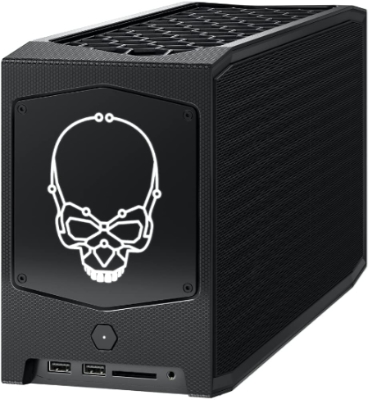Mini PC vs. Laptop: Which One Do You Need?
From content creators to gamers, one thing has become of paramount importance, portability. More often than not, you need to travel from one place to another, and that’s where the decision of what to take with you comes in.
Sure, you can get some processing power from your mobile phone or tablet, but what about when you need to get some real power? This is where you need the portable power offered by laptops and mini-PCs.
But deciding what to get can be a tough decision. That’s why we’ve weighed the pros and cons of each device so you can make a well-informed decision!
Features We Will Be Comparing
There are certain factors that we must take into consideration when comparing the two. Some of these are:
- Portability
- Peripheral requirement
- Processing power
- Upgrading
- Comfort
- Looks
These factors are the main things, but we’ll be talking about some other factors as well. So, let’s get into it.
Portability
First off is portability. How important is it that you have a device that you can just carry anywhere and use at will?
Laptops offer a complete, ready-to-use device and are superior in terms of portability when compared to mini-PCs. You can just slip it into your bag, and you’re all set.
Since laptops have an inbuilt battery, you won’t have to worry about finding a power outlet before becoming fully functional. Mini PCs are portable but generally meant to be kept with a separate display and peripherals.
Peripheral Requirement
Peripherals are all those things that you need to complete the functionality of the PC, like a keyboard, mouse, display, speakers, etc.
Peripheral equipment comes included within the laptop. You have an inbuilt display, keyboard, a trackpad instead of a mouse, and speakers as well.
On the other hand, mini-PCs will require you to have a separate display and peripherals.
Otherwise, the mini-PC won’t be operational since it doesn’t come with its own display.
Processing Power
In terms of processing power, both mini-PCs and laptops have similar results.
While full tower PCs remain at the top of the power hierarchy, you can get a powerful machine if you have the spending power.
If you’re looking for a machine capable of portable gaming and content creation as well, then a laptop might be a better option. The components get better and better as you increase your budget.
Laptops today have fully integrated GPUs ready with Nvidia or AMD’s latest architecture and are great for getting respectable FPS in AAA titles.
Mini PCs won’t usually come with GPUs, but many mini PCs have compatibility for a separate GPU. For example, the Intel NUC 11 Extreme Kit has support for a full-length GPU and is essentially a powerhouse for gaming.
Both Mini PCs and laptops can give you the required processing and graphical power, and it falls on the rest of the factors that you will have to decide what to get.
Upgrading
Over time, your machine will get old, and you might feel the need to upgrade certain parts of it. That’s where laptops are a little problematic since it’s very hard to upgrade them.
Laptops come with the motherboard and processor designed to fit the laptop chassis, and the GPU comes designed specifically for the laptop as well. Upgrading the storage drives and RAM is still possible, given that the RAM isn’t soldered onto the motherboard.
Essentially, mini-PCs are more future-proof since you can easily change the components inside and upgrade the system with time.
With laptops, once you buy one, you’re stuck with it until you upgrade to a newer laptop.
Comfort
How comfortable do you want to be when working on your device?
Laptops are designed to be portable, but you will be sacrificing comfort when using these. The keyboard on the laptop isn’t as spacious as a full separate keyboard, and there is no ergonomic wrist rest either.
When using a computer, the proper sitting posture is to sit with your back straight, with your neck and head at an upright angle. While this can be easily achieved with a computer, the same result is hard to get with a laptop.
This can be solved by using a separate keyboard, which has an inbuilt wrist rest. You can also connect a separate display to your laptop, but then you’d be using your laptop as a PC.
With a mini PC, you would be using a separate keyboard, and it would be easier for you to sit comfortably while using your device.
Looks
For some users, looks matter a lot. And that’s where laptops are ahead of mini PCs.
Laptops, especially newer ones, are designed to be sleek, thin, and compliment airflow.
On the other hand, Mini PCs look sort of boxy and are mainly designed to get the job done. However, that’s not the case with all mini PCs, and some (like the one we mentioned above) look really aesthetic.
Other Factors
Now that we’ve gone over the main factors, there are some other factors as well that you can consider.
Mini PCs generally use less power, require less maintenance and service. Mini PCs are also great for industrial and commercial applications.
You can mount certain mini PCs to the back of monitors, which is especially great for cramped places requiring several systems. An example would be a computer lab or an electronic display used for advertisements.
Conclusion
In the end, it all depends on what your use is going to be of the product. If you’re looking for an easy-to-carry machine for your tasks, and you don’t want to fiddle with carrying a separate display, keyboard, mouse, etc., then a laptop is the best option.
If you’re looking for an upgradable substitute to a full tower PC, then you can consider getting a mini-PC.
The smaller form factor they offer when compared to a full tower pc is considerable, and if your workspace is cramped, you can consider getting a mini-PC.