Modem vs. Router: What’s the Difference?
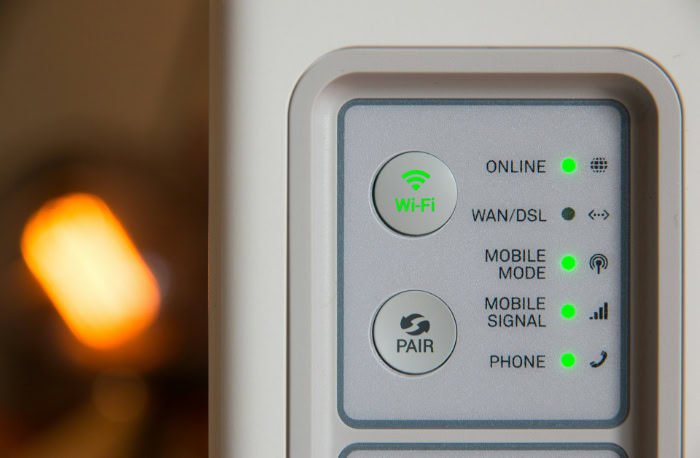
Ask anyone how their home gets online, and you’ll probably hear a jumble of words like modem, router, Wi-Fi box, or “that blinking thing.” It’s no wonder these devices get mixed up, since both are essential for connecting to the internet but play very different roles.
Sorting out what each one actually does can save you time, money, and plenty of frustration when your connection hiccups or when it’s time for an upgrade. Before your next tech purchase or support call, take a few moments to get clear on how modems and routers work together, what sets them apart, and which setup can help your home network run faster and smarter.
Core Functions and Roles
Most home internet setups rely on both a modem and a router, yet their functions often get muddled. Knowing the distinction between the two can make troubleshooting and upgrading much easier, and it ensures every device in a household gets the best possible connection.
Each device serves a unique purpose within your network, and together, they allow everything from video streaming to online gaming to run smoothly.
What a Modem Does
A modem acts as the gateway between your home and your internet service provider (ISP). It translates the signals from your ISP, such as cable, DSL, or fiber, into a digital format that your home network can use.
The modem connects directly to the wall outlet provided by your ISP and typically assigns your home network a public IP address, making it possible for your household to access the internet. Without a modem, your home would have no way to communicate with the wider internet, since most ISPs require a device to convert their unique signal into something usable by everyday computers and other devices.
What a Router Does
While the modem brings the internet into your home, the router takes over to distribute that connection to multiple devices. Acting as the director of your local network, the router manages data traffic among laptops, smartphones, smart TVs, and more.
It creates a private network for your home, assigns local IP addresses to each device, and enables Wi-Fi so you can move around without being tied to a cable. Advanced routers also manage security settings, direct data packets efficiently, and often include parental controls or guest networks.
With a router, you can have dozens of devices online at once, all communicating without interference.
How They Interact
The process starts with the modem connecting to your ISP, translating the incoming internet signal, and providing internet access to your home. From there, the router plugs into the modem and splits the internet connection among all your devices, both wired and wireless.
The modem does not manage your internal network or offer Wi-Fi on its own. Instead, it hands off the internet connection to the router, which then makes it accessible throughout your living space.
Each device plays its part: the modem connects your home to the internet, while the router connects all your devices to each other and the internet.
The Core Difference
A modem is all about accessing the internet. It acts as the door that lets outside connectivity into your home.
The router, on the other hand, focuses on sharing that access across your entire household, handling everything from device connections to network security. Using both together creates a seamless, efficient home network that allows everyone and everything to stay online with ease.
Technical Specifications and Features

Looking under the hood of modems and routers reveals distinct technical traits that directly influence their performance and compatibility. Choosing the right equipment means paying close attention to these differences, especially as homes fill with more devices and internet speeds continue to climb.
Each device contributes unique hardware, connectivity, and security features, shaping the way your network operates day to day.
Hardware Comparison
Modems and routers both come in a variety of models tailored to work with specific internet plans and needs. A modem’s main technical distinction lies in the standards it supports.
For cable internet, DOCSIS (Data Over Cable Service Interface Specification) is the defining technology. Most modern cable modems follow DOCSIS 3.0 or the newer DOCSIS 3.1 standard, which enables faster download and upload speeds and better supports high-bandwidth activities like streaming and gaming.
Compatibility with your ISP is also a major consideration, since not all modems work with every provider or type of service.
Routers, on the other hand, stand out for their support of the latest Wi-Fi standards, such as Wi-Fi 6 and Wi-Fi 6E. These standards deliver higher speeds, improved range, and greater efficiency when multiple devices are connected.
LAN (Local Area Network) and WAN (Wide Area Network) ports are also crucial. They allow wired connections to devices like computers, printers, or smart TVs for applications requiring maximum reliability and speed.
The variety in router hardware means you can select a model that matches your home’s needs, from basic internet browsing to intense gaming or 4K video streaming.
Connectivity Options
A modem provides a single wired output, usually one Ethernet port, to connect directly to a router or, in simpler setups, to a single computer. Its role is singular: bring the internet signal from the provider to your home’s network.
This limited connectivity reflects its narrow focus on bridging outside connectivity to your home.
Routers, by comparison, offer far greater flexibility. Advanced models feature multiple Ethernet ports, sometimes ten or more, for hardwired devices.
Most importantly, routers provide Wi-Fi, allowing phones, tablets, and laptops to get online wirelessly anywhere within range. Modern routers often come equipped with features allowing the network to expand, such as mesh capabilities that improve coverage in large or multi-story homes.
Security Features
Security is another area where the differences become obvious. Modems offer little to no built-in protection beyond basic signal conversion.
Their main job is to pass data between your ISP and your local network, so security responsibilities mainly fall on the router.
Routers serve as the shield for all devices on the network. Built-in firewalls help block unwanted connections, while many models provide features like VPN support, guest networks, and parental controls designed to keep your data secure and separate home visitors from private devices.
Some modern routers also receive automatic firmware updates to patch vulnerabilities and stay current with evolving threats. With strong security features, the router actively protects the entire network from cyber risks and intrusions.
Combined vs. Separate Devices

Choosing between a modem-router combo and standalone devices has a major impact on your home network’s flexibility, performance, and future upgrade path. Both setups offer their own advantages and drawbacks, and the best choice often depends on your internet habits, available space, and future plans.
Modem-Router Combos (Gateways)
A modem-router combo, often referred to as a gateway, merges both functions into a single piece of equipment. This all-in-one approach makes setup a breeze for most homes.
Fewer wires and a smaller footprint free up shelf and desk space, making it ideal for apartments, dorm rooms, or anyone seeking a clean and simple look. Cost savings can also play a role, since renting or buying a single device often comes out cheaper than purchasing two separate units.
Fewer devices mean fewer power outlets and less clutter, which can be especially appealing in smaller living spaces.
However, combining both functions into one box introduces some compromises. Upgrade options are generally limited, so when either the modem or router portion becomes outdated, replacing the entire unit is often necessary.
Performance may also fall short for demanding users, as combo devices sometimes offer less processing power and fewer advanced features compared to high-end standalone routers. Gamers, streamers, and large households may find that a combo device cannot always keep up with heavy usage or advanced customization needs.
Standalone Devices
Opting for separate modem and router units allows for higher performance and greater control over your network. Each device can be handpicked to match your internet plan, household size, or specific needs, like Wi-Fi range, security features, or Ethernet port count.
Customization is a big advantage, letting you swap out just the modem or just the router whenever technology improves or your needs change. This approach tends to be more future-proof, ensuring your home network stays up to date with minimal hassle.
The main drawback comes from complexity and cost. Purchasing two devices typically requires a bigger up-front investment, and setup might take a little extra time, especially if you’re unfamiliar with networking hardware.
Additional equipment also means more wires and power plugs. For those with basic needs or limited technical confidence, this could feel overwhelming.
However, the benefits in performance, flexibility, and long-term value often outweigh the initial inconvenience for those seeking the best possible experience.
When to Choose Each
A modem-router combo suits households that want easy setup, minimal space requirements, and lower initial costs. Light users, such as those in apartments or homes with only a handful of devices, will appreciate the simplicity and convenience.
On the other hand, separate units shine when performance and upgrade flexibility are important factors. Households focused on online gaming, 4K streaming, or smart home integration benefit from the advanced features and reliability that standalone devices provide.
Choosing the right configuration can mean the difference between occasional buffering and a seamless internet experience for everyone in your home.
Setup and Compatibility Considerations

Smooth internet access depends not only on having the right equipment but also on matching it to your service provider's requirements and your personal needs. Getting set up often involves more than simply plugging in devices.
Compatibility, costs, and troubleshooting all play a role in creating a hassle-free network that supports your daily life.
ISP Restrictions
Internet service providers almost always keep a list of approved modems for their network. Before purchasing a new modem, checking that it works with your ISP avoids long installation delays and frustrating returns.
Some ISPs encourage subscribers to rent their modems, bundling costs into the monthly bill. Renting guarantees compatibility and sometimes includes tech support for quick fixes when things go wrong.
However, owning your modem can offer more control and potentially better performance. Always consult your provider’s official list or website, and be prepared to provide details like the modem’s make and model before activating service.
Cost Analysis
While renting equipment from your ISP spreads costs out monthly, those fees add up over time. Buying your own modem and router means a higher up-front expense but often leads to significant savings within a year or two.
Manufacturers frequently update devices with new features, so owning your hardware offers more flexibility for upgrades on your schedule rather than your provider’s. Factoring in the typical lifespan of a modem or router, ownership not only brings savings but also gives you the freedom to choose devices best suited to your needs and future plans.
Troubleshooting Basics
Even the most reliable networks occasionally run into issues. Pinpointing problems starts with recognizing whether the modem or router is at fault.
Each device usually includes several LED indicators showing status. If all modem lights are green except the one for the internet connection, there may be a signal issue from your ISP.
However, if the modem appears connected but Wi-Fi is down or only certain devices are offline, the router is likely the culprit. Restarting the correct device, checking cables, and consulting indicator lights can solve many common problems without needing to wait for professional help.
Familiarity with these troubleshooting basics makes it easier to keep your network up and running with minimal disruption.
Choosing the Right Configuration

Selecting a network setup that matches your habits and household size can have a dramatic effect on your daily online experience. Instead of simply picking the cheapest device or the one with the most colorful box, consider practical factors that influence how well your internet performs.
Thinking about who will use the network, how many devices are connecting, and the types of activities being done online can help you build a system that avoids slowdowns and frustrations.
Factors to Prioritize
Every home is unique, so take into account specifics like the number of people sharing your network and the total number of devices connecting at the same time. Larger households or homes with smart TVs, gaming consoles, streaming sticks, and several smartphones will benefit from equipment built to handle heavy traffic.
Bandwidth needs also play a major role. Internet plans offering higher speeds require hardware capable of keeping up, especially if multiple users stream high-definition video or play online games at once.
Families or roommates who work or study remotely need a reliable connection to avoid interruptions during calls and meetings.
Performance vs. Affordability
Balancing cost and capability is important when deciding what to buy. While basic modem-router combos are affordable and easy to set up, they may not deliver the high speeds or stability required for gigabit fiber or cable plans.
Dedicated routers and modems often outperform combo units, with advanced features that can make a clear difference for demanding applications. Spending a bit more on quality equipment often translates to smoother video calls, faster downloads, and a Wi-Fi signal that reaches every corner of your home.
Factoring in potential downtime or frustration caused by budget devices can help justify investing in higher-performing hardware when it fits your budget.
Future-Proofing
Technology continues to evolve, so choosing hardware that accommodates tomorrow’s needs can save money and hassle down the line. Wi-Fi 6 and Wi-Fi 6E routers offer greater efficiency, higher speeds, and better performance under load, making them an excellent choice for busy homes or anyone planning to add more smart devices.
Similarly, DOCSIS 3.1 modems support the fastest cable internet speeds available today and should remain compatible for years to come. Making smart choices now means you will not need to upgrade as soon as internet standards change or as your household’s digital demands grow.
With a bit of forward thinking, your investment in networking gear can keep your home connected reliably well into the future.
Conclusion
Sorting out the roles of modems and routers makes a world of difference for building a reliable home network. Modems handle the connection to your internet provider, translating signals and supplying a public IP address, while routers distribute that connection to all your devices, manage Wi-Fi, and provide added security.
Combo units combine both functions in a single device for easy setup and minimal fuss, making them suitable for those with basic needs or small spaces.
For larger households, serious streamers, gamers, or anyone with a growing number of connected devices, separate modem and router units offer the flexibility, performance, and upgrade options needed to stay ahead of rising bandwidth demands. Investing in advanced hardware like Wi-Fi 6 routers or DOCSIS 3.1 modems keeps your home ready for future technology, helping you avoid unnecessary upgrades down the road.
Ultimately, combo devices excel in simplicity and cost savings, perfect for light users or smaller homes. Standalone modems and routers suit those who want higher speeds, better coverage, and the freedom to customize or upgrade as their needs evolve.


