Why Does My Phone Charger Keep Going On and Off? Solution

In our digitally driven world, our smartphones serve as an extension of ourselves, performing a variety of functions that help streamline our daily lives. However, this heavy reliance on mobile technology can be challenged when we encounter issues like erratic charging behavior.
One of the common problems that many phone users experience is the charger persistently going on and off, a nuisance that not only interrupts usage but can also lead to more serious, long-term battery issues.
The purpose of this blog is to help you better understand this problem and provide you with effective ways to address it. We'll cover the basic working principles of phone chargers, explore the common reasons why your charger might be behaving erratically, and offer actionable solutions to these issues.
Understanding The Basics
The foundation for troubleshooting any problem lies in understanding the basics. To comprehend why a charger might behave erratically, let's begin by learning how a charger works and the key components involved in the charging process.
How Do Chargers Work?
To start, it's essential to understand that a charger's function isn't just about transferring power from the socket to your phone.
Instead, it plays a vital role in converting alternating current (AC) from your power source into direct current (DC), which is safer and more usable for your device.
Moreover, modern chargers, particularly those that come with smartphones, are equipped with smart technology that communicates with your device to deliver the appropriate amount of power, thus preventing overcharging.
Role of the Charging Port
The charging port on your smartphone is more than just a socket for your charging cable. It is a communication hub where your phone interacts with the charger. The charging port can detect the power source's voltage level and control the flow of electricity into the device's battery.
Physical damage or debris in the charging port can interrupt this crucial line of communication, leading to erratic charging behavior.
Importance of the Charging Cable
The charging cable serves as a conduit that transfers electricity from the power source to your device's battery. On the exterior, it might seem like a simple cord, but within it are intricate wiring and data lines that enable efficient power transfer and communication between the device and the charger.
Similar to the charging port, any damage to the cable, whether it's visible externally or internally, can result in inconsistent charging.
Normal Charging Process Vs. Charging Issues
In an ideal scenario, once you plug your phone into the charger, the charger and phone communicate, establish the power needs, and initiate a stable flow of electricity to your device's battery. You'll typically see a constant charging icon on your phone's screen, signifying this smooth process.
However, when you encounter charging issues such as the charger turning on and off, this icon might blink or disappear intermittently. This behavior is a clear indicator that the normal charging process is being interrupted, suggesting a problem with one or more components involved in the charging process.
By understanding these fundamental elements, you're better equipped to identify the root cause when your phone charger keeps going on and off, and subsequently find the most effective solution.
Common Reasons Why Your Phone Charger Might Be Going On and Off
There can be several reasons why your phone charger continuously cycles between on and off states. Let's explore each of these potential issues to understand what might be causing your charger's erratic behavior.
Faulty Charger
One of the most common reasons for a charger going on and off is the charger itself being faulty. This can occur due to:
Physical Damage: If your charger has been dropped or mishandled, there could be internal damage that's affecting its performance.
Internal Electrical Issues: Sometimes, an issue with the charger's internal circuitry could lead to inconsistent power supply, resulting in the charger turning on and off.
Damaged Charging Port

The charging port on your phone is a critical part of the charging process, and any damage to it could lead to charging issues.
Accumulated Dirt or Debris: Dust, lint, and other small particles can accumulate in the charging port over time and interrupt the connection between the charger and the phone.
Physical Damage: If your charging port has been damaged due to a fall or any other reason, it might not be able to establish a stable connection with the charger.
Issues with the Charging Cable
The charging cable is an essential link between your phone and the charger. Problems with it can lead to erratic charging behavior.
Broken or Frayed Wires: Over time, wires inside the cable can break or fray, particularly if the cable is frequently bent or twisted.
Internal Disconnection: The cable might appear perfectly fine from the outside, but an internal disconnection could disrupt the flow of electricity, leading to your charger going on and off.
Battery Issues
Sometimes, the issue may not be with the charging components, but with the phone's battery itself.
Aging Battery: Batteries have a limited lifespan and degrade over time. An aging battery might struggle to hold a charge, resulting in inconsistent charging behavior.
Battery Calibration Issues: Your phone's system may not be reading the battery status correctly, leading to charging irregularities.
Software Problems
Although less common, software problems can also lead to charging issues.
Faulty Operating System: A bug in the operating system could interfere with the charging process.
How to Diagnose Your Phone Charging Problem
Identifying the root cause of your charging problem is the first step toward finding an effective solution. This section will guide you through the process of diagnosing your phone charging problem.
Checking the Charger
Start with the simplest and most obvious part of the equation, the charger. Use a different device to test the charger. If the other device charges well without interruption, your charger is not the issue.
However, if the other device also experiences on and off charging, it's time to consider getting a new charger.
Inspecting the Charging Cable
Inspect the charging cable for any visible signs of damage, like fraying or kinks. Additionally, you can try using a different cable with your charger and device. If the charging problem disappears, the cable was the likely culprit.
Examining the Charging Port
Look closely at the charging port on your device. Is there any visible debris, lint, or signs of damage? Use a flashlight if necessary to get a good look.
You can also try charging a different device with the same charger and cable. If the other device charges correctly, the issue could be your charging port.
Assessing the Battery
If you've ruled out the charger, cable, and charging port as the problem, the issue might lie within the device itself. Battery issues can be hard to diagnose at home, especially with modern smartphones where the batteries are often not user-replaceable.
Signs of a failing battery can include rapid battery drain, the device overheating, or the battery charge jumping significantly in a short amount of time. If you notice any of these signs, it might be worth considering professional help to check the battery.
Identifying Software Issues
Sometimes, a software glitch might be the cause of your charging woes. If your device shows signs of charging only when it's switched off, but not while it's on, it could be a software issue.
Restarting the device, updating the operating system, or resetting the device to factory settings might help solve this problem. However, remember to back up your data before initiating a factory reset.
Precautions During Diagnosis
While diagnosing, make sure you disconnect the charger from the power source when you're not using it to avoid any accidental electrical shocks. Also, when inspecting the charging port, be gentle to avoid causing further damage.
By carefully conducting these checks, you can isolate the source of the charging problem and take appropriate action to fix it.
Effective Solutions to Common Charging Issues
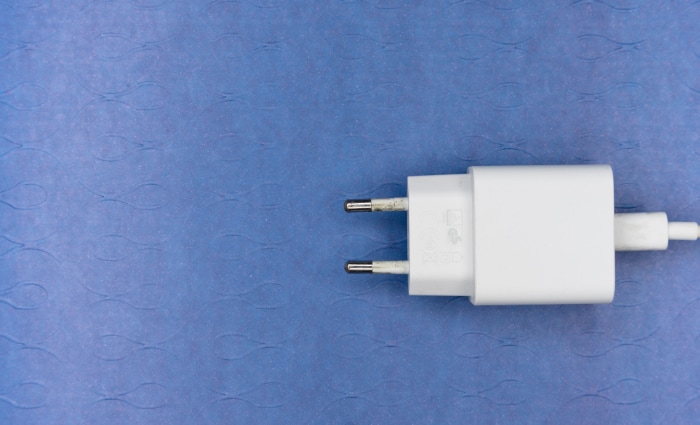
Once you've diagnosed the source of your charging problem, it's time to look at effective solutions. Let's explore potential remedies for each of the common issues we identified earlier.
Solutions for a Faulty Charger
If the problem lies with the charger, the most straightforward solution is to replace it with a new one. Always choose a charger from a reputable manufacturer to ensure safety and performance. Using a cheap, poorly made charger can damage your device's battery over time and may even pose a fire risk.
Cleaning and Repairing a Damaged Charging Port
If debris or lint in your charging port is causing the problem, gently cleaning the port can often fix the issue. Use a can of compressed air or a soft brush to carefully remove any foreign material. If the port is physically damaged, you'll likely need professional help to repair or replace it.
Fixing or Replacing a Damaged Charging Cable
A damaged charging cable can usually be replaced quite cheaply. However, like chargers, not all cables are created equal. Purchase a high-quality cable from a reputable brand to ensure both the safety and longevity of your device's battery.
If the cable is only slightly damaged and you're confident in your DIY skills, you could attempt to repair it using electrical tape. However, this is generally a temporary fix, and replacing the cable is usually the better option.
Addressing Battery Issues
If the problem is with the device's battery, the solutions can be a bit more complicated. For devices with user-replaceable batteries, purchasing a new battery and swapping it out is often an easy fix.
For most modern smartphones, however, you'll likely need to visit a professional repair service to replace the battery. If you're dealing with a battery calibration issue, some devices have settings that allow you to recalibrate the battery, or you can find apps that will do this for you.
Rectifying Software Problems
For software-related issues, restarting the device can often solve the problem. If that doesn't work, make sure your device's operating system is up to date, as software updates often include fixes for known bugs.
If all else fails, a factory reset may be necessary. Just remember to back up all your important data first, as a factory reset will wipe everything from your device.
By using these solutions based on your diagnosis, you should be able to rectify the problem of your charger going on and off. Always remember, when in doubt, seeking professional help is the safest option.
Conclusion
Understanding the inner workings of your phone charger, along with the various components that play a role in the charging process, can be empowering. It equips you with the knowledge needed to troubleshoot and resolve common charging problems like the charger continuously going on and off.
From inspecting your charger and charging cable, examining the charging port, to assessing potential battery and software issues, we've covered a wide spectrum of potential issues and their effective solutions.
However, while it's beneficial to understand and apply these DIY diagnostic methods and solutions, never hesitate to seek professional assistance if the problem persists or if you're uncomfortable performing any of the recommended actions.
Additionally, preventative measures, like maintaining your charger and charging port, are equally important in minimizing future charging issues.
In the era of constant connectivity, ensuring your phone has a consistent power supply is essential. We hope this guide has equipped you with the knowledge to tackle charging issues effectively and keep your phone's battery health in check.
After all, your smartphone is a vital tool in your daily life, and keeping it powered and ready is paramount.


