qBittorrent vs. Deluge: Torrenting Tailored to You

Torrenting has reshaped how we download and share files, blending speed with the simplicity of peer-to-peer exchange. Amid this digital revolution, choosing the right torrent client isn’t just about faster downloads; it’s a decision that weighs heavily on security, user experience, and the features that align with your digital lifestyle.
Two giants stand tall in this arena: qBittorrent and Deluge. Both clients boast robust communities, sleek interfaces, and a suite of features, yet they cater to different user preferences and needs.
Torrent Clients
Torrent clients are the backbone of file sharing, enabling users to download and distribute files through a decentralized, peer-to-peer network. This method breaks files into smaller pieces, allowing users to download from multiple sources simultaneously, leading to faster and more efficient transfers.
Understanding Torrenting
Torrenting revolutionizes file sharing by turning every downloader into an uploader, significantly cutting down the time it takes to download large files. Unlike traditional downloads that rely on a central server, torrent clients rely on a network of computers to share files piece by piece.
This not only speeds up the process but also ensures that files are available even if one source goes offline.
qBittorrent at a Glance
qBittorrent stands out for its user-friendly interface, mirroring the familiar feel of popular clients like uTorrent. It’s designed to be lightweight and resource-efficient, making it a favorite among users with varying levels of tech expertise.
With its open-source nature, qBittorrent is constantly evolving, thanks to contributions from developers worldwide.
Deluge: The Customizable Client
Deluge prides itself on being a versatile and customizable client. It’s known for its plugin-based architecture, allowing users to tailor their experience to their specific needs. Whether you’re a casual user or a power user, Deluge offers a level of customization that can suit any preference.
Feature Comparison
When choosing a torrent client, the features it offers can significantly impact your torrenting experience. From user interface design to performance and plugin support, qBittorrent and Deluge each bring their unique strengths to the table.
User Interface and Navigation
Renowned for its clean and intuitive interface, qBittorrent appeals to users who appreciate simplicity and efficiency. Its layout is straightforward, offering an experience similar to the older versions of uTorrent.
Users can easily navigate through different sections, manage their downloads, and adjust settings without any hassle.
While Deluge’s interface is more basic compared to qBittorrent, it’s highly customizable. Users who enjoy tailoring their software will appreciate Deluge’s modular design, allowing them to add or remove features according to their preferences.
The initial setup might seem plain, but with the right plugins, it can transform into a powerhouse tailored to the user’s exact needs.
Plugin and Extension Support
Although qBittorrent doesn’t focus extensively on plugins, it offers a solid range of built-in features that cater to most users’ needs. Its commitment to providing a comprehensive, all-in-one solution means you get a robust client without the need for additional plugins.
Deluge takes a different approach, offering a lightweight base that can be extensively customized with plugins. This approach is perfect for users who love tweaking and optimizing their software.
From advanced torrent management to enhanced security features, Deluge’s plugins allow users to build a client that aligns perfectly with their specific needs.
Performance: Download Speed and Resource Usage
Known for its efficiency, qBittorrent is optimized to provide fast download speeds while minimizing the impact on system resources. It’s an ideal choice for users who want a torrent client that’s both powerful and lightweight, ensuring their computer remains responsive even when managing multiple torrents.
Deluge is also efficient, but its performance can vary based on the plugins you choose to install. With the right configuration, Deluge can match qBittorrent in terms of speed and resource usage.
However, users should be mindful of the plugins they install, as some may consume additional resources.
Security and Privacy
In the realm of torrenting, ensuring your security and privacy is not just an option, it’s a necessity. Torrent clients, by nature, expose your IP address to other peers in the swarm, which can make you vulnerable to surveillance and cyber threats.
The Risks of Torrenting
Torrenting, while efficient, exposes you to risks such as copyright infringement notices and cyberattacks. Your IP address becomes visible to everyone in the torrent swarm, making it easy for anyone to track your activity.
Furthermore, downloading files from unknown sources can expose your system to malware and other security threats.
Security Features in qBittorrent and Deluge
qBittorrent offers several built-in security features. It supports encrypted connections, helping reduce the risk of your activity being monitored.
However, it’s important to note that qBittorrent alone cannot guarantee complete anonymity.
Similar to qBittorrent, Deluge also supports encrypted connections. Additionally, its plugin system allows for further security enhancements.
Users can install plugins that improve privacy, but like qBittorrent, Deluge by itself isn’t enough to ensure full anonymity and security.
The Role of VPNs in Secure Torrenting
To truly secure your torrenting activity, using a VPN is essential. A VPN encrypts your internet traffic and routes it through a server in a location of your choice, masking your real IP address and protecting your identity.
Why Choose NordVPN for Torrenting
NordVPN is a top choice for torrenters due to its strong encryption standards, strict no-logs policy, and P2P-optimized servers. It ensures that your torrenting activity is private and secure.
Moreover, NordVPN’s kill switch feature is a critical safeguard, as it automatically cuts your internet connection if the VPN drops, preventing your real IP address from being exposed.
Community Support and Development
The strength and vibrancy of a software’s community can significantly influence its usability, feature set, and the speed at which issues are resolved. Both qBittorrent and Deluge benefit from active communities and open-source development models, ensuring they continually evolve to meet user needs.
The Role of Community in qBittorrent and Deluge
qBittorrent’s community is known for its dedication and active involvement. Users can contribute through bug reports, feature suggestions, and even code contributions.
The open-source nature of qBittorrent means that anyone with the required skills can contribute to its development, fostering a collaborative environment.
Deluge also boasts a strong community, particularly noted for its development of a wide range of plugins. This community-driven approach to features and enhancements allows Deluge to be highly customizable and adaptable to the specific needs of its users.
Regular Updates and Documentation
With regular updates, qBittorrent continues to improve in performance and security. The community ensures that any known issues are addressed promptly.
Comprehensive documentation is available, making it easier for new users to get started and for seasoned users to explore advanced features.
Deluge also receives regular updates, largely driven by community feedback and contributions. The availability of detailed documentation and user guides makes it accessible to users of all skill levels, ensuring they can make the most of the client’s extensive features and plugins.
Active Forums and User Support
Both qBittorrent and Deluge have active forums where users can seek help, share experiences, and offer advice. These forums are valuable resources for troubleshooting, learning tips and tricks, and staying informed about the latest developments.
Impact of Community on User Experience
The active involvement of the community in the development and support of qBittorrent and Deluge ensures that these clients are not just static software solutions but evolving ecosystems. User feedback directly influences updates and new features, making these torrent clients continually adapt to the ever-changing digital landscape.
Pros and Cons
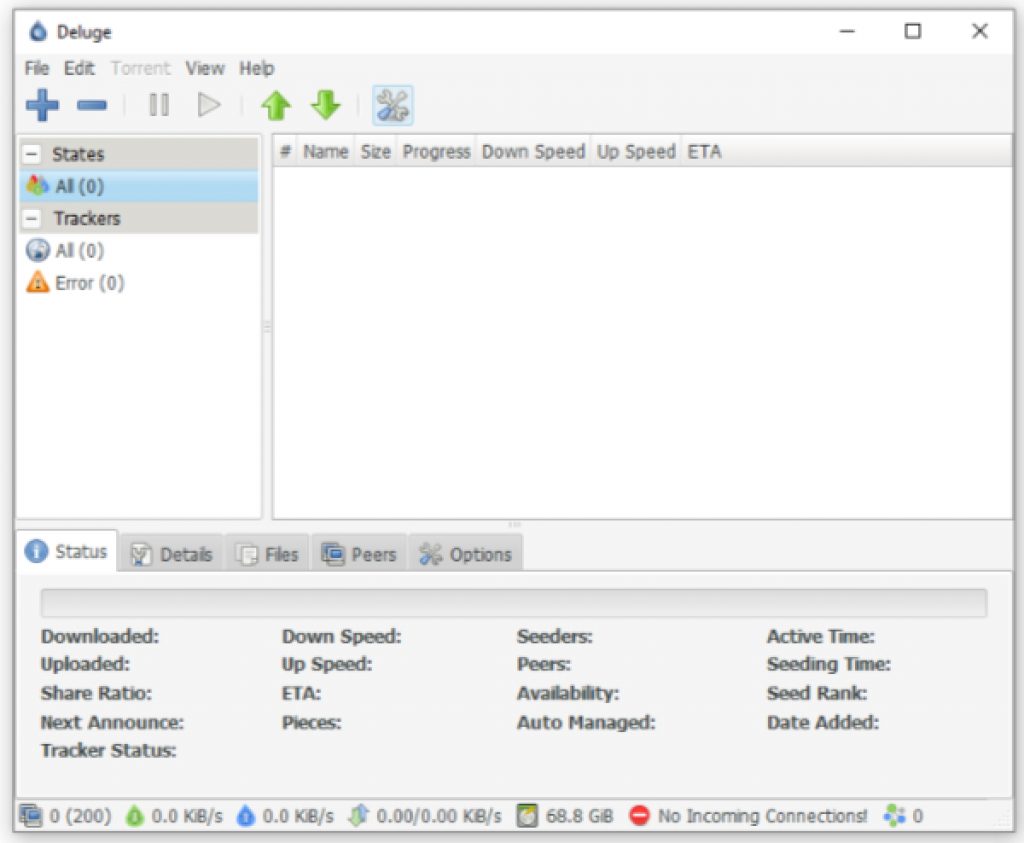
Selecting the right torrent client is crucial for a smooth and efficient downloading experience. Both qBittorrent and Deluge have their unique advantages and drawbacks.
Understanding these can help you make an informed decision that aligns with your specific needs and preferences.
Pros of qBittorrent
User-Friendly Interface: qBittorrent offers a clean, intuitive interface that makes it easy for users to navigate and manage their downloads efficiently.
Lightweight and Efficient: Known for its low resource usage, qBittorrent doesn’t put much strain on your system, allowing you to multitask without experiencing slowdowns.
No Ads: Unlike some other torrent clients, qBittorrent is ad-free, ensuring a clean and uninterrupted user experience.
Open-Source and Community-Driven: The open-source nature of qBittorrent means it’s continually being improved by a community of developers, keeping the client up-to-date with the latest features and security enhancements.
Cons of qBittorrent
Limited Plugin Support: Compared to Deluge, qBittorrent has limited support for plugins, which might be a drawback for users looking for high levels of customization.
Basic Feature Set: While qBittorrent covers all the essentials, users seeking advanced features might find it lacking compared to more complex clients.
Pros of Deluge
Highly Customizable: Deluge is known for its plugin-based architecture, allowing users to add a wide range of features and customize the client to their preferences.
Cross-Platform Compatibility: Deluge is available on multiple platforms, making it a versatile choice for users with different operating systems.
Community Support: The strong community around Deluge contributes to a vast array of plugins and constant updates, ensuring the client stays relevant and feature-rich.
Cons of Deluge
Initial Complexity: For new users, Deluge’s interface and plugin system can initially seem daunting compared to the straightforward nature of qBittorrent.
Resource Usage with Plugins: While Deluge is lightweight on its own, adding multiple plugins can increase its resource usage, potentially slowing down less powerful systems.
Conclusion
Deciding between qBittorrent and Deluge is more than just choosing a torrent client; it’s about aligning your digital practices with your personal needs and preferences. qBittorrent shines with its user-friendly interface and efficient performance, catering to those who value simplicity and a straightforward torrenting experience.
In contrast, Deluge appeals to users seeking a highly customizable platform, with its extensive plugin support and adaptable functionality. While each client has its strengths, incorporating a robust VPN like NordVPN is crucial for ensuring your torrenting activities are secure and private.


