Resolving Chrome's ‘Your Clock is Ahead' Error
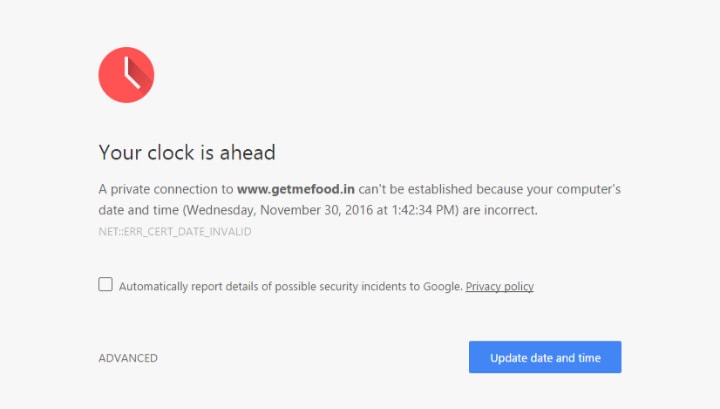
Web browsing often feels seamless, but occasional bumps do remind us of the intricacies that lie beneath. Among these interruptions, Google Chrome users might occasionally come across the “Your Clock is Ahead” error message. While it may appear to be a simple glitch on the surface, its roots and its implications for online security are essential.
Through this article, we'll explore the reasons behind this message, the significance of maintaining accurate system time for online activities, and the ways to address and avert such concerns in subsequent sessions.
Understanding the Error
Web browsers, such as Google Chrome, function on the foundational principles of ensuring secure and accurate data transmission. One of the cornerstone elements in this process is the Secure Socket Layer (SSL) certificate, which brings the “Your Clock is Ahead” error into perspective.
SSL Certificates and Time Sensitivity
SSL certificates play a crucial role in encrypting the information exchanged between a web server and a browser. This encryption ensures that data, like credit card numbers or personal details, remains confidential.
One aspect that people might not be aware of is the time-sensitive nature of SSL certificates. These certificates have specific validities, and they need to be within their lifespan for the browser to trust the connection.
Why Google Chrome Checks Your System's Clock
When you try to access a secured website, Google Chrome checks the validity of its SSL certificate. Part of this verification process involves comparing the certificate's lifespan with your system's current time and date.
If Chrome detects any discrepancies, such as your system clock running ahead of the actual time, it flags this as a potential security risk and presents the “Your Clock is Ahead” error.
The Implications of an Incorrect Clock
While it might seem like a minor issue, an incorrect system time can lead to browsers mistrusting valid websites. This mistrust can hinder your access to essential online resources. Additionally, from a security standpoint, the browser's rigorous check ensures that expired or potentially malicious SSL certificates don't compromise your data.
Mismatched Time and Potential Risks
In the broader picture, a misaligned system clock not only affects your browsing experience but can also expose you to potential security threats. For instance, cyber attackers might exploit outdated SSL certificates.
Being aware of these aspects emphasizes the need to address and rectify the “Your Clock is Ahead” error promptly.
By comprehending the mechanics behind this error and its importance, users can better equip themselves to ensure a safer and smoother online experience.
Common Causes for the Error
Every error message encountered during web browsing is an outcome of specific conditions or triggers. Understanding these underlying causes can be the first step toward a solution.
The “Your Clock is Ahead” error in Google Chrome is no exception, and several reasons can lead to its appearance. Let's explore these factors in detail.
Incorrect System Time Settings
The most straightforward reason behind this error is an incorrect system time. If the time on your computer is set to a future date, Chrome will raise a flag when verifying SSL certificates of websites.
It's essential to periodically check and ensure that your system's time and date settings align with the actual current time.
Dead CMOS Battery
Inside desktop computers and many laptops, there's a small battery known as the CMOS battery. This battery is responsible for keeping track of time even when the system is powered off.
Over time, like all batteries, the CMOS battery can deplete, leading to your computer losing track of time, especially after reboots. A failing CMOS battery can result in time resets, causing discrepancies between system time and real time.
Time Zone Settings Mismatch
Sometimes, the clock might be accurate, but if your computer's time zone setting is incorrect, it can still cause the error. If you've recently traveled or if there's been a software update, there's a chance the time zone setting may have been altered inadvertently.
Software or Malware Tampering with System Time
While less common, certain malicious software or malware can manipulate your system time, either as a byproduct of its primary function or to exploit specific vulnerabilities. This tampering can lead to a range of issues, one of which is the “Your Clock is Ahead” error in Chrome.
Armed with a better understanding of these common causes, users can more efficiently diagnose the root of the error and apply the necessary fixes to enjoy uninterrupted browsing.
When to Seek Expert Help
Despite our best efforts to troubleshoot and resolve issues independently, there are times when turning to professionals is both wise and necessary. Addressing the “Your Clock is Ahead” error is generally straightforward, but certain situations warrant expert attention.
Here are some indicators and circumstances suggesting it might be time to consult a specialist.
Persistent System Time Issues
If you've gone through the process of adjusting your system time and replacing the CMOS battery (where applicable) but find that the error keeps recurring, there could be deeper hardware or software issues at play. An expert can help identify the exact cause and offer a targeted solution.
Suspected Malware Infection
Upon running a system malware scan, if you discover a potential threat or if your anti-malware software flags an issue, seeking professional help is advisable. While many malware removal tools are effective, some sophisticated threats require a more hands-on approach for complete removal.
Complex System Configurations
Users with intricate system setups, such as those running virtual machines, dual boot systems, or specialized software configurations, might face unique challenges. In such cases, an IT expert or system administrator would be better equipped to diagnose and remedy any related issues.
Limited Technical Confidence
For those who feel they lack the technical knowledge or confidence to address the problem, reaching out for expert assistance early can save time and prevent potential missteps. Sometimes, a professional's guidance can offer peace of mind, ensuring the issue gets resolved efficiently.
Recent Software Installation Issues
If the error surfaces soon after a new software installation or update, there could be compatibility issues or conflicts causing the problem. While online forums and community support can provide some guidance, a technician or expert familiar with the specific software can offer a quicker and more effective solution.
Recognizing the scenarios where professional insight is beneficial can make the troubleshooting process smoother, ensuring that your online experience remains secure and hassle-free.
Conclusion
Wrapping up our exploration of the “Your Clock is Ahead” error, it's evident that timely intervention and a proactive approach can significantly enhance your browsing experience. While many of the solutions can be self-implemented, knowing when to turn to experts is equally vital.
A smooth online journey is often the sum of accurate system configurations, awareness of potential issues, and the right tools and expertise at one's disposal.


