Troubleshooting Guide: Spotify Lyrics Aren’t Showing
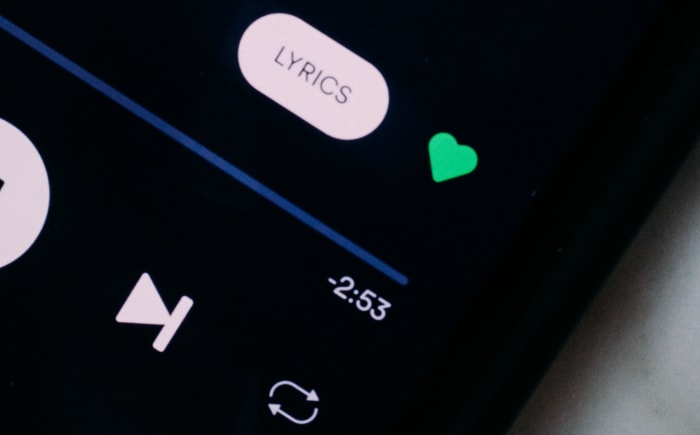
In the world of music streaming, Spotify has made a significant mark with its extensive library of songs, personalized playlists, and unique features designed to enhance the listener’s experience. One such feature is the ability to display lyrics in real-time as a song plays.
This allows users to sing along, understand a song’s message better, and connect more deeply with their favorite artists. However, some users have encountered a problem where the lyrics don’t show up on Spotify.
Whether you’re a casual listener or a music aficionado, this guide will equip you with the necessary knowledge and steps to ensure you get the most out of your Spotify experience, including the much-loved lyrics feature. So, if you’ve ever wondered why the lyrics aren’t showing up on your Spotify app, read on.
Common Reasons Why Spotify Lyrics Are Not Showing
Understanding why lyrics might not be showing up on Spotify is the first step in troubleshooting this issue. Several factors could be at play, ranging from region-specific restrictions to technical hitches. Here are some of the common reasons:
Region Restrictions
Spotify’s lyrics feature is not available worldwide due to licensing agreements and copyright laws. Some countries might not have access to this feature, and if you’re in one of those regions, this could be the reason why you’re not seeing lyrics on Spotify.
Outdated Spotify App
Another common reason for the lyrics not showing is using an outdated version of the Spotify app. The lyrics feature might have been added or updated in a newer version, and you may be missing out on this and other features if you haven’t updated your app.
Technical Issues
Sometimes, the problem could be from Spotify’s end due to server issues or temporary glitches. Alternatively, your device or internet connection could also be causing the problem. Slow or unstable internet can prevent the lyrics from loading, while device-specific issues might interfere with the display of lyrics.
Specific Track or Artist Restrictions
Certain tracks or artists might not have lyrics available due to a variety of reasons. These could include licensing restrictions, the artist’s preference, or simply because the lyrics have not yet been added to that specific track.
Troubleshooting Tips for Spotify Lyrics Not Showing
If you find yourself facing the issue of lyrics not appearing on Spotify, don’t worry. Here are some simple troubleshooting tips that can help you rectify the problem:
Checking Your Region and Availability of the Feature
Firstly, verify whether the lyrics feature is available in your region. You can check Spotify’s official website or community forums for a list of countries where the lyrics feature is accessible. If you’re in a region where the feature is not available, you might have to wait until Spotify makes it available in your country.
Updating the Spotify App to the Latest Version
If your Spotify app is not up-to-date, consider updating it to the latest version. Updates often include bug fixes and new features, so this could potentially solve the problem. You can update the app through your device’s app store (Google Play Store for Android devices and App Store for iOS devices).
Checking Internet Connection and Restarting the App
A poor or unstable internet connection might prevent lyrics from loading. Ensure you have a strong, stable internet connection. If you’re already connected to a stable network, try restarting the Spotify app. Sometimes, minor glitches can be fixed by simply closing and reopening the app.
Contacting Spotify Support for Further Help
If you’ve tried the above steps and still can’t see the lyrics, it might be time to reach out to Spotify Support. They can help you troubleshoot further and provide guidance specific to your account and device.
Advanced Troubleshooting Methods

If the basic troubleshooting steps did not solve the issue, you may need to try some more advanced methods. Here are some additional steps you can take to try and resolve the issue of Spotify lyrics not showing:
Clearing the App Cache
Over time, the Spotify app collects data and files (known as cache) that can sometimes lead to performance issues, including lyrics not displaying. Clearing the app cache can help resolve these issues. The process varies depending on your device, but generally, you can find the option in the app’s settings.
Reinstalling the Spotify App
If clearing the cache doesn’t work, the next step could be reinstalling the app. This step can help resolve any issues that might have occurred during the initial installation of the app. You can reinstall the app from your device’s app store.
Checking for Device-Specific Issues
Sometimes, the issue might be specific to your device. Try logging into your Spotify account from a different device to see if the lyrics display correctly. If they do, the problem could be with the original device. You might need to update your device’s software, check for any settings that might be interfering with the app, or consult with a tech expert.
When to Contact Spotify Support
Despite following the above troubleshooting steps, there may be instances where the problem persists. In such cases, it’s advisable to contact Spotify Support for further assistance. Here’s a guide on when and how to reach out:
Understanding When the Issue Is Beyond User Control
If you’ve tried all the basic and advanced troubleshooting steps mentioned above, and the lyrics still aren’t showing, it could be an issue that’s beyond user control. This could be due to server-side problems, licensing issues, or something unique to your account or device.
How to Contact Spotify Support Effectively
Spotify offers several ways to get support. You can reach out via the Contact Form on their website, through Twitter by tweeting @SpotifyCares, or by posting in the Spotify Community where other users and Spotify’s Moderators can help you.
When contacting support, ensure you provide all necessary information to help them understand and resolve your issue faster. Include details such as your device type, operating system, Spotify app version, and a detailed description of the problem. Screenshots could also be helpful.
What Information to Provide for a Quicker Resolution
Be as specific as possible about your issue. Share when the problem started, the steps you’ve already taken to resolve it, and any error messages you’ve received. The more information you provide, the better equipped the support team will be to help you.
Remember, Spotify Support is there to assist you. Don’t hesitate to reach out if you’re facing issues with the service. Their goal, like yours, is to ensure you get the best listening experience possible.
Alternative Ways to View Lyrics
In some instances, even after troubleshooting and contacting Spotify Support, the lyrics feature may still not be available due to reasons beyond control, such as regional restrictions. However, there are alternative ways to view song lyrics while enjoying your Spotify music.
Using Third-Party Apps or Websites
There are numerous third-party websites and applications that provide song lyrics. Websites like Genius or AZLyrics have vast databases of song lyrics. Simply search for the song title followed by ‘lyrics’ and you’ll likely find what you’re looking for. Remember to verify the accuracy of the lyrics, as these are user-generated sites.
While these alternatives may not offer the same seamless experience as the built-in lyrics feature on Spotify, they can certainly fill the gap when the feature is unavailable. Remember, the joy of music goes beyond just listening; understanding the lyrics can enhance your appreciation of the music.
Conclusion
Spotify’s lyrics feature enhances the music listening experience by providing real-time lyrics for users. However, there are instances when this feature may not work as expected, leaving users wondering why the lyrics aren’t showing up. As we’ve explored in this guide, the reasons can range from regional restrictions to technical glitches.
By understanding these potential causes and following the recommended troubleshooting steps, users can often rectify the issue. In cases where the problem persists, Spotify Support is readily available to provide assistance. Even in situations where the lyrics feature is unavailable due to reasons beyond control, alternatives such as third-party websites or apps can help fill the gap.
The ultimate goal is to ensure that you, as a music lover, can enjoy and understand the music to its fullest. Whether it’s singing along with your favorite tunes, deciphering the meaning of a song, or just satisfying your curiosity, having access to lyrics can greatly enrich your musical journey. So, keep exploring, keep troubleshooting if needed, and most importantly, keep enjoying your music on Spotify.


