SSD vs. HDD for Gaming: What Matters Most for Gamers

Choosing between an SSD and an HDD can make a surprising difference in how games feel and play on your system. Waiting for a massive world to load or bouncing between levels, storage speed often separates a smooth experience from a frustrating one.
SSDs have become the go-to for gamers chasing fast load times, quick start-ups, and fewer hiccups in blockbuster titles. That doesn’t mean HDDs have lost their purpose, especially for those balancing budgets or dealing with gigantic game libraries.
Performance Comparison
Speed and responsiveness define modern gaming, making the choice between SSDs and HDDs more significant than ever. While both storage solutions get the job done, the impact on performance is anything but subtle.
From the moment you launch a game to those critical seconds waiting for a new world to load, the difference is often felt, not just seen.
Load Times
Waiting for a massive open world to load can feel like an eternity with a traditional HDD. SSDs cut those agonizing waits dramatically, often reducing game and level load times by 50 to 70 percent compared to their mechanical counterparts.
Imagine firing up Red Dead Redemption 2 on an HDD and staring at a loading screen for close to two minutes, while the same process on an SSD drops to under forty seconds. Fast travel between locations, respawning after death, or simply launching into multiplayer matches all become noticeably snappier.
SSDs handle game data much faster, meaning less time spent waiting and more time spent playing. As games grow in size and complexity, those savings become even more pronounced.
In-Game Performance
Open-world and texture-heavy titles like Elden Ring push storage devices to their limits. On an HDD, the system sometimes struggles to stream assets quickly enough, leading to on-the-fly stuttering, delayed texture loading, or even brief freezes when you traverse new areas.
SSDs excel here, quickly delivering large assets and keeping gameplay seamless. While smoother streaming is a clear advantage, SSDs have little direct effect on a game’s frames per second. Game engines rely primarily on your GPU and CPU for rendering and calculations, so upgrading to an SSD will not magically boost your FPS.
What you do experience is a more consistent world with fewer interruptions, which is especially important in story-driven and open-world games.
Background Processes
Modern gamers rarely use their PCs or consoles for a single purpose at a time. Downloading a new patch, streaming a playlist, or recording gameplay often happens while a game is running.
SSDs are remarkably efficient at managing multiple tasks simultaneously, thanks to their ability to handle rapid read and write operations without slowing down other actions. HDDs, limited by their spinning disk mechanisms, can become sluggish when asked to juggle simultaneous operations.
SSDs keep everything responsive, so background downloads or updates are less likely to impact gameplay smoothness or load times, making them especially valuable for multitaskers and streamers.
Cost and Storage Considerations
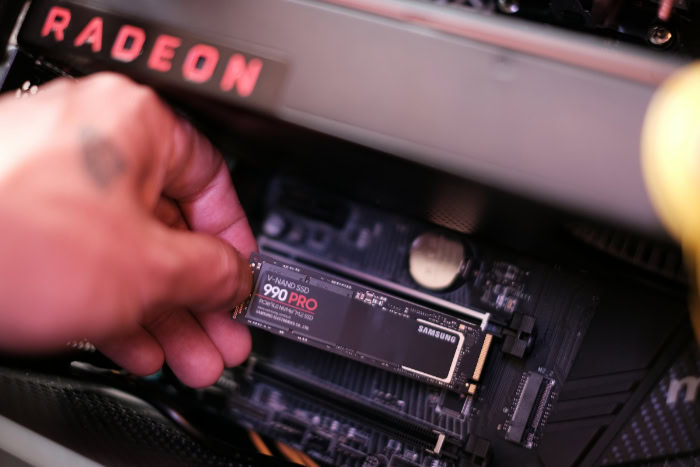
Choosing your gaming storage isn’t just about performance-it’s also about balancing your budget with your storage needs. As modern titles balloon in size, running out of space is easier than ever, especially with growing collections of AAA games, mods, and media.
Price Per GB
Cost remains one of the most defining differences between HDDs and SSDs. Traditional hard drives have long been champions of affordable storage, averaging about two cents per gigabyte in 2025.
That means you can amass multiple terabytes for the price of a single new release game. SSDs, while falling in price year after year, still hover around eight cents per gigabyte.
Even so, the price difference shrinks each year, with 1TB NVMe SSDs available for under seventy dollars. For gamers with moderate storage needs, SSDs now fit much more comfortably in a typical build without blowing the budget.
Massive libraries or media collections, though, may still push users toward HDDs for cost-effective excess capacity.
Hybrid Setups
Finding the sweet spot between speed and space often leads gamers to combine both SSDs and HDDs in a single system. Running your operating system and favorite, frequently played games on an SSD delivers all the performance benefits modern titles demand.
At the same time, a large HDD provides a home for less demanding games, music, movies, and archived files. Swapping games between drives does add a little management to your routine, but it stretches your storage budget further while letting you enjoy quick load times where they matter most.
Longevity Trade-Offs
Durability and reliability differ between the two storage types. HDDs rely on spinning discs and moving parts, which makes them vulnerable to shocks and wear over time, leading to the possibility of mechanical failure.
SSDs, built without moving pieces, are immune to those physical risks but have their own limitations. Flash memory has a finite number of write cycles, but with modern SSDs, the practical limit far exceeds what typical gamers will ever reach.
Consuming hundreds of terabytes of writes through routine gaming use is highly unlikely for most users, making SSDs a very safe choice for long-term, everyday play. For pure storage longevity, both options easily handle years of typical gaming loads when used properly.
Technical and Practical Factors
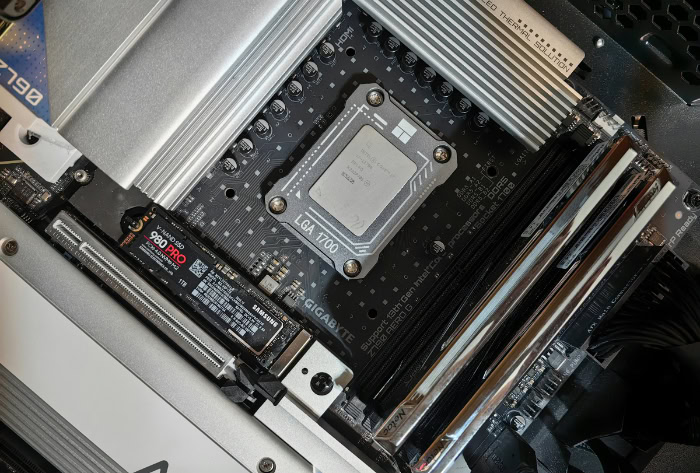
Storage goes well beyond just speed and price. Everyday use and gaming marathons bring in practical concerns like reliability, noise, temperature, and the ability to handle cutting-edge features.
Different storage types can have a real impact on the quality of life for gamers who value a smooth, quiet, and future-proof setup.
Durability
Physical durability is an important difference that separates SSDs from HDDs. SSDs use solid-state flash memory, with no moving parts inside.
This makes them naturally resistant to jolts, drops, or accidental bumps during transport or installation. HDDs rely on spinning magnetic platters and delicate read/write heads suspended just above the disk.
Sudden movements or vibrations can cause damage or even complete drive failure, especially if they occur while the drive is actively reading or writing data. For gamers who carry their laptops, upgrade their systems frequently, or live in busy households, SSDs provide a major advantage in day-to-day resilience.
Noise and Heat
Noise and temperature often go overlooked until they become a problem. SSDs operate silently, generating no mechanical noise at all.
In contrast, HDDs create audible whirring and clicking sounds from their spinning platters and moving heads, which can become noticeable during game installations, file transfers, or routine use. Quiet operation makes SSD-based setups feel more premium and immersive, especially in quiet environments or late-night gaming sessions.
Heat generation adds another layer to consider. SSDs draw less power and stay cooler under load, which benefits gaming laptops and small form-factor consoles where thermal management is crucial.
HDDs can run warmer and may require extra cooling, increasing the burden on your system fans and potentially leading to additional noise. For gamers chasing silent, cool, and distraction-free setups, SSDs set the standard.
Compatibility
Compatibility shapes how future-ready your storage choice will be. New gaming technologies like DirectStorage for Windows elevate loading and streaming speeds, but only SSDs can take full advantage of these innovations.
HDDs simply cannot match the rapid random access needed for features like asset streaming and instant resume.
Current-gen consoles also reinforce this divide. The PlayStation 5 and Xbox Series X require high-speed SSDs for expanding internal storage and for running next-gen titles directly from an added drive.
Slower HDDs are relegated to storing older games or media, as they fail to meet performance requirements for new releases. As gaming continues to push boundaries with bigger worlds and richer details, choosing a compatible storage drive ensures your system keeps up with the latest advancements.
Game-Specific Recommendations

Game types, play styles, and future trends all play a part in choosing storage. Demands can differ wildly between today’s sprawling blockbusters and the compact indie titles that provide endless creative fun without huge resource requirements.
Considering which games you play most often, and what you hope to play in the next few years, helps make the smartest use of your storage.
Modern AAA Titles
Blockbuster games like Starfield and the highly anticipated GTA VI have ushered in a new standard for minimum requirements. SSDs have shifted from a luxury to a necessity for players who want optimal experiences in these titles.
Massive open worlds, instant fast travel, seamless transitions, and real-time asset streaming rely on storage speeds far beyond what a traditional HDD can offer. Developers are now designing worlds with SSD speeds in mind, allowing for breathtaking scale and detail that can only be realized with faster drives.
Load screens become nearly invisible, and long, jarring pauses for asset loading are replaced by smooth, uninterrupted gameplay. Investing in a quality SSD is now part of the gaming baseline for anyone who wants to keep up with the latest releases.
Older/Indie Games
Not every game demands lightning-fast storage. Many indie games, classics, and less resource-intensive titles like Stardew Valley or Celeste load quickly and run flawlessly from an HDD.
Storage requirements remain modest, file sizes are small, and even the most affordable drives keep up without a hitch. For retro gaming collections or a large backlog of simpler experiences, HDDs remain a cost-effective solution.
Gamers can reserve their SSD for the heavy hitters while enjoying thousands of older titles without noticeable drawbacks.
Future-Proofing
Looking ahead, advances in engines such as Unreal Engine 6 and Unity 2025+ will only increase the need for fast storage. Studio ambitions now stretch toward virtual worlds that load vast areas instantly, eliminate traditional loading screens, and deliver hyper-detailed environments on demand.
Many future games will expect, or even require, SSD-level performance to function as intended. Early adopters of new AAA titles and those looking to keep pace with industry trends will benefit from prioritizing SSD upgrades.
A forward-thinking storage setup not only improves your current session, it ensures your system can meet the demands of tomorrow’s blockbusters and technical marvels.
Conclusion
SSDs have become the clear favorite for gamers aiming for the fastest load times, smoother open worlds, and a responsive gaming experience. Quick asset streaming, silent operation, and future-proof compatibility with new technologies put SSDs in the driver’s seat for performance-critical gaming.
Modern AAA titles are designed with SSDs in mind, making them virtually essential for anyone who wants to experience games at their best.
HDDs, on the other hand, maintain an edge for pure storage capacity at the lowest possible price. They remain a practical option for massive game libraries, archived files, and lightweight titles that don’t demand blazing speeds.
For competitive players or anyone who values staying on top of the latest releases, investing in an SSD is well worth the cost. Casual gamers, retro enthusiasts, or those on a tight budget can opt for a hybrid setup or stick with an HDD for older and smaller games.
Picking the right storage ultimately comes down to how you play and what you expect from your system, but for most gamers in 2025, SSDs are the way forward.


