What Are Vector Graphics? The Designer's Secret Weapon

Have you ever wondered how designers create logos that look sharp at any size, or how websites display crisp graphics on different devices? The answer lies in vector graphics.
These digital images are built using mathematical equations rather than pixels, allowing for infinite scalability without loss of quality. Vector graphics have become essential in modern design, powering everything from company branding to intricate illustrations and responsive web elements.
Understanding Vector Graphics
Vector graphics are a fundamental concept in digital design, offering a powerful and versatile approach to creating visual content. Unlike raster graphics, which are composed of pixels, vector graphics are based on mathematical equations that define the shapes, lines, and colors of an image.
This unique characteristic allows vector graphics to be scaled infinitely without losing quality or clarity, making them an essential tool for designers and artists across various industries.
Definition and Basic Concept
At their core, vector graphics are digital images created using mathematical formulas rather than individual pixels. These formulas, known as vector paths, describe the geometry of the image, including the position, direction, and length of lines, as well as the location and shape of curves and polygons.
By using mathematical equations to define the image, vector graphics maintain their crisp edges and smooth curves regardless of the size or resolution at which they are displayed.
Mathematical Foundations
The mathematical foundations of vector graphics lie in the use of coordinate systems and geometric primitives. Each element in a vector graphic is defined by a set of points, each with its own X and Y coordinates.
These points are connected by lines or curves, which can be straight, curved, or a combination of both. The resulting shapes are filled with colors or gradients, and additional effects such as transparency, shadows, and blending modes can be applied to enhance the visual appeal of the graphic.
Key Components
Vector graphics are composed of several key components that work together to create the final image. These components include:
- Points: The fundamental building blocks of vector graphics, points are defined by their X and Y coordinates and serve as the endpoints of lines and curves.
- Lines: Straight paths that connect two points, lines are used to create the outline or skeleton of a vector graphic.
- Curves: Smooth, flowing paths that connect points, curves are defined by mathematical equations such as Bézier curves and are used to create organic shapes and intricate designs.
- Shapes: Closed paths that define the boundaries of an object, shapes can be simple geometric forms like rectangles and circles or complex, custom-designed polygons.
Vector vs. Raster Graphics
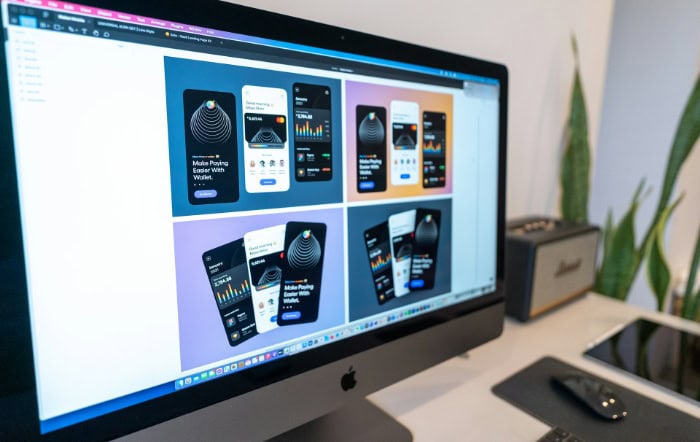
When it comes to digital graphics, there are two main types: vector graphics and raster graphics. While both serve the purpose of creating and displaying visual content, they have distinct characteristics that set them apart.
Fundamental Differences
The primary difference between vector and raster graphics lies in how they store and render visual information. Raster graphics, such as JPEG, PNG, and GIF files, are composed of a grid of pixels, each with its own color value.
When you zoom in on a raster image, you'll notice the individual pixels becoming more apparent, resulting in a loss of quality and clarity.
On the other hand, vector graphics are based on mathematical equations that define the shapes, lines, and colors of an image. These equations allow vector graphics to be scaled infinitely without losing quality, as the mathematical formulas are recalculated to maintain the image's sharpness and clarity at any size.
Scalability and Resolution Independence
One of the most significant advantages of vector graphics over raster graphics is their scalability and resolution independence. Because vector graphics are defined by mathematical equations, they can be resized without losing quality.
This means that a vector logo or illustration can be used on a business card or billboard without any loss of detail or sharpness.
In contrast, raster graphics are resolution-dependent, meaning that they have a fixed number of pixels. When a raster image is scaled up, the pixels become more visible, resulting in a blurry or pixelated appearance.
To maintain quality, raster images must be created at the desired size or larger, which can lead to larger file sizes and reduced flexibility.
File Size Comparison
Another notable difference between vector and raster graphics is their file sizes. Vector graphics typically have smaller file sizes compared to raster graphics, as they only store the mathematical equations necessary to render the image.
This makes vector files more efficient for storage and sharing, especially when dealing with simple designs or illustrations.
Raster graphics, on the other hand, can have much larger file sizes, particularly when high resolution or complex images are involved. Each pixel in a raster image requires storage space, leading to larger files that can be more difficult to manage and share.
Use Cases for Each Type
Vector graphics are ideal for:
- Logos and branding elements
- Illustrations and diagrams
- Scalable user interfaces
- Print media (e.g., business cards, posters, signage)
- Cutting plotter designs (e.g., vinyl stickers, die-cut shapes)
Raster graphics are best suited for:
- Photographs and complex images with many colors and details
- Web graphics and online content
- Digital painting and photo manipulation
- Texture and pattern design
- Social media posts and online advertisements
Ultimately, the choice between vector and raster graphics depends on the specific requirements of a project, such as the intended use, desired level of detail, and flexibility needed for future editing and scaling.
Technical Aspects of Vector Graphics

To effectively work with vector graphics, it's essential to understand the technical aspects involved in their creation, storage, and display.
Creation Process
Creating vector graphics involves using specialized software tools, such as Adobe Illustrator, CorelDRAW, or Inkscape. These tools provide a range of drawing and editing capabilities that allow designers to create and manipulate vector paths, shapes, and text. The creation process typically involves the following steps:
- Sketching or planning the design
- Creating and editing vector paths using pen tools, shape tools, and Boolean operations
- Applying colors, gradients, and effects to the vector elements
- Arranging and grouping elements to form the final composition
- Exporting the vector graphic in the desired file format
Throughout the creation process, designers can take advantage of the inherent scalability and editability of vector graphics, making adjustments and refinements as needed without losing quality.
Common File Formats
Vector graphics can be saved and shared using various file formats, each with its own characteristics and compatibility. Some of the most common vector file formats include:
- SVG (Scalable Vector Graphics): An open standard format that is widely supported by web browsers and design software. SVG files are ideal for web-based graphics and can be easily integrated into HTML and CSS code.
- AI (Adobe Illustrator): A proprietary format used by Adobe Illustrator, AI files are commonly used for professional design work and can store complex vector graphics with layers, effects, and typography.
- EPS (Encapsulated PostScript): A versatile format that can contain both vector and raster elements, EPS files are often used for print media and can be opened by a wide range of design software.
- PDF (Portable Document Format): While primarily used for document sharing, PDF files can also store vector graphics and maintain their scalability when printed or displayed on various devices.
Other vector file formats include CDR (CorelDRAW), WMF (Windows Metafile), and EMF (Enhanced Metafile), each with its own specific use cases and compatibility considerations.
Color Models and Effects
Vector graphics support various color models and effects that enhance their visual appeal and flexibility. The most common color models used in vector graphics are:
- RGB (Red, Green, Blue): An additive color model used for digital displays, RGB defines colors by combining different intensities of red, green, and blue light.
- CMYK (Cyan, Magenta, Yellow, Key/Black): A subtractive color model used for print media, CMYK defines colors by combining different amounts of cyan, magenta, yellow, and black ink.
- HSB (Hue, Saturation, Brightness): An alternative color model that defines colors based on their hue (color wheel position), saturation (intensity), and brightness (lightness or darkness).
In addition to color models, vector graphics support various effects, such as gradients, shadows, blurs, and transparency, which can be applied to individual elements or entire compositions to create visually striking and dynamic designs.
Rendering and Display Methods
When a vector graphic is displayed on a screen or printed, it undergoes a rendering process that converts the mathematical equations into visible pixels. This process, known as rasterization, is handled by the display device or printing software, ensuring that the vector graphic maintains its clarity and sharpness at the desired resolution.
For on-screen display, vector graphics are rendered using the device's graphics processing unit (GPU) and displayed on the screen at the appropriate pixel density. When printing vector graphics, the rendering process is handled by the printer driver, which converts the vector data into high-resolution raster images suitable for the specific printing technology being used.
Applications and Industries

Vector graphics have become an integral part of various industries, thanks to their versatility, scalability, and visual appeal. From graphic design and web development to print media and animation, vector graphics play a crucial role in creating engaging and effective visual content.
Graphic Design and Logo Creation
One of the most prominent applications of vector graphics is in the field of graphic design, particularly in logo creation. Logos are essential for establishing brand identity and recognition, and vector graphics provide the perfect tool for creating scalable, memorable, and versatile logos.
By using vector paths and shapes, designers can create clean, crisp, and easily adaptable logos that can be used across various media, from business cards and letterheads to billboards and digital displays.
In addition to logo design, vector graphics are extensively used in other areas of graphic design, such as creating illustrations, icons, infographics, and packaging designs. The scalability and editability of vector graphics allow designers to create high-quality, professional-looking designs that can be easily modified and repurposed for different projects and clients.
Web Design and User Interfaces
In the digital age, vector graphics have become increasingly important in web design and user interface (UI) development. With the proliferation of devices and screen sizes, it's crucial for websites and applications to have responsive and scalable graphics that maintain their quality and clarity across various resolutions and platforms.
Vector graphics, particularly in the form of SVG (Scalable Vector Graphics), have become the go-to format for creating web-based graphics, icons, and illustrations. SVG files are lightweight, resolution-independent, and easily integrable into HTML and CSS code, making them ideal for creating responsive and interactive web designs. By using vector graphics, web designers can ensure that their designs look sharp and consistent across different devices, from desktop computers to smartphones and tablets.
Print Media and Publishing
Despite the growing dominance of digital media, print media and publishing remain significant industries where vector graphics play a vital role. Vector graphics are extensively used in the creation of print materials, such as books, magazines, newspapers, brochures, and flyers.
The scalability and high-quality output of vector graphics make them ideal for producing crisp, professional-looking print designs that can be easily adapted to different paper sizes and printing techniques.
In the publishing industry, vector graphics are often used for creating illustrations, diagrams, and charts that enhance the visual appeal and clarity of the content. The ability to easily edit and update vector graphics also makes them valuable for creating templates and designs that can be reused and modified for different publications and editions.
Animation and Motion Graphics
Vector graphics have also found their way into the world of animation and motion graphics. While traditional animation relies on raster-based images and frame-by-frame drawing, vector-based animation has gained popularity due to its scalability, smaller file sizes, and ease of editing.
Vector animation software, such as Adobe Animate (formerly Flash) and Toon Boom Harmony, allows animators to create smooth, resolution-independent animations using vector paths and shapes. These animations can be easily scaled and exported for various platforms, including web, television, and mobile devices.
Vector-based motion graphics are commonly used in creating animated logos, explainer videos, and interactive web content, providing engaging and dynamic visual experiences for audiences.
Advantages and Limitations

While vector graphics offer numerous benefits for creating high-quality, scalable visual content, it's important to consider both their advantages and limitations.
Benefits of Using Vector Graphics
Vector graphics offer several significant advantages over raster-based images, making them a preferred choice for many design applications. Some of the key benefits include:
Scalability without Quality Loss
One of the most significant advantages of vector graphics is their ability to be scaled infinitely without losing quality. Because vector graphics are based on mathematical equations rather than pixels, they can be resized to any dimensions without becoming blurry or pixelated.
This scalability makes vector graphics ideal for creating logos, illustrations, and designs that need to be used across various sizes and media, from small web icons to large billboards.
Easy Editability
Another major benefit of vector graphics is their ease of editability. Unlike raster images, which require pixel-by-pixel editing, vector graphics allow designers to easily modify individual elements, such as paths, shapes, and colors, without affecting the rest of the image.
This makes it simple to update and refine designs, adapt them to different contexts, or create variations of the same graphic for different purposes.
Small File Sizes
Compared to high-resolution raster images, vector graphics typically have much smaller file sizes. This is because vector files only store the mathematical equations needed to render the image, rather than information for each individual pixel.
Smaller file sizes make vector graphics more efficient for storage, sharing, and web use, as they can be quickly loaded and displayed without sacrificing quality.
Potential Drawbacks
Despite their many advantages, vector graphics also have some limitations that designers should be aware of when deciding whether to use this format for a particular project. Some potential drawbacks include:
Complexity for Photorealistic Images
While vector graphics excel at creating clean, crisp illustrations and designs, they can be less suitable for creating photorealistic or highly detailed images. The mathematical nature of vector graphics makes it challenging to achieve the level of detail, texture, and shading that raster images can capture.
For projects that require photorealistic imagery, such as photo manipulation or digital painting, raster-based tools and formats may be more appropriate.
Software and Compatibility Issues
Working with vector graphics requires specialized software, such as Adobe Illustrator or CorelDRAW, which can have a steeper learning curve compared to raster-based image editors like Adobe Photoshop. Additionally, not all software programs and platforms support vector file formats equally, which can lead to compatibility issues when sharing or collaborating on vector-based projects.
It's important to consider the software requirements and compatibility of vector graphics when deciding whether to use this format for a specific project or workflow.
Conclusion
Vector graphics have emerged as a powerful and versatile tool in the world of digital design, offering a range of benefits that make them indispensable for professionals and enthusiasts alike. From their ability to scale infinitely without losing quality to their ease of editability and small file sizes, vector graphics provide a level of flexibility and efficiency that sets them apart from raster-based images.
Their applications span across various industries, including graphic design, web development, print media, and animation, making them a vital skill for anyone seeking to create high-quality visual content.
However, it's important to recognize that vector graphics also have their limitations, particularly when it comes to creating photorealistic images or dealing with software compatibility issues.
As technology continues to advance and new tools and techniques emerge, the role of vector graphics in the digital landscape will undoubtedly evolve. Nonetheless, the fundamental principles and benefits of vector graphics will remain relevant, ensuring that this format continues to play a crucial role in shaping the future of visual communication.


