What Are Bad Sectors On a Hard Drive? Exploring the Impact
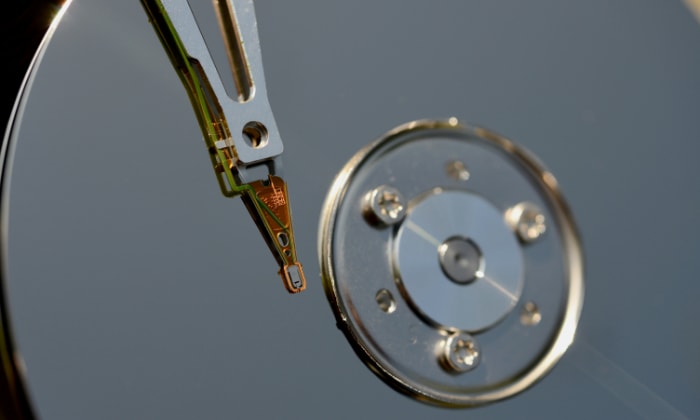
Hard drives, the silent workhorses of our digital lives, diligently store everything from cherished photos to critical documents. Yet, like any technology, they’re not immune to issues.
Among these, bad sectors stand out as a common but often misunderstood problem. Think of a hard drive as a vast library. Each book represents a sector where data is stored.
Now, picture some of these books warped or damaged, making the information within them unreadable or corrupt. That’s essentially what happens when a hard drive develops bad sectors.
Fundamentals of Hard Drive Structure
Hard drives are more than just storage devices; they are intricate systems where precision and order determine functionality and efficiency. Grasping the basics of their structure is crucial to understanding issues like bad sectors.
Data Storage and Sectors
Hard drives store data magnetically on circular disks known as platters. These platters spin at high speeds while read/write heads, positioned a fraction of a millimeter above the surface, encode and retrieve data.
The surface of each platter is divided into billions of tiny, magnetically charged areas, each representing a bit of data.
To organize this vast amount of data, platters are further divided into concentric circles called tracks. Each track is split into smaller units called sectors, the smallest storage unit within a hard drive.
Typically, a sector stores 512 bytes to 4 kilobytes of data. When your computer reads or writes data, it’s accessing these sectors.
Hard Drive Components
Understanding the components of a hard drive can demystify how data is stored and accessed. Here are the key components:
Platters
These are the disks inside the hard drive that store your data. They are coated with a magnetic material and spin at speeds measured in revolutions per minute (RPM).
Read/Write Heads
These heads do the job of reading data from and writing data to the platters. They float above the platter surfaces on a cushion of air generated by the spinning platters, never actually touching them.
Actuator Arm
This moves the read/write heads across the platters’ surfaces, allowing them to access different sectors of the disk.
Spindle
This holds the platters in place and allows them to spin at a constant rate, ensuring data can be read from and written to the disk efficiently.
The Nature of Bad Sectors
When sectors on a hard drive fail to maintain their integrity, they transform into what we commonly refer to as bad sectors. These problematic sectors can compromise the reliability of your data and the performance of your hard drive.
Understanding Bad Sectors
Bad sectors are segments of the hard drive that are damaged or flawed, rendering them unusable. When a sector turns bad, the data within it can become corrupted or inaccessible, leading to potential data loss or system errors.
Recognizing the early signs of bad sectors can be crucial in preventing data loss and ensuring the longevity of your hard drive.
Types of Bad Sectors
Bad sectors generally fall into two categories: physical (hard) and logical (soft).
Physical (Hard) Bad Sectors
These are caused by physical damage to the hard drive, which can be due to various factors such as manufacturing defects, physical shock from drops or bumps, or wear and tear over time. Physical bad sectors are permanently damaged areas of the disk that cannot be repaired, only marked as unusable to prevent data from being stored there.
Logical (Soft) Bad Sectors
In contrast, logical bad sectors are not due to physical damage but rather to issues with the software or data stored on the drive. These can arise from improper shutdowns, malware infections, or corrupted data.
Unlike physical bad sectors, logical ones can often be repaired by disk utility tools, which can restore the sector’s ability to store and retrieve data correctly.
Impact on System Performance
Bad sectors can significantly impact the performance and reliability of your hard drive. When your system encounters a bad sector during an operation, it may slow down or freeze as it attempts to read or write data to that sector.
In severe cases, bad sectors can even prevent your computer from booting up properly. Regular monitoring and maintenance are essential to minimize the potential impact of bad sectors on your hard drive’s performance.
Causes of Bad Sectors
Bad sectors can emerge from a myriad of causes, ranging from physical damage to software errors. Understanding what leads to the creation of bad sectors is pivotal in adopting preventive measures and ensuring the health and longevity of your hard drive.
Physical Causes of Bad Sectors
Physical or hard bad sectors are often the result of tangible, material damage to the hard drive. Several factors contribute to this kind of damage:
Wear and Tear
Over time, the continuous movement of the read/write heads and the spinning of the platters can lead to wear and tear. This normal aging process can eventually result in bad sectors.
Heat
Excessive heat can warp hard drive components, disrupting the precise alignment necessary for proper operation. Overheating may be due to inadequate cooling, high operating temperatures, or heavy, prolonged usage.
Impact Damage
Drops, bumps, or other physical impacts can cause immediate and severe damage to the delicate internal components of a hard drive, leading to the formation of bad sectors.
Logical Causes of Bad Sectors
Logical or soft bad sectors are not the result of physical damage but occur due to non-material issues related to software or data. Common causes include:
Improper Shutdowns
Sudden power losses or improper shutdown procedures can disrupt ongoing read/write operations, leading to data corruption and the creation of bad sectors.
Malware
Certain types of malware are designed to corrupt data, which can result in bad sectors. These malicious programs can disrupt the normal functioning of your hard drive, leading to data loss and system instability.
Corruption of Data
Faulty software, failed updates, or system crashes can lead to data corruption. When the data in a sector is corrupted, the hard drive may have difficulty accessing or interpreting it, effectively rendering the sector bad.
Detecting Bad Sectors

Identifying bad sectors early can be crucial in preventing data loss and maintaining your hard drive’s health. Fortunately, there are signs and tools that can help you detect these problematic areas before they lead to more significant issues.
Symptoms Indicating Bad Sectors
Being vigilant about your hard drive’s performance can help you spot potential bad sectors. Common symptoms include:
Slower Performance
If your computer starts operating more slowly, especially during data retrieval or saving processes, it might be struggling with bad sectors.
Crashing and Freezing
Frequent system crashes or freezing can be a sign of bad sectors. The system might hang or crash when trying to access or write data to these damaged areas.
Corrupted Files
Files that suddenly become inaccessible or fail to open properly might be located on bad sectors.
Tools and Methods for Detecting Bad Sectors
Several utilities can help you confirm your suspicions of bad sectors and assess the extent of the issue:
Using Chkdsk
Chkdsk (Check Disk) is a built-in Windows utility that can scan your hard drive for bad sectors and other issues. It can also attempt to fix some of these problems. Running Chkdsk is a good first step in diagnosing and resolving hard drive issues.
S.M.A.R.T. Monitoring
Self-Monitoring, Analysis, and Reporting Technology (S.M.A.R.T.) is a monitoring system included in modern hard drives. It can provide an early warning for various hard drive issues, including bad sectors.
Many software tools can read S.M.A.R.T. data and provide a user-friendly analysis.
Manufacturer-Specific Utilities
Some hard drive manufacturers provide their own diagnostic tools. These utilities are tailored for their specific models and can often provide a more thorough check than generic tools.
Addressing and Managing Bad Sectors
Once you’ve detected bad sectors on your hard drive, the next step is addressing and managing them to minimize data loss and prevent further damage.
Techniques for Logical Bad Sectors
Logical bad sectors can often be repaired, as they are usually the result of software errors rather than physical damage. Here’s how you can address them:
Formatting
Formatting the hard drive can sometimes resolve logical bad sectors. This process removes all data from the drive and prepares it for use, potentially resolving software-related issues causing the sectors to appear bad.
Disk Repair Tools
Various disk repair tools can scan for and fix logical bad sectors. Tools like Chkdsk for Windows can automatically repair file system errors and even recover readable information from bad sectors.
Dealing with Physical Bad Sectors
Physical bad sectors are more challenging to deal with as they involve actual physical damage to the hard drive. Here’s what you should know:
Limitations of Repair
Physical bad sectors cannot be repaired. Once a part of the disk is physically damaged, it cannot be restored to its original state.
Sector Reallocation
Modern hard drives come with spare sectors. When the drive’s firmware detects a bad sector, it can mark it as unusable and reallocate the data to a spare sector. This process is automatic and transparent to the user but does not ‘repair’ the damaged sector.
Best Practices for Data Backup
Regardless of the type of bad sectors, regular data backup is crucial. Here are key strategies:
Regular Backups
Regularly backing up your data ensures that you don’t lose important information if your hard drive fails or accumulates too many bad sectors.
Using Reliable Backup Solutions
Invest in reliable backup solutions, such as external hard drives, cloud storage, or NAS (Network-Attached Storage) systems, to keep your data safe and easily recoverable.
Conclusion
Bad sectors on a hard drive, akin to wrinkles in the fabric of digital storage, can disrupt the smooth functioning of your computer and pose risks to your valuable data. From the intricacies of hard drive structure to the nature, causes, and detection of bad sectors, this comprehensive exploration provides a deeper insight into what bad sectors are and how they can impact your digital life.
Understanding the difference between physical and logical bad sectors is crucial, as it shapes the approach to managing and resolving these problematic areas. Regular use of detection tools and adherence to maintenance practices can be your first line of defense against potential data loss.
Remember, while some bad sectors can be managed or circumvented, the importance of consistent data backups cannot be overstated. It’s not just about safeguarding against bad sectors; it’s about ensuring the longevity and reliability of your data in an increasingly digital world.
With the right knowledge and tools, you can navigate the challenges posed by bad sectors and maintain the health and performance of your hard drive.


