What Is Web Tracking? Why Ads Follow You

You browse a store for a specific pair of sneakers and close the tab without buying them. Moments later those exact shoes appear in your social media feed.
This unsettling experience forces many users to ask how advertisers knew exactly what they wanted. Web tracking is the widespread practice of collecting, storing, and sharing data about an individual’s internet activities.
It reaches far beyond simple browser history logs. Advertisers and tech companies utilize complex tools like pixels, cookies, and device fingerprinting to monitor behavior across different sites.
While often viewed with suspicion, these mechanisms also power essential website functions.
The Mechanisms: How Websites Monitor Behavior
Tracking occurs silently in the background while you browse the internet. It relies on a sophisticated infrastructure of scripts, files, and code designed to record interactions without disrupting the user experience.
These tools range from simple text files that remember basic preferences to complex algorithms that can identify a specific user based solely on their hardware configuration. While the end result is often a detailed profile of your habits, the methods used to gather this data vary significantly in technical complexity and persistence.
Cookies and Local Storage
The most recognizable form of tracking involves cookies. These are small strings of text that a website saves to your browser.
It is important to distinguish between the two main types because they serve different purposes. First-party cookies are created by the site you are currently visiting.
They provide essential functionality. For example, they keep you logged into your email account or ensure items remain in your shopping cart as you navigate between pages.
Without first-party cookies, the web would essentially have amnesia, forgetting who you are every time you clicked a new link.
Third-party cookies function differently. These are placed by a domain other than the one you are visiting, typically by an advertising network or data analytics company.
If a news site hosts a banner ad, that advertiser might drop a cookie on your device. When you later visit a totally different site that uses the same advertising network, that cookie is recognized.
This allows the network to link your activity across multiple unrelated websites. Local storage is a newer technology that operates similarly but allows websites to store larger amounts of data on your device with no set expiration date, making it more persistent than standard cookies.
Web Beacons and Tracking Pixels
While cookies store data on your computer, web beacons act as signaling devices. Also known as tracking pixels, these are minute, transparent images that are usually no larger than 1×1 pixel.
Because they are invisible to the naked eye, they can be embedded seamlessly into websites and emails without the user noticing. Their primary function is to alert a server when content has been loaded.
When your browser or email client downloads this invisible image, it must send a request to the host server. This request automatically transfers specific data points.
The server receives your IP address, the exact time the content was viewed, and the type of device used. Marketers frequently use pixels in email campaigns to see if a recipient opened a message.
In web browsing, they are used to track conversions, such as verifying if a user who clicked an ad eventually made a purchase on the destination site.
Browser Fingerprinting
Fingerprinting represents a more advanced and elusive method of identification. Unlike cookies, which rely on placing a file on your device, fingerprinting works by analyzing what makes your specific device unique.
When you connect to a website, your browser voluntarily shares a massive amount of information about its configuration to ensure the page renders correctly.
This data includes your screen resolution, installed fonts, operating system version, battery level, and even the specific graphics driver you are using. Taken individually, these details might seem generic.
However, when combined into a single data set, they create a highly specific “fingerprint.” It is statistically probable that your specific combination of settings is unique among millions of other users.
Because this method relies on the inherent characteristics of your device rather than a stored file, it is extremely difficult to block or delete.
The Data: What Is Actually Collected?
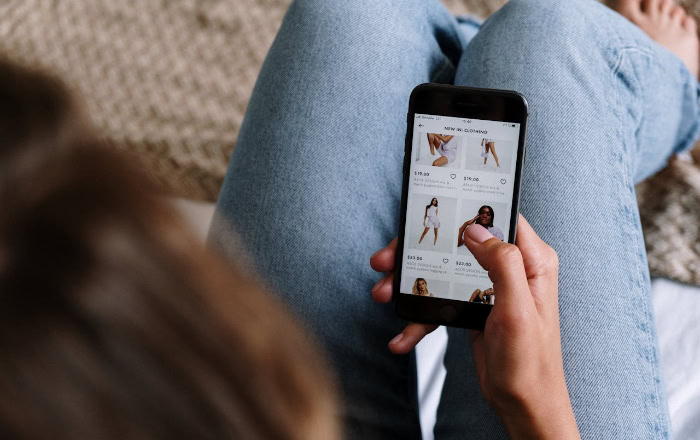
Many users assume tracking only captures what they explicitly type into a form, such as a name or credit card number. The reality is far more invasive.
Tracking scripts record a vast array of passive interactions and technical details that occur every second a user is on a webpage. This information is harvested to build a comprehensive picture of who the user is and how they interact with content.
Behavioral Data and User Actions
Companies monitor the precise way you navigate a page to judge your level of interest. This category, known as behavioral data, includes every click, tap, and pause.
Advanced analytics tools create heatmaps that visualize exactly where a mouse cursor hovers or where a finger taps on a mobile screen. These metrics reveal if a user is hesitating over a specific button or skimming through an article without reading.
Scroll depth is another metric that measures precisely how far down a page a visitor travels. Even the time spent looking at a specific image or paragraph is logged to help designers understand what captures attention and what gets ignored.
Contextual Information and Technical Details
Every connection to a website transmits technical specifications about the user's environment. This contextual information provides the backdrop for behavioral actions.
The most prominent piece of data is the IP address, which serves as a digital return address and reveals the user's general geographic location. Advertisers use this to determine if a visitor is in New York or London.
Beyond location, trackers note the specific device being used, distinguishing between a high-end smartphone and an older desktop computer. They also record the referral source, which identifies the exact path taken to arrive at the site.
Knowing if a user arrived via a search engine, a social media link, or a direct URL helps marketers understand the effectiveness of their external campaigns.
Inferred Profiles and Digital Personas
Raw data points are rarely useful in isolation. Data brokers and advertising algorithms aggregate these disparate pieces of information to construct inferred profiles.
This process builds a “digital persona” that predicts attributes the user never explicitly shared. By analyzing reading habits, shopping history, and location data, algorithms can estimate a person’s age, gender, and political leanings with high accuracy.
They can even assess purchasing power based on the device type and the price point of items previously viewed. If a user frequently reads financial news and browses luxury car sites, the profile will categorize them as a high-income individual, triggering ads for premium services.
The Purpose: Why Do Companies Track You?
It is easy to view web tracking solely as a tool for surveillance, yet the reality is more nuanced. The internet relies on data collection to function smoothly and efficiently.
While the scope of data gathering has expanded into invasive territory, the underlying technology was originally designed to solve technical problems and enable interactive experiences. Websites collect information to maintain functionality, tailor content to individual preferences, and generate the revenue necessary to keep services free.
Functional and User Experience Improvements
Data collection serves as a diagnostic tool for developers. When a website crashes or a link fails to load, tracking scripts log the error and send a report to the engineering team.
This allows them to fix broken pages and optimize code to ensure the site loads quickly on different devices. Without this feedback loop, the web would be riddled with unresolved glitches.
Tracking also provides the memory that makes browsing convenient. Persistent cookies enable features like the digital shopping cart.
If a user adds an item to their cart but closes the tab, the site remembers that selection upon their return. The same logic applies to login sessions.
Without tracking, a user would need to re-enter their username and password every time they clicked to a new page within the same website. These functional trackers are essential for creating a seamless and frustration-free user experience.
Personalization and Marketing Strategies
Algorithms use tracked data to curate content that feels relevant to the user. Streaming services like Netflix or Spotify analyze viewing and listening history to recommend movies or songs a user is likely to enjoy.
This form of personalization saves time and helps users find new entertainment without endless searching. It transforms a generic database of content into a tailored feed that matches specific tastes.
However, this same capability powers the advertising industry. Marketers use behavioral data to serve targeted ads rather than generic billboards.
Retargeting is the most visible example of this. If a user views a pair of headphones but does not buy them, that specific product will appear in advertisements on other websites.
The goal is to remind the potential customer of their interest, though many find this aggressive pursuit intrusive. The line between helpful personalization and aggressive marketing is often defined by how visibly the tracking follows the user across the web.
Monetization and the Free Web Model
The vast majority of online content is available without a subscription fee because user data acts as the currency. Running servers, creating content, and developing software costs money.
In the absence of a direct payment from the user, publishers and platforms sell ad space to cover their expenses. The value of that ad space is directly tied to how much data is attached to it.
Advertisers pay significantly more to show an ad to a specific demographic with a known interest in their product than they do for a generic slot shown to random visitors. Consequently, the “free” internet is actually a transaction.
Users exchange their personal data and attention for access to news, social media, and entertainment. This economic model incentivizes companies to gather as much data as possible to maximize the value of their advertising inventory.
The Trade-off: Privacy vs. Convenience

Modern internet usage requires a constant negotiation between protecting personal information and enjoying a seamless browsing experience. Users generally want to keep their lives private, yet they also expect websites to load instantly and remember their preferences.
This tension creates a difficult environment where opting out of surveillance often means sacrificing functionality. The exchange of data for service is rarely explicit, leading to significant anxiety about where information goes and how it is utilized by corporations.
Security Risks and Data Vulnerabilities
The accumulation of vast amounts of user data creates an attractive target for malicious actors. Companies that stockpile behavioral histories and personal details must secure that information against hackers.
When a data breach occurs, sensitive information like passwords, addresses, and browsing habits can be exposed to the public web. Beyond theft, there is the legitimate but opaque market of data brokering.
Information collected by one harmless app might be sold to an unknown third party without the user ever knowing. Once data leaves the original collector, the user loses all ability to dictate who sees it.
A seemingly innocent signup can result in personal details circulating among dozens of companies the user has never heard of, increasing the risk of identity theft and phishing attacks.
The Creepiness Factor and Loss of Anonymity
There is a distinct psychological discomfort that comes from realizing one is being watched. Seeing an advertisement for a product discussed in a private message or viewed days ago creates a sense of intrusive surveillance.
This phenomenon erodes the feeling of anonymity that early internet users took for granted. Browsing is no longer a solitary activity but rather a performance in front of an invisible audience of algorithms.
The realization that a comprehensive profile exists, containing everything from health concerns to political views, can alter how people behave online. Users may self-censor their searches or avoid certain topics because they know the record of that activity is permanent and analyzable.
The Cost of Convenience
Complete privacy often results in a fractured user experience. Aggressively blocking all tracking scripts and cookies frequently causes websites to malfunction.
Users who prioritize maximum privacy may find that videos refuse to play, comment sections disappear, or checkout buttons become unresponsive. The most common annoyance is the inability to stay logged in.
Without the cookies that verify identity, a user must re-enter credentials on every single visit. Furthermore, site preferences like language settings or dark mode toggles are often forgotten, requiring manual adjustment every time a page loads.
Achieving total invisibility requires a willingness to tolerate a slower, more repetitive, and often broken version of the web.
Taking Control: Managing Your Footprint
While total anonymity is nearly impossible to achieve without specialized technical knowledge, users can significantly reduce the amount of data they leak. Regaining control involves a combination of software solutions and behavioral changes.
By adjusting how you access the web and configuring specific settings, it is possible to limit the reach of trackers without completely breaking the browsing experience. The goal is not necessarily to disappear, but to make the cost of tracking higher than the value of the data obtained.
Browser Tools and Extensions
The browser serves as the gateway to the internet and acts as the first line of defense against surveillance. Mainstream options often prioritize speed or ecosystem integration over strict privacy, but alternatives like Firefox and Brave are designed to strip out trackers by default.
These browsers block known fingerprinting techniques and third-party cookies without requiring complex setup. For those who wish to stick with their current software, extensions offer a powerful shield.
Ad blockers do more than remove visual clutter; they stop the underlying scripts that harvest behavioral data. Specialized tools like Ghostery or Privacy Badger take this further by visualizing exactly who is watching on a specific page and neutralizing invisible trackers that standard blockers might miss.
Cookie Management and Private Browsing
Most browsers offer a “Private” or “Incognito” mode, but it is crucial to understand the limitations of this feature. It does not make a user invisible to the website or the internet service provider.
Instead, it ensures that cookies and browsing history are not saved locally on the device once the window closes. This prevents sites from recognizing a user as a returning visitor during the next session, effectively resetting the tracking timeline.
For a more permanent approach in standard browsing windows, users can manually clear their cache and cookie storage through the browser settings. Additionally, the consent banners that appear on nearly every new site offer a choice. While it is faster to click “Accept All” to remove the obstruction, selecting “Reject All” or navigating to “Manage Preferences” significantly limits the type of data the site is legally allowed to collect.
Opt-Out Mechanisms and Ad Settings
Browsers include a “Do Not Track” feature that sends a signal to websites asking them not to monitor activity. Unfortunately, compliance with this request is entirely voluntary.
Many advertisers and data brokers simply ignore the signal because there is no universal legal penalty for doing so. A more effective method involves going directly to the source.
Major platforms like Google and Facebook provide dedicated privacy dashboards where users can view and delete the data associated with their accounts. These settings allow users to turn off personalized advertising.
While this does not necessarily stop the data collection itself, it prevents that data from being used to follow the user across the web with targeted ads. Periodically auditing these preferences ensures that the profile these companies hold remains as minimal as possible.
Conclusion
Web tracking operates as the invisible engine of the modern internet. It is a complex infrastructure that supports critical functions like saving login details and loading pages efficiently, while simultaneously powering a vast surveillance economy of targeted advertising and data brokering.
The technology itself is neither inherently good nor evil, but its application defines the user experience. It creates a digital environment that is personalized and convenient, yet frequently intrusive and opaque.
Achieving complete invisibility online is an unrealistic goal for the average user. However, understanding how these mechanisms work empowers individuals to make better choices.
By utilizing privacy-focused browsers, managing cookie permissions, and auditing platform settings, it is possible to reclaim a significant degree of privacy. The objective is to find a comfortable balance where the internet remains functional without requiring the total surrender of personal data.


