What Is Two-Factor Authentication (2FA)?

Every time you log into an online account, you're trusting your security setup to keep your data safe. But with cyberattacks on the rise, a simple password may no longer be enough to protect against hackers, phishing schemes, and other threats.
That’s where two-factor authentication (2FA) comes in. By requiring two separate verification steps, 2FA strengthens your defenses and makes it exponentially harder for attackers to gain unauthorized access.
Understanding Two-Factor Authentication
Two-factor authentication (2FA) strengthens account security by requiring two different types of verification factors to confirm a user’s identity. These factors fall into three broad categories: knowledge, possession, and biometrics.
Knowledge refers to something the user knows, such as a password or PIN. Possession involves something the user owns, like a smartphone or security token. Biometrics refers to unique physical traits, such as fingerprints or facial recognition.
By requiring two distinct factors from these categories, 2FA adds a significant hurdle for hackers to overcome. In contrast, single-factor authentication relies solely on one method, such as a password.
This reliance creates a single point of failure, which can be exploited if a password is guessed, stolen, or leaked. Two-factor authentication improves security by ensuring that access to an account requires not just one, but two independent forms of identification.
How It Works
The two-factor authentication process balances simplicity with security, allowing users to enhance their protection while keeping login procedures relatively easy to follow. When a user attempts to log in, they must first enter their standard credentials, such as a username and password.
After this initial step, the system prompts the user to provide a second form of verification. This second factor could be a one-time code sent via SMS, an app-generated code, or a biometric scan like a fingerprint.
For instance, consider logging into an online banking account. A user begins by entering their email and password.
After this, the user is prompted to scan their fingerprint on their smartphone or enter a one-time code sent to their registered phone number. Only after both factors are verified will the user gain access to the account.
This layered approach makes unauthorized access far more challenging. Even if a hacker obtains the user’s password, they would still need access to the second verification factor, which is usually much harder to steal or replicate.
2FA vs. MFA
Although 2FA is widely used, it is a subset of a broader security framework called multi-factor authentication (MFA). While 2FA specifically utilizes two verification factors, MFA refers to any authentication process that employs two or more factors.
For example, MFA could require a password (knowledge), a security key (possession), and a facial recognition scan (biometrics).
The distinction lies in the number of layers involved. Two-factor authentication is a common implementation because it provides robust security without becoming overly complex for users.
Multi-factor authentication, on the other hand, is often reserved for high-security environments where additional layers are necessary to protect sensitive data, such as in government or enterprise settings. Both approaches share the same goal of reducing vulnerabilities by relying on independent forms of verification.
However, 2FA is more practical for everyday use and balances security with ease of access in most situations.
Key Benefits of 2FA
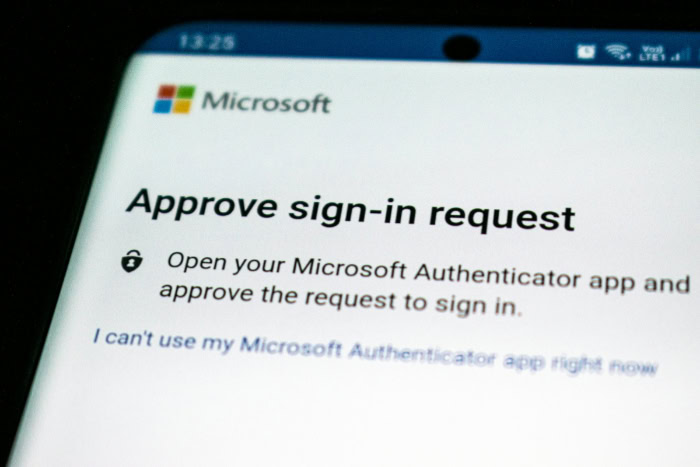
Two-factor authentication has risen as one of the most effective tools for enhancing online security. By requiring an additional verification step, it provides added protection for personal accounts and sensitive data.
Its importance extends beyond basic security measures, offering significant advantages for both individuals and organizations.
Enhanced Security
The primary benefit of two-factor authentication lies in its ability to strengthen account protection. It significantly reduces the risks associated with stolen passwords, phishing schemes, and credential stuffing attacks.
When a password alone is used for authentication, it can be easily compromised due to weak password selection, leaks, or hacking methods. With 2FA, the second layer of verification creates a barrier that makes unauthorized access far more difficult, even if a hacker successfully steals the user’s password.
For example, in a situation where a cybercriminal possesses your login credentials, they would still need to bypass the second factor in order to gain access. This could involve a time-sensitive verification code, a physical security key, or biometric authentication like a fingerprint scan.
2FA ensures that even when one factor is compromised, the second remains an independent obstacle for attackers, minimizing the likelihood of security breaches and providing peace of mind for users.
Regulatory Compliance
In addition to personal security, two-factor authentication contributes to organizational compliance with industry regulations and legal requirements. Many laws and standards prioritize robust security measures, and 2FA often plays a vital role in meeting these expectations.
Regulations such as HIPAA (Health Insurance Portability and Accountability Act), GDPR (General Data Protection Regulation), and PCI DSS (Payment Card Industry Data Security Standard) emphasize the importance of protecting sensitive customer data.
Incorporating 2FA into organizational systems demonstrates a commitment to maintaining secure practices that align with these regulations. It reduces the risk of penalties or reputational harm caused by data breaches and ensures greater accountability for companies handling personal or financial information.
By including two-factor authentication as part of their security strategy, organizations can build trust among users and comply with global standards for data protection.
User Accountability
Two-factor authentication fosters a sense of responsibility among users, encouraging them to take active steps in safeguarding their accounts. Rather than relying solely on security measures implemented by organizations, 2FA empowers individuals by making them directly involved in protecting their sensitive information.
When a user participates in entering a verification code or completing a biometric scan, they are actively contributing to their account’s security.
This sense of involvement cultivates better security habits, reminding users to value the privacy of their data and recognize online risks. Additionally, 2FA raises awareness among users about the importance of protecting their credentials and devices.
As hacking methods evolve, personal participation becomes an essential aspect of securing online accounts, and two-factor authentication helps bridge the gap between convenience and proactive security measures.
Common 2FA Methods and Their Trade-Offs

Two-factor authentication can be implemented through a variety of methods, each offering unique strengths and weaknesses. Choosing the appropriate 2FA method depends on factors such as convenience, security needs, and accessibility. While all 2FA methods aim to enhance security, the practicality and risks of each option vary.
SMS or Email-Based Codes
SMS or email-based codes are some of the most widely adopted methods of two-factor authentication. Once a user enters their password, a one-time code is sent to their mobile device or inbox, which they must input to gain access to their account.
The simplicity of this approach makes it appealing to a broad range of users.
One significant advantage of SMS or email-based codes is their ease of setup. Users only need a working phone number or email address to enable this form of 2FA.
It is also highly accessible, as most individuals already own a mobile device and have a functional email account. However, the security of this method is not flawless.
It is susceptible to SIM-swapping attacks, where hackers impersonate the victim and transfer their phone number to another SIM card. Email-based codes are similarly vulnerable if an attacker has already compromised the user’s email account.
These vulnerabilities highlight the importance of considering alternative 2FA methods for accounts containing highly sensitive data.
Authenticator Apps
Authenticator apps generate time-based, one-time passcodes (TOTP) that are used as the second factor in two-factor authentication. Popular apps like Microsoft Authenticator and Authy are commonly used for this purpose.
After linking the app to an account, users input the provided passcode each time they log in.
One of the biggest strengths of authenticator apps is that they are not reliant on internet connectivity or cellular networks. The passcodes are generated directly within the app, allowing users to authenticate even when offline.
Additionally, app-based 2FA tends to be more secure than SMS codes because it is not vulnerable to SIM-swapping attacks. However, these apps introduce a new dependency on the user’s device.
If the device is lost, stolen, or damaged, recovering accounts can become a challenge unless backup methods like recovery codes are set up beforehand.
Physical Security Keys
Physical security keys are hardware devices specifically designed for two-factor authentication. Brands like YubiKey and Titan Key are popular choices.
These keys plug into a computer’s USB port or connect via Bluetooth or NFC, offering a secure and seamless way to confirm identity.
Security keys are highly resistant to phishing attacks, as they communicate directly with the website or application being accessed. No login codes or personal details are manually entered, which removes the risk of interception.
Additionally, they do not require an internet connection to function, further increasing their reliability. However, the cost of physical security keys can be a drawback, especially when multiple keys are needed for different accounts.
Users also need to take precautions to avoid losing or damaging their keys, as replacements can be inconvenient and expensive.
Biometric Verification
Biometric verification leverages unique physical characteristics, such as fingerprints, facial recognition, or iris scans, as the second factor in two-factor authentication. Many modern devices already support this functionality, making it a convenient option for users with compatible hardware.
The main benefit of biometric methods is their convenience. Since a fingerprint scan or facial recognition can be performed in seconds, it is an efficient way to authenticate without requiring additional devices or codes.
Biometric data is also unique to each individual, so it is much harder for attackers to replicate compared to passwords or security codes. However, this method relies heavily on hardware compatibility. Devices without fingerprint scanners or advanced cameras cannot support biometric verification, limiting its accessibility.
Additionally, some users may be concerned about the privacy implications of storing their biometric data, depending on the platform or device being used.
Conclusion
Two-factor authentication has proven to be a vital tool in strengthening digital security amidst growing threats like phishing, credential theft, and unauthorized access. By requiring users to verify their identity through two separate factors, 2FA significantly enhances account protection, whether through codes, physical security keys, or biometric verification.
Its ability to reduce vulnerabilities makes it an essential feature for individuals and organizations alike, especially when safeguarding sensitive information.
Striking a balance between security and usability remains crucial to its success. While 2FA introduces added complexity to the login process, its benefits far outweigh the inconvenience.
Implementing user-friendly methods, coupled with effective backup options, can make two-factor authentication accessible and practical for everyone.
To protect vital accounts such as email, banking, and social media, enabling 2FA should be prioritized. As cyber threats continue to evolve, adopting this extra layer of security is one of the smartest ways to secure your digital presence and maintain peace of mind in an interconnected world.


