What Is a Browser Hijacker? Spot the Signs and Stay Safe
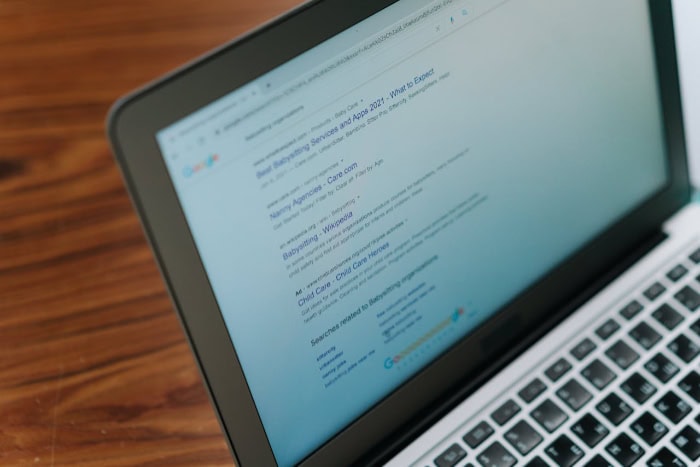
Browsing the web should be safe, convenient, and straightforward, but cyber threats like browser hijackers can shatter that sense of security in an instant. These crafty programs slip into browsers, often unnoticed, and quickly turn familiar browsing experiences upside down.
Suddenly, homepages transform, search results seem suspicious, and annoying pop-ups appear at every turn. What might start as a minor inconvenience can rapidly escalate, exposing personal information and opening doors to more dangerous attacks.
Protecting yourself, your data, and your devices begins with recognizing how hijackers operate and knowing the steps needed to stop them in their tracks.
Defining Browser Hijackers
Malicious software appears in many forms, with browser hijackers standing out as a particularly disruptive threat to web browsing activities. Unlike legitimate browser extensions, hijackers work covertly, often slipping past users during software installations or routine internet use.
Their main purpose is to manipulate browser configurations for the attacker’s benefit, frequently causing confusion and frustration for the victim. Most hijackers operate silently in the background, embedding themselves so completely that normal settings adjustments become ineffective.
They are often built to resist standard removal methods and require a comprehensive, deliberate cleanup process to fully eliminate their effects.
Operational Methods
Many browser hijackers find their way onto computers through bundled software downloads. Free programs available from unofficial websites often come packaged with extra components, and users who rush through installation prompts may inadvertently allow additional software access to their system.
Malicious browser extensions present another common tactic. Extensions promising new features or enhanced functionality sometimes conceal hijacking behavior, activating only after installation.
Clicking on phishing links in emails, pop-ups, or suspicious websites can also initiate a browser hijacker infection. Even a single careless click may silently trigger changes that disrupt normal browsing.
Monetization Tactics
Behind every browser hijacker lies a motive, and financial gain is often at the forefront. Many hijackers replace legitimate search results with sponsored links, generating revenue each time a user clicks an advertisement.
Some collect personal data, such as browsing history, search queries, and even login credentials, which can be sold to third parties or used for targeted advertising. More aggressive variants use hijacking as a gateway, installing additional malware or redirecting users to sites designed to steal sensitive information.
Every aspect of a hijacker is crafted to profit from users, whether through advertising, data collection, or facilitating further cyber attacks.
Identifying a Browser Hijacker Infection

Spotting a browser hijacker early can spare users from frustration and prevent the loss of personal information. While initial signs might seem minor, hijacker activity often escalates quickly and can undermine browser reliability and user privacy.
Staying alert to browser changes, unfamiliar interface additions, and noticeable performance drops is essential for early detection.
Unauthorized Changes
Unexpected modifications to browser settings often signal the arrival of a hijacker. Homepages might suddenly redirect to unfamiliar sites, or default search engines get swapped out for questionable alternatives.
Unwanted toolbars and unfamiliar extensions may appear without explanation, often resisting removal or returning soon after attempts to delete them. These alterations disrupt routine browsing and are usually the first hint that something is amiss.
Behavioral Red Flags
Behavioral warning signs often follow closely behind. Surges in the number of pop-up ads and frequent redirects to advertising or suspicious sites interrupt normal browsing and can expose users to more harmful content.
Some extensions may pretend to offer useful features but instead promote intrusive advertising or lead to scam pages. An uptick in aggressive, unwanted content is a strong indication that a hijacker is actively trying to capitalize on your browsing.
Performance Issues
Functional problems can soon join the list of symptoms. Browsing may feel sluggish, with pages loading slowly or not at all.
Unexpected browser crashes, freezes, or high CPU and memory usage are common as hijackers run scripts, push more ads, or download other files in the background. Left unchecked, these issues not only make devices harder to use but can also expose systems to more serious vulnerabilities.
Risks and Consequences of Hijacking

Falling victim to a browser hijacker can bring more than just inconvenience. The effects ripple outward, touching nearly every aspect of digital life, from personal privacy to financial stability and overall system health.
Without prompt action, what starts as an annoying alteration of browser settings can quickly escalate into more serious issues, some of which can have long-term consequences.
Privacy Breaches
Privacy can be one of the first casualties when a browser hijacker takes hold. Many hijackers go beyond altering browser settings and actively monitor user activity.
Tracking browsing history is just the beginning. More aggressive threats may employ keylogging techniques, capturing everything typed into web forms, including usernames and passwords.
Stolen credentials can later be used to access personal accounts or even sold on underground markets. Sensitive personal information, browsing habits, and even private conversations can be compiled and sent to remote servers for malicious purposes.
The sense of being watched and exploited is a serious consequence that often outlasts the initial infection itself.
Financial Threats
Financial losses represent another serious danger tied to browser hijackers. Unwanted redirects can lead users to phishing sites that mimic banks, online shops, or social networks, tricking them into handing over sensitive information.
Some hijackers may trigger ransomware attacks, locking files and demanding payment for their release. Fraudulent transactions, such as unauthorized credit card purchases or online banking transfers, can occur when login credentials fall into the wrong hands.
Even ads injected into webpages might lead to shady investment schemes or fake technical support scams, putting wallets and bank accounts at risk at every turn.
System Vulnerabilities
Allowing a browser hijacker to remain active on a system can open doors to even more advanced threats. Once browser security is compromised, additional malware such as spyware, trojans, or rootkits may find it easier to slip past defenses.
Security software might become disabled, and protective updates may be blocked, leaving the computer exposed to further attacks. Each new infection chips away at the stability and reliability of the device.
Over time, the system may become so riddled with threats that normal use becomes impossible, and recovery becomes much more difficult. Recognizing these risks highlights the importance of prompt, effective action against browser hijackers.
Removing a Browser Hijacker

Effectively removing a browser hijacker requires a combination of methodical steps and patience. Infection can run deep, often embedding itself in surprising places within both the browser and the operating system.
Leaving traces behind may allow a hijacker to return, so thoroughness at every stage is vital. A mix of manual techniques and trusted software solutions gives the best chance at restoring security and smooth browsing.
Manual Steps
Starting with manual removal often gives users the quickest relief from obvious symptoms. Resetting the affected browser to its default settings can erase many unwanted changes, such as altered homepages or strange toolbars.
Checking the extensions and add-ons menu allows suspicious or unfamiliar entries to be removed. Sometimes, a hijacker enters the system as a standalone program or as part of another application, so inspecting all installed programs and uninstalling anything unrecognized can help eliminate the root cause.
Each manual action moves the system closer to regaining normal functionality, but persistent infections may require a deeper cleanup.
Automated Solutions
Relying solely on manual methods may not catch everything, so automated tools play a crucial role. Reputable anti-malware programs such as Malwarebytes and HitmanPro scan the system for hidden files, registry entries, and processes linked to browser hijackers.
They offer comprehensive detection and removal, often catching what manual checks miss. Running a full system scan and following up with any recommended actions increases the likelihood of eradicating every trace of the hijacker.
Automatic solutions also simplify the process for users who may not feel comfortable navigating every corner of their browser or computer settings.
Post-Removal Actions
After successful removal, taking a few extra steps ensures lingering effects are eliminated. Clearing browser caches and cookies flushes out unwanted data and helps prevent the hijacker from reappearing.
Updating all browsers, extensions, and operating system patches strengthens defenses going forward. It’s wise to verify system integrity by checking for additional user accounts, altered settings, or disabled security software that may have been tampered with during the infection.
Completing these tasks restores control, boosts performance, and greatly reduces the risk of another hijacker returning.
Preventing Future Infections
After experiencing the hassle of a browser hijacker, prevention becomes a top priority. Staying ahead of cyber threats involves more than just reacting after an attack.
Consistently making use of protective tools, cultivating safe browsing habits, and keeping systems well maintained can dramatically reduce the chances of encountering similar issues again. A proactive approach to security helps create a safer and far more enjoyable browsing experience.
Proactive Tools
Solid digital protection starts with the right set of tools. Antivirus programs should always be active and updated, providing real-time scans and blocking known threats before they gain access.
Using a reputable ad-blocker can significantly reduce exposure to malicious ads, which are often used to deliver browser hijackers. Firewalls also play an essential role, monitoring internet traffic and filtering out suspicious activity before problems develop.
Together, these tools form a robust defense, making it much harder for hijackers and other unwanted software to sneak onto a device.
Behavioral Best Practices
Relying solely on technology is not enough. Every user should pay close attention to their own behavior online. Downloading software only from trusted, official sources greatly reduces the risk of installing bundled malware.
Before installing any browser extension or new program, take a moment to review the required permissions and look for user reviews or warning signs.
Being cautious when clicking on links in emails or unfamiliar websites can prevent attackers from gaining a foothold. With a little vigilance, many common infection methods can be avoided entirely.
Maintenance Routines
Maintaining security over time requires regular care and attention. Updating browsers, operating systems, and all installed software ensures known vulnerabilities are patched and less likely to be exploited.
Performing periodic browser audits, such as reviewing installed extensions and removing anything suspicious or unnecessary, keeps the environment clean and efficient. Establishing reliable backup protocols protects important data, making recovery much easier if an issue arises.
Through consistent maintenance and routine checks, users can enjoy peace of mind knowing their browser and data are well protected.
Conclusion
Browser hijackers pose risks that reach far beyond simple annoyance, threatening privacy, financial security, and the smooth operation of devices. Quick identification and prompt removal are essential, but maintaining vigilance remains just as important. Every web user, from students to business professionals, faces the possibility of encountering such threats.
Staying alert to suspicious changes, adopting safe online habits, and equipping computers with reliable security tools creates a strong line of defense. Knowledge serves as a powerful ally, turning potential victims into proactive protectors of their own digital experience.
With the right awareness and precautions, anyone can enjoy the internet with greater confidence and peace of mind.


