What Is a Good Ping Speed? The Numbers That Matter
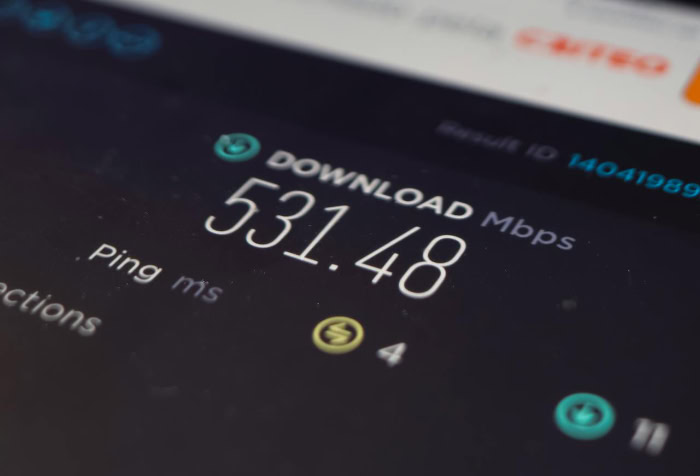
That split-second delay during a critical video call or online match is more than an annoyance; it is a direct result of high ping. Latency, as it is also known, is the round-trip time data takes to travel from your device to a server and back, measured in milliseconds.
A low ping is vital for responsive, real-time applications like competitive gaming and video conferencing. However, a “good” ping is relative.
It depends on your online activity and physical distance from the server, not just the bandwidth advertised by your internet provider. Even with a low average ping, factors like jitter and packet loss can seriously degrade your connection’s quality.
Defining Ping
Ping is a measurement of time, not speed. It represents the total time it takes for a small packet of data to travel from your device to a server and return.
This round-trip time, or latency, is measured in milliseconds (ms) and includes the outbound travel, server processing time, and the return journey. A lower ping value indicates a more responsive connection, which is crucial for activities that require immediate feedback.
Latency, Bandwidth, and Stability
People often confuse latency with bandwidth, but they measure different things. Bandwidth, or throughput, refers to the amount of data that can be transferred over a period, like the number of lanes on a highway.
Latency is the time it takes for a single car to complete a round trip on that highway. A connection can have high bandwidth but still suffer from high latency, which would feel sluggish for real-time tasks.
Two other critical metrics affect connection quality: jitter and packet loss. Jitter is the variation in your ping over time.
An unstable connection with high jitter will feel inconsistent, with moments of smoothness interrupted by sudden lag. Packet loss occurs when data packets fail to reach their destination.
Even a small amount of packet loss can cause significant issues, such as distorted audio on a call or your character freezing in a game.
The Physical Constraints of Data Travel
The speed of your connection is ultimately governed by the laws of physics. Data cannot travel faster than the speed of light, which sets a hard limit on how low ping can be.
In practice, data moves even slower. Information sent through fiber optic cables travels at roughly two-thirds the speed of light in a vacuum due to the “velocity factor” of glass.
Furthermore, data does not travel in a straight line from your computer to a server. It passes through multiple network devices like routers and switches, with each “hop” adding a small delay.
The physical distance and the complexity of the route your data takes are major contributors to the final round-trip time. More distant servers and less direct routing paths will always result in higher ping.
Recommended Ping for Common Activities
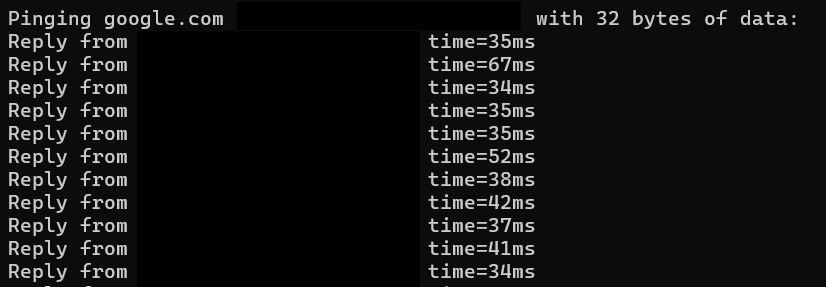
The definition of a “good” ping is not universal; it changes depending on the demands of your online activity. Applications that require immediate, real-time interaction have far stricter latency requirements than those where a small delay goes unnoticed.
Knowing the acceptable ping ranges for different tasks helps you set realistic expectations for your internet connection's performance.
Competitive Gaming
In fast-paced competitive games, every millisecond counts. A low ping provides a direct advantage, ensuring your actions are registered by the server almost instantly.
For professional and highly competitive play, a ping between 10–20 ms is considered ideal. Most players will find a connection between 20–50 ms to be perfectly smooth and responsive.
Once latency climbs above 100 ms, you will likely experience noticeable lag, such as delayed hit registration or desynchronization, where other players appear to jump around the screen.
Video Calls and Streaming
For smooth, natural-feeling conversations on video calls, a low and stable ping is essential. A latency below 50 ms generally prevents the awkward pauses and interruptions that make remote communication difficult.
While streaming video also benefits from a stable connection, its relationship with ping is slightly different. Services that stream pre-recorded content rely heavily on buffering to load video segments in advance.
As long as your bandwidth is sufficient to stay ahead of the playback, a slightly higher ping is less likely to impact your viewing experience.
Web Browsing and Casual Use
Most everyday internet activities are quite tolerant of higher latency. When you are browsing websites, sending emails, or playing turn-based games, your connection does not need to provide constant, instantaneous feedback.
For these tasks, a ping of up to 100–150 ms is generally acceptable and will have minimal impact on your overall experience. The slight delay in loading a webpage or registering a move in a casual game is often too brief for most users to notice.
How to Test and Interpret Your Connection
A single speed test provides a snapshot, but to truly understand your connection's performance, you need a more complete picture. Running a series of tests under different conditions reveals patterns in stability, consistency, and how your network handles stress.
Running Consistent and Varied Tests
Your internet performance can fluctuate significantly throughout the day. To get an accurate assessment, run tests at different times, such as during peak evening hours and quieter mornings.
A comprehensive test will report minimum, maximum, and average round-trip times (RTT). A large gap between your minimum and maximum ping, or a high standard deviation, points to an unstable connection.
A stable network will show very little variation across multiple tests, indicating consistent performance.
Analyzing Jitter and Packet Loss
Average ping only tells part of the story. Two other metrics, jitter and packet loss, are crucial indicators of connection quality.
Jitter measures the variation in latency over time. High jitter results in an inconsistent experience, with performance spiking and dropping unpredictably.
Packet loss is the percentage of data packets that fail to complete the round trip. For gaming or video calls, any packet loss above zero is problematic and can cause stutters, freezes, or disconnections.
A high-quality connection has low jitter and near-zero packet loss.
Comparing Local and Distant Servers
The physical location of the server you test against has a massive impact on the results. To put your numbers into context, it is important to test against servers both near and far.
A low ping to a server in a nearby city confirms your local connection is performing well. A much higher ping to a server across the country or on another continent is expected due to the physical distance the data must travel.
If you experience high latency even to the closest available servers, the problem likely lies within your home network or with your internet service provider.
Common Causes of High Ping

High ping can stem from a variety of sources, ranging from the fundamental laws of physics to the specifics of your home network setup. Issues can arise at any point along the data's path: within your own home, across your internet service provider's network, or due to the sheer distance to your destination.
Identifying where the problem lies is the first step toward fixing it.
Distance and Network Routing
The most fundamental cause of latency is physical distance. Data travels incredibly fast, but it is not instantaneous.
The farther away a server is, the longer it takes for a signal to travel there and back, regardless of your internet plan's speed. This delay is unavoidable.
Furthermore, data rarely takes a direct path. It is routed through a series of network nodes, or “hops,” and each hop adds a small amount of processing time to the total round-trip.
Inefficient routing can send your data on a needlessly long journey, significantly increasing your ping.
Problems in Your Home Network
Many latency issues originate right inside your own home. Using Wi-Fi is often the biggest offender.
Wireless signals are susceptible to interference from other electronic devices, such as microwaves and cordless phones, as well as from the networks of your neighbors. Physical obstructions like walls and floors also weaken the signal, forcing data packets to be re-sent and increasing delay.
Local network congestion is another common problem. If multiple people are streaming videos, downloading large files, and gaming at the same time, they create a traffic jam on your router.
The router must queue data packets, which elevates latency for everyone. Background applications on your own computer can also be a hidden source of lag.
A system update, cloud file synchronization, or a forgotten download can easily saturate your connection and cause your ping to spike unexpectedly.
ISP Congestion and Infrastructure Limits
Sometimes the problem is outside of your control and lies with your internet service provider (ISP). During peak hours, typically in the evenings when many people are online, the shared network infrastructure in your neighborhood can become congested.
This traffic overload slows down everyone's connection and increases latency.
The technology delivering internet to your home, often called the “last mile,” also plays a role. Older connection types like DSL or coaxial cable are more prone to congestion and signal degradation than modern fiber optic lines.
If you consistently experience high ping, especially during peak times, it may be a limitation of your provider's network capacity or the infrastructure in your area.
How to Lower Ping
While you cannot change the physical distance to a server, you have significant control over many other factors that contribute to high latency. By optimizing your home network, managing your internet traffic, and working with your provider, you can take concrete steps to lower your ping and create a more stable, responsive connection for your online activities.
Optimizing Your Home Network
The single most effective change you can make to reduce latency is to switch from a wireless connection to a wired one. An Ethernet cable provides a direct physical link between your device and your router, eliminating the signal interference and instability inherent to Wi-Fi.
This results in a more consistent, lower ping.
If a wired connection is not feasible, look into your router's settings for a feature called Quality of Service (QoS). QoS allows you to prioritize internet traffic for specific devices or applications.
By telling your router to give preference to your gaming console or work computer, you ensure that latency-sensitive activities get the bandwidth they need, even when other people are using the network. Finally, ensure your router's firmware is up to date, as updates often include performance improvements.
If your router is several years old, consider upgrading to a newer model that can handle modern network demands more efficiently.
Managing Data and Server Connections
Your online habits and choices have a direct effect on your connection's performance. When gaming or participating in other real-time activities, always choose a server that is geographically close to you.
Connecting to a server on the other side of the country will inevitably result in high ping due to the physical distance the data must travel.
You should also limit other network-intensive activities while you need a low-latency connection. Pause large file downloads, stop streaming high-definition video on other devices, and make sure background processes like cloud backups or system updates are not running.
Scheduling major updates to run overnight or during other off-peak hours can prevent them from causing lag spikes at critical moments.
ISP and Infrastructure Solutions
If you have optimized your home network and are still experiencing issues, the problem may lie with your internet service provider (ISP). Consider upgrading your internet plan, especially if you are using an older technology like DSL or cable.
A modern fiber optic connection generally offers significantly lower latency and greater stability.
When persistent high ping, jitter, or packet loss continues after you have tried other solutions, it is time to contact your ISP. Document your test results, including the times of day you experience problems and the servers you tested against.
Providing this specific information can help their technical support team identify and resolve upstream issues that are affecting your connection's quality.
Conclusion
A responsive online experience ultimately comes down to measurable targets. For most activities, a ping under 50 ms ensures smooth performance, while competitive gamers should pursue a latency of 10–20 ms for a distinct advantage.
Yet, a low average ping alone is not enough. A truly stable connection also requires minimal jitter and virtually zero packet loss. The path to achieving this level of performance involves methodical testing to pinpoint the cause, whether it is local Wi-Fi interference or excessive distance to a server.
By applying specific solutions such as switching to an Ethernet cable, configuring QoS, selecting geographically closer servers, or upgrading to a fiber optic plan, you can effectively lower your latency and enjoy a consistently better connection.


