What Is a Password Manager? Why You Need One Now

Trying to remember a unique, complex password for every online account is a losing battle. This reality leads many to reuse simple passwords across different services, creating a widespread security risk that can expose their most sensitive personal information.
A password manager offers a practical and powerful solution. It generates impossibly strong, unique passwords for every site and locks them away in a secure, encrypted vault that only you can access with a single master password.
This tool not only strengthens your defenses against data breaches but also simplifies your daily routine with seamless autofill across your phone and computer.
What a Password Manager Is
A password manager operates around the principle of a secure, encrypted vault. This digital vault functions as a safe for your sensitive data, including website logins, credit card numbers, and confidential notes.
Access to the entire vault is protected by a single, user-created master password. Because all the information stored inside is encrypted, the contents remain unreadable to anyone without that master password, including the software provider themselves in many cases.
How a Password Manager Works
The workflow is designed to be seamless. When you sign into a website for the first time, the password manager will offer to save your username and password to your vault.
For new accounts, its built-in generator can create a long, random, and secure password on your behalf. On future visits to that website, the manager recognizes the site and automatically offers to fill in your stored credentials.
This autofill function typically only works on verified web addresses, which helps protect you from phishing attempts.
Types of Password Managers
Password managers come in several forms, each offering different benefits. Many web browsers like Chrome and Safari have built-in password management features.
While convenient, they often lack the advanced features of dedicated applications. Standalone, or dedicated, password managers provide greater functionality, such as secure sharing and cross-platform syncing between your computer, phone, and tablet.
Another distinction is how they store data. Local-only applications keep your encrypted vault on a single device, whereas cloud-based services sync your vault across all your devices for better portability.
How a Password Manager Protects You
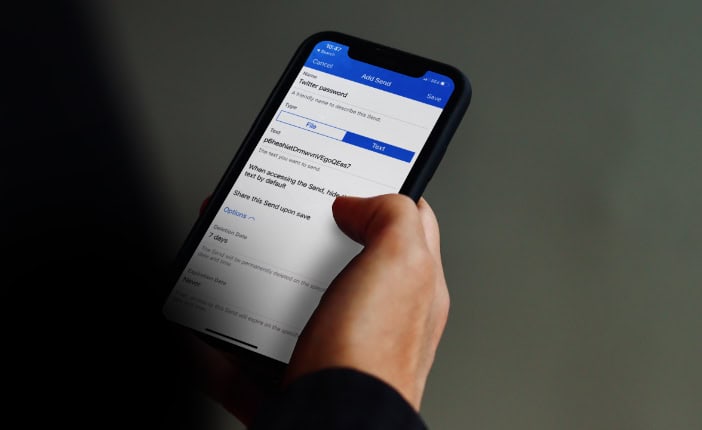
A password manager's ability to protect your information relies on a layered security approach. Strong encryption renders your stored data unreadable to outsiders, while strict access controls prevent unauthorized entry into your vault.
The combination of these technologies and your own security habits creates a formidable defense for your digital credentials. A well-designed password manager makes robust security practices both accessible and practical for everyday use.
The Security Model
Reputable password managers build their security on a foundation of powerful encryption. Your vault's data is typically scrambled using AES-256, an encryption standard trusted by governments and financial institutions worldwide.
To further protect your master password from brute-force attacks, a technique called key stretching is used. Algorithms like PBKDF2 or Argon2 make the decryption process deliberately slow, making it computationally expensive for an attacker to guess your password.
Many providers also operate on a zero-knowledge architecture, which means your data is encrypted and decrypted locally on your device. The provider never receives your master password and cannot access your vault's contents.
Hardening Access to Your Vault
Because your master password is the only thing needed to unlock your vault, its strength is paramount. However, relying on a single password creates a potential point of failure.
To mitigate this risk, it is essential to enable multi-factor authentication, also known as MFA or 2FA. This adds a second layer of verification, requiring you to provide an additional piece of information, such as a temporary code from an authenticator app or a tap on a physical security key.
Even if an attacker manages to steal your master password, MFA will prevent them from gaining access to your accounts.
Understanding Real-World Risks
While modern password managers are very secure, no software is completely immune to threats. Potential attack surfaces exist, such as sophisticated malware designed to capture data from a device's memory or unencrypted files on a disk.
The history of security incidents highlights the importance of choosing a reputable vendor with a transparent security posture and a proven track record. When selecting a service, look for providers that conduct regular independent security audits and have clear incident response protocols.
Properly configuring the available safeguards is just as important as choosing the right tool.
The Benefits and Everyday Value
A password manager offers more than just a secure place to keep your logins; it actively enhances your daily online life. By automating good security practices, it transforms password management from a frustrating chore into a simple, background process.
The practical advantages become apparent through stronger account protection, simplified access to your services, and ongoing monitoring of your digital footprint.
Improving Account Security
The most significant security benefit of a password manager is its ability to eliminate the dangerous habit of reusing passwords. When you use the same password for multiple services, a data breach at one company can give criminals access to all your other accounts.
A password manager solves this problem by using a built-in generator to create long, random, and unique passwords for every website you use. Since the manager remembers and fills these complex credentials for you, you can fortify each account without the burden of memorization.
This practice dramatically improves your overall security posture.
Streamlining Your Sign-In Experience
Beyond security, a password manager provides considerable convenience by making logins fast and effortless. Its reliable autofill feature automatically enters your username and password into login forms, saving you from having to type them out each time.
With cloud-based syncing, your credentials are securely available across all your devices. This means you can sign into an app on your phone just as easily as you can on your desktop computer.
The time saved and the frustration avoided during daily sign-ins make it a valuable tool for productivity.
Proactive Security Monitoring
Many password managers offer advanced tools that help you actively monitor and maintain your account security. A password health report or security dashboard can analyze your vault to identify weak, old, or reused passwords that need to be updated.
Furthermore, some services provide breach alerts, which continuously scan for credentials exposed in public data breaches. If one of your logins is compromised, the manager will notify you promptly, allowing you to change your password before your account can be misused.
This shifts your security from a reactive to a proactive stance.
Choosing the Right Manager

With many password managers available, selecting the one that best fits your needs requires careful consideration. A thoughtful evaluation of a manager's features, its platform type, and the provider's trustworthiness will help you make a confident choice.
The right tool should not only secure your credentials but also integrate smoothly into your digital life.
Essential Feature Checklist
When comparing options, look for a core set of features that ensure both security and usability. The manager should offer applications for all your devices, including desktops and mobile phones, for seamless cross-platform use.
A robust password generator that allows customization of length and character types is fundamental. Secure sharing is valuable for granting family members or colleagues access to specific credentials without revealing the password itself.
Look for services that also provide breach alerts and password health reports. Finally, reliable autofill and the ability to easily import existing passwords and export your data are marks of a well-designed application.
Built-in vs. Dedicated Managers
Password managers integrated into web browsers offer convenience and are a good starting point. Their close integration with the browser provides a simple user experience.
However, dedicated password managers typically offer a more comprehensive set of features. Standalone applications provide superior portability, allowing you to switch browsers or use your passwords in desktop applications without issue.
They often come with advanced capabilities like more granular sharing permissions, expanded storage for notes and files, and more powerful administrative controls for business environments. Your choice depends on balancing the simplicity of an integrated tool against the advanced functionality and flexibility of a dedicated one.
Evaluating Trust Factors
You are entrusting a password manager with your most sensitive information, so the provider's credibility is critically important. Look for companies that are transparent about their security architecture and explain how they protect your data.
A major indicator of a trustworthy service is its commitment to regular, independent security audits performed by reputable third-party firms. These audits validate the company's security claims. Additionally, review the provider's history and its track record for responding to security incidents.
A company that communicates openly and acts responsibly during a security event is more deserving of your trust.
Password Management for Teams and Businesses
For organizations, managing credentials extends beyond individual use and becomes a critical component of operational security. A business-oriented password manager provides the necessary framework to enforce strong security policies, manage employee access, and securely share information across teams.
It addresses the challenges of tracking shared accounts, onboarding and offboarding staff, and maintaining compliance standards in a scalable way.
Securely Share Credentials
In a team environment, multiple people often need access to the same accounts, such as social media profiles, software subscriptions, or cloud service dashboards. Business password managers facilitate this with shared vaults and role-based permissions.
Administrators can grant access to specific credentials with granular controls, allowing some users to view and use a password while restricting others to autofill-only access. This ensures employees can do their jobs without passwords being sent insecurely over email or chat.
Complete audit trails provide a record of who accessed which credential and when, ensuring full accountability.
Centralized Administrative Oversight
A central dashboard gives administrators powerful tools for managing security across the entire organization. They can establish and enforce security policies, such as setting minimum password complexity requirements, mandating multi-factor authentication, and preventing password reuse.
The user provisioning features streamline the process of onboarding new employees by automatically granting them access to the credentials they need. Conversely, when an employee leaves, their access can be revoked instantly from a single location, securing company assets and simplifying the offboarding process.
These managers can also generate reports to help demonstrate compliance with security regulations.
Developing a 2FA Strategy
Many password managers can store and generate the temporary codes used for two-factor authentication (2FA). While storing the 2FA code and the password in the same vault is convenient, it introduces a risk.
If an attacker were to compromise the password manager vault, they would have both factors needed to access the account. For this reason, businesses should carefully evaluate their security needs. For the most sensitive accounts, it is advisable to use separate second-factor options.
Storing 2FA codes in a dedicated authenticator app on a separate device or using hardware security keys maintains the integrity of having two distinct factors.
Getting Started and Using It Safely
Adopting a password manager is a straightforward process, but following best practices during setup and daily use is essential to maximize its security benefits. A correct initial configuration establishes a strong foundation, while safe habits protect you from common threats.
It is also wise to prepare a recovery plan in advance to ensure you never lose access to your digital vault.
Initial Setup
After selecting a reputable provider, your first step is to create a strong and memorable master password. This is the one password you will need to commit to memory.
It should be long, unique, and something you have never used before. A good method is to use a passphrase made of several random words.
Once your master password is set, immediately enable multi-factor authentication (MFA). Adding this second verification step provides a critical security layer that protects your vault even if your master password becomes compromised.
With your vault secured, you can begin populating it by importing existing passwords from your browser or by manually adding your most important accounts first.
Safe Daily Use
To get the most out of your password manager, integrate it into your online routines. Make it a habit to use the built-in password generator every time you create a new account.
Begin the process of replacing your old, weak, and reused passwords. You can do this gradually, starting with your most sensitive accounts like your primary email, banking, and social media profiles.
Be vigilant against phishing attacks. Before you allow the manager to autofill your credentials, always verify that the website's domain name in your browser's address bar is correct and matches the service you intend to use.
Preparing for Recovery
Because providers using a zero-knowledge model cannot reset your master password for you, it is vital to prepare for the possibility of forgetting it. During setup, your password manager will likely provide you with a secret recovery key or a set of one-time recovery codes.
You must save these in a secure location completely separate from your password manager. Consider printing them and storing them in a physical safe, a bank safe deposit box, or with a trusted family member.
Take the time to understand the specific account recovery procedures for your chosen manager so you know what to do if you ever get locked out.
Conclusion
A password manager fundamentally improves online security by addressing the root causes of weak credential habits. By centralizing the creation, storage, and autofill of logins within a vault protected by strong encryption and multi-factor authentication, it delivers both enhanced protection and streamlined daily use.
The process simplifies sign-ins across all your devices while ensuring every account is secured with a unique, complex password. Through careful selection of a trustworthy provider and adherence to sound setup and usage practices, both individuals and organizations can significantly reduce their exposure to password-related risks without sacrificing the convenience of modern online life.


