What Is a Raspberry Pi? How It Works and What You Can Do

A computer the size of a credit card now possesses the power to run a desktop, control robots, and automate a home. The Raspberry Pi, a small and affordable single-board computer, was created by the Raspberry Pi Foundation to make computing accessible for all.
It has since grown from a simple educational tool into a capable device for hobbyists and professionals alike. A complete overview follows, clarifying what the device is, detailing its hardware and software ecosystem, explaining the initial setup, and showcasing its use in both classrooms and sophisticated DIY projects.
What Is a Raspberry Pi?
The Raspberry Pi is a series of small, single-board computers that pack surprising functionality into a compact and affordable package. It stands apart from conventional desktop computers by its size and cost, while offering far more power than simple microcontrollers.
This unique position makes it an exceptionally versatile tool, equally suited for learning programming fundamentals as it is for building sophisticated electronics projects. Its design prioritizes accessibility, giving a wide audience the ability to create with technology.
Definition and Purpose
The Raspberry Pi Foundation, a UK-based charity, created the device with a primary mission to advance computing education worldwide. It is a low-cost, credit-card-sized computer designed for hands-on learning and experimentation.
The goal was to produce a machine that was inexpensive enough for anyone to own, encouraging people to build projects and gain practical skills in programming and electronics. By lowering the barrier to entry, the Foundation has fostered a global community of students, teachers, and makers who use the platform for everything from school assignments to inventive personal creations.
Its Place in Computing
A Raspberry Pi occupies a distinct niche between traditional desktop computers and microcontrollers. While a modern desktop offers superior processing power for demanding applications, a Raspberry Pi provides sufficient performance for general computing, media playback, and server tasks at a fraction of the cost and physical footprint.
Unlike a microcontroller, which is designed to execute a single, dedicated program, the Raspberry Pi is a complete computer. It runs a full operating system, typically a variant of Linux, allowing it to multitask and run a wide array of software.
This makes it an ideal platform for prototyping complex systems where both software logic and hardware interaction are required.
Core Capabilities
The versatility of the Raspberry Pi comes from its combination of standard computer interfaces and specialized hardware features. It can be used as a light-duty desktop computer by connecting a monitor, keyboard, and mouse, perfect for coding, browsing the web, and office tasks.
A significant feature is its set of General Purpose Input/Output (GPIO) pins. These pins allow the computer to communicate directly with electronic components like sensors, motors, and lights.
This capability is central to its use in robotics, home automation, and physical computing. With built-in Wi-Fi and Ethernet connectivity, the device excels at networked applications, functioning as a web server, a component in Internet of Things (IoT) systems, or a tool for managing network traffic.
Hardware and Models
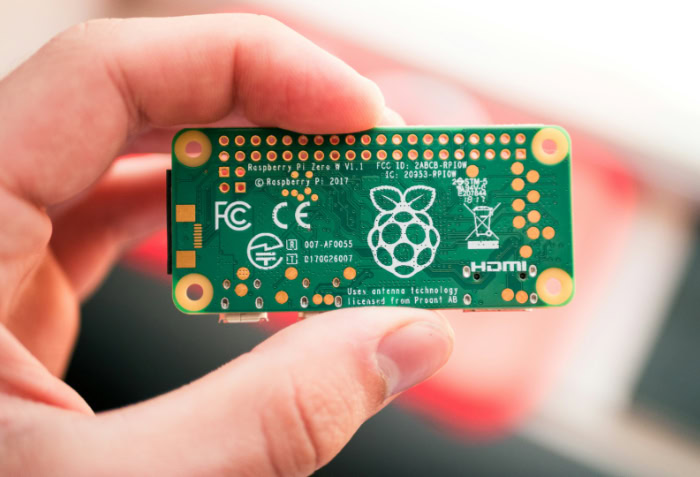
All Raspberry Pi computers share a similar design philosophy, but the hardware specifications differ significantly across the product line. Each board integrates a processor, memory, and a variety of ports onto a single circuit board.
The specific components and their performance levels are tailored to different applications and price points.
Core Components
Every Raspberry Pi board contains several essential components that enable its function as a complete computer. The central processing unit (CPU) and random-access memory (RAM) dictate the board's overall performance and ability to handle multiple tasks.
For storage, the device relies on a microSD card, which holds the operating system and user files. A standard set of interfaces provides connectivity, including USB ports for peripherals like keyboards and mice, and an HDMI port for connecting to a display. Networking is handled through an Ethernet port, built-in Wi-Fi, or both.
A defining feature is the 40-pin General Purpose Input/Output (GPIO) header, which allows the board to control and communicate with external electronic components. Most models also include dedicated connectors for a camera module and a touch display.
Model Variations
The Raspberry Pi is not a single device but a family of computers with different form factors and capabilities. The standard models, such as the Raspberry Pi 5 Model B, offer the highest performance and the most comprehensive set of features, making them suitable for desktop use and demanding projects.
In contrast, the Pi Zero line offers a much smaller and more power-efficient board with fewer ports. Its compact size makes it ideal for embedded applications like wearables or drones where space and power are limited.
Between these two extremes are other variations, including compact boards with reduced input/output options and compute modules designed for integration into custom industrial or commercial products. This range ensures a suitable option exists for nearly any application or budget.
Expansion and Add-ons
One of the most powerful aspects of the Raspberry Pi ecosystem is its expandability. The GPIO pins are the primary gateway for adding custom hardware, from simple LEDs and buttons to complex sensors and motors.
To simplify this process, a standard for add-on boards called HATs (Hardware Attached on Top) was developed. HATs are boards that fit neatly on top of the Raspberry Pi and connect to all 40 GPIO pins.
They provide pre-built functionality for specific tasks, such as controlling robotic systems, adding high-fidelity audio outputs, or providing cellular connectivity. Beyond the GPIO header, the functionality of any Raspberry Pi can also be extended through its USB ports, allowing it to interface with a vast range of standard computer peripherals.
Software and Coding
The physical hardware of the Raspberry Pi provides the foundation, but its software ecosystem is what enables its vast potential. From the operating system that manages the computer's resources to the programming languages used to create applications, the software is designed to be accessible for beginners yet powerful enough for advanced projects.
Operating Systems
Raspberry Pi OS is the official operating system and the recommended choice for most users. It is a derivative of Debian, a stable and well-supported Linux distribution, and is optimized for the Raspberry Pi's hardware.
The OS comes with a full desktop environment and a suite of pre-installed software, including programming tools, an office suite, and a web browser. While Raspberry Pi OS is an excellent general-purpose system, other operating systems are available to suit specific needs.
Alternatives include other Linux distributions like Ubuntu for a different desktop experience, as well as highly specialized systems such as LibreELEC for creating a home media center or RetroPie for building a retro gaming console.
Programming and Development
The platform is an excellent environment for learning to code and developing software. Python is the most popular programming language used with the Raspberry Pi, largely due to its simple syntax and the extensive support libraries that make it easy to interact with the GPIO pins and connected hardware.
For absolute beginners, Scratch offers a visual, block-based programming interface that teaches logical thinking without the need to write code. Beyond these beginner-friendly options, the Raspberry Pi supports a full range of professional development languages.
Programmers can write code in C, C++, Java, and many others. Its networking capabilities also make it a great platform for web development using tools like Node.js and web server software like Apache or Nginx.
System Management
Maintaining the software on a Raspberry Pi is a straightforward process familiar to anyone who has used a Linux-based system. The operating system includes simple tools for keeping the environment stable and secure.
System-wide software updates can be performed with a few commands in the terminal or through graphical utilities. A dedicated configuration tool, raspi-config, provides a simple menu for managing common settings like networking, localization, and enabling hardware interfaces such as the camera or remote access via SSH.
New applications can be easily added through a package manager, which gives access to thousands of free and open-source programs from a central repository. This makes it simple to install everything from a new code editor to a complete web server stack.
Setup Essentials
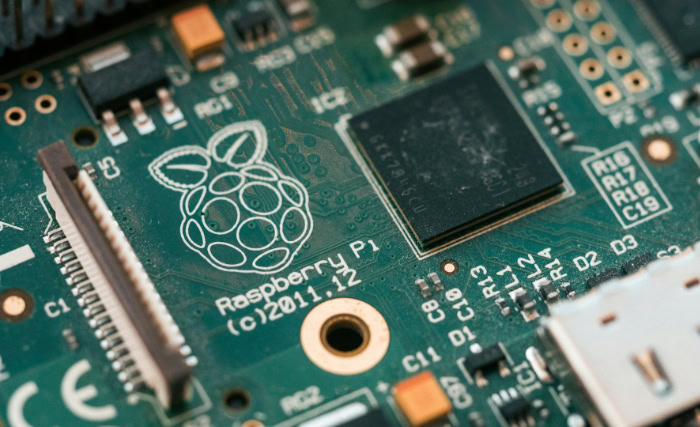
Getting a Raspberry Pi up and running for the first time is a straightforward process that requires only a few pieces of hardware and some simple software preparation. The entire procedure, from writing the operating system to booting into a functional desktop, can be completed quickly.
Users can choose between a traditional setup with a monitor and keyboard or a “headless” configuration that is managed remotely over a network.
What You Need
To begin, you will need the Raspberry Pi board itself. You will also need a dedicated power supply that provides the correct voltage and current for your specific model; using an underpowered supply can cause instability and data corruption.
The operating system and all your files are stored on a microSD card, so a card with sufficient capacity and speed is necessary. For a standard desktop setup, you will also require a monitor or television with an HDMI input, an HDMI cable, a USB keyboard, and a USB mouse.
For a headless configuration, these peripherals are not required, as you will access the computer from another machine on the same network.
OS Imaging and Assembly
The first step is to install an operating system onto the microSD card. The Raspberry Pi Foundation provides an official tool called the Raspberry Pi Imager, which automates this process.
The Imager downloads your chosen operating system, such as Raspberry Pi OS, and writes it directly to the card. It also provides advanced options to pre-configure settings like your username, password, and Wi-Fi credentials, which is especially useful for a headless setup.
Once the imaging process is complete, insert the microSD card into the slot on the underside of the Raspberry Pi. Next, connect your peripherals, such as the keyboard, mouse, and monitor.
The final step is to connect the power supply to the designated USB-C or micro-USB port, which will boot the computer.
First Boot and Configuration
When you power on the Raspberry Pi for the first time with a monitor connected, it will boot into the Raspberry Pi OS desktop and launch a welcome wizard. This guided setup will walk you through the initial configuration.
You will be prompted to set your country, language, and time zone. Next, you will create a user account and set a password for it. The wizard will then help you connect to a Wi-Fi network by scanning for available networks and asking for your password.
Finally, it will check for software updates and prompt you to install them to ensure your system is current and secure. After a final reboot, your Raspberry Pi will be fully configured and ready to use.
Use Cases
The combination of low cost, small size, and direct hardware access makes the Raspberry Pi a remarkably flexible tool for a wide range of applications. Its use spans from formal educational environments to complex projects built by hobbyists and professionals.
Learning and Education
In line with the Raspberry Pi Foundation's mission, the computer is widely used in educational settings. Schools and coding clubs utilize the device to teach programming and computer science principles in an engaging, hands-on manner.
Its GPIO pins provide a tangible way to introduce physical computing, allowing students to write code that interacts with the real world through lights, sensors, and motors. Structured curricula and open-ended projects help build foundational skills, bridging the gap between abstract software concepts and concrete hardware results.
DIY and Hobby Projects
For makers and do-it-yourself enthusiasts, the Raspberry Pi is the centerpiece of countless projects. One popular application is creating a home media center, capable of streaming video and music to a television.
Many use it to build home automation systems that control lighting, monitor security cameras, or regulate thermostats. In robotics, it often serves as the central processor, managing sensors for navigation and controlling motors for movement.
More advanced users experiment by building simple file servers, ad-blocking network filters, or even small computer clusters to learn about parallel computing.
Networking and IoT
The built-in networking capabilities of most models make them ideal for Internet of Things (IoT) projects and other connected applications. A Raspberry Pi can function as a lightweight web server, hosting a personal blog or providing a web interface to control a connected device.
Its small size and low power consumption are perfect for creating sensor-driven systems that collect data, such as temperature or humidity, and send it to a remote database. The device is also frequently used for remote access projects, allowing users to securely connect to their home network from anywhere.
Conclusion
The Raspberry Pi offers an approachable and powerful entry point into the worlds of computing and electronics. Its combination of a capable single-board computer, a supportive software environment, and direct hardware control creates a uniquely flexible platform for building and learning.
From classroom lessons in programming to sophisticated home automation systems, its applications are limited primarily by the user's imagination. With a clear view of its components, setup process, and common projects, anyone can begin to leverage this small device for their own goals, transforming ideas into tangible creations.
It stands as an exceptional tool for experimenting with technology.


