What Is an Emulator? Benefits, Uses, and Practical Limits
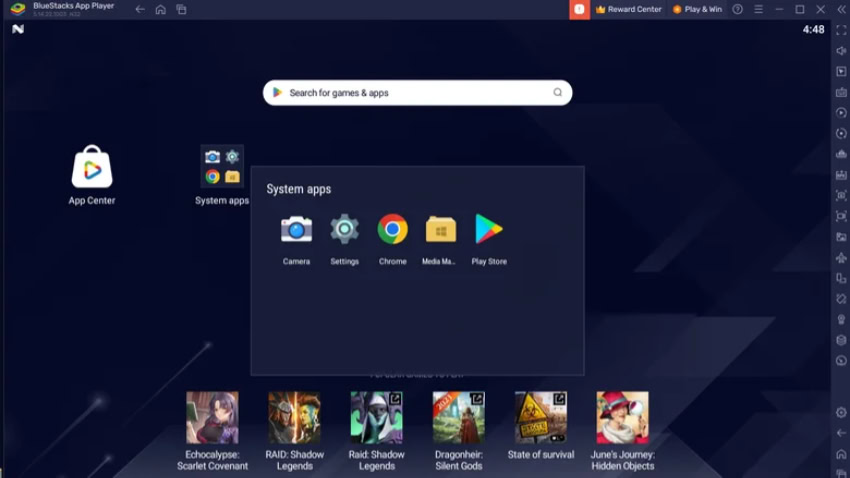
Boot up an old childhood video game on your modern laptop or try out a new mobile app on your desktop. These everyday feats often rely on a powerful yet invisible tool: the emulator.
This clever software or hardware makes one system behave like another, creating bridges between devices that normally speak different technical languages.
Core Definition and Purpose
Emulators often stand behind the scenes, quietly making the impossible possible. Working as a compatibility bridge between different types of systems, they allow one device to imitate the functions of another, often from an entirely different era or operating system.
By mimicking both software and sometimes actual hardware, emulators serve a broad range of needs: breathing new life into outdated programs, facilitating app development across platforms, and preserving software for future generations. Their impact reaches enthusiasts who wish to revisit retro games and professionals aiming to test applications or access devices they do not physically own.
Basic Functionality
Replicating a computer environment involves more than simply copying files or installing new software. An emulator reconstructs the way a particular machine operates, including how it processes information, manages memory, and interacts with input or output devices like keyboards and screens.
For example, using an Android emulator on a Windows PC creates a virtual Android phone, complete with simulated CPU, memory, and user interface controls. Each core component, such as the central processor (CPU), system memory, and input-output (I/O) interfaces, needs to be accurately reproduced to convince software it is running on its native environment.
This thorough imitation allows users to launch apps or games as if they were using the original device, even if the physical hardware no longer exists or is inaccessible.
Differentiation from Simulators
Confusion often arises between emulators and simulators, but their purposes and capabilities differ in fundamental ways. An emulator seeks to replicate all aspects of a target system, including both the hardware and the operating system.
This approach allows applications to behave exactly as they would on the real device, providing a faithful reproduction that is often crucial for development and testing. Simulators, conversely, focus only on mimicking the behavior of the operating system or environment, typically without reproducing the actual hardware.
A practical illustration emerges in mobile development. The Android Studio Emulator recreates the entire Android device and offers a comprehensive platform for testing apps across different hardware profiles.
On the other hand, an iOS Simulator primarily mimics the look and feel of iOS, allowing for quick user interface tests but lacking complete hardware fidelity. As a result, emulators tend to be more accurate and resource-intensive, while simulators trade precision for faster performance and convenience.
How Emulators Work

Technological magic makes emulators so powerful, yet the processes behind their operation are rooted in very real and complex technical solutions. Making one machine behave like another requires more than a copy-and-paste approach.
Emulation has evolved to use strategies that strike a delicate balance between speed, compatibility, and accuracy. Depending on the demands of the application, such as flawless retro gaming or rapid hardware testing, different architectures and techniques come into play.
Technical Approaches
Two primary approaches have emerged within the world of emulation. Low-level emulation (LLE) seeks to replicate the original hardware environment, sometimes down to the individual clock cycle.
Each transistor, memory call, and data pathway is imitated with incredible detail, allowing software to interact with the emulator exactly as it would with a real device. Such precision promises nearly perfect compatibility but comes at a cost: performance.
Low-level emulation places heavy demands on the host computer and can result in slower operation, especially when replicating devices with complex architectures.
On the other side stands high-level emulation (HLE), an approach that aims for efficiency and speed. Instead of painstakingly imitating every hardware process, high-level emulators intercept commands intended for the original hardware and translate or reroute them to functions on the host system.
Performance usually benefits, as emulators can skip over minute hardware details. However, this method sometimes misses nuances in how certain programs interact with the hardware.
Some games or applications may not run as intended or may encounter glitches due to these differences. Ultimately, developers will choose between LLE and HLE based on how much accuracy or speed they need for a given task.
Key Processes
Bringing an emulator to life involves more than hardware replication or command translation. One fundamental process is binary translation.
The emulator must take instructions built for the original machine and convert them into something the host system can actually execute. For example, running a video game designed for an old console on a PC requires translating those console-specific commands into code the PC’s processor understands.
This often means interpreting and rewriting code in real time, a process that requires both accuracy and efficiency.
Synchronization also plays a critical role in proper emulator function. The timing of operations must closely match that of the original device.
If sound, graphics, or user input do not remain in sync, the user experience can suffer; music may fall out of step with the action, graphics might tear or stutter, and controls could feel unresponsive. Emulators use a mix of algorithms and timing tricks to keep the host and emulated systems running in lockstep.
Achieving reliable synchronization is especially important with interactive software such as games and real-time applications, where even slight timing defects can impact usability or authenticity.
Together, thoughtful technical approaches and careful management of internal processes allow emulators to blur the boundaries between past and present technology, providing reliable and accessible software experiences across an array of devices.
Common Applications

Beyond their technical complexities, emulators serve a variety of practical purposes that impact everyday users, software developers, and digital archivists alike. Their ability to recreate entire systems or mimic certain behaviors extends the lifespan of software and hardware, supports creative experimentation, and enables consistent testing across different devices.
Many of the digital conveniences people enjoy today, from smooth mobile app development to playing classic video games, are powered by emulation technology operating quietly in the background.
Software Development & Testing
Creating software that functions seamlessly across multiple platforms poses a significant challenge. Emulators simplify this process by giving developers access to virtual versions of devices or browsers they may not physically own.
For instance, building an iOS app on a Windows or Linux machine becomes possible with virtualization tools that simulate Apple hardware and operating systems. Features like the Android Studio Emulator allow programmers to preview how applications perform on a variety of Android devices without leaving their main workstation.
Web developers also benefit from browser emulation. Responsive design checks rely on tools that simulate how sites will render on different screen sizes, browsers, or operating systems.
Instead of requiring a room full of devices, a developer can quickly preview and debug web pages using emulated versions of Safari, Chrome, or Firefox running side by side. Such solutions streamline the development and testing process, helping teams catch issues early and avoid costly post-release surprises.
Gaming and Legacy Systems
Nostalgia plays a major role in the enduring appeal of emulators. Fans of classic video games often use them to revisit titles from systems like the Nintendo GameCube or Sega Genesis.
Software such as Dolphin lets enthusiasts enjoy these older games at higher resolutions, with added features modern hardware can support. High-quality emulation also preserves unique gameplay experiences that might otherwise be lost with the fading of original hardware.
Emulators play another crucial role by granting access to obsolete software and document formats that modern computers can no longer open natively. Businesses and individuals often rely on emulators to retrieve data from discontinued programs or to view files created with word processors and applications that only ran on long-gone operating systems.
Through emulation, digital history becomes accessible, research is preserved, and valuable information remains within reach, offering solutions long after the original environment has disappeared.
Key Challenges and Limitations
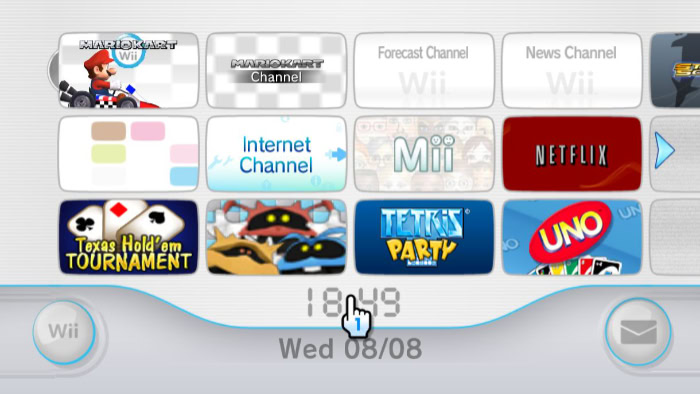
Although emulators are incredibly versatile, they are not without obstacles. Technical challenges can prevent even the most advanced emulator from offering a perfect replica of the original environment.
Users often encounter slowdowns or compatibility frustrations when attempting to run demanding programs or access specific hardware features. These issues can limit the effectiveness of emulators, especially for individuals or organizations with specialized software needs or for those expecting flawless performance from modern hardware.
Performance Constraints
Running software designed for one type of hardware on a completely different system requires tremendous processing power. Emulators must mimic the architecture, memory, and input or output functions of the original device, which places a significant burden on the host machine.
Complex emulation, especially with low-level approaches, can lead to noticeable lag or reduced frame rates. Games and applications may stutter, and multi-tasking becomes more difficult as the emulator competes with other programs for system resources.
Emulators also struggle to faithfully reproduce hardware sensors and advanced features. GPS, cameras, and motion sensors found in modern smartphones or game consoles cannot be emulated with complete accuracy.
Subtle differences in behavior may affect how apps or games respond, leading to missing functions or odd quirks during use. Such shortcomings make full hardware replacement impossible in scenarios where flawless sensor mimicry is required, diminishing the experience or even making certain applications unusable.
Compatibility Issues
Emulators face further complications when confronted with mismatches in software drivers or underlying processor architecture. Running programs developed for ARM-based mobile devices on x86-based desktop computers can be especially tricky.
Instruction sets, memory arrangements, and system calls do not always translate smoothly between different hardware types. As a result, some applications may not launch at all, while others work less reliably or display unexpected bugs.
Peripheral support presents yet another hurdle. The wide variety of specialized hardware, from unique game controllers to uncommon expansion modules, poses major challenges for emulator developers.
Many emulators support only basic input devices like keyboards or generic controllers, lacking full compatibility with accessories that depend on rare chips or custom drivers. Users who depend on specialized peripherals for unique workflows or authentic gaming experiences may find their options limited, highlighting the gap between original hardware and the virtual substitute created by emulation.
Legal and Ethical Considerations

Legal and ethical questions often surface alongside the technical aspects of emulation. While emulators offer valuable tools for development, testing, and preservation, their use can quickly run into controversial territory.
Questions about ownership, software distribution rights, and security risks remain important for anyone considering using or distributing emulator-related tools and content.
Copyright and Piracy Risks
Copyright laws directly impact what is considered legal or illegal in the use of emulators. Creating or downloading ROMs and ISOs, which are digital copies of games or operating system files, often attracts legal scrutiny.
In most regions, it is only legal to make and use copies if you already own the physical hardware or possess an appropriate license. Sharing or downloading ROMs without permission from the copyright holder is considered piracy and exposes users to legal consequences.
Many major companies, especially within the gaming industry, impose strict guidelines or actively work against emulation. For example, Nintendo is well known for its aggressive policies aimed at limiting the distribution of its games through unofficial channels.
Attempting to emulate platforms or play games without proper authorization can result in take-down notices, account bans, or threats of litigation, even when the intention is preservation or casual play.
Security Implications
Security also becomes a significant concern in the world of emulation. Running code intended for other systems carries inherent risks.
Some emulators create a sandboxed environment designed to keep the emulated system isolated from the host, but vulnerabilities in these sandboxes can allow malicious software to access files or data outside the intended scope. Users should always be cautious when running unverified ROMs or emulators downloaded from unofficial sources, as these can be vectors for malware or unwanted access.
Another area of risk involves using unlicensed operating systems through emulation, such as Hackintosh setups that run macOS on non-Apple hardware. Not only does this violate software agreements, but it can also create security holes by bypassing Apple’s built-in protections.
Legal and security challenges underscore the importance of weighing both the risks and responsibilities that come with running emulated software, especially when pursuing convenience or nostalgia.
Conclusion
Emulators have opened doors to cross-platform software use, providing solutions for development, testing, gaming, and digital preservation that would be impossible otherwise. Their ability to mimic different systems has helped save classic games, supported software creators, and allowed valuable data to remain accessible over time.
However, technical challenges and ethical questions often complicate their use, from hardware limitations and compatibility issues to copyright and security concerns.
Focusing on responsible and legal applications is essential. When used for genuine development, education, or preserving digital heritage, emulators serve a valuable purpose and help bridge technological gaps.
Thoughtful, lawful use ensures that the benefits of emulation can continue to support innovation and preserve our digital past, rather than become mere tools for misuse or circumvention.


