What Is File Compression? The Essentials You Need to Know

File storage and data management are cornerstones of modern computing. As we generate and interact with increasingly large volumes of data, optimizing storage space and facilitating efficient data transfer have become imperatives.
Enter file compression—a technique that has revolutionized the way we store and transmit information.
What is File Compression?
File compression is a fascinating and essential technology that addresses the growing needs for efficient data storage and transfer. It offers a way to reduce the size of files, making it easier to save them on disk drives or send them over networks.
Historical Perspective
Early computing systems faced severe limitations in terms of storage capacity and data transfer speed. These constraints led to the development of various algorithms designed to minimize file sizes without losing essential information.
As a result, file compression technology has seen significant advancements over the years, becoming a key factor in modern computing applications.
Basic Mechanism
The core idea behind file compression is to find a more efficient way to represent data within a file. This can be achieved by identifying and eliminating redundancies or by approximating complex data.
For example, a simple text file might contain repetitive words or phrases that can be replaced with shorter symbols, thereby reducing the overall file size.
Key Components in File Compression
Algorithms
Algorithms serve as the building blocks of file compression technology. They define the methods used to shrink the file size.
Some well-known algorithms include Huffman coding for lossless compression and JPEG for lossy image compression.
Encoding and Decoding
These are the two fundamental processes in file compression. Encoding refers to the method by which data is compressed.
Decoding, on the other hand, is the reverse process, reconstructing the original data from the compressed file. Both processes rely on the algorithms for their functioning.
Compression Ratio
This term refers to the degree by which a file has been reduced in size. It is usually expressed as a ratio or a percentage. A higher compression ratio indicates a greater reduction in file size.
Types of Data Suitable for Compression
While most file types can be compressed to some extent, the efficacy of compression depends largely on the kind of data involved. Text files and databases, which often contain repetitive elements, are usually good candidates for compression.
On the other hand, files that are already compressed, such as most video and audio formats, often do not benefit significantly from additional compression.
Types of File Compression
As we explore the realm of file compression, it's essential to examine the different types that are widely used. These types are often categorized based on whether the original file can be perfectly reconstructed from the compressed version.
The two primary categories are lossless and lossy compression.
Lossless Compression
Lossless compression is a technique where the original file can be perfectly reconstructed from its compressed version. In other words, no data is lost during the compression and decompression processes.
Common Algorithms in Lossless Compression
- Huffman Coding
- Run-Length Encoding
- LZW (Lempel–Ziv–Welch)
Each of these algorithms has its own merits and demerits, but they all strive to achieve the highest compression ratios without losing any original data.
Use-Cases for Lossless Compression
Lossless compression is ideal for text files, executable software, and any situation where the integrity of the original data is paramount. For instance, healthcare databases and legal documents often use lossless compression to ensure that no critical information is lost.
Lossy Compression
Lossy compression is a different beast altogether. In this method, some data is lost during the compression process, and the original file cannot be perfectly reconstructed.
However, this is often acceptable for human perception in applications like audio, images, and video.
Common Algorithms in Lossy Compression
- JPEG for images
- MP3 for audio
- MPEG for video
These algorithms are designed to take advantage of the limitations of human sensory systems, removing parts of the data that are least likely to be noticed.
Use-Cases for Lossy Compression
Lossy compression is widely used in multimedia applications. For example, streaming services use lossy compression algorithms to reduce the amount of data that needs to be transmitted, thus allowing for smoother playback even on slower connections.
Advantages of File Compression
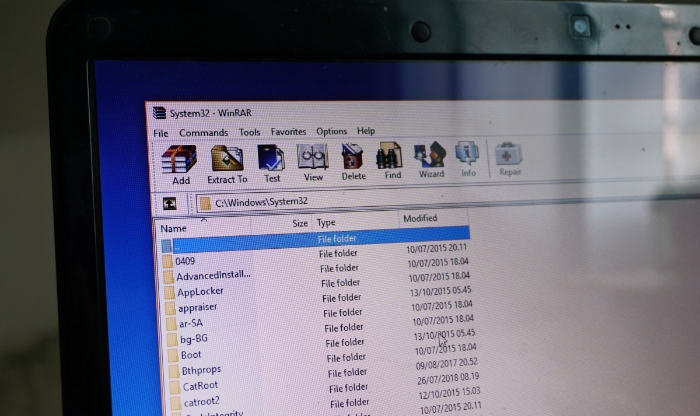
File compression is not just a modern convenience but a necessity for managing the enormous amounts of data we interact with daily. The advantages extend beyond mere storage savings, impacting various facets of information technology and industries.
Space Efficiency
One of the most immediate benefits of file compression is the reduction in storage space. By using advanced algorithms to minimize file size, you can store more data on hard drives, SSDs, and even in cloud storage.
Storage and Memory
By compressing files, you significantly reduce the amount of disk space they consume, making it possible to store more data in the same physical space. This is particularly beneficial in environments with limited storage resources.
Data Transmission
Reducing file size also accelerates the speed at which files can be transmitted over a network. Whether you're uploading a file to the cloud or sharing a large video, compression can cut down the time and bandwidth needed for these operations.
Faster Data Transfer Rates
Compression offers not only storage benefits but also improvements in data transmission speeds, particularly useful in internet-based activities.
Upload and Download Speeds
Smaller file sizes lead to quicker uploads and downloads. This is especially beneficial for users on limited bandwidth or slower internet connections.
Real-Time Communication
In real-time communication systems like VoIP and video conferencing, compression algorithms optimize the data packets for faster transmission, enabling smoother and higher-quality interactions.
Utility Across Industries
File compression finds applications in numerous industries, often serving critical roles.
Healthcare
In healthcare, compression algorithms help in managing large volumes of patient data and medical imaging files, facilitating quick retrieval and sharing among professionals.
Media and Entertainment
The media industry relies heavily on compression techniques for streaming video and audio content, as well as for digital storage of large multimedia files.
Information Technology
In IT, compressed files are used to manage vast databases, reduce server loads, and speed up data backup and recovery processes.
Limitations and Considerations
While file compression brings a plethora of advantages, it is not devoid of limitations. From the potential compromise in quality to the computational resources it demands, understanding these restrictions can help users make more informed decisions.
Quality Compromise in Lossy Compression
When using lossy compression techniques, it's essential to be aware that the original file will not be perfectly reconstructed. This is often acceptable for multimedia applications but can be a significant drawback in other contexts.
Data Loss
The primary trade-off with lossy compression is the loss of some data, which can impact the quality of images, videos, or sound files. This can be particularly problematic when the compressed files are used for professional purposes where high fidelity is required.
Irreversible Changes
Once a file has been compressed using lossy methods, reverting it back to its original quality is impossible. This is a significant consideration when choosing the type of compression to use.
CPU Usage and Time Consumption
Both compression and decompression processes require computational power, which can be a limitation depending on the hardware used.
Processing Time
The time needed to compress or decompress a file can be considerable, especially for large files or complex algorithms. This is a crucial factor for real-time applications or systems with time-sensitive requirements.
Hardware Limitations
Older or less powerful hardware might struggle with compression and decompression tasks, leading to system slowdowns or even failures.
Suitability for Different File Types
Not all file types benefit equally from compression, and understanding this is key for effective data management.
Already Compressed Files
Files that are already compressed, such as certain audio and video formats, usually do not benefit much from additional compression.
Variable Efficacy
Text files and databases often compress very well, while other types of data like encrypted files or random data do not. Knowing which types of files are suitable for compression can help in achieving optimal results.
Data Corruption Risks
While rare, the possibility of data corruption during the compression or decompression process exists.
Software Errors
Bugs in the compression software can result in corrupted files, leading to data loss.
File Integrity
If a compressed file becomes partially corrupted, it might make the entire file unreadable, emphasizing the need for reliable compression software and backup systems.
Conclusion
File compression stands as a cornerstone technology in the landscape of modern computing and data management. Through a broad spectrum of algorithms and techniques, it addresses crucial needs for storage efficiency and data transfer speed.
While offering numerous advantages—from optimized storage solutions to quicker data transmission—file compression also comes with its set of limitations. These include the potential for quality compromise, resource consumption, and variances in effectiveness across different file types.
Being well-versed in both the strengths and weaknesses of this indispensable technology equips us to use it to its fullest potential, enabling a more streamlined and efficient interaction with the digital world around us.


