What Is Malware? Threats Explained

Malicious software does not knock before entering. It slips in silently through an innocent email attachment or a compromised website link to wreak havoc on your personal security.
Known universally as malware, this hostile code is designed with a specific destructive intent. Cybercriminals deploy these programs to steal sensitive financial data, corrupt essential files, or lock you out of your own system until a ransom is paid.
Recognizing the difference between a simple computer glitch and a dangerous infection is critical for modern safety.
Distinguishing Malware from Viruses
Many computer users reflexively label any computer problem as a “virus,” yet this terminology is technically inaccurate. Malware serves as the overarching classification for all hostile software designed to harm a computer system.
While viruses are a well-known component of this group, they represent only a fraction of the danger. Accurately identifying the specific nature of a threat is the first step toward effective neutralization.
The Umbrella Term Analogy
To grasp the relationship between these terms, it helps to view malware as a broad category similar to “disease.” In this comparison, a virus is merely one specific ailment, much like the flu.
Just as not every illness is the flu, not every malicious program is a virus. Malware encompasses the entire spectrum of harmful code, including worms, spyware, and ransomware.
Confusion often arises because early cybersecurity warnings focused almost exclusively on viruses, cementing the word in the public vocabulary. However, using the terms interchangeably today can lead to poor defense strategies, as different types of malware require different removal tools.
Evolution of Terminology
In the early era of personal computing, threats were simpler and often created by hobbyists looking to prove their technical prowess. These early programs were primarily self-replicating viruses spread via physical floppy disks.
Because they were the dominant threat, the term “antivirus” became the standard label for security software. Modern cyber threats have shifted dramatically from those origins. Today, attackers utilize a diverse toolkit that goes far beyond simple replication.
Code is now designed to be stealthy, persistent, and multifaceted, requiring security solutions to look for suspicious behaviors rather than just recognized file signatures.
The Motives Behind the Code
The creators of malicious software are rarely motivated by mischief alone. The primary driver for modern malware development is financial gain.
Cybercriminals deploy ransomware to extort payments or use Trojans to steal banking credentials and empty accounts. Beyond theft, some attackers aim for disruption and vandalism, seeking to take down websites or erase servers to damage a target's reputation.
On a global scale, sophisticated malware is often a tool for corporate or state-sponsored espionage, used to siphon proprietary data, intellectual property, or classified government intelligence without detection.
Common Types of Malware and Their Behavior
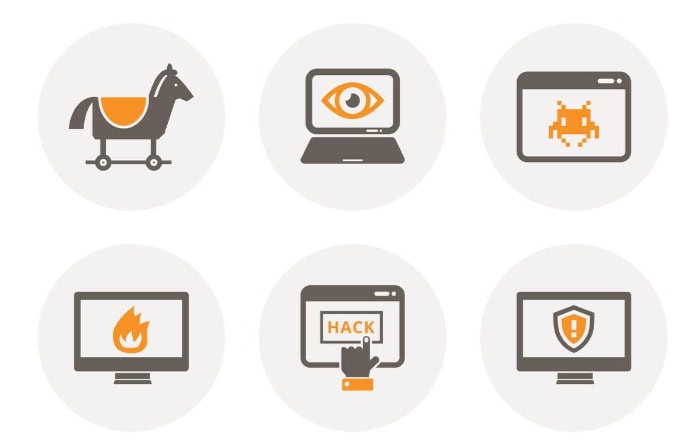
The variety of malicious software in circulation is vast, yet most threats fall into specific categories based on how they operate and what they aim to achieve. Some are loud and destructive, while others remain silent observers for months.
The Infiltrators: Viruses and Worms
Viruses and worms are often confused, but they spread in fundamentally different ways. A virus is a piece of code that must attach itself to a legitimate file or program to survive.
It remains dormant until the user opens the infected file, at which point the code executes and attempts to infect other files on the system. A worm, conversely, is a standalone program that does not need a host file or human interaction.
Once a worm breaches a system, it uses network connections to copy itself to other machines automatically. This ability to self-propagate makes worms particularly dangerous for corporate networks, where they can saturate bandwidth and infect hundreds of devices in minutes.
The Deceivers: Trojans and Spyware
Trojans rely on disguise and social manipulation rather than self-replication. Named after the mythological Trojan Horse, this malware presents itself as a useful utility, a game, or a software crack.
Once the user voluntarily installs it, the malicious payload releases, granting attackers backdoor access to the system. Often accompanying Trojans is spyware, a category of software designed to remain invisible.
Spyware runs quietly in the background, collecting user data. A specific and dangerous sub-type, the keylogger, records every keystroke pressed, allowing attackers to harvest passwords, credit card numbers, and personal messages without the victim ever realizing they are being watched.
The Extortionists: Ransomware
Ransomware has emerged as one of the most immediate and damaging threats to both individuals and businesses. This malware does not steal data initially; instead, it locks it away.
Upon infection, ransomware scans the system for valuable files, such as documents, photos, databases, and encrypts them with unbreakable algorithms. The user is then presented with a ransom note demanding payment, usually in cryptocurrency, in exchange for the decryption key.
This “pay-to-unlock” model has become a billion-dollar criminal industry because it targets the one thing users cannot afford to lose: their data.
The Nuisances: Adware
While less destructive than ransomware, adware is persistent and intrusive. This software is designed to generate revenue for its developers by forcefully displaying advertisements.
Adware often redirects browser searches to specific commercial sites or bombards the user with pop-up windows that are difficult to close. Beyond the annoyance, aggressive adware frequently tracks browsing habits to serve targeted ads, crossing the line into privacy violation.
It can also significantly degrade system performance, consuming resources to load graphics and scripts that the user never requested.
Entry Points for Malicious Code

Malware rarely appears on a computer by magic. It requires an entry point, often facilitated by a lapse in judgment or a security gap.
Cybercriminals have developed highly effective delivery methods to bypass defenses, utilizing everything from psychological manipulation to technical loopholes.
Social Engineering and Phishing
The most common point of failure in any security system is the human element. Phishing attacks exploit this by sending deceptive emails that appear to come from trusted sources, such as banks, delivery services, or colleagues.
These messages create a false sense of urgency, pressuring the recipient to download an attachment or click a link immediately. Once the user complies, the malware initiates its download.
This method relies entirely on tricking the user into opening the door for the attacker, bypassing technical firewalls and antivirus scanners that might otherwise catch the intrusion.
Drive-by Downloads and Malicious Websites
Not all infections require a user to download a file actively. Drive-by downloads occur when a user visits a compromised website.
These sites host malicious scripts that execute automatically in the background as the page loads. The script scans the visitor's browser for vulnerabilities and injects malware without any prompts or confirmation dialogs.
This can happen on illegitimate streaming sites or even on legitimate mainstream websites that have been temporarily hijacked by attackers inserting malicious code into third-party advertising networks.
Bundled Software and Removable Media
Free software downloads are a frequent carrier of unwanted code. Developers of “freeware” or “shareware” often bundle their applications with third-party toolbars or trial software to monetize their product.
If the user rushes through the installation process without unchecking specific boxes, they may inadvertently install adware or browser hijackers alongside the desired program. Physical media remains a potent vector as well.
USB drives and external hard disks can carry infections from one machine to another. An infected drive plugged into a clean computer can automatically execute malicious code if the operating system's autorun features are enabled.
Software Vulnerabilities
Operating systems and applications are complex pieces of code that inevitably contain errors. When security researchers or criminals discover these errors, they are termed vulnerabilities.
Cybercriminals write code, known as an exploit, to take advantage of these unpatched holes to gain unauthorized access. A “zero-day” exploit refers to a vulnerability that the software vendor is unaware of or has not yet fixed.
Until a patch is released and applied by the user, the system remains open to attack from anyone who knows how to leverage that specific flaw.
Infection Symptoms

Detecting malicious software can be difficult because modern threats are often engineered to operate stealthily. The goal of many infections is to remain hidden for as long as possible to steal data or utilize system resources without alerting the user.
However, no matter how sophisticated the code may be, it almost always leaves behind digital footprints.
Performance Degradation
One of the most immediate and noticeable indicators of an infection is a sudden drop in computer speed. If a device that previously ran smoothly begins to freeze, lag, or take an unusually long time to open basic applications, it warrants investigation.
This sluggishness often occurs because malware is running resource-intensive processes in the background. Cryptojacking software, for instance, hijacks the computer's processor to mine cryptocurrency, while botnet malware uses the internet connection to send spam or attack other networks.
If the computer's fans are spinning loudly and the internal components are hot even when the device is idle, it is a strong signal that unauthorized software is consuming system resources.
Visual Intrusions and Behavioral Changes
When malware is not trying to hide, it is often trying to annoy or redirect the user. Unexpected behavior in the web browser is a classic symptom of adware or browser hijackers.
This might manifest as a homepage that has changed without permission, a default search engine that redirects to unfamiliar websites, or new toolbars appearing under the address bar. Pop-up windows are another major red flag.
While pop-ups are common on the web, seeing them when the browser is closed or when disconnected from the internet suggests that the software generating them is installed directly on the computer. Additionally, users should watch for new, unrecognizable icons on the desktop or files appearing in folders that were not created by the user.
System Instability and Access Restrictions
More aggressive forms of malware often damage the operating system's stability, leading to frequent crashes or the dreaded “Blue Screen of Death” (BSOD). Beyond instability, some threats actively defend themselves by preventing the user from removing them.
A user might find that they are suddenly unable to open the Control Panel, access the Task Manager, or run the Command Prompt. In many cases, sophisticated malware will target security software first, automatically disabling the antivirus program or firewall and blocking any attempts to turn them back on.
If security tools suddenly stop working or refuse to update, the system is likely compromised.
Remediation and Defense Strategies

Recovering from a malware attack requires a methodical approach to ensure the threat is completely eradicated. Once the immediate danger is neutralized, the focus must shift to hardening defenses to prevent recurrence.
Total security is not about a single product but rather a combination of reliable tools, secure network practices, and alert user behavior.
Immediate Response to an Infection
The moment an infection is suspected, the first step is to sever the connection to the outside world. Disconnecting the computer from the internet prevents the malware from sending stolen data to the attacker or downloading additional malicious payloads.
Once offline, the next priority is to reboot the computer into “Safe Mode.” This diagnostic mode loads the operating system with only the absolute minimum set of drivers and services, which usually prevents third-party malware from launching automatically upon startup.
While in Safe Mode, the user should run a comprehensive, on-demand scan using a reputable anti-malware tool. If the primary antivirus has been disabled by the infection, using a specialized “portable” scanner on a USB drive can help identify and remove the threat.
The Layered Defense Approach
Prevention is far more effective than cure, and the most robust security model uses layers of protection. The first layer is software-based.
This includes maintaining active, real-time antivirus protection and, perhaps more importantly, aggressive patch management. Keeping the operating system and all applications updated ensures that known security holes are closed before attackers can exploit them.
The second layer is network security. A properly configured firewall acts as a gatekeeper for incoming and outgoing traffic, while avoiding unsecured public Wi-Fi prevents attackers from intercepting data in transit.
The final and most critical layer is the human element. “Digital hygiene” involves verifying the sender of every email, hovering over links to inspect the destination before clicking, and using complex, unique passwords for every account to limit the damage if one credential is stolen.
Data Recovery Preparedness
Even with the best defenses, there is always a slim chance that a threat like ransomware will bypass security measures. In such scenarios, the only guarantee against total loss is a redundant backup strategy.
Ransomware can encrypt files on the local drive and any connected network shares. Therefore, maintaining regular backups on an external hard drive that is kept offline (unplugged) when not in use is essential.
Cloud backup services offer another layer of safety, as they often include version history that allows users to roll back files to a state before the corruption occurred. If a system is held hostage, having a clean, recent backup transforms a crisis into a manageable inconvenience, allowing the user to wipe the machine and restore their data without paying a cent to criminals.
Conclusion
Malicious software is a complex and persistent challenge, yet it relies heavily on specific weaknesses to succeed. Most infections are not the result of unstoppable genius code but rather the consequence of user mistakes and unpatched software vulnerabilities.
Attackers actively look for the path of least resistance, which often takes the form of a forgotten update or a hasty click on a suspicious link.
Total immunity from these threats is impossible to guarantee. However, reducing the risk is entirely within your control.
A combination of consistent awareness, up-to-date software, and reliable security tools creates a formidable defense that discourages most attackers. Security is not a product you buy once; it is a habit you maintain to keep your personal information safe.


