What Is SFTP? Secure File Transfer Protocol Explained

Sending sensitive files across the internet without proper security is like mailing a postcard full of personal information for anyone to read. As cyber threats grow more sophisticated, keeping data safe during transfer becomes a serious priority for organizations of all sizes.
SFTP, or Secure Shell File Transfer Protocol, steps in as a robust solution, encrypting data in transit and verifying identities before any exchange takes place.
Definition and Core Concepts
Secure data transmission forms the backbone of modern communication between systems. SFTP, which stands for Secure File Transfer Protocol or more specifically SSH File Transfer Protocol, sets a standard for moving files securely across networks.
Born as an extension of the popular SSH (Secure Shell) protocol, SFTP enables users to transfer, access, and manage files over a reliable encrypted connection. Rather than exposing information or credentials in plain text, SFTP operates with robust safety at its core, making unauthorized interception nearly impossible.
SFTP is designed to work over a single encrypted channel. This approach not only keeps data private but also simplifies the process for users and administrators alike, reducing the risk of misconfigurations.
For many organizations, maintaining control over how files move between servers, applications, or even remote employees matters just as much as the data itself. SFTP delivers a flexible, secure way to meet these needs without the risks associated with outdated or unprotected file transfer methods.
What Does SFTP Stand For?
SFTP stands for SSH File Transfer Protocol. While the term “Secure File Transfer Protocol” is sometimes used, its connection to SSH highlights the technology that powers its security.
SSH, short for Secure Shell, is a cryptographic protocol renowned for its ability to safeguard information and communications across potentially hostile networks. SFTP leverages this security, transforming the simple act of transferring files into a process protected by encryption and strong authentication.
Basic Principles
At its most basic, SFTP combines file transfer capabilities with the protective features of SSH. Every SFTP session takes place within an encrypted tunnel created by SSH, ensuring that data, commands, and credentials remain unreadable to anyone listening on the network.
This means user logins, file contents, and even directory listings cannot be intercepted or tampered with.
Both sides of an SFTP connection, known as the client and server, must support SSH. Before any file moves from one computer to another, SSH verifies the server's identity and, depending on configuration, may require the client to prove its identity using a password or a cryptographic SSH key.
Only when both sides are authenticated does the actual file transfer begin.
Unlike traditional FTP, SFTP uses a single connection for both control and data, which makes firewalls easier to manage and limits possible points of attack. Sessions can be automated for regular transfers, and the protocol supports advanced commands such as resuming interrupted transfers, changing file permissions, or even manipulating directories remotely.
SFTP vs. FTP at a Glance
Comparing SFTP to FTP highlights why many organizations have made the switch. FTP, or File Transfer Protocol, was built before security was a main concern.
It sends all data, including usernames and passwords, in plain text, leaving sensitive information dangerously exposed. SFTP, in contrast, ensures everything within a session stays encrypted.
FTP often requires multiple connections for transferring files and managing commands, complicating firewall configurations and exposing more potential vulnerabilities. SFTP eliminates these headaches by operating over a single, secure channel.
Moreover, SFTP supports a richer set of file management commands, from fine-grained permissions handling to remote file editing capabilities.
Most importantly, SFTP’s built-in use of encryption fits the heightened needs for privacy and compliance facing modern businesses. As a result, SFTP now serves as a preferred standard for secure file transfers, replacing FTP in settings where data security cannot be compromised.
How SFTP Works

A robust security approach is essential whenever information travels from one system to another. SFTP’s design weaves strong encryption, secure authentication, and flexible file management into a seamless workflow for both end users and administrators.
Underlying Technology
Secure Shell, or SSH, forms the backbone of SFTP’s security. Highly respected for protecting remote connections, SSH creates a private tunnel between two systems.
SFTP operates as a subsystem within this encrypted space, ensuring every action from initial login to file manipulation remains shielded from prying eyes.
The connection process begins with the client initiating communication to the SFTP server, requesting an SSH session. Once the server responds, both parties negotiate strong encryption algorithms and session keys.
Every byte of data then travels wrapped in encryption. SFTP never exposes logins, file names, or file contents to outside observers thanks to this secure transport layer.
SSH’s versatility supports more than just file transfers. It enables integrity checks to prevent data corruption and provides mechanisms for forwarding or tunneling other secure services.
By building on such a powerful foundation, SFTP inherits security benefits far beyond basic file encryption.
File Transfer Process
Effective file transfer relies on smooth cooperation between the client, which is the party sending or receiving files, and the SFTP server that manages requests. The client first establishes an SSH-encrypted connection, then authenticates itself through credentials or digital keys.
Once the secure channel stands ready, the client issues commands, such as uploading a file, retrieving a document, renaming items, or listing directory contents. Each request moves through the protected tunnel, and the server responds with confirmation, error details, or data, as needed.
All communication remains encrypted from beginning to end, protecting even the most basic operations like listing a directory or checking a file’s size.
SFTP sessions often remain interactive, allowing users to perform multiple file operations without repeatedly logging in. These capabilities support automation, scheduled backups, and batch file transfers, boosting both efficiency and security for businesses handling large volumes of sensitive information.
Authentication Methods
Before granting access, SFTP must verify the true identity of those requesting a connection. The protocol offers several authentication methods, the most common being passwords and SSH keys.
Password authentication requires the user to supply a valid username and a secret password. Simple to set up, passwords offer a familiar process but can carry risks if weak or shared across multiple accounts.
Strong, unique passwords help reduce exposure, yet they remain vulnerable to phishing or brute-force attacks without extra layers of protection.
SSH key authentication provides an added level of security and convenience. In this method, users create a pair of cryptographic keys: a private key stored securely on their system, and a public key uploaded to the server.
When connecting, the server challenges the client to prove it holds the matching private key, enabling access with no password sent across the network. This method dramatically reduces the risk of unauthorized access and is especially helpful for automating file transfers without exposing plain text credentials.
Combining these authentication approaches, or layering additional techniques like two-factor authentication, can further enhance security. SFTP’s flexibility allows organizations to adopt practices that fit their risk tolerance and operational needs, ensuring that every transfer begins and ends with trusted users on both sides.
Benefits and Advantages

Organizations that move sensitive or confidential information must prioritize security, compliance, and efficiency in their daily operations. SFTP brings a broad spectrum of practical advantages that help organizations reduce risk, stay compliant with regulations, and streamline their workflows.
Data Protection
Sensitive files often contain financial data, intellectual property, or personal information that should never fall into the wrong hands. SFTP safeguards every transfer by enveloping the entire session in strong encryption.
Each file, command, and credential passes securely through the SSH tunnel, making the content nearly impossible for outsiders to intercept or decipher.
Even if an attacker captures the data stream between sender and receiver, encrypted traffic cannot be read or altered without the proper keys. This level of protection builds trust among colleagues, clients, and business partners by ensuring that information remains private during its journey from one system to another.
Compliance Enablement (HIPAA, GDPR Relevance)
Compliance with privacy laws and industry regulations, such as HIPAA or GDPR, places extra pressure on organizations to prove that data is handled securely. SFTP helps businesses meet those obligations by encrypting data in transit, preventing unauthorized access or exposure as files move across public or internal networks.
Auditors and regulatory bodies frequently require evidence that sensitive data never travels unprotected. SFTP’s secure design aligns well with those mandates, reducing the risk of costly penalties or reputational damage.
When combined with robust access controls, logging, and proper retention policies, SFTP contributes to a complete compliance strategy.
Platform-Agnostic Operability and Integration
Modern workplaces often mix various operating systems, devices, and network environments. SFTP is designed to be platform-agnostic, allowing users to transfer files between Windows, Linux, macOS, UNIX servers, and more without compatibility headaches.
Most enterprise-level software, cloud services, and automation tools now include built-in SFTP support or easy-to-install plugins.
Cross-platform compatibility helps break down barriers and avoids the complications of proprietary file transfer solutions. IT teams can integrate SFTP with backup systems, document repositories, or business applications, allowing files to flow easily between systems regardless of vendor or underlying infrastructure.
Advanced File Management Features
Transferring files is only part of the equation. SFTP also provides advanced file management capabilities that support more sophisticated workflows.
Users can pause and resume transfers if a network connection drops, ensuring no time or bandwidth is lost. Secure directory listings, remote renaming, permission modifications, and file removal can all be done within the same encrypted session.
These features boost productivity and reliability, especially for large transfers or operations involving automation. System admins and end-users gain granular control without having to juggle multiple tools or risk exposing data during routine file handling tasks.
Bringing together robust security, compliance compatibility, and seamless integration, SFTP stands out as a secure file transfer protocol that can adapt to the demands of modern business environments.
Common Challenges and Limitations

No matter how advanced a file transfer solution might be, certain obstacles often arise in real-world settings. SFTP delivers strong security and dependable functionality, yet practical use can lead to unexpected difficulties.
Configuration Complexity and User Management
Implementing SFTP across various systems and users is sometimes more demanding than expected. Correctly configuring servers, user access rights, and network permissions often requires in-depth technical expertise.
Small missteps, like incorrect directory permissions or open firewall ports, can introduce vulnerabilities or restrict access to essential files.
User onboarding and offboarding can present additional hurdles. Every new employee or partner might require unique credentials, SSH keys, or personalized permissions.
Teams must organize these elements carefully to prevent unauthorized data exposure while ensuring authorized users can work efficiently. Larger organizations often need to synchronize access controls across dozens or even hundreds of servers, magnifying the administrative burden.
Lack of Data-at-Rest Encryption
While SFTP is highly effective at encrypting data as it moves over networks, it does not provide built-in protection for files once they've reached their destination. Files that arrive safely are ultimately stored on the server's disk in their original format unless additional measures are taken.
Without separate encryption routines or secure storage solutions, sensitive data can remain exposed to risks if servers are breached, misconfigured, or improperly retired.
Relying on SFTP alone can create a misconception of complete security. To address this gap, many organizations must supplement SFTP with disk-level or filesystem encryption, which adds both cost and complexity to their file management strategies.
Logging, Auditing, and Compliance Challenges
Meeting modern compliance requirements often means tracking who accessed what information, when it happened, and from where. SFTP servers typically offer only basic logging of user actions, transfer activities, or failed login attempts.
For industries bound by strict regulatory frameworks, this may not go far enough.
Limited or disorganized logs can hamper investigations into security incidents or make routine audits much more difficult. Bringing SFTP logs up to compliance standards often means introducing specialized log management tools or integrating SFTP with broader monitoring platforms.
Without these enhancements, organizations risk missing critical details that prove adherence to legal or industry mandates.
Scalability and Automation Bottlenecks
Scaling SFTP infrastructure to serve a growing number of users, applications, or automated workflows can demand careful planning. As organizations grow, the number of connections, simultaneous transfers, and file operations may strain server resources or saturate network bandwidth.
Single-server deployments can quickly become a bottleneck if dozens or hundreds of automated processes run in parallel.
Automation poses its own set of challenges. Scripts often depend on stable server configurations, predictable directory structures, and consistent authentication methods.
Small changes or updates can easily disrupt scheduled jobs, leading to failed transfers or incomplete processing. Creating a scalable, automated SFTP environment often requires specialized expertise and sometimes significant investments in infrastructure.
Addressing these common limitations calls for thoughtful planning, additional safeguards, and ongoing maintenance. The ability to recognize and tackle these roadblocks can make a substantial difference in achieving a truly secure and efficient file transfer environment.
Solutions, Alternatives, and Best Practices
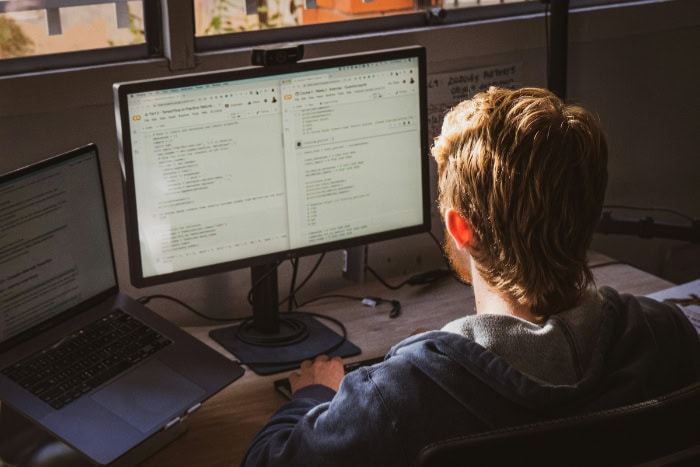
Adopting SFTP for secure file transfer often requires more than technical setup. Organizations look for ways to address challenges, simplify workflows, and meet strict security standards.
By considering professional tools, embracing smart automation, weighing alternative protocols, and applying proven practices, organizations can unlock the full value of secure file transfers while reducing risk.
Managed File Transfer (MFT) Solutions and SFTP Gateways
For businesses with complex requirements, Managed File Transfer (MFT) platforms offer a powerful upgrade over basic SFTP servers. MFT solutions bring together features like advanced user management, detailed audit logs, data-at-rest encryption, automated notifications, and robust compliance controls.
Many MFT platforms include SFTP gateways, which act as controlled entry points for file exchange. These gateways streamline integration with existing systems, centralize access rules, and enable security teams to monitor or restrict file activity more effectively.
Outsourcing complex aspects of file transfer to an MFT solution allows internal teams to focus on business goals rather than technical troubleshooting. MFT platforms are well suited for regulated industries where detailed visibility and policy enforcement matter just as much as file encryption.
Automation Strategies and Scripting Secure Transfers
Manual file transfers quickly become burdensome as volume increases or processes repeat on a schedule. Automation helps teams boost efficiency and reliability while eliminating the risk of human error.
Scripting languages such as Bash, PowerShell, or Python enable organizations to build routines for uploading, downloading, or moving files across systems using SFTP clients in a secure manner.
Many organizations also leverage scheduling tools, such as cron jobs or Windows Task Scheduler, to trigger these scripts automatically. Robust error handling, logging, and alerts can be incorporated, providing confidence that file transfers succeed every time.
Using SSH keys for authentication minimizes password management challenges and helps support large-scale automation with strong security assurances.
Alternatives to SFTP (SCP, FTPS, HTTPS-Based APIs)
SFTP may be popular, but it is not the only option for secure file transfer. Several alternative protocols exist, each with unique advantages.
SCP (Secure Copy Protocol) offers straightforward, command-line-based transfers over SSH. While simple and fast, SCP lacks the advanced file management features found in SFTP and is mostly suited for one-off transfers.
FTPS (FTP Secure) layers encryption on top of traditional FTP, using SSL/TLS for protection. Although FTPS can meet some compliance mandates, its reliance on multiple data channels can complicate firewall and network configurations.
HTTPS-based APIs bring file transfer into modern web application territory, allowing files to travel securely via encrypted web requests. Many cloud storage services rely on HTTPS-based APIs for integration, offering RESTful interfaces and advanced access controls that appeal to organizations building custom or cloud-native systems.
Selection often depends on existing infrastructure, regulatory obligations, and technical expertise within the organization.
Tips for Secure Deployment and Ongoing Management
Effective security for SFTP relies on far more than the protocol alone. Regularly patching and updating servers prevents attackers from exploiting known vulnerabilities.
Using unique SSH keys for each user or system minimizes the risk if one set of credentials is compromised. Limiting SFTP user permissions to the minimum required tasks helps contain any accidental or unauthorized actions.
Monitoring activity through regular audit reviews allows administrators to spot anomalies quickly. Secure deletion practices for old files and user accounts further reduce exposure.
Where possible, adding layers of data-at-rest encryption and implementing two-factor authentication create additional safety nets. Routine backup of configuration and audit logs ensures that recovery from incidents is swift and comprehensive.
Adopting a proactive maintenance schedule keeps SFTP deployments healthy and secure over time, allowing organizations to adapt to changing requirements or evolving cyber threats. Consistent use of best practices helps ensure that even as user numbers grow or business needs shift, secure file transfer remains reliable and manageable.
Conclusion
Safe, reliable file transfer remains a fundamental concern for organizations that share sensitive information across networks. SFTP offers a secure approach, combining strong encryption with flexible file management and user authentication built on proven SSH technology.
Its ability to protect data in transit makes it a trusted solution for industries where privacy and compliance are non-negotiable.
Adopting SFTP, or any secure file transfer protocol, demands careful planning and ongoing attention to detail. The balance between ease of use, strong security, and regulatory compliance often depends on the right mix of technology, policies, and user education.
Choosing solutions that match the scale, requirements, and complexity of your organization is crucial for both efficiency and safety.
As technology and threats continue to evolve, so should your file transfer strategy. Making informed choices, prioritizing both protection and practicality, and continuously refining your approach will help safeguard critical data and ensure uninterrupted operations well into the future.


