What Is Spotify? Everything You Need to Know

Listening to music used to mean flipping through stacks of CDs or spending hours organizing MP3 files on a computer. Today, Spotify has replaced physical collections for millions of people by offering instant access to a massive library of songs and podcasts through a single app.
As a leading digital audio streaming service, it allows you to stream content directly over the internet without ever needing to buy individual tracks.
Because it works seamlessly across phones, computers, and smart speakers, Spotify has become the default soundtrack for daily commutes, workouts, and parties.
What Spotify Is
Spotify stands as one of the world's most recognized audio streaming services. It functions as a digital library that lives on your phone or computer, granting instant access to a massive collection of creative content.
While many people know it primarily for music, the platform has expanded significantly to include spoken-word entertainment and educational material. It serves as a central hub where users can find almost any sound they want to hear without purchasing individual files or physical media.
Defining the Platform
Spotify is best described as an on-demand digital audio streaming service. “On-demand” means you do not have to wait for a radio DJ to play your favorite song; you simply search for it and hit play.
The service streams data over the internet, delivering high-quality audio directly to your device in real time. This model allows for seamless listening without filling up your hard drive with large storage files, provided you have an active internet connection.
The platform handles the licensing agreements with record labels and media companies, which allows legal access to copyrighted material for its users.
Origins and Global Reach
The company traces its roots back to Stockholm, Sweden, where it was founded in 2006 by Daniel Ek and Martin Lorentzon. It launched to the public in 2008 as a response to the growing problem of music piracy, offering a convenient and legal alternative.
Over the last two decades, it has grown from a small European startup into a global powerhouse. Today, Spotify is available in most countries around the world and boasts hundreds of millions of active users.
Its immense size allows it to dictate trends in the music industry and provide a platform for both major superstars and independent artists.
Music, Podcasts, and More
The variety of content available on Spotify has grown well beyond simple music tracks. While the core catalog still features millions of songs, albums, and singles from every genre imaginable, the service has aggressively expanded into other audio formats.
Podcasts are now a significant part of the experience, ranging from true crime serials to daily news briefings and comedy shows.
In many regions, the platform also offers a growing selection of audiobooks, allowing users to listen to bestsellers and classic literature within the same app they use for their morning workout playlist.
How Spotify Works
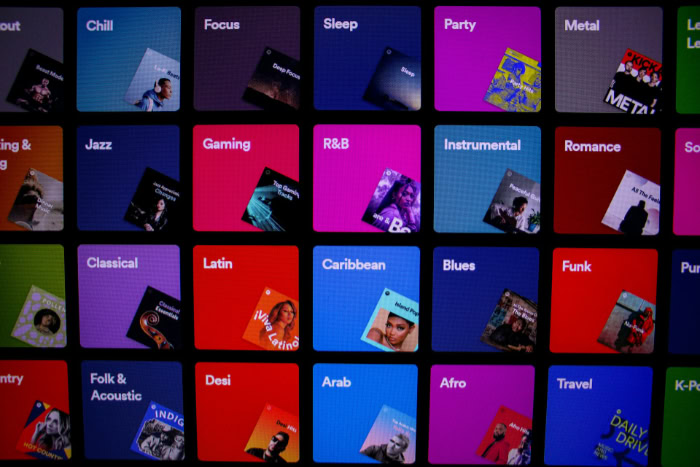
Understanding the mechanics behind Spotify reveals why it is such a flexible tool for audio entertainment. The service operates differently from the traditional method of purchasing physical albums or buying digital downloads.
It relies on a sophisticated network of cloud servers and software integrations to deliver content instantly. This approach prioritizes immediate access and convenience, allowing users to tap into a global library of sound without needing to manage complex file systems or storage limits.
Streaming Versus Owning Music
The fundamental difference between Spotify and older music formats is the concept of access versus ownership. When you used to buy a CD or purchase an MP3 file, you owned that specific copy forever.
With Spotify, you are essentially renting access to their catalog. The application streams audio data from remote servers to your device in real time, similar to how video streaming services work for movies.
You do not keep the files permanently on your device unless you use specific offline features within the app. This means you save a significant amount of storage space, but it also implies that your access depends on maintaining an active account and an internet connection.
Supported Devices and Platforms
Spotify is designed to function across a vast ecosystem of hardware. The mobile app is the most popular entry point, available on both iOS and Android smartphones and tablets.
However, the service extends well beyond handheld gadgets. Dedicated desktop applications exist for Windows and Mac computers, and there is a web player that works in most internet browsers.
Integration with smart home devices is extensive; you can stream directly through smart speakers, connected televisions, gaming consoles, and many modern car entertainment systems. A single account connects all these devices, keeping your library, playlists, and listening history synchronized no matter where you choose to listen.
The Free and Premium Models
The platform uses a “freemium” business structure, offering two main ways to use the service. New users can sign up for a free account, which grants access to the full catalog of music and podcasts at no cost, supported by visual and audio advertisements.
Recent updates have significantly improved this tier, allowing free users on mobile devices to pick and play specific songs on demand rather than being locked into a completely randomized shuffle mode. However, this freedom has limits; once a daily allocation of on-demand listening is used up, the app reverts to shuffle mode with a cap of six skips per hour.
The paid tier, Spotify Premium, removes these time constraints entirely. Subscribers pay a monthly fee to eliminate ads, unlock higher audio quality settings including lossless streaming, and gain unrestricted control over playback at all times.
Core Features and Listening Experience
Spotify distinguishes itself through a set of tools designed to curate and enhance how you interact with audio. The platform moves beyond a simple search-and-play mechanic by offering sophisticated ways to organize collections and uncover new material.
It acts as both a storage space for your favorite tracks and an active participant in helping you find the next song you will love. These features work together to create a listening environment that feels tailored to your specific habits and preferences.
Building Your Library and Playlists
The foundation of the user experience is the personal library. When you hear a song, album, or podcast you enjoy, you can save it to your collection with a single click, often represented by a “plus” icon or a heart symbol.
This action stores the content in your library for easy retrieval later. Playlists serve as the primary method for organizing this music.
You can build your own collections based on genre, mood, or activity, giving you total control over the sequence of tracks. If you prefer not to do the work yourself, you can follow playlists created by Spotify’s editorial team or other users.
The “Liked Songs” playlist is particularly useful, as it automatically aggregates every individual track you have saved into one massive, shuffle-ready list.
Personalized Recommendations and Discovery
One of the primary reasons users stay with Spotify is its recommendation engine. The algorithms analyze your listening history to suggest audio you might like but have not heard yet.
This manifests in several ways, such as “Daily Mix” playlists that group your favorite artists with similar sounding tracks, or the “Discover Weekly” list that refreshes every Monday with completely new suggestions. If you want to keep the vibe going after a specific album or song ends, the Radio feature can automatically generate an endless stream of similar music.
These tools ensure that the app constantly presents fresh options, preventing your listening routine from becoming stale.
Social Features and Device Control
Listening does not have to be a solitary activity. The platform includes social components that allow you to connect with friends and see what they are playing in real time via the desktop app.
Collaborative playlists take this a step further by allowing multiple users to add, remove, and reorder tracks in a single shared list, which is ideal for parties or road trips. On the technical side, a feature often called Spotify Connect allows you to control playback across different hardware seamlessly.
You can use your mobile phone as a remote control to change the song playing on your computer, smart speaker, or television. This integration ensures your music follows you from room to room without interruption.
Plans, Pricing, and Value

Deciding between the free version of Spotify and a paid subscription depends largely on how you intend to use the service. The platform offers a distinct split in user experience based on your willingness to pay, with each tier providing a different level of control and convenience.
While the underlying catalog of music and podcasts remains virtually the same across both options, the features surrounding that content change significantly once you upgrade to a paid plan.
The Free Tier Experience
The entry-level version of Spotify costs nothing but requires you to compromise on flexibility. Users on this plan will encounter advertisements that play periodically between songs.
While the desktop version has always offered good control, the mobile experience has recently improved to allow more freedom. Free users can now search for and play specific songs on demand on their phones.
However, this access is capped by a daily time limit. Once you use up your allocated on-demand time for the day, the app reverts to the previous restrictions, limiting you to shuffle mode with only six skips allowed per hour.
Premium Subscription Options
For those who want a seamless experience, Spotify Premium removes all restrictions. Subscribers enjoy ad-free listening, unlimited skips, and the ability to play any song instantly without daily time caps.
A major benefit of Premium is the ability to download music and podcasts for offline listening, which is essential for commuters or travelers without reliable internet access. The paid tier also offers the highest fidelity sound, including the rollout of lossless audio, ensuring the best possible listening experience for audiophiles.
Spotify structures its paid plans to accommodate different household needs, including Individual, Student, Duo, and Family options.
Trade-offs and Considerations
While the convenience of streaming is undeniable, there are important limitations to consider before committing to a monthly bill. The most obvious is the recurring cost; over several years, a subscription can add up to a significant amount of money compared to buying a few albums.
Furthermore, streaming relies heavily on internet connectivity. Unless you have proactively downloaded your content, you cannot listen without a data signal.
Finally, it is crucial to remember that even with a Premium subscription, you do not actually own the music. If you stop paying or if Spotify loses the licensing rights to a specific artist, that music will vanish from your library instantly.
Getting Started and Using Spotify Day to Day
Accessing Spotify is a straightforward process that requires only a few minutes of setup. Once the application is installed, the focus shifts quickly from technical configuration to actual listening.
The interface is designed to be intuitive, allowing new users to build a personal rotation of music and podcasts without a steep learning curve. Integrating the service into your daily life involves just a few simple steps to ensure your account is accessible and personalized.
Setting Up Your Account and App
The first step is to visit the Spotify website or your device's app store to download the software. Installation is consistent with standard apps on both mobile and desktop systems, requiring minimal storage space.
You can create an account using an email address or by linking an existing social media profile like Facebook or Google for faster access. After the initial sign-up, you simply use those credentials to log in on any other device you own, such as a tablet or work computer.
The system will automatically recognize your profile and load your settings, ensuring a unified experience across all screens immediately upon login.
Finding and Playing Content
Most interactions begin with the “Search” tab, which functions as the primary tool for navigation. Typing an artist's name, a song title, or a podcast topic pulls up relevant results immediately.
For those who are unsure what they want to hear, the “Browse” section categorizes audio by genre, mood, and popularity charts, offering a way to stumble upon new favorites. Once you locate a track, tapping it begins playback instantly.
If you want to construct a temporary lineup of songs for the next hour, the “Add to Queue” function allows you to stack tracks in a specific order without permanently saving them to a playlist, giving you control over the immediate flow of music.
Building Your Listening Routine
Transforming Spotify from a simple utility into a daily companion involves engaging with the “Follow” feature. Clicking the follow button on an artist’s profile ensures their new releases appear in your feed, while following a podcast automatically alerts you to new episodes.
Over time, the “Home” screen adapts to reflect these habits, often presenting specific mixes based on your typical activity at those times. Organizing playlists for specific scenarios, such as a high-energy gym list or a quiet study mix, further integrates the service into your daily schedule, ensuring the right audio is always ready for the moment.
Conclusion
Spotify has established itself as a flexible and accessible solution for modern audio consumption. It bridges the gap between vast content libraries and daily convenience, allowing listeners to transition seamlessly between their phones, computers, and smart speakers.
The platform prioritizes ease of use, ensuring that locating a specific album or stumbling upon a new podcast remains a simple process. By centralizing music and spoken-word entertainment into a single app, it offers a consistent experience that adapts to different environments, from a quiet commute to a lively party.
The service is particularly well-suited for those who prefer variety and immediate access over the traditional model of owning physical media. It caters to a wide range of users, from casual listeners who now enjoy expanded on-demand access on the free tier to dedicated audiophiles who value the high-fidelity audio and offline capabilities of the paid plans.
Evaluating the trade-offs between the subscription costs and the benefits of completely unrestricted streaming will help you determine if the platform suits your audio needs.


