What Is Web Hosting? The Complete Overview

Every website needs a place to live online. That service, known as web hosting, provides the digital foundation for your online presence.
It is the engine room of the internet, storing all the files, images, and code that make up your site and delivering them to visitors' browsers on demand. While a domain name acts as your site's street address, web hosting is the actual plot of land and the house built upon it.
With many options available, from basic shared plans to powerful dedicated servers, selecting the right one can feel complicated.
What Web Hosting Is and How It Works
Web hosting is the service that makes a website accessible on the internet. At its simplest, it involves renting space on a physical server where you can store all the files and data your website needs to function.
When a visitor wants to view your site, their browser connects to that server, which then delivers the content. This process, happening in moments, is the technical backbone of every site, from personal blogs to large corporate platforms.
From Browser to Server: The Request-Response Cycle
The process begins when a user types your domain name into their browser. The browser sends a request to the Domain Name System (DNS), a global directory that translates human-readable domain names into numerical IP addresses.
An IP address is the unique identifier for your hosting server on the internet.
Once the DNS provides the correct IP address, the browser establishes a connection directly with the server. The server then locates the website’s files, including HTML documents, CSS stylesheets, images, and scripts.
It packages this information and sends it back across the internet to the user's browser. The browser then interprets the files and renders them as a complete, viewable webpage.
The Core Components of Hosting
Every hosting plan is built on four fundamental resources that determine a site's capacity and performance.
- Compute: This refers to the server’s processing power (CPU) and memory (RAM). Compute resources handle site traffic, run applications, and execute scripts. A site with high traffic or complex functions requires more processing power to operate efficiently.
- Storage: This is the amount of disk space allocated for your website's files, databases, and emails. Storage can be on traditional hard disk drives (HDDs) or faster solid-state drives (SSDs), with SSDs offering superior performance.
- Bandwidth: Bandwidth is the measure of data that can be transferred between your site, its users, and the internet. Every time a visitor loads a page, they use a small amount of bandwidth. High-traffic sites with large media files consume more bandwidth.
- Databases: A database stores and organizes information in a structured way. Most modern websites, especially those built with a Content Management System (CMS) like WordPress, rely on a database to manage posts, pages, user information, and product data.
The Relationship Between Hosting and Domains
A domain name and a web hosting account are separate services, but both are required to run a public website. The domain name acts as the address, giving people a memorable way to find your site.
The web hosting is the physical location, the plot of land where your website's files actually reside.
You cannot have a website with just one of these elements. Without a domain, no one can find your server.
Without hosting, your domain name would point to an empty location with no content to display. When you sign up for hosting, you connect your domain to the hosting account, ensuring that when someone types your address, they are directed to the correct server to view your site.
Types of Web Hosting

Hosting services are packaged into different plans, each offering a distinct combination of resources, performance, control, and cost. The right choice depends on your website's specific needs, such as its traffic volume, technical complexity, and budget.
These plans range from simple, inexpensive options for new sites to powerful, high-capacity solutions for large-scale operations.
Shared Hosting
Shared hosting is the most common and affordable type of web hosting. On a shared plan, your website is stored on a server alongside hundreds or even thousands of other websites.
All sites on the server share its resources, including CPU time, memory, and storage space. This arrangement makes it an excellent entry-point for personal blogs, portfolio sites, and small businesses with minimal traffic.
The primary advantage is its low cost, since the expense of maintaining the server is split among many users. However, the shared environment is also its main drawback.
A sudden traffic surge on another website can slow down your site, an issue often called the “noisy neighbor” effect. Shared hosting offers limited control and is not suitable for sites that require high performance or custom server configurations.
VPS and Cloud Hosting
For websites that have outgrown the limitations of shared hosting, Virtual Private Server (VPS) and cloud hosting offer more power and flexibility. A VPS is a step up, creating a virtualized environment on a physical server.
While you still share the server with others, your site is allocated its own dedicated slice of resources. This isolation prevents other sites from impacting your performance and provides greater control over the software environment.
Cloud hosting takes this a step further by distributing your site's data across a network of interconnected servers. This structure provides excellent reliability and scalability.
If one server experiences an issue, others in the network compensate automatically to keep your site online. Resources can also be scaled up or down instantly to accommodate traffic fluctuations, making it a flexible solution for growing businesses and applications with unpredictable traffic patterns.
Dedicated and Managed Hosting
Dedicated hosting provides the highest level of performance and control. With this plan, you lease an entire physical server exclusively for your website.
All of the server's resources are yours, ensuring maximum speed, security, and customization. This option is ideal for large e-commerce stores, high-traffic enterprise websites, and applications that have demanding technical or compliance requirements. It also demands significant technical expertise to manage the server effectively.
Managed hosting is a service layer that can be added to different hosting types, including shared, VPS, and dedicated plans. With managed hosting, the provider takes care of technical administration tasks such as server setup, software updates, security monitoring, and backups.
A popular subset is managed WordPress hosting, which is specifically optimized for the WordPress platform. This service-oriented approach is perfect for users who prefer to focus on their content and business rather than on server maintenance.
How to Choose a Hosting Plan and Provider
Selecting the right web host is a foundational decision for your online presence. A good provider ensures your site is fast, secure, and reliably available to visitors.
The process involves matching a hosting plan to your specific requirements and vetting providers to find one that offers dependable service and transparent practices.
Assessing Your Website’s Needs
Before comparing providers, you must first define what your website requires. Start by estimating your expected traffic.
A new personal blog will have different needs than an established online store that receives thousands of visitors daily. Your choice of platform also matters.
A simple static website requires minimal resources, while a dynamic site built on a CMS like WordPress or an e-commerce platform like Magento will demand more processing power and a database.
You should also consider your performance expectations and future growth. If fast page-load times are critical for your business, you might invest in a plan with premium hardware like SSD storage.
Think about where you see your site in one or two years. Choosing a provider that allows you to easily scale your resources or upgrade your plan will prevent a complicated migration down the line.
Evaluating a Provider's Core Services
Once you know what you need, you can evaluate providers based on four essential criteria: reliability, performance, security, and support. Reliability is often measured by an uptime guarantee, which is a promise that your site will be accessible a certain percentage of the time, typically 99.9% or higher.
Consistent uptime is crucial, as any downtime can mean lost visitors and revenue.
Performance relates to how quickly your site loads for users. A provider's server hardware, software optimizations, and network infrastructure all contribute to speed.
Look for hosts that offer modern technology and have data centers located close to your primary audience. Security is another critical element.
A good host will offer proactive safeguards like firewalls, malware scanning, and DDoS protection to defend your site from common threats. Finally, consider the quality of customer support.
Responsive, knowledgeable, and available 24/7 support can be invaluable when you encounter technical issues.
Considering Practical Details
The practical aspects of a hosting plan can have a significant impact on your experience. Pay close attention to pricing structures.
Many providers advertise low introductory rates that increase substantially upon renewal. Read the terms carefully to avoid unexpected costs.
The control panel is another important feature. An intuitive interface, such as cPanel or Plesk, simplifies tasks like managing files, setting up email accounts, and installing software.
Finally, confirm the provider’s backup policy. A reliable host should perform regular, automated backups of your website and make it easy for you to restore your site from a backup if something goes wrong.
This function acts as a critical safety net, protecting your work from data loss due to hardware failure, human error, or a security breach.
Getting Started: From Idea to a Live Site
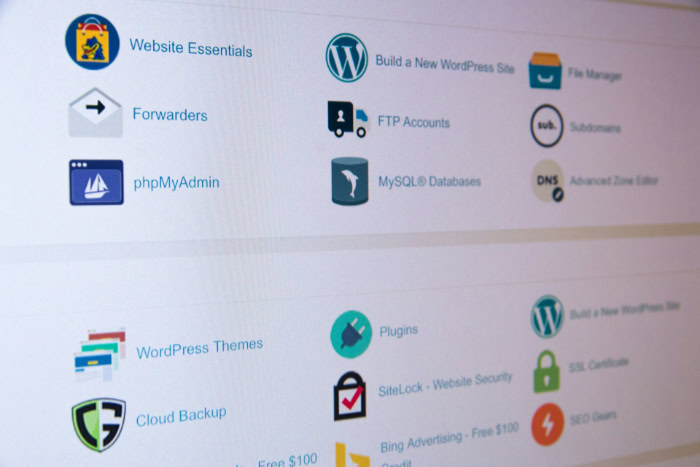
With a hosting plan selected, the next phase involves the practical steps of setting up your digital space and launching your website. This process bridges the gap between your concept and a functioning online presence.
It involves connecting your address to your server, uploading your site's content, and performing final checks before making it available to the public.
Connecting Your Domain and Hosting
The first technical step is to link your domain name to your hosting account. If you purchased your domain and hosting from the same provider, this connection may be configured automatically.
If you bought them separately, you will need to manually point your domain to your host’s servers.
This is done by updating your domain’s nameserver records. Your hosting provider will give you at least two nameserver addresses, which look something like ns1.hostname.com and ns2.hostname.com.
You will log into your domain registrar’s control panel and replace the existing nameservers with the ones provided by your host. This change tells the global Domain Name System (DNS) where to send traffic for your domain.
The update can take anywhere from a few minutes to 48 hours to fully propagate across the internet.
Deploying Your Website Files
Once your domain is connected, you can add your website’s content to the server. For many users, the easiest method is to install a Content Management System (CMS).
Most hosting providers offer one-click installers for popular platforms like WordPress, Joomla, or Drupal. This tool automates the entire setup process, creating the necessary databases and file structures for you.
If you have a custom-built website or prefer a manual approach, you can upload your files directly to the server. This is typically done using a File Transfer Protocol (FTP) client, which is a desktop application that connects to your server and allows you to drag and drop files into the correct directory, usually named public_html or www.
Alternatively, most hosting control panels include a File Manager tool that lets you upload files through your web browser.
Securing and Launching Your Site
Before you announce your website to the world, a few final steps are essential for security and user experience. First, enable an SSL certificate.
An SSL certificate encrypts the data transferred between your site and its visitors, which activates HTTPS and displays a padlock icon in the browser’s address bar. This is a standard security measure that builds trust and is often provided for free by hosting companies.
Next, thoroughly test your website. Browse every page, check all the links, and submit any forms to ensure everything works as expected.
It is important to test your site on different devices, including desktops, tablets, and smartphones, to confirm it displays correctly on all screen sizes. After you are confident that the site is secure and functional, you are ready to publish it and share it with your audience.
Operating and Scaling Your Hosted Site
Launching a website is just the beginning. Ongoing management is essential to ensure your site remains fast, secure, and capable of handling its audience.
Effective operation involves a continuous cycle of optimizing performance, protecting against threats, and adjusting resources as your needs change over time.
Optimizing Site Performance
A slow website can deter visitors and negatively affect search engine rankings. To maintain fast load times, you can implement several performance-enhancing techniques.
Caching is one of the most effective methods. It involves storing temporary copies of your website’s files, which allows the server to deliver them to repeat visitors more quickly without having to regenerate them on every request.
A Content Delivery Network (CDN) can further improve speed, especially for a global audience. A CDN distributes copies of your site's static assets, like images and stylesheets, to servers located around the world.
When a visitor accesses your site, content is delivered from the server closest to them, reducing loading times. Regularly using performance monitoring tools can also help you identify and resolve bottlenecks before they significantly impact the user experience.
Protecting Your Website
Vigilant security and data protection are non-negotiable. Your host likely provides some security measures, but you share responsibility for safeguarding your site.
Regular backups are your most important safety net. Most hosts offer automated backup services, but it is wise to also perform your own manual backups and store them in a separate location.
In the event of data loss or a security breach, a recent backup allows you to restore your site quickly.
Keeping all software up to date is another critical task. This includes your Content Management System, along with any themes or plugins you have installed.
Updates often contain patches for security vulnerabilities that could otherwise be exploited by attackers. It is also prudent to have a basic incident response plan.
Know who to contact at your hosting provider and how to access your backups if your site experiences an outage or is compromised.
Scaling Your Hosting Resources
As your website grows in popularity, the traffic will place greater demands on your server. Eventually, you may need to scale your resources to avoid performance degradation.
You can monitor your resource utilization through your hosting control panel to see if you are approaching the limits of your plan's CPU, RAM, or bandwidth.
When it becomes necessary, you can scale vertically by upgrading to a more powerful plan, such as moving from shared hosting to a VPS. This provides more dedicated resources and greater capacity.
Alternatively, cloud hosting environments allow for horizontal scaling, where more servers are added to your network to distribute the load. Scaling allows your site to grow seamlessly with your audience, but it is important to track costs to ensure your hosting plan remains financially sustainable.
Conclusion
Web hosting is the essential service that powers every website, making it accessible to a global audience. A clear grasp of how it functions, from server requests to the core components of a hosting plan, empowers you to select the right service for your needs.
By methodically choosing a provider, connecting your domain, and deploying your site's files, you can establish a solid foundation. From there, a commitment to ongoing maintenance through performance optimization, security practices, and strategic scaling will ensure your website remains a reliable and effective presence on the internet, prepared to grow alongside your ambitions.


