When Should You BCC, CC, or Reply-All? Email Like a Pro
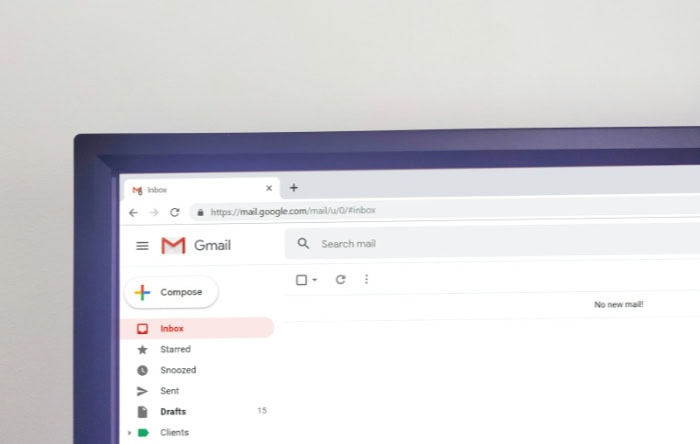
Email communication forms the backbone of modern professional interactions. Mastering the nuances of BCC, CC, and Reply-All can significantly impact your workplace relationships and productivity.
These seemingly simple functions carry immense power to streamline conversations, protect privacy, and foster collaboration. However, their misuse can lead to embarrassing gaffes, breached confidentiality, or information overload.
As email continues to dominate business communication, knowing when and how to utilize these tools becomes crucial.
BCC: Confidential Email Management
The Blind Carbon Copy (BCC) function in email is a powerful tool that, when used correctly, can enhance privacy, streamline communication, and protect sensitive information. However, its misuse can lead to ethical dilemmas and potential legal issues.
Smart BCC Usage Scenarios
BCC serves several practical purposes in professional communication. One common application is sending mass emails without disclosing recipients' addresses to each other.
This is particularly useful for newsletters, announcements, or invitations where maintaining recipient privacy is crucial.
Another appropriate use of BCC is including supervisors or relevant team members in correspondence without alerting the primary recipient. This allows for discreet oversight or information sharing within an organization.
For example, a customer service representative might BCC their manager on a response to a client complaint, ensuring the manager is aware of the situation without directly involving them in the conversation.
BCC can also be employed when introducing two parties who may not know each other. By sending an initial email with both parties in the To field and then moving one to BCC in the follow-up, you allow them to continue the conversation privately.
Safeguarding Information with BCC
The primary benefit of BCC lies in its ability to protect privacy. By concealing email addresses from other recipients, BCC prevents unauthorized sharing of contact information.
This is particularly valuable when dealing with clients, customers, or large groups where individuals may not want their email addresses disclosed.
BCC also offers a layer of confidentiality in sensitive communications. It allows you to keep certain parties informed without revealing their involvement to others.
This can be crucial in situations involving HR matters, legal issues, or confidential business dealings.
Furthermore, BCC can help reduce the risk of email chain reactions or unnecessary Reply-All responses. By limiting visible recipients, you can control the flow of information and prevent inbox clutter for those who don't need to be actively involved in every exchange.
Navigating BCC Risks and Ethics
While BCC has many legitimate uses, it also carries potential risks and ethical concerns. One major issue is the possibility of accidental exposure.
If a BCC recipient replies to all, their involvement becomes known, potentially causing embarrassment or breaching confidentiality.
There's also the ethical question of transparency. Using BCC to secretly monitor communications or gather information without the knowledge of the primary recipients can be seen as deceptive.
This practice can erode trust if discovered and may violate company policies or professional ethics codes.
Another risk is the potential for misuse in spreading misinformation or gossip. BCC can be exploited to share sensitive information with unauthorized parties, leading to data breaches or reputational damage.
To mitigate these risks, it's essential to use BCC judiciously and always consider the potential consequences of your actions. When in doubt, err on the side of transparency or consult with colleagues or supervisors about the appropriate use of BCC in specific situations.
BCC in the Legal Landscape
The use of BCC can have significant legal implications, particularly in regulatory and compliance contexts. In many industries, such as finance, healthcare, and law, there are strict rules governing the handling of sensitive information.
For instance, in legal proceedings, the use of BCC could potentially violate discovery rules if it's used to hide the fact that certain parties received information relevant to a case. Similarly, in healthcare, using BCC improperly could lead to violations of patient privacy laws like HIPAA.
In the corporate world, BCC usage may be subject to internal policies and regulations. Some organizations have specific guidelines on when and how BCC should be used, particularly for communications involving financial data, personnel matters, or proprietary information.
It's crucial to be aware of the legal and regulatory framework governing email communications in your industry. When dealing with sensitive information or legal matters, consult with legal counsel or compliance officers to ensure your use of BCC aligns with all applicable laws and regulations.
CC: Inclusive Information Sharing

The Carbon Copy (CC) function in email is a valuable tool for keeping multiple parties informed and fostering collaboration. However, its effectiveness relies on judicious use and clear communication.
Identifying Appropriate CC Recipients
Deciding who to include in the CC field of an email requires careful consideration. Generally, CC is most appropriate for individuals who need to be informed about the content of the email but are not expected to take direct action or respond.
This might include supervisors overseeing a project, team members who need to stay updated on developments, or colleagues whose work might be indirectly affected by the information shared.
For example, in a project update email, you might CC team members who are not directly involved in the current phase but need to stay informed of progress. Similarly, when communicating with a client, you might CC your manager to keep them in the loop without requiring their immediate input.
It's important to remember that CC should not be used as a way to shift responsibility or passively involve others in a conversation. The primary recipients (in the “To” field) should always be those directly responsible for acting on or responding to the email's content.
Optimizing CC for Efficiency
To use CC effectively, consider implementing these best practices. First, always provide context for why someone is being CC'd.
A brief note at the beginning or end of the email explaining the reason for their inclusion can help recipients understand their role and the expected level of engagement.
Second, be selective with CC usage. Before adding someone to the CC field, ask yourself if they truly need this information.
Unnecessary CC'ing can lead to information overload and reduced productivity.
Third, use descriptive subject lines that clearly indicate the email's purpose and relevance to CC'd recipients. This allows them to quickly assess the importance of the email and prioritize their attention accordingly.
Lastly, consider using CC as a tool for transparency in decision-making processes. By CC'ing relevant stakeholders, you create a clear record of communication and ensure all parties are informed simultaneously.
Setting Clear Expectations for CC'd Parties
Managing expectations for CC recipients is crucial to prevent confusion and ensure smooth communication. It's important to establish within your organization or team what being CC'd on an email typically means.
Generally, being CC'd implies that the recipient is being kept informed but is not expected to respond or take action unless explicitly stated otherwise. However, this understanding can vary between different workplace cultures and individuals.
To clarify expectations, consider including a brief note in your email signature or company communication guidelines that outlines the expected behavior for CC'd recipients. For example “CC recipients are included for information only and are not expected to respond unless directly addressed in the email body.”
When you do require action or input from a CC'd recipient, make this clear in the body of the email by directly addressing them or using their name. This helps prevent important tasks from falling through the cracks due to misunderstood expectations.
Preventing CC Overload
While CC can be a useful tool, its overuse can lead to cluttered inboxes and reduced productivity. To avoid these issues, consider implementing strategies to limit unnecessary CC usage.
One effective approach is to use alternative communication methods for routine updates or information sharing. For example, project management tools, shared documents, or regular team meetings can often replace the need for CC'ing multiple people on every email related to a project.
Another strategy is to periodically review and update your CC habits. Take time to assess whether all the people you regularly CC still need that information.
You might find that some recipients no longer require updates or that their roles have changed.
Consider using email rules or filters to manage CC'd emails more effectively. Many email clients allow you to automatically sort or categorize emails where you're CC'd, helping to prioritize your inbox.
Lastly, lead by example in your organization. By being mindful of your own CC usage and openly discussing the importance of judicious CC practices, you can help foster a culture of more efficient email communication.
Reply-All: Group Email Etiquette
The Reply-All function in email communication can be both a powerful tool and a potential source of embarrassment. When used appropriately, it facilitates group discussions and ensures everyone stays informed.
However, misuse can lead to awkward situations and information overload.
Appropriate Use of Reply-All
Reply-All serves a valuable purpose in certain scenarios. It's particularly useful in group projects or team discussions where everyone's input is necessary.
For example, when planning a company event, using Reply-All ensures all team members are aware of decisions, changes, and updates.
Another beneficial use of Reply-All is during brainstorming sessions conducted via email. It allows all participants to see and build upon each other's ideas, fostering collaboration and creativity.
In situations where a group decision needs to be made, Reply-All can streamline the process by keeping everyone in the loop. This is especially helpful when coordinating schedules or voting on options.
However, it's crucial to exercise judgment. Before hitting Reply-All, ask yourself if your response is relevant and valuable to everyone in the thread.
If not, consider replying only to the sender or specific individuals who need the information.
Avoiding Reply-All Pitfalls
Despite its usefulness, Reply-All can lead to embarrassing situations if not used carefully. One common pitfall is accidentally sharing personal or sensitive information with a large group.
This could range from harmless but embarrassing comments about colleagues to more serious breaches of confidentiality.
Another frequent mistake is using Reply-All for messages only intended for the original sender. This can clutter inboxes and potentially expose private conversations to a wider audience than intended.
Reply-All can also exacerbate conflicts. A heated response sent to everyone can escalate disagreements and create a tense work environment.
It's always better to address conflicts privately or in person rather than involving the entire group.
Lastly, be wary of the “Reply-All storm.” This occurs when multiple people use Reply-All to respond to a mass email, often with unnecessary comments like “Thanks” or “Me too.” These storms can quickly overwhelm inboxes and reduce productivity.
Preventing Accidental Reply-All Mishaps
To avoid unintended Reply-All situations, implement preventive measures. Start by double-checking the recipient list before sending any email.
Many email clients allow you to review and confirm recipients before an email is sent.
Consider customizing your email settings. Some programs offer options to display a warning message when you're about to Reply-All, giving you a chance to reconsider.
Another helpful technique is to draft your response first without adding recipients. Once you've composed and reviewed your message, carefully select the appropriate recipients.
This extra step can prevent hasty replies from being sent to unintended audiences.
For sensitive or confidential matters, make it a habit to start a new email thread rather than replying to an existing one. This eliminates the risk of accidentally including previous recipients who shouldn't be privy to the information.
Lastly, educate yourself and your team about your organization's email policies. Many companies have guidelines on the appropriate use of Reply-All, which can help prevent misuse.
Recovering from Reply-All Mistakes
Despite best efforts, Reply-All mistakes can still happen. If you find yourself in this situation, it's important to handle it professionally and promptly.
First, resist the urge to send another Reply-All message apologizing or trying to recall the email. This often draws more attention to the mistake and further clogs inboxes.
Instead, if the mistake is minor, it's often best to let it go. Most people understand that Reply-All errors happen and will likely ignore or quickly forget about it.
For more significant errors, such as sharing confidential information or sending an inappropriate message, act quickly. Send a brief, professional apology to the original sender and anyone directly affected.
If necessary, follow up with your supervisor or HR department to address any potential repercussions.
In cases where the mistaken email contained misinformation, send a correction to all recipients. Keep it concise and factual, avoiding lengthy explanations or excuses.
Remember, how you handle the aftermath of a Reply-All mistake can often have a bigger impact on your professional reputation than the mistake itself. Approach the situation with honesty, professionalism, and a willingness to learn from the experience.
Conclusion
Mastering the nuances of BCC, CC, and Reply-All empowers professionals to communicate more effectively via email. BCC safeguards privacy and manages large recipient lists discreetly, while CC keeps relevant parties informed without demanding action.
Reply-All facilitates group discussions but requires careful consideration to avoid inbox clutter and embarrassing mishaps. Thoughtful application of these tools enhances workplace efficiency and fosters clear communication.
By respecting recipients' time and privacy, adhering to best practices, and recovering gracefully from mistakes, individuals can leverage email to build and maintain strong professional relationships. Cultivating these skills not only streamlines daily operations but also contributes to a more respectful and productive work environment.


