Why Are Sites Blocked on My Phone? Reasons and Solutions

Few things are as irritating as trying to access a website on your phone only to be greeted with a block message or an error page. Whether it’s a streaming platform, social media site, or even a helpful resource, being locked out can leave you feeling frustrated and powerless, especially when you’re unsure why it’s happening.
From workplace or school policies to network-level censorship, there’s often more happening behind the scenes than meets the eye.
Blocked websites aren’t just about inconvenience; they can raise questions about control, access, and security. But how can you tell if a site is being restricted intentionally or accidentally? More importantly, what can you do to regain access safely?
Common Reasons Websites Get Blocked
Encountering blocked websites on your phone can be frustrating, especially when there’s no clear explanation for the restriction. The reasons behind blocked websites often vary based on who sets the restriction and the tools they use, but they generally boil down to controlling access, maintaining security, or managing network usage.
Network-Level Restrictions
Many website blocks are enforced at the network level, making them one of the most common reasons you may lose access. These restrictions are typically implemented by workplaces, schools, internet service providers (ISPs), or even government authorities.
Organizations often block websites to prevent users from visiting distracting or inappropriate content while on their network. For instance, schools might restrict access to gaming or social media platforms to maintain productivity or protect students from harmful online material.
At the ISP or government level, restrictions are often more widespread. Internet service providers may block certain websites due to legal or licensing issues, while governments might enforce censorship on platforms or content that they deem politically, socially, or culturally sensitive.
These network-level blocks work by intercepting your online activity and redirecting or halting connections to specific sites based on predefined rules. When browsing on a mobile device, these restrictions could affect your experience on both cellular data and Wi-Fi networks.
Device-Specific Settings
Sometimes, the issue lies within your phone’s configuration or security settings. Parental controls, for example, are designed to restrict access to specific types of content, often targeting explicit or age-inappropriate material.
These controls can be activated intentionally by parents or guardians, but they can also come pre-installed or turned on by default, especially on devices meant for younger users.
Additionally, browsers and security features on your phone may automatically block websites that seem suspicious or unsafe. Modern mobile browsers often include filters to protect users from phishing scams, malware, or unsecured sites, which can lead to legitimate sites being flagged if their security certificates are outdated or improperly configured.
Similarly, firewall applications or mobile security software may further restrict access to sites based on their algorithms or user settings, cutting you off from what might otherwise be safe and useful content.
DNS and Proxy Interference
Another common reason websites are blocked involves disruptions or manipulations at the Domain Name System (DNS) or proxy level. The DNS operates like the internet’s phone book, translating domain names (like www.example.com) into IP addresses that your device can connect to.
However, if your ISP manipulates its DNS servers or enforces custom settings, certain domains might become unreachable. This is a common method ISPs and governments use to restrict access to specific websites.
Proxy interference can also play a role in blocking sites. Proxies are middlemen servers that handle your internet requests, and some networks use them to filter or block certain types of traffic.
For instance, a public Wi-Fi network might restrict access to streaming services to save bandwidth or prevent copyright issues. Similarly, mobile carriers occasionally enforce their own restrictions, limiting what you can access based on your data plan or regional policies.
In many cases, these technical mechanisms work behind the scenes, making it difficult to pinpoint the exact cause. As frustrating as it may be, it’s important to be aware of these potential hurdles when trying to access blocked websites on your phone.
Intentional vs. Accidental Blocking

Blocked websites can fall into one of two broad categories: intentional restrictions and accidental overblocking. While intentional blocks are deliberate measures put in place for specific purposes, accidental restrictions often occur due to overly cautious filtering tools or outdated systems.
Intentional Restrictions
Intentional blocking is designed to limit access to specific websites or types of content and is typically enforced by organizations, internet providers, or governments. Schools, workplaces, and similar institutions often block certain sites, such as social media platforms or streaming services, to maintain focus, productivity, or bandwidth efficiency.
For example, a school network may restrict access to TikTok or Instagram, aiming to minimize distractions for students during class hours. Similarly, workplaces may block entertainment websites like YouTube or gaming platforms to discourage non-work-related activities.
Beyond organizational policies, intentional restrictions can also stem from regional censorship enforced by governments. In some countries, websites and services may be blocked due to cultural, political, or social reasons.
Governments may limit access to news outlets, social media platforms, or messaging apps that they believe pose a risk to national security or contain content deemed inappropriate. These types of restrictions are typically enforced at the network or ISP level, making it challenging to bypass without additional tools.
Such deliberate blocks are usually well-documented and are implemented with a clear intent, even if the reasons behind them may not align with every individual’s perspective on internet freedom.
Accidental Overblocking
While many website blocks are intentional, accidental overblocking is also a frequent issue. This happens when automated tools, such as content filters or security systems, classify websites as problematic even when the content is harmless.
For example, a website might be flagged if it shares a domain or IP address with a previously blocked or malicious site. Similarly, overly strict filters may block entire categories of content, inadvertently catching legitimate websites in their net.
Outdated blocklists can also contribute to accidental restrictions. These lists are used by software or networks to identify domains that should be restricted, but they can become problematic if they aren’t regularly updated.
A domain that was once associated with harmful content might now be entirely safe, yet it could remain blocked simply because no one has removed it from the list.
Accidental overblocking is frustrating because it can occur in contexts where there’s no clear reason for a site to be inaccessible. For instance, a shopping website or educational resource might be blocked on public Wi-Fi simply due to an overly cautious filtering system.
These situations highlight a significant drawback of automated and broad-spectrum online restrictions, as they can often impact users who are just trying to access legitimate content.
Solutions to Bypass or Resolve Blocks

When a website is blocked, it can feel like your internet access is restricted without good reason. Fortunately, several tools and techniques can help bypass these restrictions, allowing you to access content safely and securely.
VPNs and Proxies
One of the most effective ways to bypass restrictions is by using a Virtual Private Network (VPN) or a proxy server. A VPN encrypts your internet traffic and routes it through a secure server in another location, effectively masking your IP address.
This makes it appear as though you’re browsing from the server’s location rather than your actual one, allowing you to bypass network-level filters and regional restrictions.
Among the popular VPN options, NordVPN stands out as a reliable choice due to its strong encryption, extensive server network, and dedicated mobile apps. For users looking for free alternatives, options such as Cloudflare WARP, ProtonVPN, and Windscribe offer secure and private experiences.
Cloudflare WARP is lightweight and user-friendly, ProtonVPN provides unlimited data on its free plan with a focus on privacy, and Windscribe offers a generous monthly data allowance combined with strong encryption. While free VPNs may have limitations, these choices prioritize user privacy and offer effective ways to bypass restrictions without requiring payment.
Proxies work similarly but typically don’t offer the same level of encryption. Instead, they act as intermediaries between your device and the website you’re trying to access, helping you avoid direct interaction with a blocked server.
While proxies may work for certain basic tasks, a VPN is generally favorable for enhanced privacy and security, especially on mobile devices where sensitive data is often transmitted.
Alternative DNS Services
Switching to an alternative DNS provider is another simple yet effective way to resolve website blocks. Many restrictions are implemented through ISP-controlled DNS servers, which can prevent your browser from finding the correct address for blocked websites.
By changing your DNS settings to services like Cloudflare (1.1.1.1) or Quad9 Public DNS (9.9.9.9), you can bypass these restrictions and connect to the intended site without interference.
This method is particularly helpful for DNS-based blocks because it directly circumvents the ISP’s manipulation of domain resolutions. Setting up an alternative DNS involves a quick adjustment in your phone’s network settings and requires no additional software.
Moreover, some DNS services also offer enhanced privacy features, protecting your browsing data from being logged or monitored by third parties.
Browser Workarounds
Certain browser tools and features can also help you regain access to blocked websites. Privacy-focused browsers like Tor are specifically designed to bypass restrictions by routing your traffic through an anonymous network of servers.
This not only hides your IP address but also encrypts your connection, making it nearly impossible for networks to track or block your activity. While Tor may be slower than regular browsers due to its encryption layers, it’s a reliable option for accessing restricted content securely.
Privacy and Security Considerations
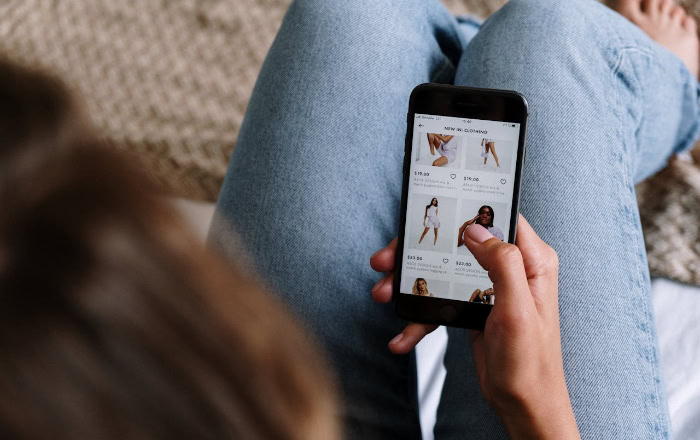
When bypassing website blocks, it’s essential to remain cautious since many tools and techniques come with potential risks. While regaining access to restricted content can be empowering, ignoring privacy and security concerns may leave your personal information exposed or even lead to unintended legal consequences.
Risks of Unsecured Tools
Using unreliable or unsecured tools, such as free proxies or low-quality VPNs, can expose your personal data to malicious actors. Some free VPNs are notorious for offering limited security features, relying on outdated encryption methods, or even logging and selling user data to third parties.
While these tools may seem convenient, they often come with hidden trade-offs that can put your privacy at risk.
However, not all free VPNs are bad. Reputable options like ProtonVPN and Windscribe provide reliable and secure services even on their free plans, which prioritize privacy and user safety.
These exceptions demonstrate that you can find trustworthy free tools if you choose carefully.
Proxies, while helpful for avoiding certain blocks, provide little to no encryption, meaning your internet traffic remains unprotected. This lack of security could lead to your data being intercepted, especially on public or unsecured networks.
Furthermore, some free proxy services are operated by questionable entities, increasing the risk of malware, phishing, or other threats. If you choose to use free tools, it’s crucial to research their reputation to ensure they follow safe and ethical practices.
Balancing Access and Safety
While bypassing restrictions, it’s important to stay vigilant about the content you access. Some blocked websites may contain harmful material or be flagged for legitimate reasons, such as hosting malware or engaging in phishing schemes.
When using tools to circumvent restrictions, consider verifying the safety of the websites you visit by using reliable antivirus software or browser security settings.
Additionally, prioritizing secure and reputable tools, such as trusted VPN services, can help ensure your access methods do not compromise your safety. Many high-quality VPNs, like NordVPN, offer not only bypassing capabilities but also robust security features, such as malware protection.
Staying alert to potential risks and focusing on trusted solutions can help you achieve safer browsing without compromising your personal information.
Legal Implications
Before bypassing website blocks, it’s worth considering the legal implications of your actions. Some environments, such as workplaces or educational institutions, have strict policies against circumvention.
Using tools like VPNs or proxies in violation of these regulations could lead to disciplinary actions, including restrictions on your network access or more serious consequences, depending on the rules in place.
Similarly, bypassing regional censorship in certain countries may conflict with local laws, potentially exposing you to legal risks or penalties. While many users prioritize internet freedom, it’s essential to evaluate the potential consequences of accessing restricted content, especially in areas where censorship is strongly enforced.
Balancing your need for access with the importance of adhering to lawful practices can help you navigate these situations more responsibly.
Conclusion
Encountering blocked websites on your phone can be frustrating, but the reasons behind these restrictions are often rooted in network policies, technical mechanisms, or security measures. While intentional blocks are designed to enforce rules or censorship, accidental restrictions can result from outdated or overly strict filters.
Understanding the technical aspects of how these blocks are implemented allows you to identify strategies to bypass them effectively.
Solutions such as VPNs, alternative DNS services, and privacy-focused browsers provide practical ways to regain access to restricted content while maintaining your online safety. However, it’s equally important to prioritize secure tools, remain cautious about risks, and respect the boundaries of legal and organizational policies.
Staying informed about privacy and security considerations ensures that any steps taken to work around restrictions are both responsible and safe. With the right approach, you can regain control over your browsing experience without compromising your personal information or ethics.


