Why Does Alexa Light Up When No One Is Talking? Solved
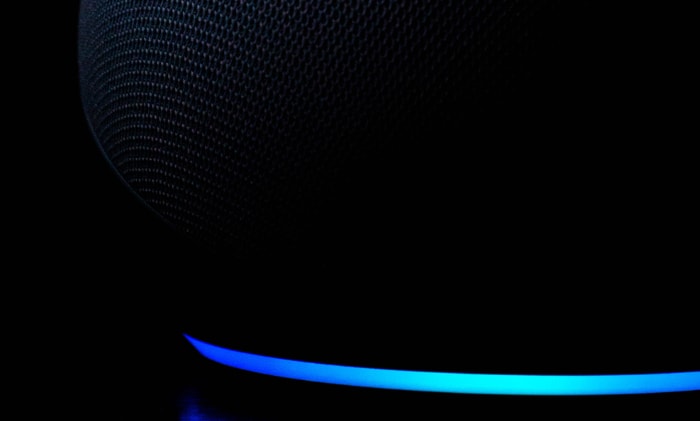
Amazon’s Alexa has become a household name, revolutionizing the way we interact with technology and making our lives more convenient. This smart assistant is always at the ready to answer questions, provide information, and perform tasks at our command.
However, you may have noticed that sometimes Alexa’s light ring illuminates even when no one is talking to it, leaving you puzzled and wondering why this is happening.
How Alexa Works: The Technology Behind Your Smart Assistant
Understanding the core technology and principles behind Alexa is essential in grasping the reasons behind the unexpected light-ups. In this section, we’ll explore the components of Alexa’s functionality, from voice recognition to wake word detection and the purpose of the light ring.
Voice Recognition and Natural Language Processing
To interact effectively with users, Alexa relies on two core technologies: voice recognition and natural language processing (NLP).
Voice recognition allows Alexa to convert your spoken words into text, while NLP helps the smart assistant understand the meaning and context of your words. By combining these technologies, Alexa can decipher your requests and respond accordingly.
Wake Word Detection: How Alexa Knows When to Listen
For Alexa to start listening, you must first use a “wake word,” which is typically set to “Alexa” by default. The smart assistant is always passively listening for this wake word to ensure it is ready to respond when needed.
Once the wake word is detected, Alexa becomes active, listens to your command, and processes the information to provide a suitable response.
The Light Ring: Visual Feedback for Users
The light ring on Alexa devices serves as a visual cue to inform users about the smart assistant’s current status. Different colors and patterns indicate various states, such as listening, processing, responding, or experiencing connectivity issues.
By observing the light ring, users can easily understand what Alexa is doing at any given moment.
Reasons for Alexa Lighting Up Unexpectedly: Unraveling the Mystery
We will discuss how background noise, technical issues, third-party applications, and smart home device integration might be responsible for these unexpected activations.
Misinterpretation of Background Noise or Conversation
One common reason for Alexa lighting up when no one is talking to it is the misinterpretation of background noise or nearby conversations as the wake word.
This can happen when Alexa mistakenly picks up a sound or a word from the environment that resembles its wake word, causing it to activate and light up. To minimize false triggers, consider moving the device away from sources of noise or adjusting its sensitivity settings.
Examples of Common Sounds That Can Trigger Alexa
- Television or radio broadcasts
- Conversations between people nearby
- Sounds from appliances or other electronic devices
How to Minimize False Triggers
- Adjust the sensitivity of Alexa’s wake word detection
- Change the wake word to something less common
- Position Alexa away from noise sources
Technical Issues or Glitches
Occasionally, Alexa might light up unexpectedly due to technical issues or glitches, such as firmware updates, connectivity problems, or hardware malfunctions. In such cases, troubleshooting the issue or contacting Amazon’s customer support can help resolve the problem.
Firmware Updates
- Alexa may light up during a firmware update
- Ensure your device is running the latest software version
Connectivity Issues
- Check your Wi-Fi connection and signal strength
- Restart your modem, router, and Alexa device
Hardware Problems
- Inspect the device for visible damage
- Reach out to Amazon’s customer support for assistance
Third-Party Applications or Skills
Sometimes, third-party applications or skills installed on your Alexa device might cause it to light up unexpectedly. These apps may have their own activation phrases or actions that trigger the light ring. Ensuring app compatibility and keeping them updated can help prevent this issue.
How Third-Party Apps Can Cause Alexa to Light Up
- Activation phrases or actions specific to the app
- Conflicting or outdated apps
Ensuring App Compatibility and Updates
- Regularly update your installed skills
- Check for known issues or incompatibilities with your device
Smart Home Device Integration
If you have integrated Alexa with other smart home devices, the smart assistant may light up due to communication between these devices. In some instances, interference or miscommunications between devices can cause Alexa to activate its light ring.
Communication Between Alexa and Other Devices
- Interactions with smart home devices, such as lights or thermostats
- Remote access via mobile apps or online services
Possible Interference or Miscommunications
- Investigate possible interference from other devices
- Ensure proper configuration and setup of your smart home system
Privacy Concerns and Data Security: Safeguarding Your Smart Assistant Experience
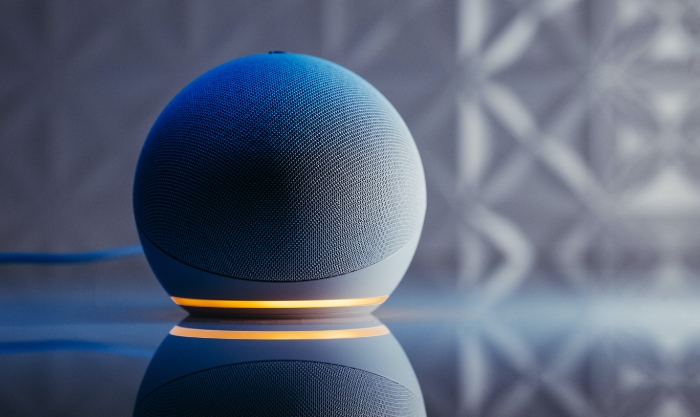
As smart assistants like Alexa become more integrated into our lives, addressing privacy concerns and ensuring data security are crucial.
The Risk of Unauthorized Listening or Recording
When Alexa lights up unexpectedly, it’s natural to be concerned about the possibility of unauthorized listening or recording.
Although the smart assistant is designed to activate only upon hearing the wake word, false triggers or technical issues could potentially lead to unintended recording. Being aware of these risks and taking appropriate measures can help protect your privacy.
Amazon’s Commitment to User Privacy
Amazon takes user privacy seriously and has implemented several features and protocols to ensure the security of your data.
For instance, Alexa only stores voice recordings after it detects the wake word and processes the request. Additionally, you can view, listen to, and delete your voice recordings at any time through the Alexa app or Amazon’s website.
Tips for Enhancing Privacy and Security with Alexa
Mute the Microphone: When you want to ensure that Alexa is not listening, you can use the microphone mute button on the device. This disables the microphone, preventing Alexa from hearing anything until you unmute it.
Delete Voice Recordings: Regularly review and delete your voice recordings through the Alexa app or Amazon’s website. This helps minimize the amount of data stored on Amazon’s servers.
Use Voice PINs for Sensitive Tasks: Set up a Voice PIN for tasks that involve personal information or access to sensitive services, such as placing orders or unlocking smart locks.
Regularly Update Your Device: Keep your Alexa device updated with the latest firmware to benefit from security patches and improvements.
Review and Manage Connected Skills: Be cautious when granting permissions to third-party skills and apps, and regularly review the skills connected to your Alexa device.
Troubleshooting and Solutions: Addressing Unexpected Light-Ups
In this section, we will provide guidance on identifying and addressing the causes of Alexa lighting up unexpectedly. We’ll cover how to adjust settings, reset or update the device, and when to contact Amazon customer support for further assistance.
How to Identify the Cause of Unexpected Light-Ups
When Alexa lights up without an apparent reason, consider the following steps to identify the cause:
- Observe the light ring’s color and pattern to understand its current status.
- Review recent voice recordings in the Alexa app to check for false triggers.
- Inspect the device’s settings, such as wake word sensitivity and connected skills.
Adjusting Settings to Reduce False Triggers
To minimize the chances of Alexa lighting up unexpectedly, you can make adjustments to its settings:
- Wake Word Sensitivity: Adjust the sensitivity of Alexa’s wake word detection to reduce false activations.
- Change the Wake Word: Choose a different wake word that is less likely to be misheard or confused with other sounds.
- Control Audio Source: If possible, limit the volume or change the location of audio sources, such as TVs or radios, that may trigger Alexa.
Resetting or Updating Alexa
If Alexa continues to light up unexpectedly, resetting or updating the device might help:
- Perform a Factory Reset: Reset your Alexa device to its factory settings to clear any potential issues. Be aware that this process will erase your device’s settings and data.
- Check for Firmware Updates: Ensure your Alexa device is running the latest firmware version to benefit from bug fixes and improvements.
Contacting Amazon Customer Support for Assistance
If you’ve tried the above troubleshooting steps and Alexa still lights up unexpectedly, it’s time to reach out to Amazon’s customer support. They can provide further assistance, such as diagnosing hardware issues or guiding you through additional troubleshooting steps.
Conclusion: Understanding and Optimizing Your Alexa Experience
In this blog post, we’ve explored the various reasons why Alexa might light up unexpectedly, including misinterpretation of background noise, technical issues, third-party applications, and smart home device interactions.
By understanding these potential triggers and implementing the troubleshooting tips and solutions provided, you can enhance your Alexa experience and address any privacy concerns that may arise.
It’s essential to stay informed about your smart assistant’s behavior and continue exploring its settings and features to customize the experience to your preferences.
As technology advances and smart assistants like Alexa become even more integrated into our daily lives, taking the time to understand and optimize their performance will ensure a seamless, secure, and enjoyable user experience.
Table of Contents
- How Alexa Works: The Technology Behind Your Smart Assistant
- Reasons for Alexa Lighting Up Unexpectedly: Unraveling the Mystery
- Privacy Concerns and Data Security: Safeguarding Your Smart Assistant Experience
- Troubleshooting and Solutions: Addressing Unexpected Light-Ups
- Conclusion: Understanding and Optimizing Your Alexa Experience


