1920×1080 vs. 1600×900: Sharper or Smoother?

Screen resolution plays a crucial role in shaping our digital experiences. From gaming to professional work, the number of pixels packed into a display can significantly impact visual quality, performance, and overall user satisfaction.
Two common resolutions that often spark comparisons are 1920×1080 and 1600×900. While these resolutions may seem similar at first glance, they have distinct characteristics that set them apart.
Understanding the Basics
To grasp the fundamental differences between 1920×1080 and 1600×900 resolutions, it's essential to examine their basic characteristics. These attributes form the foundation for understanding how each resolution affects your visual experience and overall performance.
Pixel Count Comparison
The most apparent distinction between 1920×1080 and 1600×900 lies in their pixel count. A pixel is the smallest unit of a digital image, and the more pixels a display has, the more detail it can show.
The 1920×1080 resolution, also known as Full HD or 1080p, consists of 1920 pixels horizontally and 1080 pixels vertically, resulting in a total of 2,073,600 pixels. On the other hand, the 1600×900 resolution has 1600 pixels horizontally and 900 pixels vertically, amounting to 1,440,000 pixels.
This difference in pixel count means that 1920×1080 displays can render more visual information compared to 1600×900.
Aspect Ratio Similarities
Despite the difference in pixel count, both 1920×1080 and 1600×900 share the same aspect ratio of 16:9. The aspect ratio represents the proportional relationship between the width and height of a display.
A 16:9 aspect ratio means that for every 16 units of width, there are 9 units of height. This similarity in aspect ratio ensures that images and videos maintain their proportions when displayed on either resolution, preventing distortion or stretching.
Visual Real Estate Differences
Visual real estate refers to the amount of screen space available for displaying content. With its higher pixel count, 1920×1080 offers more visual real estate compared to 1600×900.
This extra space allows for larger windows, more detailed images, and additional on-screen elements without compromising clarity. The increased visual real estate is particularly beneficial for multitasking, as it enables users to have multiple windows open simultaneously while maintaining readability.
In contrast, 1600×900 may require more scrolling or resizing of windows to accommodate the same content.
Visual Quality and Clarity

The visual quality and clarity of a display are directly influenced by its resolution. Higher resolutions like 1920×1080 offer a more refined and detailed visual experience compared to lower resolutions such as 1600×900.
Image Sharpness and Detail
Image sharpness and detail are crucial factors in determining the visual quality of a display. The higher pixel density of 1920×1080 allows for more intricate details to be rendered, resulting in sharper and clearer images.
Fine lines, textures, and edges appear more defined, creating a more lifelike and immersive visual experience. In comparison, 1600×900 may present slightly less detail and softer edges due to its lower pixel count.
While still capable of displaying high-quality images, the difference in sharpness may be noticeable, especially on larger screens or when viewing content up close.
Text Readability
Text readability is another essential aspect of visual quality, particularly for those who spend extended periods reading or working with text-based content. The increased pixel density of 1920×1080 enhances text clarity and legibility.
Letters and characters appear crisp and well-defined, reducing eye strain and improving overall reading comfort. On the other hand, 1600×900 may present slightly less sharp text, especially when displaying smaller font sizes.
While still readable, the lower resolution may require users to increase font sizes or zoom in for optimal readability.
Color Depth and Representation
Color depth and representation play a vital role in creating visually appealing and accurate images. Both 1920×1080 and 1600×900 are capable of displaying a wide range of colors, thanks to their support for 24-bit or higher color depths.
However, the higher pixel count of 1920×1080 allows for more precise color gradients and smoother transitions between shades. This enhanced color accuracy is particularly beneficial for professionals working with graphic design, video editing, or photography, where color fidelity is paramount.
While 1600×900 can still provide vibrant and satisfactory colors, the difference in color representation may be perceptible to discerning eyes.
Performance Impact
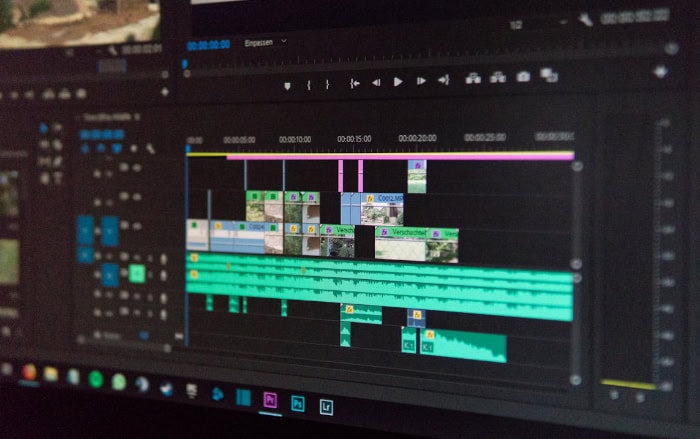
The choice between 1920×1080 and 1600×900 resolutions extends beyond visual quality; it also has a significant impact on system performance. The higher pixel count of 1920×1080 demands more processing power and memory compared to 1600×900, which can affect various aspects of performance, including frame rates in gaming, hardware resource utilization, and even heat generation and power consumption.
Frame Rates in Gaming
For gaming enthusiasts, frame rates are a critical factor in determining the smoothness and responsiveness of gameplay. The 1600×900 resolution offers a performance advantage over 1920×1080 in this regard.
Since 1600×900 has fewer pixels to render, graphics cards can process frames more quickly, resulting in higher frame rates. This performance boost is especially noticeable in graphically intensive games, where maintaining a high frame rate is crucial for a seamless gaming experience.
Gamers who prioritize performance over visual fidelity may opt for 1600×900 to achieve higher frame rates and a more fluid gameplay.
Hardware Resource Utilization
The difference in pixel count between 1920×1080 and 1600×900 directly affects hardware resource utilization. Rendering more pixels requires additional processing power from the graphics card and places a higher demand on system memory.
When running at 1920×1080, the graphics card needs to work harder to render each frame, leading to increased GPU usage and potentially slower performance in resource-intensive applications. On the other hand, 1600×900 puts less strain on the hardware, allowing for more efficient resource allocation and potentially smoother multitasking.
Heat Generation and Power Consumption
The increased hardware resource utilization associated with 1920×1080 also has implications for heat generation and power consumption. As the graphics card works harder to render more pixels, it generates more heat, which can lead to higher operating temperatures.
This increased heat output may require more robust cooling solutions to maintain optimal performance and prevent thermal throttling. Additionally, the higher power draw of the graphics card at 1920×1080 can result in increased power consumption compared to 1600×900.
This difference in power consumption may be a consideration for users who prioritize energy efficiency or have limited power supply capabilities.
Practical Applications

The choice between 1920×1080 and 1600×900 resolutions has practical implications across various use cases, from gaming and professional work to media consumption. Understanding how each resolution affects these real-world scenarios can help users make informed decisions based on their specific needs and preferences.
Gaming Experience
In the world of gaming, resolution plays a significant role in shaping the overall experience. Gamers often face a trade-off between visual fidelity and performance when choosing between 1920×1080 and 1600×900.
For competitive gamers, every millisecond counts. The higher frame rates achievable at 1600×900 can provide a competitive edge in fast-paced games where quick reactions and smooth gameplay are essential.
The reduced visual detail may be a worthwhile sacrifice for gamers who prioritize performance and responsiveness over graphical fidelity.
However, the increased visual real estate of 1920×1080 can offer advantages in certain gaming scenarios. The wider field of view provided by the higher resolution can be beneficial in games where situational awareness is crucial, such as first-person shooters or racing simulations.
The extra screen space allows gamers to spot enemies or obstacles more easily, enhancing their overall gameplay experience.
Professional Work Scenarios
In professional work environments, the choice between 1920×1080 and 1600×900 depends on the specific requirements of the task at hand. For users who frequently work with multiple windows or applications simultaneously, the increased visual real estate of 1920×1080 can be a significant productivity booster.
The ability to display more content on the screen without sacrificing readability can streamline workflows and reduce the need for constant window switching.
On the other hand, for professionals who prioritize system performance and responsiveness, such as video editors or 3D designers, the lower resource utilization of 1600×900 may be preferable. The reduced pixel count can lead to faster rendering times, smoother previews, and more efficient overall performance, especially on systems with limited hardware resources.
Media Consumption
When it comes to media consumption, the choice between 1920×1080 and 1600×900 largely depends on personal preference and the content being viewed. For users who value the highest possible visual quality, 1920×1080 offers a more immersive and detailed viewing experience.
The higher resolution allows for sharper images, finer details, and more vibrant colors, enhancing the overall enjoyment of movies, TV shows, and online videos.
However, the difference in visual quality may be less noticeable on smaller screens or when viewed from a distance. In such cases, the performance benefits of 1600×900, such as reduced buffering times and smoother playback, may be more appealing to users who prioritize uninterrupted streaming and faster load times.
User Experience Factors

Beyond the technical aspects, the choice between 1920×1080 and 1600×900 resolutions also influences various user experience factors. These factors play a crucial role in determining the overall satisfaction and comfort of users when interacting with their devices.
Monitor Size Compatibility
The compatibility between resolution and monitor size is an important consideration for optimal user experience. The impact of resolution on visual quality and readability is closely tied to the size of the display.
On smaller monitors, such as those under 20 inches, the difference between 1920×1080 and 1600×900 may be less noticeable. The higher pixel density of 1920×1080 can even make text and images appear too small, leading to eye strain and reduced legibility.
Conversely, on larger monitors, the benefits of 1920×1080 become more apparent. The increased screen real estate and sharper visuals provided by the higher resolution are more appreciable on displays above 24 inches.
Users with larger monitors may find that 1600×900 appears more pixelated and less immersive compared to the crisp and detailed visuals of 1920×1080.
Eye Strain and Comfort
Eye strain and comfort are critical factors to consider when choosing between 1920×1080 and 1600×900, especially for users who spend extended periods in front of their screens. The higher pixel density of 1920×1080 can lead to smaller text and user interface elements, which may cause eye strain and fatigue over prolonged use.
Users with sensitive eyes or those prone to headaches may find 1600×900 more comfortable, as the larger text and icons reduce the need for squinting or leaning closer to the screen.
However, the increased screen real estate of 1920×1080 can also contribute to improved eye comfort by allowing users to maintain a greater viewing distance. With more content visible on the screen, users can sit further back from the monitor, reducing eye strain caused by prolonged close-up focusing.
Scaling and Interface Elements
The choice between 1920×1080 and 1600×900 also affects the scaling and size of interface elements. Operating systems and applications often have built-in scaling options to ensure that text, icons, and other user interface components remain legible and easily clickable across different resolutions.
At 1920×1080, the higher pixel density may require users to adjust the scaling settings to enlarge interface elements for better readability. This scaling can sometimes result in slightly blurry or less crisp visuals, especially if the application or website is not optimized for high-resolution displays.
On the other hand, 1600×900 offers a more balanced approach to scaling. The lower pixel density naturally results in larger interface elements, making them easier to read and interact with without the need for extensive scaling adjustments.
This can provide a more consistent and visually appealing user experience across different applications and websites.
Conclusion
1920×1080 and 1600×900 resolutions offer distinct advantages and considerations for users across various domains. The higher pixel count of 1920×1080 delivers superior visual quality, with sharper images, finer details, and more screen real estate.
This makes it an excellent choice for users who prioritize immersive visuals, multitasking capabilities, and a more expansive workspace. However, the increased hardware demands and potential for eye strain may be drawbacks for some users.
On the other hand, 1600×900 provides a balanced approach, striking a compromise between visual quality and performance. The lower pixel count results in improved frame rates, reduced hardware strain, and more efficient resource utilization.
This resolution is particularly advantageous for gamers who value smooth gameplay and competitive edge, as well as professionals who require faster rendering times and responsive applications. The larger interface elements and reduced eye strain are also appealing factors for users who prioritize comfort and readability.
Ultimately, the choice between 1920×1080 and 1600×900 depends on individual needs, preferences, and hardware capabilities. Users should assess their primary use cases, monitor size, and system specifications to determine which resolution aligns best with their requirements.
By weighing the trade-offs between visual fidelity, performance, and user experience factors, users can make an informed decision that optimizes their overall satisfaction and productivity. Regardless of the chosen resolution, both 1920×1080 and 1600×900 offer a solid foundation for a wide range of computing experiences, catering to diverse user needs.


