24-inch vs. 27-inch Monitors: The Ultimate Guide

Choosing between a 24-inch and a 27-inch monitor can often feel like a balancing act. For many, a monitor represents the gateway to their digital world, be it for work, gaming, content creation, or general entertainment. Both 24-inch and 27-inch sizes have emerged as dominant forces in the realm of desktop displays, each offering its unique set of benefits.
While on the surface it might seem like a simple matter of size, diving deeper reveals intricacies that can significantly influence one’s computing experience.
Physical Size and Desk Space
A monitor’s dimensions are a crucial aspect to consider, not just in terms of visual real estate, but also in how it physically fits within your workspace. As you decide between a 24-inch and a 27-inch monitor, it’s crucial to evaluate the actual space available on your desk and how each size might impact the overall ergonomics of your setup.
Understanding Monitor Dimensions
While it might seem straightforward that a 27-inch monitor is simply three inches larger than a 24-inch one, there’s more to it than meets the eye. The measurement refers to the diagonal span of the screen.
This means the difference in width, height, and overall footprint on the desk can vary depending on the monitor’s aspect ratio and design.
Desk Space Considerations
- Fit and Layout: A larger monitor might demand rearrangement of items on your desk. Think about peripherals, stationery, speakers, and other accessories. Will they fit comfortably alongside your chosen monitor?
- Monitor Stand and Base: Don’t forget the physical attributes of the monitor’s stand or base. Some designs are bulkier or wider than others, which can either eat up more desk space or offer space-saving solutions, such as the ability to store items underneath.
Ergonomic Implications
Your monitor size can influence your posture and overall comfort during prolonged use.
- Viewing Angles: Larger screens might require you to move your head slightly to view content at the edges, which can affect neck comfort over time.
- Eye Level: Ensuring the top third of your monitor is at or just below eye level is vital for ergonomic positioning. Depending on the monitor stand’s height adjustment capabilities and your desk setup, one size might offer a more ergonomic fit than the other.
- Distance from the User: On average, the recommended distance between a user and a computer screen is about an arm’s length away. However, this may vary depending on the size of the screen. It’s essential to have enough desk depth to accommodate this optimal distance.
Incorporating these considerations into your decision-making process will ensure that your chosen monitor size aligns with your workspace’s physical constraints and your ergonomic needs. Making a thoughtful choice can lead to a more comfortable and productive computing experience.
Resolution and Pixel Density
While the physical size of a monitor certainly plays a crucial role in the viewing experience, the resolution and pixel density often determine the clarity, sharpness, and overall quality of what’s displayed on screen. When comparing 24-inch and 27-inch monitors, understanding these technical aspects can make a world of difference in your eventual choice.
Defining Resolution and Pixel Density
At its core, resolution represents the number of distinct pixels a monitor can display in both horizontal and vertical directions. Common resolutions include 1920×1080 (Full HD), 2560×1440 (QHD), and 3840×2160 (4K).
The pixel density, measured as pixels per inch (PPI), then, describes how closely these pixels are packed together on the screen.
How Size Impacts Perception
A 24-inch and a 27-inch monitor can technically have the same resolution. However, because the pixels are spread out more on the larger screen, the pixel density will be lower.
This means that, all else being equal, a 24-inch monitor will generally appear sharper than a 27-inch monitor with the same resolution.
Why Pixel Density Matters
- Image Clarity: Higher pixel densities contribute to crisper images and smoother lines, reducing the appearance of pixelation or the “blocky” look, especially in high-resolution photos and videos.
- Text Readability: Text displayed on screens with higher pixel densities tends to be sharper, making reading and tasks like coding more comfortable on the eyes.
- Design Precision: For graphic designers and artists, a higher PPI can provide a more accurate representation of their work, essential for detailing and color accuracy.
Choosing the Right Combination
When selecting between a 24-inch and a 27-inch monitor, it’s not just about the size. It’s also crucial to consider the resolution that comes with it.
- 24-inch Monitors: These often come with Full HD (1920×1080) resolution, providing a decent PPI that’s suitable for a range of tasks. However, there are also 24-inch monitors available with higher resolutions.
- 27-inch Monitors: More commonly, these are found with QHD (2560×1440) resolution. But like their smaller counterparts, they can also come in Full HD or 4K varieties. While a Full HD 27-inch monitor may seem less sharp due to the spread of pixels, a 4K variant will offer exceptional clarity but may come at a higher price point.
When weighing your options between the two sizes, taking into account both the resolution and the pixel density will help ensure you get a monitor that provides the clarity and sharpness tailored to your specific needs.
Gaming Experience
The realm of gaming is where the interplay of monitor size, resolution, and pixel density truly comes to life. A monitor’s dimensions can significantly influence the immersion and responsiveness experienced by gamers.
There are various factors to consider in the face-off between 24-inch and 27-inch monitors, especially when gaming is your primary purpose.
The Immersion Factor
A larger screen, by default, provides a broader and more enveloping visual experience. The additional inches on a 27-inch monitor can make game worlds feel more expansive and engaging.
- Field of View: The extra screen space can sometimes give gamers a slight advantage, especially in games where peripheral vision is crucial.
- Cinematic Experience: Story-driven games or titles with expansive open worlds often benefit from larger screens, where the additional real estate adds depth to the visual storytelling.
Responsiveness and Performance
Monitors vary not just in size but also in features that directly impact gaming, such as refresh rates and response times.
- Refresh Rates: Higher refresh rates (like 144Hz or 240Hz) allow for smoother gameplay, especially beneficial for fast-paced action games. Both 24-inch and 27-inch monitors can support high refresh rates, but it’s essential to check based on specific models.
- Response Time: Lower response times reduce motion blur, a crucial feature for competitive gamers. Again, this feature is available across both sizes, but individual model specifications may vary.
Compatibility with Gaming Setups
Your gaming rig’s capabilities play a vital role in determining the best monitor size and resolution.
- Graphic Card Limitations: A powerful GPU is necessary to run games at higher resolutions without sacrificing performance. If you opt for a 27-inch monitor with QHD or 4K resolution, ensure your graphics card can handle it.
- Game Settings: Some games might not support ultra-high resolutions, or you might need to tweak settings to get optimal performance.
Ergonomics in Gaming
Prolonged gaming sessions require comfort, and the monitor size can affect this.
- Viewing Distance: While a larger screen provides more immersion, it also requires a proper distance to capture the entire view without straining the eyes or neck.
- Eye Strain: A balance between screen size and the distance can help in reducing eye fatigue during those extended gaming marathons.
Productivity and Multitasking

The digital workspace has evolved, and with it, the demands on our screens have intensified. When it comes to productivity and multitasking, the size of your monitor becomes more than just a visual preference; it’s an essential tool.
Both 24-inch and 27-inch monitors offer unique advantages in this arena, with the choice often depending on the nature of tasks at hand.
The Scope of Screen Real Estate
Having a larger screen can directly impact how much information and how many applications you can comfortably view at once.
- Window Management: A 27-inch screen typically allows for more windows to be open side-by-side, providing a broader view of your work. This can be particularly beneficial for tasks that demand reference materials or simultaneous application usage.
- Document Viewing: For professionals who often deal with large spreadsheets, design layouts, or detailed documents, a 27-inch monitor can reduce the need for constant scrolling.
Exploring into Details
The size of a monitor can greatly influence the precision and detail-oriented tasks.
- Graphic Design: Designers often benefit from a larger canvas, allowing them to see intricate details without always zooming in. This is especially true if the monitor offers high resolution alongside its size.
- Video Editing: A larger monitor provides a more extensive timeline view, essential previews, and tool accessibility, making the editing process more streamlined.
Scaling and Software Compatibility
Modern operating systems and software applications offer scaling options to optimize display according to screen size and resolution.
- Optimal Scaling: On larger screens, especially those with higher resolutions, scaling ensures that text remains readable and icons don’t become too small. However, it’s essential to note that scaling can sometimes affect the crispness of certain applications.
- Software Layouts: Some software applications have interfaces optimized for larger displays, offering more tool panels and broader views.
Multitasking Dynamics
The ability to manage multiple tasks efficiently often hinges on how well you can navigate between applications and windows.
- Split-Screen Capabilities: Both 24-inch and 27-inch monitors support split-screen functionalities. However, the larger screen offers a more spacious view when dividing the screen into halves or quarters.
- Multiple Virtual Desktops: While this is more a feature of the operating system than the monitor itself, switching between virtual desktops can feel more fluid with more screen space.
Viewing Distance and Comfort
The physical distance between you and your monitor is not merely a matter of personal preference. It’s intricately tied to your comfort, eye health, and overall visual experience.
As you navigate the choice between 24-inch and 27-inch monitors, understanding the implications of viewing distance becomes essential.
The Science Behind Optimal Viewing
The distance at which you view your screen plays a vital role in determining clarity, reducing eye strain, and ensuring ergonomic posture.
- Eye Strain Factors: A monitor too close can cause your eyes to cross slightly, leading to fatigue. On the other hand, a monitor too far away might force you to squint or lean forward, potentially affecting your posture and eye comfort.
- Pixel Perfection: From a certain distance, individual pixels on the screen become indistinguishable, leading to a smoother image. Each monitor resolution has an optimal viewing distance where this effect is maximized.
24-inch vs. 27-inch Dynamics
The difference in size between the two monitors inherently suggests a variation in the ideal viewing distance.
- 24-inch Monitors: Typically, for a Full HD 24-inch monitor, an optimal viewing distance is between 2.5 to 4 feet. However, this can vary based on individual comfort and the monitor’s resolution.
- 27-inch Monitors: Given the larger size, the ideal viewing range for a 27-inch monitor (especially if it’s QHD or 4K) is slightly more, roughly between 3 to 5 feet. Again, personal comfort and resolution play a role in determining this range.
Workspace Ergonomics
Your desk setup and the arrangement of other peripherals can influence the monitor’s placement and, consequently, its distance from you.
- Desk Depth: Desks with more depth provide flexibility in placing the monitor at the right distance, especially essential for larger screens.
- Monitor Stands and Mounts: Adjustable stands or wall mounts can be invaluable in achieving the perfect monitor tilt and distance. Some might prefer monitor arms for even greater flexibility.
Personalization and Adjustments
Every individual’s eyesight and comfort level is unique, making personal adjustments necessary.
- Regular Breaks: Regardless of the monitor size, the 20-20-20 rule suggests taking a 20-second break to look at something 20 feet away every 20 minutes to reduce eye strain.
- Calibration and Settings: Adjusting brightness, contrast, and even color temperature according to the room’s lighting can make viewing more comfortable.
Price Considerations
When it comes to purchasing a monitor, price plays an undeniably significant role in the decision-making process. While the primary focus might be on size, resolution, and other features, budget constraints often dictate the final choice.
Understanding the price dynamics between 24-inch and 27-inch monitors can help you make an informed decision that balances both your needs and your wallet.
Baseline Prices and Variability
Monitors, like any tech product, come with a range of prices, depending on the brand, features, and specifications.
- 24-inch Monitors: Typically, these are the entry-level size for many manufacturers, making them generally more affordable. However, prices can rise based on added features such as higher resolution, faster refresh rates, or specialized technology like HDR.
- 27-inch Monitors: Being larger and often coming with advanced features or higher resolutions, these tend to start at a higher price point than their 24-inch counterparts. Yet, as with any product, there’s a spectrum of prices based on brand reputation and additional features.
Feature-Packed or Budget-Friendly?
The monitor’s cost is often directly proportional to the number of features it offers.
- Gaming Specialties: Monitors tailored for gaming, with features like high refresh rates, G-sync or FreeSync, and ultra-low response times, will generally be pricier.
- Professional Use: Monitors designed for professionals, such as graphic designers or video editors, that offer color accuracy, high resolutions, or specialized color spaces can come with a premium price tag.
Brand Matters
The reputation and reliability of a brand can influence the price of the monitor.
- Established Brands: Renowned brands with a history of reliability and customer service often have products at a slightly higher price range. This premium is sometimes for the brand name, but often it’s also indicative of the quality and warranty services they offer.
- Emerging Brands: Newer or lesser-known brands might offer competitive specs at a more affordable price, but it’s essential to research their reliability, reviews, and customer support.
Future-Proofing
Considering how long you plan to use the monitor can also influence your spending decision.
- Long-Term Investment: Spending a bit more now on a feature-rich monitor can sometimes mean you won’t feel the need to upgrade soon, providing better value over time.
- Short-Term Needs: If you’re looking for a stop-gap solution or something for lighter use, you might lean towards a more budget-friendly option.
Deciding between a 24-inch and a 27-inch monitor, while taking price into account, requires a careful evaluation of your needs against the available budget. It’s not just about the size, but also about the features, brand reliability, and the duration you plan to use the monitor.
Balancing these factors will ensure you get the best value for your money.
Aesthetics and Design
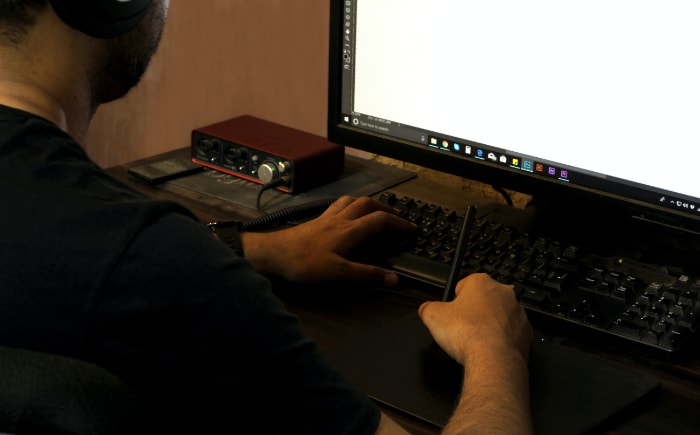
While functionality remains at the core of choosing a monitor, there’s no denying the influence of aesthetics and design. A monitor isn’t just a tech gadget; it’s an integral part of your workspace or entertainment setup.
Digging into the design aspects of 24-inch and 27-inch monitors can provide insights into how these screens can complement your space and style.
Design Philosophy Across Sizes
Both 24-inch and 27-inch monitors come with a variety of design philosophies, ranging from minimalist to gaming-centric.
- 24-inch Monitors: Given their more compact size, these monitors often align with minimalistic designs. They can easily blend into smaller workspaces without dominating the desk.
- 27-inch Monitors: With more screen real estate, these monitors can sometimes be the focal point of a desk setup. Their larger size often allows for bolder design elements.
Bezel-less Wonders
One trend in monitor design has been the move towards thinner bezels, giving an almost edge-to-edge display experience.
- Clean Look: Thinner bezels offer a more immersive experience, especially for multi-monitor setups where minimal gaps between screens are preferred.
- Space Perception: Interestingly, thin bezels can make a monitor appear less bulky, even if the screen size is substantial.
Stand and Adjustability
The monitor’s base and its adjustability play a crucial role in both its appearance and functionality.
- Ergonomic Designs: Many modern monitors come with adjustable stands that allow for height, tilt, and sometimes even pivot adjustments, offering both functionality and a futuristic look.
- Mount Compatibility: Some users prefer wall mounts or desk arms for their monitors. Ensure the monitor design includes VESA mount compatibility if this is a route you’re considering.
Material and Build
The materials used in the monitor can influence its look, feel, and durability.
- Glossy vs. Matte: While glossy finishes can look sleek, they might be prone to fingerprints and reflections. Matte finishes, on the other hand, reduce glare and offer a more understated appearance.
- Durability: Premium materials not only enhance aesthetics but also improve the monitor’s durability, ensuring longevity.
Special Design Elements
Certain design elements cater specifically to niches, such as the gaming community.
- RGB Lighting: Some high-end or gaming-centric monitors incorporate RGB lighting to sync with gaming rigs, adding an element of customization.
- Curvature: Especially relevant for ultra-wide or larger monitors, a curved design can add an immersive dimension to the viewing experience while also serving as a design statement.
Versatility and Use Cases
Monitors serve as windows to our digital world, and their utility extends beyond mere display. When choosing between a 24-inch and a 27-inch monitor, understanding their versatility and the diverse scenarios in which they excel can help in tailoring a purchase decision that aligns with specific needs.
Everyday Computing and Casual Use
For standard tasks, both sizes offer their unique advantages.
- 24-inch Monitors: These are often suitable for daily tasks like web browsing, document editing, or watching videos. Their compact size makes them ideal for setups with limited space or for those who prefer a less dominating screen presence.
- 27-inch Monitors: While they can handle everyday tasks with ease, the larger screen offers a more immersive experience for watching movies or videos. The added space can make reading and web browsing more comfortable by displaying more content.
Professional Workflows
Depending on the nature of professional work, monitor size can have a significant impact.
- Graphic Design and Video Editing: The broader canvas of a 27-inch monitor allows professionals to view finer details without excessive zooming. It’s especially beneficial for video timelines or multi-layered design projects.
- Programming and Coding: For coders, having multiple windows open side-by-side can be a boon. A 27-inch monitor generally offers better split-screen capabilities, while a 24-inch can be adequate if paired with good resolution.
Gaming Domain
The gaming experience can be vastly different based on monitor size.
- 24-inch Monitors: These screens can be ideal for competitive gamers who need to quickly scan the entire screen. Smaller screens mean less eye movement and potentially quicker reaction times.
- 27-inch Monitors: Immersive games, especially those with detailed graphics or expansive landscapes, can benefit from the larger display. It brings a deeper sense of involvement and depth to the gaming experience.
Multi-Monitor Setups
For users looking to expand their digital workspace with multiple screens, the size of each monitor becomes crucial.
- 24-inch Monitors: Being smaller, it’s often easier to fit multiple 24-inch screens on a standard desk. They’re typically preferred for dual or triple monitor setups in tighter spaces.
- 27-inch Monitors: While they demand more space, having two 27-inch screens side-by-side can replicate the experience of using a single ultra-wide monitor. It’s excellent for tasks that require extensive horizontal space, like stock trading or wide timelines.
Specialized Activities
Certain activities might lean towards one size due to specific requirements.
- Educational Uses: For classrooms or educational setups, a 27-inch monitor can be beneficial, especially if multiple students are viewing the screen simultaneously.
- Media Centers: When using a monitor as a TV replacement or a media center in a small room, a 27-inch screen can provide a more TV-like experience due to its size.
Longevity and Future-Proofing

In an era of rapidly advancing technology, investing in gadgets often comes with the apprehension of obsolescence. With monitors, given their integral role in our digital interactions, longevity and future-proofing become essential considerations.
Comparing the 24-inch and 27-inch monitors from this perspective can offer insights to ensure your investment stands the test of time.
Technological Evolution and Monitor Lifespan
Monitors, despite being static devices, are influenced by the evolving tech ecosystem.
- 24-inch Monitors: Historically, this size was the standard for many users, fitting a wide array of needs. However, as multitasking and multimedia consumption grow, it may become limiting for some advanced users.
- 27-inch Monitors: With the larger screen real estate, these monitors are more adaptable to the growth of high-resolution content and multitasking demands, positioning them favorably in the context of future needs.
Resolution and Display Technology
The display’s clarity and technology play a critical role in determining its relevance in the coming years.
- Standard Resolutions: While both sizes come in various resolutions, a 24-inch monitor typically starts at 1080p (Full HD). As content increasingly shifts to higher resolutions, this might begin to feel dated.
- Higher Resolutions: A 27-inch monitor often provides options for 1440p (Quad HD) or even 4K. These resolutions not only offer a sharper image but are more in line with the trajectory of content production, making them more future-proof.
Connectivity Options
The types of ports and their versions can influence a monitor’s longevity.
- Legacy Ports: Older connectivity options like VGA or DVI are becoming less common in modern devices. Ensure the monitor’s primary reliance isn’t on these.
- Future-Ready Ports: Features like HDMI 2.1, DisplayPort, and USB-C are becoming standards in newer devices. A monitor equipped with these is more likely to be compatible with future gadgets and tech advancements.
Adaptive Technologies
Technologies that adapt to user needs or future trends can extend a monitor’s relevance.
- Adaptive Sync: Features like G-Sync or FreeSync, which synchronize the monitor’s refresh rate with the graphics card, can ensure smoother visuals, especially as graphic-intensive tasks become more common.
- HDR and Color Space: With content creators producing more HDR (High Dynamic Range) content, monitors supporting HDR can stay relevant longer. Similarly, a wider color gamut ensures the monitor displays a broader spectrum of colors as content standards evolve.
Environmental and Energy Considerations
With growing environmental concerns, energy-efficient monitors might become not just preferable but necessary.
- Energy Consumption: Monitors adhering to energy-saving standards can reduce electricity bills and have a smaller carbon footprint, aligning with potential future regulations.
- Durability and Build Quality: Monitors built with premium materials and robust construction are more likely to withstand the rigors of daily use, ensuring they don’t need replacement prematurely.
Conclusion
Selecting between a 24-inch and a 27-inch monitor is more than just a matter of size; it’s about aligning with individual needs, forecasting future requirements, and ensuring an optimal user experience. Both sizes bring their distinct advantages to the table.
From space considerations and design aesthetics to future-proofing and versatility, each aspect plays a pivotal role. Ultimately, your decision should mirror your primary activities, workspace dynamics, and long-term tech expectations.
Whether for gaming, professional tasks, or general computing, ensuring your monitor complements your digital journey can lead to enhanced satisfaction and productivity.


