Antivirus vs. Internet Security: Side-By-Side Comparison

Cyberattacks never take a day off, and protecting your devices is more vital than ever. As threats grow smarter and sneakier, simply having traditional antivirus software may not cover every risk you face online.
The choice between antivirus and internet security isn’t just technical jargon, it directly affects how safe your personal information, finances, and privacy will be.
Defining Antivirus and Internet Security
Security software comes in many forms, but two of the most common options are antivirus programs and internet security suites. While both are designed to keep computers and personal data safe, they serve different functions and offer unique sets of tools.
Understanding how each type of software operates and what protections they provide is essential for choosing the right level of defense for your digital life.
Antivirus
Antivirus software forms the foundation of computer protection by targeting malicious software, such as viruses, worms, and trojans. Its primary job is to detect, block, and remove malware before it can harm files or compromise sensitive information.
To accomplish this, antivirus programs rely heavily on signature-based scanning, which compares files on your device to a constantly updated database of known threats. Identifying suspicious behavior in real time has become another crucial part of modern antivirus solutions, making it possible to spot new or disguised malware quickly.
Most antivirus programs operate quietly in the background, providing real-time protection without regularly interrupting your workflow. Quick scans, scheduled checks, and automatic updates keep defenses current, allowing users to focus on everyday activities without worrying about hidden digital dangers lurking in downloads or attachments.
Internet Security
Internet security suites build upon the core functions of antivirus programs, providing a much broader range of defenses against today’s more complex online threats. Protection goes beyond just stopping malware.
Internet security software incorporates multiple layers of defense designed to keep users secure not only on their devices but also while browsing websites, shopping online, or using public Wi-Fi.
Firewalls play an important role by monitoring incoming and outgoing network traffic. They help block unauthorized access attempts and keep intruders at bay.
Many internet security suites also include tools like VPNs to protect online privacy, encrypt internet traffic, and allow for safer browsing experiences, even on unsecured networks. Phishing protection, spam filters, parental controls, and email safeguards further reduce the risk of falling victim to scams and malicious links.
With these added features, internet security aims to address the full spectrum of dangers encountered during daily online activity, offering a more comprehensive shield against both traditional and emerging threats.
Key Differences in Functionality
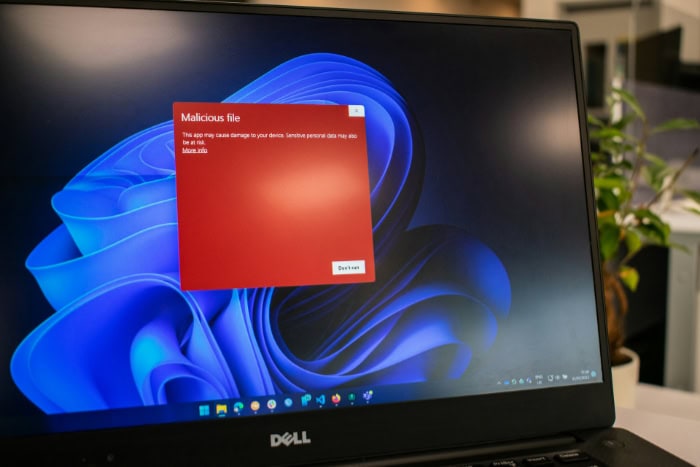
Choosing the right protection often depends on recognizing how antivirus and internet security tools function differently. Each solution operates with a focus unique to its intended use, dictating everything from the types of threats handled to the overall system impact.
The most notable differences become clear when looking at protection scope, threat coverage, and the software’s footprint on device performance.
Protection Scope
Antivirus software concentrates its efforts on the device itself, focusing on safeguarding local files and programs. It scans downloaded content, running applications, and stored documents for traces of harmful code, making sure that any malware, virus, or trojan is identified and neutralized before it can cause damage.
Its monitoring remains largely confined to the computer or mobile device in use, providing a solid defense against threats that attempt to attack from within.
Internet security, on the other hand, expands coverage beyond the device to actively protect internet-facing activities. The suite not only checks files and applications but also monitors online transactions, web browsing, and email communications.
Tools such as firewalls, phishing detectors, and secure browsers are designed to defend against threats that may slip through the cracks during day-to-day internet use. This broader protection becomes especially important for those who frequently bank, shop, or communicate online.
Threat Coverage
Antivirus programs are highly effective at stopping classic malware threats such as viruses, worms, and trojans. Their algorithms and databases are built to quickly recognize known malicious patterns and behaviors.
For individuals whose primary concern is infection from unauthorized downloads or removable drives, a standard antivirus solution is often sufficient.
Internet security suites go several steps further. In addition to traditional virus and malware detection, they focus on a wider array of modern dangers, like phishing schemes, spam emails, ransomware, and zero-day exploits.
These threats often bypass simple file scans and target users through fake websites, deceptive links, or newly discovered vulnerabilities. Internet security software adapts to catch these sophisticated attacks, often providing additional layers like sandboxing, anti-spam filters, and real-time cloud analysis.
Resource Impact
Performance is always on users’ minds, especially for those with older or less powerful devices. Antivirus programs are designed to run quietly and efficiently, prioritizing minimal disruption.
Regular updates and scans typically happen in the background, consuming little processing power and ensuring the device remains responsive for other tasks.
Internet security suites, through their deeper and broader protection, employ more processes and monitoring tools, which can require more system resources. Background checks on network activity, encrypted traffic, and continuous updates may add some strain, sometimes resulting in slightly slower performance.
Many modern suites, however, have been optimized to balance comprehensive security with the need for speed and efficiency, minimizing any noticeable lag for the majority of users.
Factors to Consider When Choosing
Selecting between antivirus software and an internet security suite depends on more than just brand reputation or convenience. Personal habits, budget constraints, and the evolving threat environment each play a significant role in determining which type of protection will offer the best fit.
User Needs
Daily routines shape security requirements in significant ways. Casual users who primarily browse trusted websites or use their computers for basic tasks may only need the essential protection that antivirus software provides.
Those who rarely download files, avoid unfamiliar links, or stick to local applications will often find standard antivirus coverage sufficient.
However, the equation changes for active internet users and businesses. Online shopping, banking, working from home, and managing sensitive client data all introduce a wider range of risks.
Businesses must also account for the need to protect multiple devices and users, which often necessitates advanced tools, centralized management, and reporting options found in comprehensive internet security suites. Individuals who frequently exchange emails, join video calls, or use social media for work and personal communication can also benefit from the extra layers of protection internet security offers.
Cost Analysis
Budget considerations often weigh heavily in any decision-making process. Antivirus programs are well-known for offering dependable free versions, which appeal to those looking for essential protection without paying extra.
Upgrading to a premium antivirus version usually unlocks features like faster scanning, priority updates, and specialized support, but the overall cost remains relatively modest.
Internet security suites generally operate on a subscription model, reflecting the expanded range of tools included. While the upfront price may be higher than that of a basic antivirus product, the additional features, such as firewalls, VPNs, parental controls, and phishing filters, add significant value for those who need comprehensive security.
Bundling multiple functions into a single suite can also streamline license management and often proves more cost-effective than buying each component separately.
Threat Landscape
The types of threats most likely to impact you should strongly influence your choice. Basic antivirus software excels at protecting against well-known malware like viruses, worms, and trojans.
However, cybercriminals constantly invent new methods to bypass traditional defenses. Modern threats such as fileless malware, ransomware, social engineering attacks, and phishing attempts require specialized detection and prevention strategies.
Internet security suites are specifically designed to counter these emerging risks. They offer advanced protective measures that extend beyond scanning files, including real-time monitoring of online activity, proactive identification of suspicious websites, and comprehensive email filtering.
As hackers adapt their tactics, software capable of responding to the full spectrum of threats becomes increasingly important, especially for those handling private information, business transactions, or sensitive personal data.
Recommendations Based on Use Cases

Selecting the right security solution should reflect your specific needs, habits, and privacy expectations. Antivirus programs and internet security suites cater to a range of users, from those who simply want basic safety to those with more advanced requirements.
Matching the right option to your situation not only boosts protection but also helps prevent unnecessary complexity or expense.
Personal Use
For most individuals who stick to well-known websites, download files sparingly, or use their computers mainly for offline activities, a reliable antivirus program often provides enough coverage. Routine scanning, automatic updates, and real-time protection keep casual threats at bay without demanding much attention or effort from the user.
However, anyone who spends significant time online, regularly browsing, shopping, or banking, faces a broader set of risks. Internet security suites shine in these scenarios, offering advanced tools to block phishing attempts, secure transactions, and safeguard personal data while web surfing.
Those who interact frequently with unfamiliar sites or engage in social networking will find the extra browsers, email protections, and network monitoring features especially valuable.
Small Businesses
Small businesses face unique challenges, often managing multiple devices and users across a team. Basic antivirus solutions may not be enough to protect business data and systems, especially when employees handle sensitive information or communicate externally.
Internet security suites are better suited here, providing centralized management dashboards, regular reporting, and the ability to enforce consistent security settings across all endpoints. This level of oversight helps prevent data leaks, protects client records, and reduces the administrative burden on small IT teams.
Privacy-Conscious Users
Privacy remains a top priority for many people, especially as surveillance, data breaches, and identity theft become more common. Users who value anonymity and secure communications should focus on solutions that integrate VPNs and strong encryption.
A robust internet security suite with privacy-enhancing features allows for safe browsing on public Wi-Fi, shields browsing habits, and protects personal details from prying eyes. Those most concerned with privacy will benefit from tools that block tracking, mask IP addresses, and ensure sensitive files remain unreadable even if devices fall into the wrong hands.
Conclusion
Making the choice between antivirus software and an internet security suite ultimately comes down to your specific needs, online habits, and privacy expectations. Antivirus programs offer a solid foundation for basic protection, focusing on detecting and removing malware that targets local files and devices.
Internet security suites, in contrast, provide a broader shield by including features like firewalls, VPNs, email filters, and multi-layered safeguards designed to address both traditional and network-based threats.
The decision should reflect how you use your devices. For casual users with limited online activity, antivirus coverage may be sufficient.
More active internet users, small businesses, or those with heightened privacy concerns benefit from the comprehensive defenses and management tools found in full security suites. As cyber threats grow more sophisticated, relying on yesterday’s solutions could leave important gaps in protection.
Assess your risk profile, consider which features matter most to you, and remember that improved security often leads to greater peace of mind. Prioritizing the right protection allows you to confidently navigate your connected life while keeping your personal and professional information secure.


