DHCP vs. Static IP: Which to Use and When
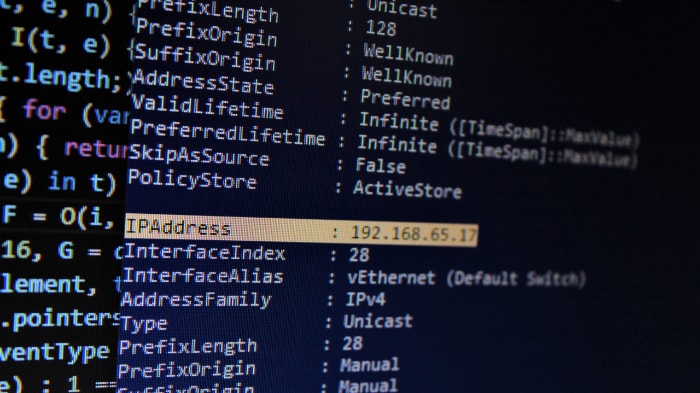
Every device on a network needs a unique address to communicate, but the method used to assign that address is a critical decision. Networks provide these identifiers in one of two ways: automatically through the Dynamic Host Configuration Protocol (DHCP) or manually with a static IP.
This choice between automation and fixed assignment directly influences network reliability, security posture, and overall manageability. Systems that require unwavering consistency, such as servers or network printers, often depend on a permanent address.
Conversely, large fleets of user devices like laptops and mobile phones benefit from the simplicity of automated addressing.
Core Concepts
At the foundation of network communication lies the IP address, a unique identifier for every connected device. The method of assignment, whether automated or fixed, defines how devices join and interact with the network.
Each approach relies on a distinct set of principles to ensure orderly communication, from temporary leases to permanent, manually configured addresses.
How DHCP Works
The Dynamic Host Configuration Protocol automates the assignment of network addresses. When a new device connects, it begins a four-step negotiation known as DORA.
First, the device broadcasts a Discover message to find a DHCP server. Any available server may respond with an Offer, proposing an IP address.
The device then sends a Request for the offered address, and the server finalizes the transaction with an Acknowledge message, confirming the assignment. This process grants the device a lease, which is a temporary right to use the IP address for a specific duration.
The server manages a pool of available addresses, or a scope, and also provides critical network settings through options, such as the default gateway and DNS server information.
Static IP Explained
A static IP address is a permanent, manually configured identifier that does not change. An administrator assigns a specific address, subnet mask, and gateway directly on the device itself.
This fixed addressing is essential for systems that must maintain a predictable network location, including application servers, network printers, and security cameras. Other devices and services rely on this constant address to consistently find and communicate with the resource.
Its permanence ensures that critical network infrastructure is always reachable at the same endpoint without depending on an automated assignment protocol.
Addressing in Network Context
An IP address functions within a larger framework defined by several components. The subnet mask works with the IP address to distinguish which devices are on the local network and which are remote.
For communication beyond the local network, devices send traffic to the default gateway, typically a router that provides a path to other networks. Critically, the Domain Name System (DNS) enables devices to use memorable names instead of numerical addresses by translating hostnames into their corresponding IP addresses.
Both DHCP and static configurations must provide correct DNS server information, as improper settings will prevent devices from resolving names and accessing resources.
Decision Criteria

Choosing an IP addressing strategy requires evaluating the trade-offs between automated management and fixed assignments. The right choice depends on balancing administrative workload, service stability requirements, and organizational policies.
Each factor presents distinct advantages and disadvantages for both DHCP and static configurations.
Operational Effort
The administrative overhead associated with IP addressing varies significantly between methods. DHCP automates assignments, allowing devices to connect to the network with minimal intervention, which greatly simplifies the management of large client fleets.
A static IP approach demands manual configuration on every device, a labor-intensive process prone to human error. Mistakes during manual setup, such as typos in the subnet mask or gateway, can lead to connectivity issues that are difficult to troubleshoot.
Furthermore, scaling the network or renumbering a subnet becomes a complex project with static addresses, requiring an administrator to touch every affected device. DHCP centralizes these changes, allowing network-wide updates to be pushed out from a single server.
Reliability and Stability
Service predictability is a primary consideration for network infrastructure. Static IP addresses provide absolute stability, ensuring that servers, printers, and other critical devices are always reachable at a known location.
This permanence is vital for services that other systems depend on. In contrast, a network that relies on DHCP is dependent on the availability of the DHCP server.
If the server fails, new devices cannot obtain an address, and existing clients may lose connectivity when their leases expire. While this risk can be mitigated by deploying redundant or failover DHCP servers, it introduces a point of failure that does not exist for devices with static assignments.
Policy and Compliance
Maintaining a compliant and auditable network environment is supported differently by each addressing method. A well-managed static IP plan, aligned with an IP Address Management (IPAM) system, creates a clear and traceable record of address assignments.
This approach supports strict change control processes, as every modification must be documented and approved. DHCP simplifies daily operations but can complicate auditability, as addresses are assigned dynamically.
However, using DHCP reservations can bridge this gap by linking a permanent IP address to a specific device's MAC address within the DHCP server. This provides centralized control and documentation while aligning with IPAM standards for critical assets.
Use Cases
The practical application of IP addressing strategies is determined by a device's function within the network. Infrastructure components have different requirements than user endpoints, and connecting to the external internet introduces another layer of considerations.
Each scenario benefits from a specific approach to ensure operational efficiency and reliability.
Infrastructure and Services
Network infrastructure and shared services form the backbone of daily operations, requiring constant and predictable connectivity. Servers that host applications, network gear like routers and switches, and shared resources such as printers and security cameras all need fixed endpoints so that client devices can reliably locate them.
If a file server's address changed unexpectedly, for example, all connections to it would fail, disrupting work across an organization. For this reason, these systems are almost always assigned a static IP address, either through manual configuration or a DHCP reservation, ensuring they are always available at the same network location.
Clients and Fleets
In contrast to fixed infrastructure, endpoints such as laptops, mobile phones, and desktop workstations benefit from automated address management. Large organizations may manage hundreds or thousands of these devices, making manual IP configuration completely impractical and inefficient.
DHCP handles the entire lifecycle of an IP address for these clients, assigning one when they connect and reclaiming it when they leave or the lease expires. This automation allows users to move seamlessly between different physical locations, such as from a wired desk connection to a wireless network in a meeting room, without requiring any manual network reconfiguration.
External Access
Connecting services to the public internet introduces the need for a public IP address. A business that hosts its own website or email server requires a static public IP from its Internet Service Provider (ISP) to ensure its domain name consistently points to the correct location.
For smaller networks or home users, ISPs often provide a dynamic public IP that changes periodically. In these cases, a service called Dynamic DNS (DDNS) can function as an effective alternative.
DDNS automatically updates DNS records whenever the public IP changes. However, some ISP practices, like Carrier-Grade NAT (CGNAT), can prevent external access entirely by placing multiple customers behind a single public IP address, making it impossible to host services that require direct inbound connections.
Security and Risk Management

Both automated and manual IP addressing introduce distinct security challenges. A secure network requires an awareness of these vulnerabilities and the implementation of specific controls to mitigate them.
Managing risks effectively involves protecting the assignment process itself and ensuring the integrity of device identities on the network.
DHCP-Specific Risks
The dynamic nature of DHCP creates opportunities for abuse if not properly secured. A malicious actor could introduce a rogue DHCP server onto the network.
Unsuspecting clients might receive an IP address from this unauthorized server, which could also provide a malicious DNS server and gateway address, allowing the attacker to intercept or redirect network traffic. Another common attack is starvation, where an attacker rapidly requests all available IP addresses in a DHCP scope, preventing legitimate devices from getting online.
Network switches offer features to counter these threats. DHCP snooping allows administrators to designate trusted ports where legitimate servers reside, blocking unauthorized DHCP offers from other ports. Port security can limit the number of MAC addresses allowed on a switch port, preventing an attacker from spoofing many devices to exhaust the IP pool.
Static-Specific Risks
While static addressing avoids DHCP vulnerabilities, it presents its own set of risks rooted in manual management. The most common issue is the IP conflict, where two devices are accidentally assigned the same address, causing intermittent and confusing connectivity problems for both.
Without a central management system, configuration drift can occur over time, where undocumented changes create a discrepancy between network documentation and the actual state of the network. This makes troubleshooting difficult and security audits unreliable.
On untrusted networks, the use of static, predictable IP addresses can also make servers and other critical systems easier targets for attackers, who can systematically scan known address ranges to find and exploit vulnerable services.
DNS and Identity
Securing IP addressing is closely tied to maintaining the integrity of device identity through DNS. It is critical to ensure that a device's hostname correctly resolves to its intended IP address.
A compromised DNS record could redirect users to a malicious site or service. For servers with static IPs, PTR records are important for reverse DNS lookups, which map an IP address back to a hostname.
Many security systems and logging tools rely on valid PTR records to verify the identity of connecting devices. To further strengthen identity control, administrators can implement IP–MAC bindings.
This practice, often configured using DHCP reservations, creates a strict rule that only allows a specific hardware device, identified by its MAC address, to use a particular IP address.
Implementation Guide
Successfully deploying an IP addressing scheme requires careful design and disciplined management. Whether implementing an automated DHCP system or a manual static plan, establishing clear processes is essential for building a stable and scalable network.
A well-defined strategy prevents conflicts, simplifies troubleshooting, and ensures consistent connectivity.
DHCP Design
A robust DHCP implementation begins with proper scope sizing. The pool of available addresses should be large enough to accommodate all current devices, with additional capacity for future growth and transient clients like guests.
The lease time is another critical setting. In environments with high device turnover, such as public Wi-Fi, short leases recycle addresses quickly.
In a stable corporate network, longer leases are preferable to reduce network traffic and provide clients with more persistent addresses. It is also vital to correctly configure DHCP options, which deliver essential information like DNS server addresses for name resolution and NTP server details for time synchronization.
For high availability, deploying a redundant or failover DHCP server is recommended to prevent service interruptions if the primary server fails. Finally, continuous monitoring for scope exhaustion is necessary to ensure the server never runs out of addresses to lease.
Static Planning
Effective static IP management relies on meticulous planning and documentation. The first step is to define reserved ranges within a subnet that are set aside exclusively for static assignments, keeping them separate from any dynamic DHCP scopes.
Every static assignment must be recorded in a central repository, ideally an IP Address Management (IPAM) system or at minimum a detailed spreadsheet. This documentation is the single source of truth for the network.
A formal change control process should govern all static assignments, requiring approval and documentation for any additions or modifications to prevent unauthorized configurations. To avoid a disruptive IP conflict, workflows should include a conflict-avoidance step, such as pinging an address to confirm it is not in use before assigning it to a new device.
Fixed-Address Strategy
For many systems, the best approach is a hybrid model that uses DHCP reservations. This method provides the stability of a static IP with the convenience of centralized management.
It is the ideal choice for devices like network printers, security cameras, and certain application servers that need a consistent address but can benefit from automated configuration. A reservation ties a specific IP address to a device's unique MAC address on the DHCP server.
This ensures the device always receives the same IP without requiring any manual setup on the device itself. This strategy simplifies operations; if network parameters like the DNS servers change, an administrator only needs to update the DHCP options, and the new settings will propagate to all devices, including those with reservations.
Migration and Troubleshooting

Changing a device's IP addressing method or resolving connectivity problems requires a systematic approach. A careful plan for migrating between static and dynamic assignments prevents network disruptions.
When issues arise, a structured troubleshooting process is the fastest way to identify the root cause and restore service.
Safe Changeover
Transitioning between static and DHCP configurations must be managed carefully to prevent outages and IP conflicts. A staged move is the safest method.
When moving a device from a static IP to DHCP, it is best to first create a DHCP reservation using the device's old static IP address. After the reservation is active, the device can be reconfigured to obtain its address automatically.
This ensures it receives the same IP address it had before, preventing any interruption for services that relied on the old static assignment. Conversely, when moving from DHCP to a static IP, the first step is to configure the static IP on the device itself.
Immediately afterward, any existing DHCP lease or reservation for that device must be deleted from the server to prevent it from accidentally leasing that same address to another client.
Validation Steps
After any IP configuration change, a series of validation steps is essential to confirm everything is working correctly. The first action is to verify the device's active network settings, checking that the IP address, subnet mask, and default gateway are all accurate.
Next, confirm the DNS correctness by checking the assigned name servers. A simple connectivity test, such as pinging the default gateway and an external website like google.com, can verify basic network and internet access.
The final step is to test name resolution directly by using a command-line tool to look up a domain name. If the lookup succeeds, it confirms that the device can correctly communicate with the DNS server to translate names into IP addresses.
Common Issues
Network administrators frequently encounter a few common addressing problems. Resolving duplicate IPs is a top priority, as they cause unpredictable connectivity failures.
Most operating systems will alert the user of a conflict, and network tools can inspect ARP tables on a router to find the two devices using the same address. Lease problems occur when a client cannot obtain an address from the DHCP server; troubleshooting involves checking for server availability, confirming the client can reach the server, and ensuring the DHCP scope is not exhausted.
Rogue DHCP detection is a critical security task, as an unauthorized server can hijack traffic. This is often identified when clients receive incorrect IP settings and can be traced by using switch management features to find the physical port where the rogue server is connected.
Finally, creating comprehensive renumbering checklists is vital for major network changes, ensuring all static assignments, DHCP scopes, DNS records, and firewall rules are updated in a coordinated manner.
Conclusion
The choice between DHCP and static IP is not a binary decision but a strategic one based on a device's role. For the vast majority of endpoints, including laptops and mobile devices, DHCP provides administrative simplicity and scalability, making it the default and most practical choice.
Conversely, services and infrastructure such as servers and printers demand the unwavering predictability that only a fixed address can offer. These systems should be configured with either a manual static IP or a centrally managed DHCP reservation.
A well-architected network successfully combines both methods, achieving a balance between operational stability for critical services, robust security controls, and streamlined management for the broader fleet of devices.


