Gaming Laptop vs. Normal Laptop: What Should You Pick?

Choosing between a gaming laptop and a regular laptop can feel overwhelming, especially with so many options boasting impressive specs and flashy designs. Each type promises a different experience: gaming laptops dazzle with raw power and striking visuals, while regular laptops emphasize sleek design, portability, and all-day battery life.
Your decision will shape not just how you work or play, but how you move through your day.
Performance Capabilities
Performance separates gaming laptops from regular models in noticeable ways, influencing smooth gameplay, professional workflows, and general responsiveness. The hardware inside each type is tailored to serve its intended purpose, affecting speed, multitasking, and overall user experience.
Processing Power
Gaming laptops stand out with their dedicated graphics cards, such as NVIDIA’s RTX 40-series or AMD’s Radeon RX lineup. These GPUs handle graphically demanding games, 3D modeling, and video editing tasks with ease, providing sharp visuals and high frame rates.
Even complex lighting, shadows, and particle effects render smoothly, enhancing immersion and realism.
Regular laptops, on the other hand, rely on integrated graphics that share resources with the CPU. While recent integrated solutions have improved, they cannot match the power of dedicated GPUs.
Everyday tasks like browsing, video streaming, or running productivity applications remain fluid, but pushing beyond into demanding games or creative software often leads to lag or visual compromises. Gamers and creators will quickly spot these limitations, while most office and classroom users find integrated graphics more than adequate.
CPU Requirements
The processor serves as the brain of the laptop, and its design reflects the target audience. Gaming laptops are equipped with powerful CPUs offering high clock speeds and multiple cores, enabling them to tackle intensive games, simultaneous streaming, and demanding creative applications.
Turbo boost technologies and larger cache sizes add to their snappy performance, especially during rapid, real-time computations.
Regular laptops typically opt for CPUs that prioritize energy efficiency and low heat output over sheer power. Such processors excel at keeping the system cool and extending battery life during light computing tasks, but they aren’t designed for marathon gaming sessions.
While capable of basic photo editing and everyday multitasking, they may falter under the weight of resource-hungry applications. For users who mostly browse, write, or attend video calls, efficiency-oriented CPUs fit the bill, keeping devices slim and quiet.
RAM and Storage
Memory and storage are often overlooked until performance bottlenecks appear. Gaming laptops shine here with ample RAM capacities, often starting at 16GB and scaling up, paired with the latest DDR5 modules for faster data access.
Storage in gaming models also tends to be more generous and faster, featuring NVMe SSDs for quick load times and large game libraries. Users can often swap or add memory and storage, ensuring the laptop keeps pace with new games and software.
Regular laptops generally start with less RAM, sometimes as low as 4GB or 8GB, and use energy-efficient LPDDR5 memory for longer battery life. Storage is usually adequate for documents, photos, and a selection of apps, but not for huge game installations or complex editing projects.
Many models have components soldered directly to the motherboard, limiting future upgrades. Students and business users find these configurations sufficient, but those who crave flexibility and speed will notice the difference.
Cooling Systems
Heat management becomes crucial once high-performance components come into play. Gaming laptops utilize advanced cooling systems, including multiple heat pipes, large fans, and sometimes even liquid metal thermal compounds.
Efficient airflow and effective heat dissipation allow these machines to maintain top performance during extended gaming or rendering sessions. The trade-off often comes in the form of increased fan noise and a bulkier chassis, both necessary to prevent thermal throttling.
Regular laptops take a simpler approach, focusing on passive or minimal active cooling to preserve silence and a slim profile. With fewer components generating heat, these systems stay comfortable on your lap and work quietly in libraries or meetings.
High-performance tasks may generate warmth, but seldom enough to cause discomfort or require aggressive fan activity. For users valuing silence and easy transport, regular laptops perform well, while gamers and creators need the robust thermal controls found in performance-oriented machines.
Design and Portability

Design and portability play a major role in how a laptop fits into your daily routine, affecting everything from how easy it is to carry to how it feels during hours of use. The differences in build, weight, and styling between gaming and regular laptops shape their suitability for different environments, such as at a gaming desk, in a classroom, on your lap during a flight, or out at a café.
Form Factor
Gaming laptops tend to be substantially bigger and heavier than their regular counterparts. With a typical weight ranging from 2.5 to 5 kilograms and a more robust chassis, they are designed to accommodate high-power components and complex cooling systems.
Carrying one in a backpack often feels more like transporting portable hardware than a sleek companion device. For some gamers, the size is a worthwhile trade-off for the power inside.
Regular laptops, on the other hand, focus on remaining slim and light. Many weigh between 1 and 2 kilograms and feature thin, streamlined profiles that slip easily into messenger bags or backpacks.
Students and professionals who travel or commute frequently appreciate the freedom of grabbing their laptop with one hand and moving effortlessly from one location to another.
Build Materials
Material choices further shape the look, feel, and durability of a laptop. Premium gaming laptops often use aluminum or magnesium alloy chassis that provide added strength and a premium touch, along with superior heat dissipation.
Such materials help protect the device during transport and daily use, giving a sense of reliability and long-term toughness.
Regular laptops commonly blend lightweight plastics with metal for a balanced feel. Plastic keeps the device light and cost-effective, but may flex more under pressure and absorb scratches or scuffs over time.
Higher-end ultrabooks and business laptops increasingly adopt all-metal builds, narrowing the durability gap with gaming models while maintaining a professional appearance.
Aesthetics
Aesthetic choices often reflect a laptop’s intended audience. Gaming laptops typically embrace bold, aggressive designs, featuring sharp angles, vents, and customizable RGB lighting on keyboards and logos.
These visual flourishes appeal to gamers who want their hardware to feel as exciting as the games they play.
Regular laptops favor a subdued, minimalist look. Smooth surfaces, neutral colors, and clean lines cater to professionals and students who prefer a design that suits both the boardroom and the classroom.
Keyboard backlighting is usually white or soft, and decorative elements are minimal, prioritizing a classic appearance over visual drama.
Display Tech
The display can make a real difference in user experience, tailored to the device’s main purpose. Gaming laptops usually feature high-refresh-rate panels, such as 144Hz, 240Hz, or even higher, providing incredibly smooth visuals during fast-paced action.
Lower response times improve competitive gaming, reducing motion blur and giving players a measurable edge.
Regular laptops often prioritize color-accurate displays that excel in clarity and brightness, which is essential for photo editing, productivity, and media consumption. Instead of speed, these screens focus on reproducing lifelike colors and reducing eye strain during long working sessions.
For those who value vivid movies, crisp text, and professional image work, color accuracy and resolution take precedence over refresh rates.
Battery Life and Usability
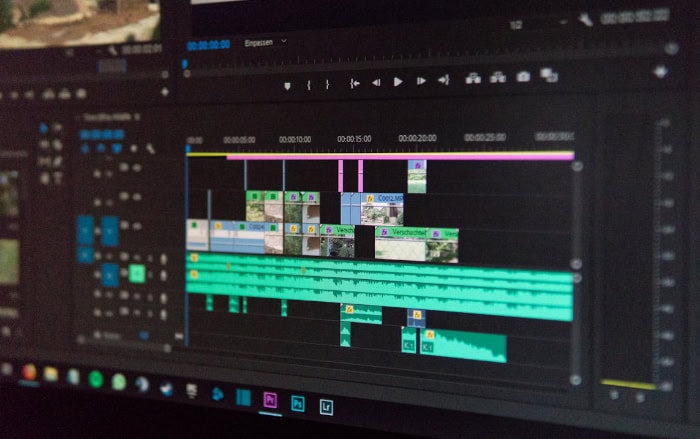
Usability often depends not just on performance but on how long a laptop can keep running and how comfortably it operates in day-to-day scenarios. Battery life, heat, noise, and charging convenience all shape the overall experience, sometimes making the difference between a powerhouse that sits tethered to a wall and a nimble companion that follows you everywhere.
Power Consumption
Gaming laptops, with their high-wattage CPUs and discrete graphics cards, tend to drain batteries at a much faster rate. Power-hungry components deliver incredible performance but only allow for two to four hours of battery life during intensive tasks like gaming or video rendering.
Even with larger battery capacities, the demand from dedicated GPUs and high-refresh displays dramatically shortens unplugged sessions.
Regular laptops use efficient processors and integrated graphics to stretch a single charge as far as possible. Many offer eight to ten hours or more of battery life, excelling at light productivity, web browsing, and streaming.
Balanced power profiles and lower screen refresh rates contribute to extended usage, making them ideal for students or professionals who need reliability throughout a long day without recharging.
Thermal Management
Cooling plays a vital role in both performance and comfort, though the effects are far more pronounced on gaming laptops. Under heavy loads, multiple fans often spin at high speeds to maintain safe temperatures, producing noticeable noise.
Some machines feature performance modes that keep fans running even louder, which can be distracting in quieter environments but necessary to avoid overheating.
Regular laptops generally stay quieter thanks to lower power demands. Light passive or single-fan cooling is sufficient for most uses, generating minimal noise even during multitasking.
Heavier tasks may cause fans to ramp up, but for everyday activities, the experience remains calm and unobtrusive, which is a detail that’s appreciated in libraries, classrooms, and meetings.
Charging Solutions
Charging hardware highlights another important difference. Gaming laptops often require large, high-wattage adapters that deliver enough power to support their resource-intensive components.
These bricks can be bulky, adding more weight and inconvenience when traveling.
Regular laptops increasingly use USB-C for charging, which offers great flexibility and significantly less bulk. Slim adapters fit easily in any bag, and compatibility with power banks or other devices adds to their convenience.
Not only does this lighten your daily load, but it also makes finding charging solutions on the go much simpler, which is especially valuable for those who are constantly mobile.
Real-World Usage
How a laptop performs away from an outlet often reveals its true potential. Gaming laptops excel at multitasking when plugged in, running multiple apps, games, or editing tools without breaking a sweat.
Battery constraints, however, can quickly force the system to throttle performance, lowering screen brightness and cutting down on processing speed to maximize run time.
Regular laptops manage multitasking more efficiently under battery power. Users can run several browser tabs, productivity tools, or light editing software all day without worrying about the battery depleting too quickly.
The sacrifice in sheer power is offset by smooth, practical usability that keeps pace with the needs of busy students or working professionals, making these machines far more adaptable for on-the-go productivity.
Value and Cost Considerations

Cost plays a major role in any laptop purchase, but true value goes far beyond the initial sticker price. Factors such as upgradability, durability, and ongoing expenses all shape how much you actually invest over the lifetime of a laptop.
The gap between gaming and regular laptops is most obvious in price tags but becomes even more meaningful when you factor in future-proofing, maintenance, and real-world performance for the tasks you care about most.
Price Range Analysis
Anyone buying a gaming laptop should expect to pay a premium for performance. Entry-level models typically start around $1,000 and can climb well beyond $3,000 for top-tier configurations with the latest GPUs, high-refresh displays, and advanced cooling systems.
The price reflects the investment in specialized hardware designed for high-end gaming, VR, and demanding creative work.
Regular laptops, in contrast, cover a wider affordability spectrum. Reliable options for everyday productivity and study start at $500 and rarely exceed $1,500 unless you’re looking at luxury ultrabooks or business-class models.
Much of the savings comes from using integrated graphics, lower-wattage CPUs, and streamlined features, making them far more accessible for students or office workers with moderate requirements.
Longevity and Upgradability
The ability to upgrade or replace parts can extend the usable life of your laptop, especially as software requirements grow. Gaming laptops typically allow for RAM and storage upgrades, and in rare cases, even graphics cards or CPUs can be swapped out.
More robust internal layouts make repairs or enhancements more feasible, giving users the flexibility to keep pace with evolving needs without buying an entirely new machine.
Regular laptops often come with limitations in this area. Many thin-and-light models use soldered components, preventing upgrades to memory or storage after purchase.
Repairs can be more difficult and sometimes not cost-effective, so the original configuration becomes your long-term reality. For users who aren’t concerned about future upgrades and plan to replace their devices every few years, these limitations may not matter.
However, power users and gamers naturally appreciate the extra breathing room for future improvements.
Total Cost of Ownership
The full investment in a laptop extends beyond the original purchase. Gaming laptops often require high-wattage power adapters, gaming mice, external cooling pads, and even higher-quality headsets or monitors to match their performance.
Greater electricity consumption over time also nudges up the long-term cost, particularly for those who game for hours every day.
Regular laptops typically come with more wallet-friendly accessories, and their lower power draw means reduced energy bills in the long run. Many users require little more than a basic mouse and a carrying case.
For busy households, small businesses, or students, this lower cost of upkeep adds up, reinforcing the appeal of a lower initial investment.
Performance-per-Dollar
Spending more on a laptop makes sense only when improved performance brings real benefits. Gaming laptops generally provide superior processing power, graphical capabilities, and multitasking speed for intensive workloads.
For anyone running AAA games, 3D rendering, or advanced editing programs, every extra dollar can translate into smoother experiences and faster results.
On the other hand, regular laptops often deliver better performance-per-dollar for web browsing, documents, video calls, and light creative work. Users who don’t need a dedicated GPU or high-end processor will find that less expensive models handle day-to-day activities just as well.
For casual gamers, students, and professionals focused on office productivity, the cost savings and solid performance make regular laptops especially appealing.
Use Case Recommendations

Matching a laptop to your main activities can save time, money, and frustration down the road. Not every machine excels in every setting, and users benefit from picking a device built specifically for their favorite applications and daily routines.
Consider the most common uses for each category before making your decision.
Gaming Laptop Ideal For
Gamers and content creators with demanding needs will find gaming laptops tough to beat. High-powered GPUs and advanced processors drive smooth performance in modern AAA titles and immersive VR experiences.
Competitive gamers benefit from rapid refresh rates and low input lag, which keep them one step ahead in fast-paced esports. Those working in 3D modeling, animation, or intensive video editing will also appreciate the speed boost during rendering and multitasking.
Large, vibrant displays and thunderous audio can turn any desk into a personal entertainment arena, making gaming laptops an excellent choice for those who demand immersive visuals and seamless processing power for both play and work.
Regular Laptop Ideal For
Regular laptops excel in everyday productivity and reliable portability. Students and business professionals enjoy long battery life and lightweight frames, allowing effortless transitions between classrooms, meetings, cafés, and travel.
Office applications, web browsing, research, and email run smoothly on these machines, with enough power to manage multitasking without undue lag. Media lovers can enjoy crisp video streaming and casual gaming in a quieter, more compact package.
Streamlined designs appeal in professional settings, while the lower total cost keeps them accessible for families, remote workers, and anyone who values efficiency and ease of use. For users whose tasks rarely push hardware limits, a regular laptop often delivers the perfect blend of price, usability, and performance.
Conclusion
Choosing between a gaming laptop and a regular laptop often comes down to weighing performance against portability and cost against future needs. Gaming laptops bring immense power, advanced graphics, and the ability to run demanding games or creative software, but they are heavier, pricier, and typically have shorter battery life.
Regular laptops are lighter, easier to carry, and more affordable, making them well-suited for day-long productivity, remote work, and on-the-go lifestyles, though they cannot match the raw processing or graphics capabilities of their gaming counterparts.
Before making a decision, it’s wise to consider your primary use cases and budget. Those who crave top-tier gaming, VR, or need a portable workstation for heavy creative workloads should look for a gaming laptop that can keep up with evolving software demands.
Students, professionals, and everyday users who prioritize convenience and value will likely find a regular laptop more satisfying and cost-effective.
Software continues to grow more complex, so future-proofing your purchase by opting for higher RAM, faster storage, and a capable processor can keep your laptop feeling fresh for years to come. Aligning your choice with your real-world needs and planned activities ensures you’ll get the most from your investment, both today and well into the future.



