What Is Video Editing? Bringing Your Creative Vision to Life

In a world where visual content reigns supreme, video editing has emerged as a crucial skill for anyone looking to make an impact. It’s the secret sauce that transforms raw footage into engaging, memorable, and shareable videos.
From the latest Hollywood hit to the viral TikTok clip, video editing is the common thread that weaves together the fabric of our digital media landscape.
Defining Video Editing
Video editing is the process of manipulating and rearranging video shots to create a new work. It involves selecting, cutting, arranging, and joining video clips to create a cohesive and engaging final product.
Video editing is a crucial step in the post-production process, where the raw footage is transformed into a polished and compelling piece of content.
The Art and Technique of Manipulating Video Footage
At its core, video editing is an art form that requires creativity, technical skills, and a keen eye for detail. Video editors must have a strong sense of timing, pacing, and storytelling to effectively convey the desired message or emotion.
They use various techniques to manipulate the raw footage, such as trimming, cutting, splicing, and rearranging shots to create a logical and engaging sequence.
Linear vs. Non-Linear Editing
There are two main types of video editing: linear and non-linear. Linear editing involves editing the video footage in a sequential manner, where each edit is made directly after the previous one.
This method was commonly used in the past with videotape-based systems. However, with the advent of digital technology, non-linear editing has become the preferred method.
Non-linear editing allows editors to access any frame of the video footage instantly, without having to go through the entire sequence. This is made possible by digital video editing software that stores the footage on a computer’s hard drive.
Non-linear editing provides greater flexibility and efficiency, as editors can easily make changes, add effects, and rearrange scenes without affecting the original footage.
Key Elements of Video Editing
Video editing involves several key elements that work together to create a polished final product. These elements include:
- Trimming: Removing unwanted portions of a video clip to create a more concise and focused shot.
- Sequencing: Arranging the trimmed clips in a specific order to create a logical and engaging narrative.
- Transitions: Adding visual effects between clips to smooth out the flow of the video and create a seamless viewing experience. Common transitions include cuts, fades, and dissolves.
- Audio editing: Manipulating the sound elements of the video, such as dialogue, sound effects, and music, to enhance the overall impact of the final product.
- Color correction and grading: Adjusting the color and exposure of the video footage to create a consistent look and feel throughout the entire piece.
The Video Editing Process
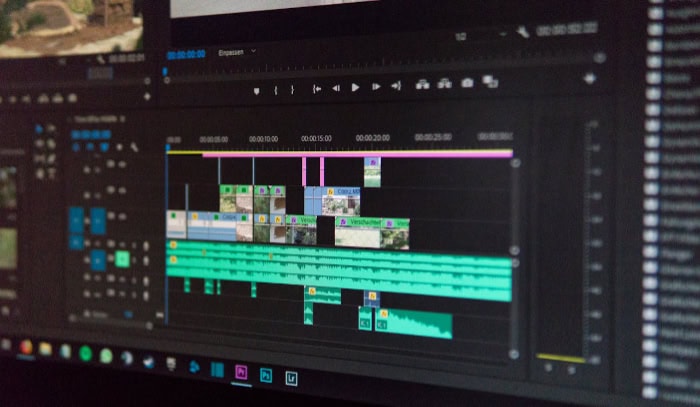
The video editing process is a structured approach that transforms raw footage into a polished and engaging final product. It involves several stages, each with its own set of tasks and objectives.
By following a well-defined process, video editors can ensure that the final product meets the desired goals and effectively communicates the intended message.
Pre-Production Planning
Pre-production planning is a crucial stage that sets the foundation for the entire video editing process. It involves defining the project’s goals and objectives, creating a storyboard or script, and gathering and reviewing the raw footage.
A clear plan helps video editors streamline the editing process and ensures that the final product aligns with the project’s intended purpose and target audience.
During pre-production, video editors work closely with the production team to understand the vision and objectives of the project. They assess the quality and relevance of the raw footage, identifying any gaps or issues that need to be addressed.
By having a solid plan in place, video editors can make informed creative decisions and allocate their time and resources effectively.
Importing and Organizing Footage
Once the pre-production planning is complete, video editors import the raw footage into their chosen video editing software. This stage involves creating a new project file, specifying settings such as resolution, frame rate, and aspect ratio, and transferring the video clips from the camera or storage device into the editing software.
Organizing the imported footage is crucial for a smooth and efficient editing process. Video editors create a system of bins, folders, or labels to categorize and sort the video clips based on their content, scene, or other relevant criteria.
This organizational structure allows editors to quickly find and access the footage they need, saving valuable time and effort throughout the editing process.
Rough Cut and Fine-Tuning
The rough cut is the first assembly of the video, where editors select the best takes from the raw footage and arrange them in a logical sequence. This stage involves making creative decisions about which clips to include, how long each clip should be, and in what order they should appear.
The rough cut provides a basic structure for the video and allows editors to see how the story is shaping up.
After creating the rough cut, video editors move on to the fine-tuning stage. This involves making precise adjustments to the timing, pacing, and flow of the video, ensuring that each cut serves a purpose and contributes to the overall narrative.
Editors may need to trim or extend clips, adjust the timing of transitions, or rearrange scenes to improve the video’s coherence and impact.
Fine-tuning is an iterative process that requires attention to detail and a keen sense of storytelling. Video editors often collaborate with the director, producers, or other stakeholders to gather feedback and make necessary revisions until the video achieves its desired impact.
Adding Effects and Audio
With the rough cut and fine-tuning complete, video editors focus on enhancing the visual and auditory elements of the video. This stage involves applying transitions between clips, incorporating visual effects, editing the audio, and creating titles and graphics.
Transitions, such as cuts, fades, and dissolves, help create a smooth and seamless flow between clips. Visual effects, including color correction, color grading, motion graphics, and animations, can enhance the video’s aesthetic appeal and reinforce its intended mood or style.
Audio editing involves adjusting levels, removing unwanted noise, and adding sound effects or music to heighten the emotional impact of the video.
Finally, video editors design and incorporate text elements, such as titles, captions, and credits, to provide additional context and information to the viewer.
Essential Video Editing Tools and Techniques

To create compelling and professional-looking videos, editors rely on a variety of tools and techniques. These essential elements form the foundation of the video editing process, allowing editors to manipulate and enhance the raw footage to achieve the desired results.
Timeline Editing
The timeline is the primary workspace in video editing software, where editors arrange and manipulate video clips, audio tracks, and other elements. It provides a visual representation of the video’s structure and allows editors to arrange clips in sequence, adjust clip duration, and sync audio and video.
Mastering timeline editing is crucial for creating a cohesive and well-structured video that effectively communicates the intended message. Editors must develop a strong sense of timing, pacing, and narrative flow to ensure that the video engages the audience and maintains their attention throughout.
Cutting and Trimming Clips
Cutting and trimming are fundamental techniques used to refine the video’s content and pacing. These techniques involve making precise cuts to remove unwanted portions of a video clip, adjusting clip duration to achieve the desired length, and creating split edits to apply different cut points to the video and audio tracks.
By mastering cutting and trimming techniques, editors can create a more engaging and dynamic video that keeps the audience interested and invested in the content. They must be able to identify the most compelling parts of each clip and make decisive cuts that serve the overall narrative and pacing of the video.
Transitions and Effects
Transitions and effects are powerful tools that enhance the visual appeal and creative impact of a video. Transitions, such as cuts, fades, dissolves, and wipes, help to smoothly bridge the gap between clips and create a seamless viewing experience.
Visual effects and filters can be applied to enhance the appearance of the video, create a specific mood, or draw attention to certain elements within the frame.
In addition to transitions and effects, motion graphics and animations can be incorporated to add visual interest, convey information, or create a specific style or branding. When used effectively, these tools can elevate the production value of a video and make it more engaging and memorable for the audience.
Color Correction and Grading
Color correction and grading are essential techniques for ensuring that the video’s visuals are consistent, accurate, and visually appealing. Color correction involves balancing exposure and white balance, adjusting the brightness, contrast, and color temperature of the video clips to ensure proper exposure and accurate color representation.
Color grading, on the other hand, is a more creative process that involves manipulating the color and contrast of the video to create a specific visual style, evoke certain emotions, or draw attention to key elements within the frame. It also ensures that all the clips in the video have a cohesive and consistent visual appearance, maintaining continuity throughout the edit.
Video Editing Software

Video editing software is the backbone of the post-production process, providing editors with the tools and capabilities needed to transform raw footage into polished, engaging videos. With a wide range of options available, from consumer-level applications to professional editing suites, it’s essential to understand the different types of software and the features they offer.
Popular Consumer-Level Options
Consumer-level video editing software is designed for beginners and enthusiasts who want to create high-quality videos without the complexity and cost of professional-grade tools. These applications offer user-friendly interfaces, basic editing tools, and pre-built templates that make it easy to get started with video editing.
Some popular consumer-level video editing software options include Apple iMovie, Windows Photos, and Adobe Premiere Elements. These applications provide a range of features, such as simple timeline editing, basic color correction, and the ability to add titles, transitions, and effects.
They also often include libraries of royalty-free music and sound effects to enhance the audio of your videos.
While consumer-level software may not have the advanced features and customization options of professional tools, they are an excellent choice for those just starting out or working on simple video projects.
Professional Editing Suites
For more advanced video editing needs, professional editing suites offer a comprehensive set of tools and features designed for high-end production workflows. These applications provide a more robust and customizable editing experience, with advanced color correction and grading capabilities, powerful audio editing tools, and support for multiple video and audio tracks.
Industry-standard professional editing suites include Adobe Premiere Pro, Apple Final Cut Pro, and Avid Media Composer. These applications are used by professional video editors, filmmakers, and post-production houses to create feature films, television shows, commercials, and other high-quality video content.
Professional editing suites offer a wide range of features, such as advanced timeline editing, keyframe animation, motion graphics tools, and the ability to work with high-resolution footage and multiple video formats. They also often integrate with other post-production tools, such as visual effects and sound design software, to create a seamless workflow.
While professional editing suites have a steeper learning curve and higher cost compared to consumer-level options, they provide the power and flexibility needed to tackle complex video projects and achieve professional-quality results.
Features to Look for in Editing Software
When choosing video editing software, there are several features to consider to ensure that the application meets your specific needs and skill level. Some essential features to look for include:
- Ease of use: A user-friendly interface and intuitive tools that make it easy to navigate the software and perform basic editing tasks.
- Timeline editing: A flexible and customizable timeline that allows you to arrange and edit video clips, audio tracks, and other elements with precision.
- Color correction and grading: Tools for adjusting the exposure, white balance, and color of your footage, as well as applying creative color grades to achieve a specific look or style.
- Audio editing: The ability to edit and mix multiple audio tracks, apply effects and filters, and synchronize audio with video.
- Transitions and effects: A library of pre-built transitions, filters, and effects that you can apply to your video clips to enhance their visual appeal and create a polished look.
- Export options: Support for a wide range of video and audio formats, as well as the ability to export your finished videos in different resolutions and file sizes for various distribution platforms.
Applications of Video Editing

Video editing has become an essential skill across various industries and applications, from entertainment and media to marketing and personal projects. As video content continues to dominate the digital landscape, the demand for skilled video editors has grown significantly.
Film and Television Production
Film and television production is perhaps the most well-known application of video editing. In this industry, video editors play a crucial role in shaping the final product, working closely with directors, producers, and other members of the post-production team to bring the creative vision to life.
Video editors in film and television are responsible for assembling raw footage, selecting the best takes, and creating a cohesive narrative that engages the audience. They use advanced editing techniques, such as color grading, sound design, and visual effects, to enhance the emotional impact of the story and create a polished, professional-quality final product.
From blockbuster movies to binge-worthy television series, video editing is the backbone of the entertainment industry, enabling storytellers to craft compelling narratives that captivate audiences around the world.
Marketing and Advertising
In the world of marketing and advertising, video has emerged as one of the most powerful tools for engaging audiences and promoting products or services. Video editors play a vital role in creating compelling marketing content that captures attention, communicates key messages, and drives conversions.
Marketing videos can take many forms, from product demos and explainer videos to brand stories and customer testimonials. Video editors work closely with marketing teams to understand the target audience, brand guidelines, and campaign objectives, crafting videos that align with these goals and resonate with viewers.
Effective marketing videos require a combination of creative storytelling, visual appeal, and clear messaging. Video editors use techniques such as motion graphics, animation, and sound design to create engaging, shareable content that stands out in a crowded digital landscape.
Social Media Content Creation
Social media has transformed the way we consume and share video content, with platforms like YouTube, Instagram, and TikTok becoming powerful channels for creators and brands alike. Video editing is a critical skill for anyone looking to succeed in the world of social media content creation.
Social media video editors are responsible for creating short-form, highly engaging content that captures attention and encourages shares and likes. They must be able to work quickly and efficiently, often creating multiple videos per week to keep up with the fast-paced nature of social media.
Successful social media videos often rely on creative editing techniques, such as jump cuts, dynamic transitions, and eye-catching graphics, to hold viewers’ attention and communicate key messages in a short amount of time. Video editors must also be attuned to the unique characteristics and best practices of each social media platform to optimize their content for maximum impact.
Personal Video Projects
Video editing is not just a professional skill; it’s also a valuable tool for anyone looking to create personal video projects, such as family movies, travel vlogs, or wedding videos. With the proliferation of affordable video editing software and user-friendly tutorials, it’s easier than ever for individuals to learn and apply basic video editing techniques to their own projects.
Personal video projects allow editors to experiment with different styles, techniques, and creative approaches, developing their skills and expressing their unique vision. Whether it’s creating a heartfelt tribute to a loved one or documenting a once-in-a-lifetime adventure, video editing empowers individuals to preserve and share their most cherished memories in a meaningful, engaging way.
Conclusion
Video editing is a powerful skill that allows creators to transform raw footage into captivating, polished videos. By mastering the fundamentals of video editing, including the key elements, the editing process, essential tools and techniques, and the right software, anyone can elevate their video content to new heights.
Whether you’re a beginner looking to create engaging social media posts or an aspiring filmmaker crafting a short film, understanding the art and science of video editing is crucial.
Embrace the creative possibilities that video editing offers, and don’t be afraid to experiment with different techniques and styles to find your unique voice. With practice, patience, and a willingness to learn, you can develop the skills needed to create videos that inform, entertain, and inspire your audience.
So, dive in, start editing, and let your creativity shine through in every frame.


