How Do Computers Work? Explained in Simple Terms

A computer is simply an electronic machine that accepts input, processes data, stores information, and produces output in a form humans can use. While modern devices seem magical, every laptop, smartphone, and server operates on this same logical sequence.
It takes your actions, converts them into signals, and returns results you can see or hear.
From Input to Output
Every computing task relies on a continuous cycle of data movement. Regardless of the device's complexity, the fundamental operation remains consistent.
Information comes in from the outside world, the machine manipulates it based on specific rules, and the result is presented back to the user or saved for later. The continuous loop of receiving, changing, and presenting data defines what a computer is and separates it from simpler electronics.
Input
Input is the starting point for any computing task. It acts as the bridge between the physical world and the digital system.
Common peripherals like keyboards and mice remain the most recognizable tools for this job. When a user presses a key or clicks a mouse, the device generates specific electrical signals that travel to the system.
Modern computing also relies heavily on touchscreens, microphones, and cameras to gather different types of data. Beyond direct human interaction, sensors play a significant role.
A thermometer in a laptop monitors internal heat, while a GPS receiver in a phone tracks location. All these components serve a single purpose: they convert physical actions, sounds, or environmental conditions into raw data the computer can accept.
Processing
Once data arrives, the central processing unit takes over. Often called the CPU, this component functions as the command center for the entire machine.
It does not merely store the incoming signals; it actively manipulates them based on a set of software instructions. The processor performs mathematical calculations, compares values, and directs the flow of information between different parts of the system.
If a user types a letter, the CPU determines which character corresponds to the signal and decides where it should appear. It executes billions of these tiny operations per second to ensure the computer responds instantly.
Storage and Output
Processing data is only useful if the results are accessible. Output devices translate the machine's internal digital language back into a format humans can perceive.
Monitors display visual information, speakers produce sound, and printers create physical copies of documents. While output focuses on immediate presentation, storage handles long-term preservation.
Hard drives and solid-state drives keep files, operating systems, and applications safe even when the power is turned off. A computer essentially constantly juggles these two final steps, showing the user what is happening right now while writing data to the drive for future access.
The Physical Parts

Hardware refers to the tangible machinery that makes computing possible. While software provides the instructions, the physical components are responsible for executing the work. A computer is not a single block of electronics but a collection of specialized parts connected to function as a cohesive system. Each component has a distinct role, ranging from performing calculations to storing data for future use.
Central Processing Unit
The Central Processing Unit, or CPU, acts as the primary control center for the computer. It is responsible for interpreting and executing most of the commands from the computer's hardware and software.
The CPU operates through a repetitive process known as the fetch-decode-execute cycle. It first retrieves an instruction from the system's memory, decodes it to determine what action is required, and then carries out that action.
This cycle repeats billions of times per second, allowing the computer to run programs smoothly.
Beyond managing instructions, the CPU handles all arithmetic and logical operations. It performs mathematical calculations like addition and subtraction, and it evaluates logical conditions, such as determining if one number is larger than another.
These basic operations allow the processor to run complex software, games, and operating systems. The speed and efficiency of the CPU determine how quickly the computer can process data and respond to user commands.
Memory and Storage
Computers utilize two distinct types of space to hold data, and distinguishing between them is vital for grasping system performance. Random Access Memory, or RAM, functions as the computer's short-term workspace.
It is incredibly fast and holds the data that is currently in active use, such as open documents or running applications. However, RAM is volatile, meaning it loses all its information the moment the power is turned off.
A system with more RAM can handle more tasks simultaneously without slowing down, directly impacting responsiveness.
In contrast, storage drives like Hard Disk Drives (HDD) or Solid State Drives (SSD) serve as the long-term repository for information. These drives retain data even when the device is powered down.
They hold the operating system, installed programs, and personal files. While storage provides significantly more capacity than memory, it is slower to access.
When a user opens a program, the computer copies the necessary data from the slower storage drive into the faster RAM to ensure smooth performance while working.
The Motherboard, Buses, and Peripherals
The motherboard serves as the foundation for the entire computer. It is the main printed circuit board that physically holds the CPU, memory, and other essential components.
Its primary job is to provide the electrical connections that allow these parts to communicate. Data travels across the motherboard through pathways called buses.
These buses function like digital highways, transporting signals between the processor, memory, and other internal components. The width and speed of these buses determine how much data can move at one time.
Peripherals include any external devices that connect to the computer, such as printers, keyboards, and monitors. The motherboard facilitates these connections through various ports and expansion slots.
Whether a device is plugged into a USB port or connected wirelessly, the motherboard routes the incoming signals to the CPU for processing. It acts as the central hub that integrates internal hardware with external tools, creating a unified system capable of interaction.
Inside the Signals
While hardware components provide the physical structure of a computer, they require a standardized method to communicate and process information. The machinery does not inherently understand words, photographs, or songs.
Instead, it relies on a fundamental system of electrical signals to represent every piece of data it encounters.
Electricity and Binary Digits
At the most basic physical level, a computer operates by manipulating the flow of electricity. The system detects the presence or absence of an electrical charge to convey information.
A high voltage level is interpreted as a one, while a low or zero voltage level translates to a zero. This two-state system is known as binary code.
A single digit, either a one or a zero, is called a bit.
A lone bit does not convey much information, but grouping them changes everything. Computers organize bits into clusters, typically groups of eight known as bytes.
By arranging these bits in different sequences, the computer can represent larger numbers and complex data types. For example, a specific pattern of eight ones and zeros acts as a unique code for a number, a letter, or a command.
The system processes millions of these electrical pulses every second, translating raw voltage into meaningful data.
Logic Gates and Simple Decision-Making
The manipulation of these binary signals happens through microscopic switches called transistors. Modern processors contain billions of these tiny components.
Engineers arrange transistors into specific circuits known as logic gates to perform operations. These gates act as physical implementations of Boolean logic, which is a branch of algebra centered on true or false values.
Common logic gates include AND, OR, and NOT, and each follows a strict rule to determine its output. An AND gate, for instance, will only send a high voltage signal if both of its inputs are high.
An OR gate will pass a signal if at least one input is high. A NOT gate simply flips the input, turning a one into a zero or vice versa.
By combining millions of these simple gates, the CPU creates complex circuits capable of adding numbers, comparing values, and executing the intricate logic required by modern software.
From Binary to Text, Images, and Sound
Users rarely interact directly with raw binary code. The computer uses standardized mapping systems to translate strings of ones and zeros into formats humans can understand.
For text, the system assigns a unique binary number to every character on the keyboard. When a file is saved, the computer records the sequence of numbers; when the file opens, it looks up those numbers to display the correct letters and punctuation marks.
Images and sound undergo a similar translation process. A digital picture is essentially a grid of individual points called pixels.
Each pixel is assigned a binary value that defines its specific color and brightness. The computer renders the image by assembling these colored dots based on the stored data. Audio is captured by sampling sound waves thousands of times per second and assigning a numerical value to each sample.
The playback device reads these values to recreate the original sound wave, allowing the user to hear music or speech rather than seeing a stream of digits.
Software and Operating Systems
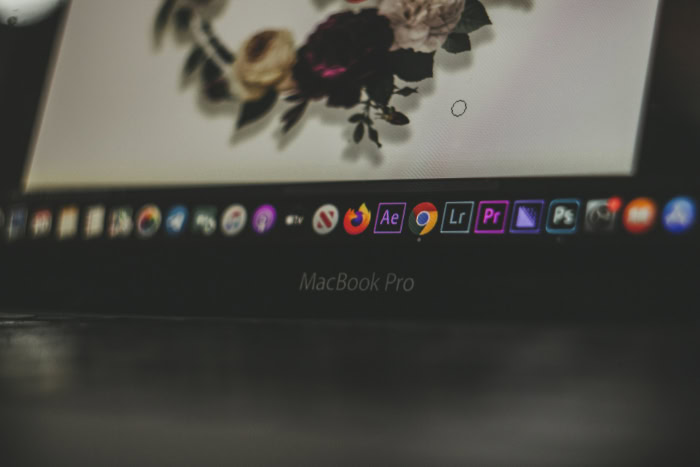
Hardware alone is essentially an expensive collection of metal and silicon that cannot perform any useful work without direction. Software serves as the intangible intelligence that drives these physical components, providing the detailed maps and rules the machine must follow.
It acts as the translator between human intent and machine execution, turning a click of a mouse into a complex series of electrical operations.
What Software Is
Software is defined as the set of programmed instructions that tell the hardware exactly what to do and when to do it. It determines how the computer behaves and what tasks it can accomplish.
These instructions are written in code by developers and then translated into the machine language the CPU understands. Software is generally categorized into two main types: system software and application software.
System software handles the internal operations of the computer, while application software includes the programs users interact with directly, such as web browsers, word processors, and games.
Every piece of software consists of lines of code that define specific actions. When a user installs a new program, they are essentially adding a new set of capabilities to their machine.
The hardware remains the same, but the instructions change, allowing the same physical device to edit a video one minute and calculate a spreadsheet the next. This flexibility is what makes general-purpose computers so versatile compared to single-purpose machines like standard calculators or microwaves.
The Operating System as Coordinator
The Operating System, or OS, is the most critical piece of software on any computer. It functions as the master controller that sits between the hardware and all other applications.
Its primary responsibility is to manage the computer's limited resources, such as CPU cycles, memory space, and storage capacity. When multiple programs run simultaneously, the OS decides which one gets access to the processor and for how long, ensuring the system remains stable and responsive.
Beyond resource management, the OS provides the interface that allows humans to interact with the machine. Whether it is a graphical desktop with icons and windows or a command-line interface, the OS translates user actions into system commands.
It also handles essential background services like connecting to networks, managing files on the hard drive, and recognizing when new devices are plugged in. Applications rely heavily on the OS to handle these low-level details so that developers do not have to write code for every specific type of hardware.
How Apps, OS, and Hardware Work Together
The interaction between these three layers is constant and invisible to the user. Consider the simple act of playing a song in a music app.
The process begins when the user clicks the “play” button within the application. The app does not speak directly to the speakers or the hard drive; instead, it sends a request to the Operating System.
It asks the OS to locate the music file on the storage drive and to prepare the audio hardware for playback.
The Operating System then takes over. It locates the specific sectors on the drive where the song is stored and instructs the drive to read that data.
As the data flows into the system memory, the OS guides the Central Processing Unit to decode the digital audio file. Finally, the OS sends the processed signals to the sound card or audio chip, which converts the digital information into electrical currents that drive the speakers.
The user hears the music instantly, unaware of the complex negotiation that just occurred between the application, the system software, and the physical components.
Why It Matters
Knowing the mechanics behind the screen transforms a computer from a mysterious black box into a manageable tool. Users who grasp the relationship between hardware and software gain control over their daily experience.
Instead of feeling helpless when a system slows down or crashes, they can identify the likely cause and find a solution.
Performance Basics
Speed is often the first metric users notice, but it is rarely the result of a single component. It comes from the interplay between the processor, memory, and storage.
A high-speed CPU with multiple cores acts like a powerful engine, allowing the system to handle complex calculations or run several heavy applications at once without stuttering. However, the processor can only work as fast as data is fed to it. This is where storage type matters significantly.
Replacing an older mechanical Hard Disk Drive with a modern Solid State Drive drastically cuts down boot times and file opening speeds because data moves almost instantly. Similarly, having ample RAM ensures the computer does not have to constantly swap data back and forth to the slower drive, keeping the system snappy even with dozens of browser tabs open.
Understanding and Diagnosing Common Problems
Technical issues often feel random, yet they usually stem from specific hardware bottlenecks or resource conflicts. A computer that becomes sluggish only when multiple programs are open usually suffers from insufficient RAM.
The system is forced to rely on the slower hard drive for temporary memory, causing noticeable delays. Conversely, a machine that freezes completely or runs its fans at maximum speed is likely dealing with an overloaded CPU or overheating.
Storage warnings are the most straightforward issue to diagnose, indicating that the long-term drive has reached its capacity. Recognizing these symptoms allows a user to address the root cause rather than blindly restarting the machine or assuming it is broken beyond repair.
Making Better Buying and Upgrade Decisions
Walking into an electronics store without technical knowledge often leads to overspending on unnecessary features or buying a device that underperforms. A video editor needs a powerful processor and vast amounts of RAM, while a student writing papers primarily benefits from the reliability and quick startup speed of an SSD.
Knowing which component drives which task prevents users from paying for power they will never utilize. Furthermore, this knowledge highlights when an upgrade is a better option than a replacement.
Adding a stick of RAM or swapping a mechanical drive for a solid-state one can revitalize an aging laptop for a fraction of the cost of a new machine.
Conclusion
Computers may appear in countless forms, but the logic driving them never changes. From the smallest smartwatch to the largest supercomputer, every machine relies on the consistent cycle of input, processing, storage, and output.
The complex tasks performed every day are ultimately just billions of simple electrical signals moving through hardware under the strict direction of software instructions.
Possessing this mental model allows for a different relationship with technology. It turns a device from a mysterious box into a logical system of parts that can be analyzed and managed.
When a program crashes or a system runs slowly, the issue can often be traced back to a specific bottleneck in memory or processing power rather than a vague failure. This clarity aids in troubleshooting current devices and helps in choosing the right specifications for future upgrades.
A basic grasp of these internal mechanics empowers users to look past the screen and effectively command the technology they rely on every day.


