How Password Managers Work: From Storage to Encryption

Digital security is paramount in an age where much of our lives unfold online. From personal email accounts to banking, shopping, and even social interactions, a myriad of digital platforms request login credentials.
This surge in online activity presents a challenge: How can one maintain unique, complex passwords for every site and service without being overwhelmed? Enter the solution: password managers. These digital tools not only offer a convenient way to manage and retrieve passwords, but also enhance security, reducing the risks associated with cyberattacks.
What is a Password Manager?
In today's digitally driven environment, the number of accounts and passwords an individual has to manage can be overwhelming. Forgetting a password can be a frustrating experience, and using the same one for multiple accounts can jeopardize security.
A password manager steps in to alleviate these challenges and fortify security.
Definition and Basic Concept
A password manager is a software application designed to store and manage a user's passwords. Think of it as a digital vault, where each password is securely locked away, retrievable only through a unique master key.
The primary aim is to facilitate the user's experience by storing complex passwords, and making them easily accessible when needed.
Types of Password Managers
There are various ways to classify password managers, but a common categorization is based on where and how they store the data.
- Software-Based Managers These are applications installed on a device, be it a computer, smartphone, or tablet. The data is often encrypted and stored locally, though some offer the option to sync across devices through a cloud service.
- Hardware-Based Managers A physical device, like a USB dongle, holds the encrypted password data. To access stored passwords, the device needs to be connected to a computer. This type is often favored by those who prefer tangible security measures, separated from internet vulnerabilities.
- Online Services These are web-based platforms where users create accounts to store their passwords. The encrypted data is saved on the provider's servers. Users can access their passwords from any device with an internet connection, using a master password.
The choice between these types largely depends on an individual's preferences and specific security concerns. While all provide the core function of safe password storage and retrieval, the nuances in their operation cater to different needs and scenarios.
The Problem with Traditional Password Practices
As our online footprint expands, the sheer number of passwords and credentials required for daily life burgeons. The simplicity of earlier times, where one or two passwords sufficed, has given way to a maze of login details.
This evolving landscape, coupled with some entrenched habits, reveals several issues with how many people approach password security.
The Challenge of Remembering Complex Passwords
Most security experts advise the use of long, intricate passwords that combine letters, numbers, and symbols. Such passwords are robust against brute-force attacks.
However, as the number of online accounts multiply, recalling each unique and intricate password becomes a herculean task. This difficulty often leads users to compromise, either by simplifying passwords or by using familiar phrases, making them vulnerable to attacks.
Dangers of Using the Same Password Across Multiple Sites
To combat the challenge of remembering, it's not uncommon for individuals to use a single password across various platforms. This “one-size-fits-all” approach simplifies the recall process but presents a significant risk.
If a hacker cracks or obtains the password for one account, they can potentially access all accounts tied to that password.
Security Risks Associated with Weak or Easily Guessable Passwords
While it might be tempting to use easily memorable passwords like “123456”, “password”, or one's birthdate, these are often the first combinations a hacker will try. Popular culture references, names of loved ones, and other predictable phrases also fall under this category.
Such passwords are susceptible to dictionary attacks, where hackers use software to quickly try a vast array of word combinations.
The Human Element and Phishing Attacks
Beyond the problems of password creation and management, human error poses another threat. Even the most secure password can be compromised if an individual is tricked into revealing it.
Phishing attacks, where hackers masquerade as legitimate entities to extract password information, prey on this vulnerability. The success of such schemes underscores the need for not just strong passwords, but also an educated and vigilant user base.
How Password Managers Solve the Problem
With an ever-expanding digital universe, traditional password habits are proving to be both cumbersome and risky. Password managers emerge as a beacon of hope in this scenario, offering both convenience and enhanced security.
By understanding their functionalities, we can appreciate how they address many of the challenges posed by conventional password practices.
Centralized Storage for All Passwords
Password managers act as a digital vault, keeping all of a user’s passwords in one secure location. With only one master password to remember, users can bypass the strain of recalling multiple complex passwords.
This not only alleviates the mental load but also eliminates the need to jot down or physically record passwords, practices that can be insecure.
Automatic Generation of Strong, Random Passwords
One of the standout features of many password managers is their ability to create strong, randomized passwords for users. These generated passwords, often a mix of letters, numbers, and symbols, are inherently resistant to brute-force and dictionary attacks.
Since the user doesn't have to remember these passwords (thanks to the password manager), there's no incentive to simplify them.
Seamless Integration with Browsers and Apps
Password managers often come with browser extensions or integrated features that allow for automatic filling of login credentials. When visiting a website or using an app, the password manager can detect the requirement and provide the correct details, ensuring a smooth and swift login process.
This seamless integration promotes the use of unique passwords for each site, as there's no hassle in entering them.
Enhanced Security through Encryption
Safety is the bedrock of any password manager. These tools employ high-grade encryption algorithms to ensure that stored data remains inaccessible to any unauthorized entity.
Even if a hacker were to intercept the data, the encryption would render it meaningless without the decryption key, which is typically the user’s master password.
Audits and Vulnerability Checks
Many modern password managers include features that periodically assess the strength of stored passwords. They can notify users of weak passwords or those that haven’t been changed for extended periods.
Moreover, some even alert users if a password is linked to a service that has recently been breached, prompting timely changes.
Core Features of Password Managers

The increasing popularity of password managers is not just due to the problems they solve, but also the array of features they offer. These functionalities cater to various user needs, ensuring a holistic approach to digital security.
Secure Vault Protected by a Master Password
At the heart of every password manager is the secure vault. This encrypted repository stores all user passwords and sensitive data.
Access is granted only after entering the master password, which the user must remember. This single password acts as the gateway to all others, simplifying the process of account access while maintaining a high level of security.
Password Generation Tools
Crafting a strong, unique password for every account can be daunting. Password managers alleviate this burden with built-in password generation tools.
With a click, users can obtain a password that's both complex and randomized, ensuring optimal security against potential brute-force and dictionary attacks.
Password Strength Analysis
Beyond storage and creation, password managers actively assess the strength of stored passwords. They highlight weak or repetitive passwords, guiding users towards better security practices.
This proactive approach keeps users informed about potential vulnerabilities in their password choices.
Two-Factor Authentication Integration
Two-factor authentication (2FA) adds an extra layer of security by requiring a second form of verification in addition to the password. Many password managers integrate seamlessly with 2FA systems, storing temporary 2FA codes or assisting in their generation.
This feature ensures that even if a password is compromised, account access remains restricted without the second verification step.
Secure Notes and Storage for Other Sensitive Data
While passwords are the primary focus, many password managers expand their utility by offering secure storage for other types of data. This might include credit card information, identification documents, or secure notes.
Encrypted and stored safely within the vault, this data enjoys the same level of protection as passwords, giving users a comprehensive solution for their sensitive information needs.
Cross-Platform Synchronization
In a world where individuals often switch between devices, the ability to access passwords across platforms is crucial. Many password managers offer synchronization features, ensuring that password data remains consistent and up-to-date, whether accessed from a desktop, smartphone, or tablet.
The Technical Side: How Password Managers Keep Data Safe
The efficacy of password managers isn't merely a product of convenience; it's rooted in intricate technical safeguards. These tools have been designed and fine-tuned to thwart myriad cyber threats.
End-to-End Encryption
Arguably the most vital feature of password managers is end-to-end encryption. When data is encrypted, it's transformed into a format that can only be read if decrypted with the right key.
This means that even if a hacker intercepts your data, without the decryption key, the information remains an unintelligible jumble. End-to-end signifies that the data is encrypted on the user's device and remains encrypted until it reaches its destination, ensuring that it's protected during transit and at rest.
Secure Hashing and Salt
When storing the master password, password managers don't save the actual password. Instead, they use a method called hashing.
This process turns the password into a unique set of characters, called a hash. Even minor changes in the original password result in a dramatically different hash, making it nearly impossible to reverse-engineer the original password from it.
Additionally, password managers often add ‘salt' – random data – to passwords before hashing, further bolstering the complexity and uniqueness of the resulting hash.
Zero-Knowledge Architecture
This principle ensures that the only person with knowledge of your data is you. Even the password manager provider doesn't have the keys to decrypt your data.
This means if their servers were ever compromised, the hackers would only find encrypted data, without the means to decrypt and understand it. It reinforces the idea that your master password, and by extension your data, remains known only to you.
Security Audits and Ongoing Assessments
Leading password manager providers subject their systems to periodic security audits by independent third parties. These rigorous evaluations test the manager's defenses against potential vulnerabilities.
Regular assessments ensure that the software remains up-to-date with the latest security protocols, offering users continued protection against evolving threats.
Biometric Authentication
Some password managers have incorporated biometric features, like fingerprint or facial recognition, into their authentication process. These features add another layer of security, ensuring that even if someone knows your master password, they'd also need your unique biometric data to access the vault.
How to Choose a Password Manager

As the digital landscape becomes more treacherous, the decision to employ a password manager becomes all the more crucial. But with an array of options available, how does one pick the right tool? Here's a guide to understanding the factors that should influence your choice, and why many experts recommend Bitwarden.
Trustworthiness and Reputation
Before trusting a tool with your most confidential data, you need to assess its reputation. Look for user reviews, expert endorsements, and any news related to its security.
Bitwarden, for instance, has garnered praise for its transparency and security-focused approach, making it a trusted choice for many.
Open Source Nature
One of the significant advantages of Bitwarden is that it's open-source. This means its code is publicly available for scrutiny.
Open-source software, by virtue of its transparency, is continuously vetted by the global developer community. This community-driven oversight often leads to rapid identification and correction of potential vulnerabilities.
Device and Platform Compatibility
Consider the devices and platforms you frequently use. The password manager you choose should be compatible with all, ensuring seamless operation.
Bitwarden shines in this aspect, offering compatibility across various devices and operating systems, from desktops to mobile devices.
Ease of Use
A password manager should simplify your digital experience, not complicate it. Its user interface should be intuitive, making operations like storing, retrieving, and generating passwords straightforward.
Bitwarden's straightforward interface is user-friendly, ensuring even those new to password managers can navigate with ease.
Pricing and Plans
While many password managers come with a price tag, it's essential to evaluate if the features offered justify the cost. Bitwarden offers a competitive free version with a comprehensive set of features.
For those requiring more advanced functionalities, their premium plans are reasonably priced and provide an array of additional security features.
Security Protocols and Features
Dive deep into the security features on offer. Things like two-factor authentication, secure data encryption, and zero-knowledge architecture are paramount.
Bitwarden, being a front-runner in the realm of password security, encompasses these features and more, ensuring that users' data is protected by the latest in cybersecurity measures.
Customer Support and Community
Effective customer support can be a lifesaver when you encounter issues or have queries. With Bitwarden, users benefit from a responsive support team and a vibrant community.
Given its open-source nature, there's a dedicated community of developers and users constantly discussing, improving, and sharing knowledge about the platform.
Common Misconceptions and Concerns
The world of password managers, while revolutionary for digital security, is not devoid of misconceptions and concerns. These often arise from a mix of outdated information, misunderstandings, or general unfamiliarity with the technology.
All Password Managers Are the Same
While the core purpose of password managers is universal – to securely store and manage passwords – not all tools are created equal. They differ in terms of features, security protocols, user interface, and pricing.
It's essential to research and compare options before settling on a choice that best suits individual needs.
Storing All Passwords in One Place Is Risky
Many people worry about the idea of having all their passwords in one digital vault. The thought is: if this single vault is breached, all is lost.
However, reputable password managers employ stringent encryption techniques, making it exceedingly difficult for hackers to access stored data. The reality is, using a password manager is far safer than using weak or repetitive passwords across multiple sites.
I Will Be Locked Out If I Forget My Master Password
This concern is valid to an extent. The master password is the gateway to all stored passwords, and if forgotten, regaining access can be challenging, especially with password managers that use a zero-knowledge architecture.
However, this design is intentional for security reasons. It ensures that even the service providers don't have access to your data. Users are encouraged to create memorable yet strong master passwords and consider using recovery methods if the platform provides them.
Open-Source Means Less Secure
There's a notion that because open-source software is publicly accessible, it might be less secure. In reality, the transparency of open-source tools, like Bitwarden, allows for continuous scrutiny and improvement by a global community.
This often leads to rapid identification and patching of potential vulnerabilities, making it arguably more secure than closed-source alternatives.
Password Managers Are Only for Tech-Savvy Individuals
The idea that password managers are complex tools designed only for the technologically adept is outdated. Modern password managers prioritize user-friendliness, ensuring that individuals, regardless of their tech proficiency, can navigate and benefit from the platform's features.
Using a Password Manager Means I Don't Need Other Security Measures
While password managers play a critical role in digital security, they should be a part of a broader security strategy. Users should still practice safe online habits, keep their software updated, and use additional security measures like two-factor authentication when possible.
Tips for Using a Password Manager Effectively
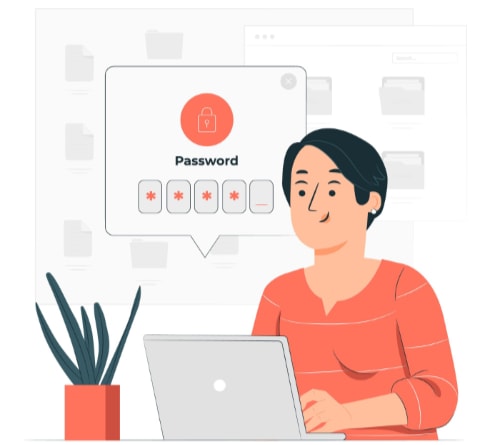
Adopting a password manager is the first step toward enhanced digital security. However, to truly maximize the benefits of such a tool, one must utilize it effectively.
Here are some tips to ensure you're getting the most out of your password manager experience.
Create a Strong Master Password
Your master password is the gateway to all your stored credentials. It needs to be robust and, ideally, unlike any password you've ever used.
Consider using a passphrase—a sequence of random words or a sentence that is meaningful to you. The longer and more unique it is, the better.
Regularly Update Passwords
While a password manager securely stores and generates strong passwords, it's still a good practice to update your passwords periodically. Many managers have features that remind you when it's time to make a change.
Utilize the Password Generator
One of the significant advantages of a password manager is its ability to create complex, randomized passwords. Instead of crafting your own, let the manager generate one for you.
This ensures each password is both strong and unique.
Categorize and Organize
As you add more credentials, your password vault can become cluttered. Many password managers allow for categorization, like labeling or grouping entries.
Organize your credentials for easier access and management.
Store More Than Just Passwords
Many modern password managers offer storage for other types of sensitive data, such as credit card details, identification documents, or secure notes. Make the most of these features to keep all your vital information in one secure place.
Activate Two-Factor Authentication
For added security, enable two-factor authentication (2FA) if your password manager supports it. It adds an additional layer of protection, ensuring that even if someone knows your master password, they can't access your vault without the second verification step.
Sync Across Devices
To ensure a seamless experience, utilize the synchronization feature. This ensures that whether you're on your desktop, tablet, or mobile device, you always have access to your updated credentials.
Regularly Backup Your Vault
While rare, issues can arise. Make it a habit to backup your password vault periodically. Most password managers offer easy backup solutions, allowing you to restore your data if needed.
Stay Updated
Software updates often include security enhancements and new features. Regularly update your password manager to benefit from the latest security protocols and improvements.
Educate and Share Safely
If you're sharing access to accounts with family or colleagues, use the secure sharing features provided by many password managers. This allows you to grant access without revealing the actual password, maintaining control and security.
Table of Contents
- What is a Password Manager?
- The Problem with Traditional Password Practices
- How Password Managers Solve the Problem
- Core Features of Password Managers
- The Technical Side: How Password Managers Keep Data Safe
- How to Choose a Password Manager
- Common Misconceptions and Concerns
- Tips for Using a Password Manager Effectively


