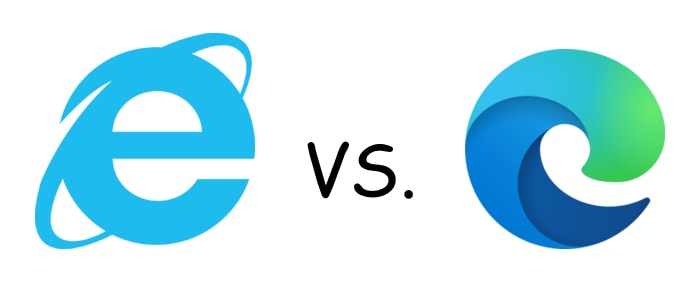Internet Explorer vs. Microsoft Edge
Internet Explorer is a web browser that has been around for over 20 years. Microsoft Edge is the newest web browser on the market, and it was made by Microsoft to replace Internet Explorer. In this article, we will compare these two browsers and see which one might be right for you!
What is Internet Explorer?
Internet Explorer is a web browser that has been around for over 20 years. It was first created by Microsoft in 1995, and it has gone through several major updates since then to improve its features, security, and compatibility with the latest websites on the market. Internet Explorer 11 (IE11) is currently available as part of Windows Update.
Is Internet Explorer Still Supported?
Internet Explorer 11 is still supported until June 15, 2022. Microsoft recommends using Edge for users who want the best privacy, security, and speed.
What is Microsoft Edge?
Microsoft Edge was made by Microsoft to replace internet explorer. It has been around for a couple of years, and it is constantly being updated. The browser was first introduced with Windows 10, but it is built to work across all Windows devices, including PC, Xbox One, and mobile.
Features of Both Browsers
Speed
Internet Explorer has been criticized in the past for being slower than other web browsers on older PCs. Edge is optimized for speed, and it provides a fast, light-weight experience.
So it is a more efficient and reliable browser. Edge also uses less memory than Internet Explorer, so you can run multiple programs without experiencing crashes or freezing on your device.
Security
Edge has an integrated anti-phishing filter, and it uses SmartScreen to block malicious websites on Windows 10. It also has Password Monitor, which notifies you if your personal information has been stolen on the dark web.
Internet Explorer has an integrated SmartScreen Filter, and it is also built on a more secure kernel, but Edge has the advantage here.
Immersive Reader
Edge has an immersive reader that makes reading on the internet easier. It strips away everything except for the article so that you can read it without all of the ads and other distractions taking up space in your browser window. Internet Explorer has an article reading mode as well, but it is only on Windows 8.1.
Design
Both browsers look different from the past, but Edge looks more like Chrome and other Chromium-based web browsers. It has a minimalist design that is easy to navigate, which makes it great for novice users who are new to Microsoft products.
Internet Explorer 11 (IE11) still follows the same design principles as older versions of Windows, such as ribbon menus and a start page.
Edge-Only Features
Cortana
Cortana is a virtual assistant that comes with Windows that can be accessed through your edge browser. You can ask Cortana questions about the weather, sports, news, and more by clicking on her icon in the taskbar.
She will give you an answer immediately without having to open a new tab or search online for it.
Password Generator
Edge also has a password generator that can create unique passwords for all of your online accounts. If you are tired of remembering the same strong, secure passwords for every website or service that you use, then this is an easy solution.
Sync History
This is a great feature if you frequently switch between different computers or mobile phones because it will save time and make your life easier. You can select which devices you want to sync with Edge, and then it will automatically save your history on each device. It also saves passwords for websites that you visit, so they are always available when you need them.
Collections
Edge has a new feature that allows you to organize websites into collections. You can separate your favorites from sites that require logins, for example.
Extensions
Edge allows you to install extensions on your browser. Extensions can do anything from showing trending news stories and weather updates to improving security by blocking ads or alerts before they appear. Since Edge uses Chromium-based, you can install an extension from the chrome store.
Shopping Features
Edge has built-in tools to find the best coupons while you're shopping online. When you're going to checkout for a specific product, Edge will show you available coupons and discounts so you can save money on your purchase.
Tracking Prevention
Edge has a feature that can block websites from tracking your activity while you're browsing the web. This is helpful if you want to keep your personal information safe and not be tracked by advertisers.
Netflix 4K Support
Edge and Safari are the only browsers that currently support Netflix in Ultra HD (formerly known as UHD or “Ultra High Definition“). While other web browsers only can play 1080p and 720p video.
Which Browser Should You Use?
Edge is a newer browser with more features, but Internet Explorer still performs well on older PCs. Edge provides the best security and speed. If you use Microsoft products, Edge is good for integrating them together seamlessly on Windows devices.
Internet Explorer is better for users who want to stick with the same design and features they have been using since Windows XP.