Is 64GB RAM Overkill? Can You Really Benefit from It?

How much RAM is actually enough? With marketing buzz and tech forums hyping bigger numbers every year, it’s tempting to think that maximum memory guarantees a blisteringly fast PC. But smart buyers know that more isn’t always better, especially when extra gigabytes come with a hefty price tag.
RAM powers everything from opening dozens of browser tabs to running intense creative projects, but overspending is all too easy if you aren’t sure what your tasks truly demand. Should you invest in a cutting-edge 64GB setup, or does that money make a bigger impact elsewhere?
Breaking Down RAM Requirements by Use Case
Choosing the right amount of RAM depends greatly on how a computer gets used each day. Needs vary for casual users, avid gamers, and creative professionals.
Looking at specific scenarios helps clarify what actually delivers a smooth experience and where extra memory simply sits idle.
Everyday Computing Needs
For those focused on web browsing, word processing, video calls, and streaming music or movies, most modern systems run smoothly on 8 to 16GB of RAM. Opening multiple browser tabs, editing documents, or switching between calendar and email rarely stresses the memory beyond this range.
Media consumption, such as watching high-definition videos or using streaming services, also stays well within these limits.
Upgrading past 16GB for basic tasks delivers little practical benefit. Even with several programs running at the same time, systems rarely tap out this amount of memory in daily scenarios.
Investing in RAM far beyond these thresholds for casual use typically leaves the extra capacity untouched, and that money may be better spent on a faster storage drive or improved display.
Gaming Configurations
Gamers often wonder if more RAM equals better frame rates and smoother gameplay. Modern AAA titles generally require between 12 and 16GB to perform their best.
Most games today are optimized for this range, and even with some background apps like voice chat or web browsers, 16GB comfortably covers the needs of the vast majority of gamers.
Exceptions pop up for heavily modded games or those who like to stream gameplay while running additional apps in the background. Video editing software or streaming tools used alongside a game can push memory usage higher.
In these cases, 32GB provides extra headroom for performance and stability, allowing for smoother multitasking and less risk of system slowdowns. However, moving straight to 64GB only makes sense for very niche use cases, such as running high-resolution game engines, multiple virtual machines, or professional-level streaming setups with numerous background apps.
Professional Workloads
Creative professionals and technical users tackle far more demanding tasks. Video editing, 3D animation, and large-scale data science projects quickly consume available memory, especially with high-resolution media files or complex datasets.
Working on 4K video edits or rendering detailed 3D scenes is far more efficient with a minimum of 32GB, while projects at 8K resolution or above can exploit the advantages offered by 64GB or more.
Virtualization, such as running several operating systems at once, and advanced analytics in fields like machine learning or large database management, also scale up memory requirements dramatically. The ability to allocate more RAM to each task or virtual machine results in faster processing times, smoother multitasking, and fewer interruptions due to system lag.
Anyone in these fields may find that 64GB is not just a luxury but a practical necessity for productivity and workflow efficiency. Pushing limits in creative or technical spaces often makes every extra gigabyte worthwhile.
Performance vs. Cost Analysis

Choosing the right amount of RAM involves more than just looking at raw numbers or future-proofing for tasks you might never need. For many users, the jump from 32GB to 64GB comes with a noticeable price increase and promises of improved speed or multitasking headroom.
However, the real-world advantages often depend on very specific workloads, making it important to weigh performance gains against the investment required.
Rendering Speed
Creative professionals working with 8K video editing or complex 3D rendering often see measurable benefits from 64GB of RAM. Larger memory pools provide a boost in processing speeds, helping cut down export times and reduce stuttering during real-time previews.
In workflows involving massive files or resource-intensive applications, render speeds can improve by 15 to 30 percent with 64GB compared to systems capped at 32GB. For those primarily engaged in 4K projects or less demanding visual tasks, 32GB remains more than adequate.
Most editing suites and design tools operate efficiently within that limit, so the extra memory may not translate into a meaningful advantage in those scenarios.
Multitasking Capacity
Heavy multitaskers, such as those running virtual machines alongside dozens of browser tabs, benefit from the expanded headroom provided by 64GB of RAM. Working with 50 or more Chrome tabs open, coupled with simultaneous video streaming and large spreadsheets, pushes memory usage rapidly.
Developers and tech professionals managing several virtual environments or containers at once experience fewer slowdowns and less swapping between RAM and storage at the higher capacity.
For most power users, 32GB is a generous baseline. Running 20 to 30 browser tabs, media playback, and standard productivity apps rarely maxes out this amount of memory. Day-to-day performance remains smooth, and only highly specialized scenarios make the leap to 64GB an attractive upgrade.
Price Differential
Cost remains one of the most significant factors in the 32GB vs. 64GB debate. Upgrading to 64GB often adds anywhere from $200 to $400 to the price of a system, depending on the type and speed of RAM selected.
This premium may not always bring back proportional returns unless your workflow truly demands it. For the majority of users, 32GB strikes a comfortable balance between performance and budget, allowing for robust multitasking and creative work without overspending.
Allocating those extra funds toward a faster SSD or more powerful graphics card often yields a bigger overall performance improvement for most users.
Hardware Compatibility Considerations
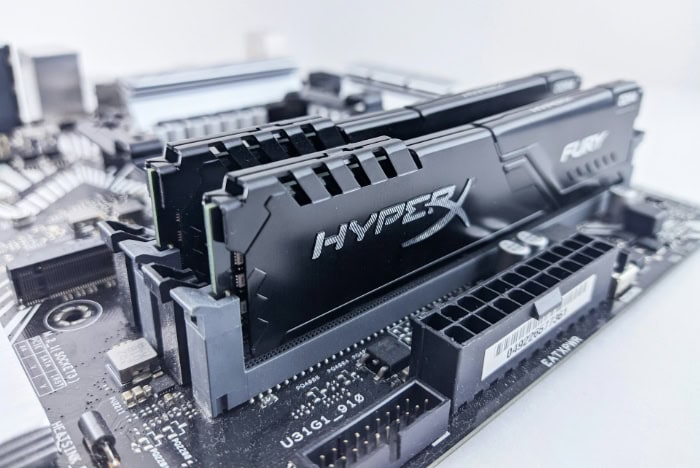
Building or upgrading a system for 64GB of RAM involves more than simply purchasing extra memory sticks. Balancing component compatibility, managing increased power draw, and planning for future upgrades all play a significant role in delivering a stable and efficient experience.
Proper attention to hardware details ensures your investment in more RAM pays off without introducing new limitations or unexpected issues.
Bottleneck Risks
Pairing a large amount of RAM with a mid-range CPU or a less capable graphics card can introduce bottlenecks that prevent full utilization of high memory capacities. High-end processors and modern GPUs are better equipped to handle the increased bandwidth and multi-tasking potential that 64GB can offer.
Without a strong enough CPU, applications may not fully exploit additional memory, leaving some of the upgrade’s potential untapped.
Platform selection also makes a big difference. Modern motherboards that support DDR5 memory offer higher speeds and larger capacity limits than DDR4-based systems.
However, not all systems provide full compatibility with 64GB setups, especially older or entry-level boards. Careful attention to motherboard specifications, supported RAM speeds, and slot configurations is essential to ensure a smooth and stable upgrade.
Power and Thermal Impacts
Adding more RAM can influence both power consumption and heat output. Moving from 32GB to 64GB typically increases overall system power draw by 10 to 25 watts, depending on memory type and configuration.
While this additional draw is relatively modest compared to that of components like CPUs and GPUs, it can become significant in smaller builds or systems with limited cooling.
Maintaining optimal performance may require upgrading or improving the system’s cooling solution. Adequate airflow and quality case fans help prevent thermal buildup, ensuring that both memory sticks and other nearby components remain within safe temperature ranges.
Especially in compact desktops or laptops, extra attention to cooling helps keep the system running smoothly and extends the life of the hardware.
Upgrade Paths
Deciding between soldered RAM and DIMM slot configurations has a major effect on future flexibility. Laptops or ultra-compact systems often feature soldered memory that cannot be upgraded, locking users into their initial RAM choice.
Desktop systems with multiple DIMM slots, on the other hand, offer much more room for expansion or incremental upgrades.
Some users may prefer to start with 32GB and add more memory later as software demands grow or workloads become heavier. Others may invest in 64GB from the start, aiming for maximum future compatibility and avoiding the hassle of later upgrades.
Considering your system’s upgradability, the costs of memory in your region, and how long you plan to keep your machine can all influence the smartest path forward. Proper planning makes sure your hardware investment remains relevant for years without unnecessary expense or waste.
Addressing Common Misconceptions

Upgrading a computer often sparks a wave of myths and half-truths about what extra RAM can actually do. Getting swept up in the numbers is easy, especially as marketing and online advice frequently push for “more is better.”
However, the reality behind RAM requirements is far more nuanced. Separating fact from fiction helps buyers match their memory to genuine needs instead of hype.
“More RAM = Faster System”
One of the most common beliefs is that increasing RAM always boosts overall speed. While additional memory can deliver major benefits during memory-heavy activities like large-scale video editing or running multiple virtual machines, modern systems rarely use beyond 16GB for typical tasks.
Once memory needs are met, extra RAM simply idles in the background, offering no speed gains for everyday browsing or office work. Users looking for a snappier feel may notice more impact from moving to a fast SSD or upgrading their CPU rather than piling on more RAM unnecessarily.
“Games Need 64GB for Future Titles”
The idea that more memory is essential for next-generation games continues to circulate on forums and social media. In reality, even the most graphics-intensive AAA games of today use less than 16GB during gameplay.
Many dedicated gaming rigs run at peak performance with 16GB to 32GB, leaving little justification for doubling that figure. Expanding to 64GB does not meaningfully improve frame rates unless combined with heavy multitasking like streaming or creative work in the background.
For pure gaming, allocating budget to a better graphics card almost always yields more noticeable results now and in the years to come.
“RAM Prevents All Performance Issues”
Some users assume maxing out RAM will solve every hitch or stutter they encounter. In practice, other components such as storage speed or graphics power more often limit real-world performance.
Slow load times, lag in complex games, or delays in launching applications typically point to bottlenecks elsewhere in the system. Boosting memory helps when running large datasets or dozens of apps, but no amount of RAM can make up for an aging processor or a sluggish hard drive.
A balanced approach to upgrades produces the smoothest and most reliable computing experience.
Decision-Making Framework
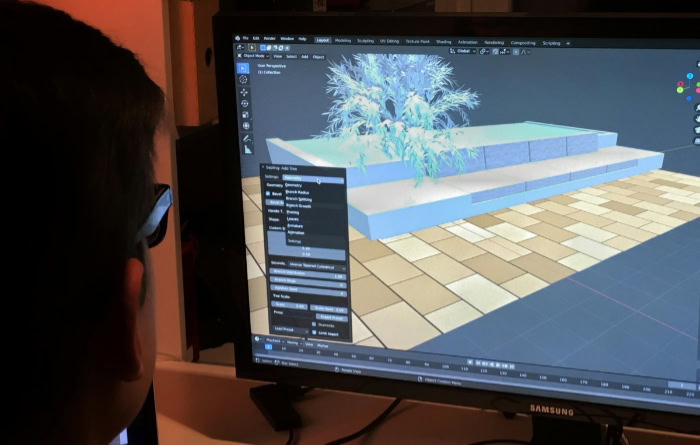
Making the best choice for system memory comes down to matching hardware with actual needs, available budget, and expectations for future use. Rather than simply opting for the largest RAM capacity that fits, a structured approach helps users find the smartest balance between performance and value, while ensuring the build remains practical across several years.
Workload Assessment Checklist
A careful look at daily computing habits reveals how much memory a system actually requires. Monitoring tools, often built into modern operating systems, can show how much RAM current tasks consume.
If usage regularly approaches full capacity while running preferred applications, stepping up to a higher tier delivers real benefits.
Consider the kinds of tasks frequently performed at the same time. Editing large videos while streaming music and browsing dozens of websites at once demands far more memory than simple document editing.
Listing out software used side by side and noting their memory needs uncovers hidden demands that occasional users may not notice. Those running heavy programs together, such as multiple virtual machines or professional creative apps, have the most to gain from larger memory pools.
Budget Allocation Guidelines
Setting a sensible budget for RAM avoids over-spending on a component with limited real-world returns. A good rule is to devote between 10 and 20 percent of the total build cost to memory in a balanced system.
Overshooting this range often means sacrificing improvements in other areas where upgrades have a more visible impact, such as faster storage or a better graphics card.
Trade-offs are part of every build. Investing in ultra-fast drives or higher-tier GPUs generally brings a more noticeable performance boost than doubling RAM past 32GB for most mainstream users.
Careful budget planning can ensure no single component outpaces the rest of the system, maintaining harmony and preventing waste.
System Longevity Planning
Looking ahead, investing in extra RAM can add value if lifespan and future software trends favor higher memory use. A system with 64GB of memory is likely to handle professional and creative workloads for many years, even as software grows more demanding.
However, casual users and most gamers are unlikely to fully utilize extra capacity any time soon.
Following industry trends in application memory requirements helps estimate usable life. Software for content creation, scientific research, and development steadily pushes upward, so those in rapidly advancing fields can benefit from preparing for bigger resource needs.
For others, monitoring actual system use and leaving room for modest future upgrades is often the wiser path, keeping costs down while still leaving space to adapt.
Conclusion
Choosing the right amount of RAM comes down to matching your memory to the work you actually do. For casual users who focus on browsing, streaming, and basic office tasks, 16GB remains the ideal choice, guaranteeing effortless multitasking at a reasonable cost.
Power users, including most gamers and creative hobbyists, find 32GB hits the sweet spot, offering plenty of headroom for demanding programs, heavy multitasking, and even some light professional work.
Professionals tackling high-resolution video editing, complex 3D rendering, or running multiple virtual machines can truly benefit from 64GB. For these advanced workloads, the extra memory translates to tangible speed, smoother previews, and the ability to juggle massive projects without slowdowns.
However, outside these scenarios, going beyond 32GB rarely brings meaningful improvement for the majority of users.
Allocating your budget with real usage in mind, rather than simply chasing bigger numbers, delivers both better performance and more value. Select the capacity that fits your needs today, leave room for growth if your work is evolving, and enjoy a balanced, responsive system for years to come.


