Linux vs. Windows: Which OS Suits You Best?
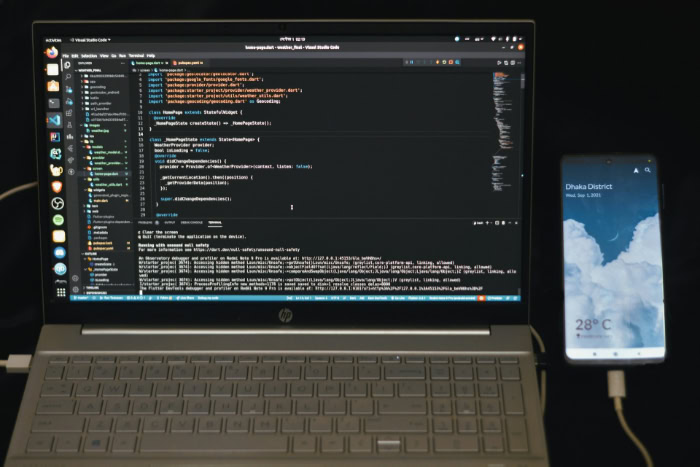
Choosing an operating system is often one of the first major decisions anyone makes when setting up a computer, shaping daily experiences and long-term satisfaction. Linux and Windows stand out as two of the most influential options, each offering unique advantages and challenges for users ranging from casual web surfers to seasoned developers.
Cost, performance, security, compatibility, and customization are just a few of the factors that come into play, and the right choice can make all the difference in productivity and enjoyment.
Cost and Licensing
Cost and licensing play a major role in shaping the experience of using Linux or Windows, especially for those considering long-term use, business deployment, or even just everyday computing. While both operating systems provide access to robust features and a wide user community, their financial and legal approaches differ significantly, influencing everything from initial installation to future maintenance.
Licensing Models
Linux operates under an open-source philosophy, granting users the freedom to view, modify, and distribute its code without charge. Most Linux distributions come with licenses such as the GNU General Public License, which encourage transparency and community involvement.
For personal users, this means no mandatory fees or usage restrictions. Businesses can also benefit, as they are able to customize and deploy Linux across multiple machines without navigating complex licensing agreements.
Windows, on the other hand, is proprietary software developed and licensed by Microsoft. Users must purchase a license, either bundled with a new device or separately, to gain legal access.
Licensing for businesses often involves additional complexity, including volume licensing agreements and subscriptions. Restrictions in Windows licenses limit modification and distribution, tying users and organizations to Microsoft's terms and update schedules.
Upfront and Ongoing Costs
Selecting Linux often means no upfront or recurring charges, as most distributions and updates are available for free. Updates, security patches, and new versions are typically community-driven and require no financial commitment.
For students, hobbyists, small businesses, or anyone seeking to minimize expenses, Linux can be a compelling choice from a budget standpoint.
Windows involves an upfront cost, which can vary based on the edition and method of acquisition. New computers frequently include a Windows license, but individuals building custom PCs or upgrading may face the full sticker price.
Additional costs can arise from purchasing upgrades to newer versions, as well as optional software and services that are often tightly integrated with the operating system.
Total Cost of Ownership
Considering total cost of ownership brings additional factors into play, such as ongoing maintenance, support needs, training, and compatibility with third-party hardware or software. Linux users generally avoid costly support contracts unless they choose commercial distributions like Red Hat Enterprise Linux, which offer dedicated assistance for businesses.
Community forums and online resources provide most of the necessary support at no cost for personal users.
Windows environments sometimes require regular investments in support, security software, and specialized tools to ensure smooth operation. Businesses may incur expenses related to employee training, license management, and compatibility with enterprise applications.
For both individuals and organizations, future costs related to upgrades or migrations can influence overall satisfaction.
Performance and Efficiency

Performance and efficiency shape daily interactions with any operating system, affecting everything from system startup to intensive multitasking. Both Linux and Windows have evolved to handle a range of hardware configurations and user needs, yet their approaches introduce unique experiences for users of desktops, laptops, and servers.
Resource Utilization
Linux has earned a strong reputation for its efficiency, particularly on systems with limited processing power or memory. Many popular distributions are designed with minimal system requirements, allowing installation on older computers or low-spec devices without sacrificing usability.
Advanced users can even tailor a Linux setup to exclude unnecessary background services, freeing up resources for applications that matter most.
Windows, especially in its modern versions, generally demands more from hardware because of integrated features and visual effects. While the system has become better optimized, running Windows on older or entry-level machines often results in slower performance and higher memory usage.
Users with modern hardware will usually find Windows offers a smoother experience, but legacy computers may struggle with some editions and updates.
Speed and Responsiveness
Boot times and application launch speeds serve as everyday measures of speed for most users. Linux distributions, particularly lighter variants like Xfce or LXQt desktops, typically boot up quickly and deliver snappy responses when opening programs.
Minimal background processes and the absence of unnecessary system tray utilities contribute to efficient multitasking.
Windows has closed the gap in recent years, offering faster boot times on compatible hardware and using features like Fast Startup to reduce wait times. However, background services related to updates, telemetry, and built-in applications can still slow things down, especially on systems with limited resources.
Larger memory usage can also impact how easily users can juggle multiple applications simultaneously.
Server vs. Desktop Performance
Linux stands out in server environments due to its low resource footprint, stability, and reliability under heavy loads. System administrators appreciate the flexibility to customize installations and run only essential services, allowing servers to dedicate more power to critical tasks.
Its efficiency and minimal downtime have made Linux the preferred choice for many web servers, data centers, and cloud platforms.
On the desktop, Linux delivers a smooth experience, especially for everyday tasks like web browsing, document editing, or coding. Customizable desktop environments let users strike a balance between performance and visual appeal.
Windows shines as a desktop operating system for a wide range of users, thanks to its familiar interface, extensive driver support, and broad compatibility with consumer software. High-performance hardware, such as gaming PCs or professional workstations, brings out the best in Windows, but the system remains accessible to less powerful devices depending on the version selected.
Security and Stability

Security and stability determine how confidently users can trust their operating system to protect data and maintain uptime. Both Linux and Windows have evolved their security frameworks and stability protocols, yet notable distinctions remain in how they approach threats, manage updates, and handle unexpected errors.
Vulnerability and Threat Exposure
Linux generally faces fewer threats from malware and viruses, largely because of its open-source structure and smaller share of desktop users. Attackers tend to focus on platforms with wider adoption, making Windows a more frequent target.
However, the community-driven model behind Linux means vulnerabilities can be detected and patched quickly, given proactive users and active maintainers. Strong default permission settings and separation of privileges add extra layers of protection, helping to contain any potential damage.
Windows users, especially those without effective antivirus or safe browsing habits, are exposed to a broader array of threats. The sheer popularity of Windows attracts cybercriminals seeking to exploit common weaknesses.
Email attachments, downloads, and outdated applications often become vectors for attacks. Effective security practices, such as regular updates and strong passwords, remain essential for anyone seeking to protect their data on either platform, though the burden can feel heavier on Windows.
Update and Patch Management
Linux typically relies on a community-driven approach to updates. Each distribution has its own update schedule, providing users with rapid access to security patches.
Transparency and detailed change logs allow users to review what each update contains. Many distributions empower users to decide which patches to apply, giving more control but also requiring some technical awareness.
Windows centralizes its update process, delivering patches directly through Windows Update. Updates usually arrive on a fixed schedule and install automatically unless otherwise configured.
Although the streamlined approach reduces manual effort and keeps most systems up-to-date, users sometimes express frustration with forced restarts or delayed rollouts of critical fixes. Transparency has improved, but users may still feel less in control compared to Linux.
System Reliability
Linux systems are known for high uptime and minimal crash frequency, especially in server environments. The modular nature of Linux allows problematic components to be restarted without affecting the entire system.
Troubleshooting tools are widely available and well-documented, both through built-in utilities and community support. Recovery options, such as live media or system rescue utilities, further reduce potential downtime.
Windows, while greatly improved in reliability over the years, can be prone to occasional crashes or slowdowns, particularly after major updates or driver conflicts. Automatic recovery features, such as System Restore and Safe Mode, provide valuable lifelines when issues arise.
Troubleshooting is aided by extensive official documentation and third-party utilities, though complex issues may still require significant time and effort to resolve.
Software and Hardware Compatibility

Software and hardware compatibility can greatly influence an operating system’s practicality, especially for users who rely on specific tools or peripherals. The ability to run essential applications, connect external devices, and enjoy entertainment experiences often makes the difference between a smooth transition and ongoing frustration.
Application Support
Windows stands out for its broad support of mainstream and specialized software. Most commercial applications, including office suites, graphic design tools, professional music programs, and industry-specific platforms, are developed primarily for Windows.
Software vendors often prioritize this ecosystem because of its widespread adoption in homes and offices. As a result, installation and updates tend to be straightforward, with direct support from developers.
Linux offers a growing selection of open-source and third-party alternatives, covering categories from productivity to multimedia. While popular apps like web browsers and email clients are readily available, specialized or proprietary software is less common.
Many Linux users turn to compatibility layers such as Wine or use virtualization to run Windows-specific programs. Although these solutions work well for some applications, they may introduce performance overhead or compatibility quirks, especially for complex software.
Hardware Drivers and Peripheral Support
Plug-and-play compatibility remains one of Windows’ strongest features. Most hardware manufacturers release official drivers for Windows, ensuring new printers, scanners, graphics cards, and peripherals usually work with minimal user intervention.
The installer typically detects and configures devices automatically, supporting a hassle-free experience for most users.
Linux relies heavily on community-driven driver development, especially for less common or newer hardware. Many drivers are built into the Linux kernel, providing solid support for popular components out of the box.
However, some devices may require manual configuration or lack full functionality compared to their Windows counterparts. Enthusiastic community contributors frequently close these gaps, but users with very new or highly specialized equipment may encounter challenges.
Gaming and Multimedia
Gaming and multimedia have always been strongholds for Windows. Most video games and creative software are engineered with Windows as the primary platform, benefiting from native support and cutting-edge driver optimizations.
Game stores, streaming services, and creative studios typically favor Windows for first releases and premium features. The result is a seamless experience for both casual gamers and professionals in multimedia fields.
Linux has made notable progress in gaming, thanks to tools like Proton and compatibility layers that allow many Windows games to run on popular distributions. Open-source drivers and improved support from major graphics card manufacturers have enhanced performance as well.
However, some titles and creative software still work best on Windows or may be unavailable altogether. Multimedia production is possible on Linux, but users may need to adapt workflows or rely on alternatives to proprietary programs.
Usability and Customization

Usability and customization often define the personal connection people develop with their operating systems. Comfort, efficiency, and the freedom to tailor the experience make a real impact on day-to-day satisfaction.
Linux and Windows have taken distinctly different paths, with each offering unique approaches to interface design, workflow flexibility, and the balance between graphical and command-line tools.
User Interface and Experience
Windows focuses on providing a familiar, consistent graphical user interface that caters to the widest possible audience. The taskbar, Start menu, system tray, and desktop icons have become instantly recognizable worldwide.
Most users find the learning curve quite gentle, especially for basic navigation, as Microsoft invests heavily in usability testing and gradual evolution of design elements with each version. While customization is available, such as changing wallpapers, accent colors, or arranging the Start menu, deeper modifications to appearance and workflow tend to be limited compared to Linux.
Linux distributions offer unparalleled customization, both visually and functionally. Users can select from a variety of desktop environments such as GNOME, KDE Plasma, or Xfce, each with distinct styles and options.
Nearly every element, from window animations to menu layouts, can be adjusted or replaced to fit personal preferences. The result is an environment that can emulate traditional Windows or macOS looks or become something entirely personalized.
Those new to Linux may need a bit more time to become comfortable, but the flexibility is appreciated by those who love tinkering or require specific working setups.
Command Line vs. Graphical Tools
For many everyday tasks, both Windows and Linux provide intuitive graphical tools that require little technical knowledge. Windows Control Panel and Settings app make system configuration straightforward, while most software installs with just a few clicks.
Beginners can generally accomplish their goals without ever opening a terminal.
Linux sets itself apart with powerful command-line interface capabilities. Advanced users can automate workflows, manage system settings, and troubleshoot issues efficiently through a terminal.
Although most major distributions include user-friendly graphical tools for common actions, the command line often unlocks deeper control and rapid execution of complex tasks. This dual approach means both beginners and experts can find their preferred working style, though those new to Linux might initially feel intimidated by terminal-based instructions until they become more familiar.
Target User Profiles
Developers and IT professionals are often attracted to Linux for its transparency, scripting power, and open-source nature. The availability of development tools, easy access to system internals, and community forums make it a go-to choice for coding, testing, and deployment work.
General users who value simplicity and broad software compatibility frequently gravitate towards Windows, as it tends to offer a more plug-and-play experience with a low barrier to entry.
Businesses evaluating office environments often weigh the stability, support, and software integration that Windows provides against Linux’s potential for low maintenance costs and customization. For gamers and digital creators, Windows is usually favored due to superior support for commercial games and creative programs.
Linux is still a solid choice for those prioritizing privacy, control, or specialized workflows, and its capabilities are steadily improving for a wider audience.
Conclusion
Selecting between Linux and Windows means weighing the aspects that matter most to you. Linux stands out for its flexibility, cost-effectiveness, and strong community support, making it especially attractive for those who love customization or want control over their computing environment.
Windows excels in software compatibility, user-friendliness, and seamless hardware support, offering a polished experience that suits general users, gamers, and many businesses. Both systems have matured to offer smooth performance and robust security, yet each caters to different styles, workflows, and priorities.
By reflecting on your own needs and preferences, you can confidently choose the operating system that will help you stay productive and satisfied long into the future.


