NVMe vs. M.2: Simplifying Modern Storage Technology

Not all storage terms mean the same thing, and two that often confuse people are NVMe and M.2. While they frequently appear together on tech specs, they serve entirely different purposes.
NVMe refers to a lightning-fast communication protocol designed to maximize the potential of modern flash storage, while M.2 is a sleek, compact form factor that defines how storage devices physically connect to a computer.
Technical Foundations
Modern storage devices are powered by two crucial elements: the protocol that manages data transfer and the physical form factor that defines how the hardware fits into a system.
To fully grasp how NVMe and M.2 differ and complement each other, it's essential to explore their individual characteristics.
NVMe Protocol
NVMe, short for Non-Volatile Memory Express, is a storage protocol specifically designed for solid-state drives. Unlike older protocols such as SATA that were originally tailored for slower mechanical hard drives, NVMe uses the power of the PCIe (Peripheral Component Interconnect Express) interface to deliver outstanding performance.
One of the standout features of NVMe lies in its advanced command architecture. Traditional storage protocols like SATA can process a limited number of commands in a single queue, slowing down performance when multiple requests are made.
NVMe, on the other hand, supports up to 64,000 commands per queue and allows for 64,000 queues. This boost in command handling enables NVMe devices to take full advantage of modern multi-core processors, delivering faster and more efficient data transfer.
Parallel processing capabilities further elevate NVMe's advantages. By leveraging the PCIe interface, NVMe taps into multiple data lanes, drastically reducing bottlenecks.
This parallelism not only improves sequential data transfer rates but also enhances the speed and efficiency of random data access—a critical factor for applications requiring rapid processing of small files.
The result is a protocol that is not just about raw speed but also about optimizing how data is accessed and moved. Whether for large-scale enterprise servers or high-performance consumer systems, NVMe is the gold standard for storage communication.
M.2 Form Factor
M.2 is a physical form factor designed to provide a compact, versatile alternative to traditional storage devices like 2.5-inch SSDs or larger hard drives. Introduced to address the growing need for smaller and more flexible storage options, M.2 devices are widely used in laptops, desktops, and ultra-compact systems.
One of the defining characteristics of M.2 is its slim and elongated design. Typically shaped like a stick of gum, M.2 drives save significant space within a device.
This design makes them particularly popular in modern laptops, where internal real estate is at a premium.
M.2 modules are available in various lengths and widths to accommodate different system requirements.
Common sizes include 2280 (22 millimeters wide by 80 millimeters long) and 2230, among others, with the first two digits representing width and the last two representing length. This variety allows manufacturers to match the physical dimensions of a drive to the constraints of their device designs.
Socket configurations for M.2 devices add another layer of versatility. M.2 drives can operate using either the PCIe interface (most commonly for NVMe drives) or SATA, the older and slower standard.
The compatibility of an M.2 drive with one of these interfaces depends on its “keying,” a set of notches on the connector that ensure the drive fits the appropriate socket. The most common keys are M-key (used for PCIe x4 NVMe drives) and B-key (typically for SATA or PCIe x2 connections).
Some drives are even dual-keyed to support both.
By combining a sleek form factor with a highly adaptable interface, M.2 has become a favorite for modern devices seeking to balance performance, efficiency, and space-saving design.
Performance Characteristics

The performance of a storage device can make or break the overall speed and responsiveness of a computer system. Two crucial aspects that determine how well a storage device performs are its data transfer speeds and its ability to handle latency and input/output operations per second (IOPS).
Data Transfer Speeds
Data transfer speeds are among the most significant advantages of NVMe storage. Leveraging the PCIe interface, NVMe drives can achieve incredible bandwidth, with modern devices capable of reaching speeds of up to 7,000 MB/s or more for sequential reads and writes.
This capability is due to the multiple PCIe lanes used by NVMe drives, with most consumer-grade models operating on up to four lanes (PCIe x4). Each PCIe lane can handle substantial amounts of data, allowing the drives to move large files quickly and seamlessly.
In contrast, SATA-based drives are bound by the limitations of the aging SATA III protocol, which has a maximum theoretical transfer rate of 600 MB/s. While still faster than traditional hard disk drives, SATA SSDs fall far behind NVMe in terms of raw speed.
This difference becomes especially evident in tasks involving large amounts of data, such as transferring high-definition video files or loading massive game assets.
However, real-world throughput can vary depending on factors like file sizes, system configuration, and workload type. For users handling small file transfers or light tasks, the speed difference between NVMe and SATA may not always feel as dramatic.
But for heavy workloads, such as video editing or running virtual machines, the superior bandwidth of NVMe provides a noticeable boost in performance and efficiency.
Latency and IOPS
Latency and IOPS are critical measures of a drive's ability to handle data requests efficiently. NVMe once again outshines SATA drives in both respects, thanks to its modern architecture and ability to leverage parallel processing.
NVMe drives have significantly lower latency compared to SATA-based drives. This reduction stems from NVMe's direct communication with the CPU via the PCIe interface, bypassing the slower SATA controller.
Lower latency means faster response times for data requests, which is particularly important for tasks requiring frequent access to small files, such as database management or application loading.
Another advantage of NVMe is its ability to handle high queue depths. While SATA drives are limited to processing only one command queue with up to 32 commands, NVMe supports up to 64,000 queues, each capable of handling 64,000 commands.
This parallelism allows NVMe drives to process a staggering number of requests simultaneously, making them highly efficient for intensive tasks such as multitasking and handling server workloads.
Random access performance, one of the most critical metrics for modern storage, also sees a massive boost with NVMe drives. Measured in IOPS, this reflects how well a drive can handle small, scattered read and write operations.
NVMe drives deliver tremendous IOPS compared to SATA drives, enabling faster application launches, snappier system boot times, and smoother overall performance in demanding scenarios.
Command processing efficiency is another area where NVMe shines. Its protocol was designed to minimize overhead, ensuring that commands are executed swiftly and without unnecessary delays.
This streamlined approach results in a storage experience that feels responsive and highly capable, even under heavy workloads. Whether for professional or personal use, the combination of low latency, high IOPS, and efficient command processing makes NVMe drives a clear favorite when performance matters.
Hardware Compatibility

Ensuring compatibility between a storage device and the computer’s hardware is critical for optimal performance. Both NVMe and M.2 drives come with specific requirements that must be met for proper installation and operation.
Factors such as motherboard specifications, interface options, and power delivery play a significant role in determining compatibility.
Motherboard Requirements
The motherboard is the central hub that determines how storage devices are connected and perform. For NVMe drives, one of the most essential considerations is the allocation of PCIe lanes.
NVMe devices typically require at least four PCIe lanes (PCIe x4) to operate at full speed. Motherboards with limited PCIe lanes may force compromises, especially in systems running multiple high-bandwidth components like GPUs and additional storage devices.
On higher-end motherboards, PCIe lane allocation is typically more generous, allowing NVMe drives to perform without bottlenecks.
BIOS support is another critical factor when using NVMe drives. Older motherboards may require BIOS updates to enable NVMe boot functionality, as this capability was not universally supported in earlier hardware generations.
Modern motherboards, however, generally include native NVMe support, making the setup process straightforward. Ensuring BIOS settings are configured to recognize the correct storage mode—often called AHCI for SATA or NVMe for PCIe—is also necessary for optimal performance.
Socket configurations for M.2 drives vary depending on the motherboard. M.2 slots on motherboards can support different types of drives, including both SATA-based M.2 devices and PCIe-based NVMe drives.
Checking the motherboard’s specifications ensures compatibility with the specific M.2 drive being installed. Some motherboards feature multiple M.2 slots, providing additional flexibility for users looking to expand their storage.
Interface Support
The interface used by storage devices plays a crucial role in determining speed, compatibility, and functionality. M.2 drives can operate in either SATA or PCIe modes, depending on the drive and the motherboard’s capabilities.
While PCIe-based NVMe drives offer far superior performance, some M.2 slots are restricted to SATA operation, which significantly limits potential speed. Motherboards with support for both PCIe and SATA modes ensure greater flexibility, allowing users to choose a drive based on their needs.
Keying variations in M.2 connectors are designed to prevent incorrect installation of drives and to indicate compatibility with specific interfaces. Common key types include the M-key, the B-key, or a combination of the two.
M-keyed drives are typically used for NVMe devices, as they support up to four PCIe lanes. B-keyed drives, on the other hand, are often limited to SATA or lower-bandwidth PCIe configurations.
Ensuring that the drive and motherboard socket share the same key type is essential for proper installation.
Power delivery specifications are another important consideration for hardware compatibility. M.2 drives receive power directly from the motherboard through the M.2 slot, eliminating the need for additional cables.
NVMe drives, especially those with high-performance capabilities, may generate more heat due to their power consumption. Many modern motherboards include thermal solutions such as heatsinks over M.2 slots to help manage temperatures and ensure sustained performance.
Choosing a motherboard with robust thermal management can make a noticeable difference, particularly for systems that rely on NVMe drives for demanding workloads.
Use Case Analysis
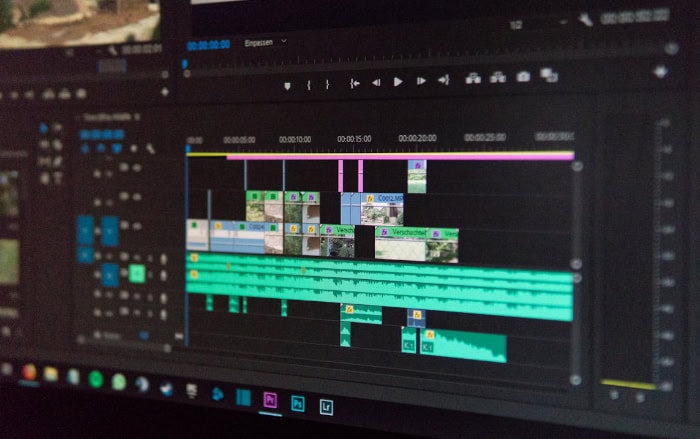
The choice between NVMe and M.2 drives often depends on the specific demands of the tasks at hand. While professional applications prioritize reliability, speed, and multitasking, everyday consumer computing focuses more on enhancing user experience through faster load times and smoother performance.
Professional Applications
Professional environments often push storage hardware to its limits, demanding high performance and efficiency. NVMe drives, with their exceptional speed, multitasking capability, and low latency, are particularly well-suited for such tasks.
In server environments, where large amounts of data need to be accessed and processed with minimal delay, NVMe drives excel. Tasks such as managing databases, handling real-time analytics, and hosting virtualized environments benefit from NVMe's capabilities.
The speed and high input/output operations per second (IOPS) ensure that servers can handle simultaneous requests efficiently, reducing wait times and improving overall responsiveness.
Content creation, including video editing, 3D rendering, and high-resolution photography work, also benefits greatly from NVMe drives. These tasks require the quick transfer of large files, such as raw 4K or 8K video footage, and frequent access to project assets stored on the drive.
The superior sequential read and write speeds of NVMe enable creators to work more fluidly, reducing the time spent waiting for files to load or export.
Running virtual machines requires a storage solution that can handle multiple simultaneous operations without a drop in performance. NVMe drives are ideally suited for this use case because of their ability to handle deep queue depths and multiple command queues.
Whether managing an enterprise-level virtualized environment or using virtual machines for development and testing, NVMe's performance ensures smoother operations and faster system responsiveness.
Consumer Computing
For everyday computing, storage performance plays a vital role in improving the experience of using a personal computer. NVMe and M.2 drives, with their responsiveness and speed, take daily tasks to another level, from gaming to general multitasking.
Gaming performance is significantly enhanced when using NVMe drives. Modern video games often include large, detailed assets and expansive open worlds that require constant data streaming.
NVMe drives ensure faster load times, making environments render more quickly and reducing pauses caused by loading textures or assets during gameplay. Games that rely on frequent data access benefit the most, offering a smoother and more immersive experience.
Boot times are another area where NVMe drives visibly outperform older storage options. Systems equipped with NVMe drives can boot up in seconds rather than minutes, allowing users to get to work (or play) almost immediately.
The ultrafast random read speeds of NVMe drives are responsible for this improvement, as they retrieve the many small files required to start an operating system with ease.
Everyday computing tasks, such as web browsing, working on documents, and light multitasking, feel snappier when using NVMe storage. Applications open with minimal delay, and switching between programs or tabs is noticeably smoother.
Even for more casual users, the difference between traditional hard drives and NVMe drives is stark, making daily interactions with the computer faster and more enjoyable.
Cost-Performance Considerations

Storage drives are not just measured by their technical specifications but also by how well they balance performance with cost. NVMe and M.2 drives present a range of pricing options that depend on factors such as manufacturing technology, capacity, and their positioning in the market.
Beyond raw pricing, the long-term value they provide based on performance, durability, and upgrade potential is an equally significant aspect to consider.
Component Pricing
The pricing of NVMe and M.2 drives is influenced by several factors, with manufacturing processes playing a major role. High-speed NVMe drives use advanced NAND flash memory and controllers capable of handling PCIe-based data transfer.
These components contribute to the higher cost of NVMe drives compared to traditional SATA-based alternatives. The shift to newer technologies, such as PCIe 4.0 and PCIe 5.0, further adds to the cost, as manufacturers must invest in cutting-edge production methods to meet the performance demands of modern computing.
Capacity costs are another important factor. Higher storage capacities typically carry a premium, as more NAND flash memory is required.
Drives with smaller capacities, such as 256 GB or 512 GB, are more affordable but often lack the performance benefits found in higher-capacity drives. For instance, many 1 TB and 2 TB NVMe drives take full advantage of the available PCIe lanes, delivering better sustained speeds compared to smaller-capacity models.
Market positioning also significantly impacts pricing. Flagship drives aimed at enthusiasts and professionals often come with a premium, as they are designed to deliver the highest performance levels available.
Meanwhile, budget-friendly NVMe drives offer a more accessible entry point by slightly reducing performance features, such as using fewer PCIe lanes or opting for DRAM-less designs. These variations allow consumers to choose a drive that fits both their performance needs and budget constraints.
Value Assessment
Evaluating the value of NVMe and M.2 drives goes beyond looking at price tags. Performance per dollar is one of the first aspects to consider.
NVMe drives offer unmatched speed and efficiency compared to older storage formats like SATA, making them a worthwhile investment for tasks that require heavy data processing or fast access times. While the initial cost may be higher, the performance gain justifies the expense for many users, especially when considering how much time and productivity are saved.
Longevity is another factor influencing the value of storage drives. NVMe drives often have higher endurance ratings, measured in terabytes written (TBW), compared to SATA SSDs, making them better equipped to handle intensive workloads over their lifespan.
Additionally, advancements in wear-leveling techniques and error correction ensure that modern NVMe drives remain reliable even after years of heavy use. Investing in a higher-quality storage drive can reduce the need for frequent replacements, lowering overall costs in the long run.
Upgrade paths also add to the value of NVMe and M.2 drives. Many enthusiasts and professionals see storage as a foundational part of their system, and NVMe drives provide future-proofing in terms of performance.
As systems and workloads become more demanding, the ability to transfer an NVMe drive to a new motherboard or upgrade to a faster PCIe model ensures that the investment remains relevant for years to come. This adaptability makes NVMe drives an attractive choice not only for current requirements but also for anticipated computing needs.
Conclusion
NVMe and M.2 have reshaped the storage landscape, offering unmatched performance and flexibility. NVMe stands out as a protocol designed for speed, leveraging the PCIe interface for rapid data transfer, low latency, and high efficiency.
Meanwhile, M.2 introduces a modern and compact form factor, allowing for versatile applications while accommodating both NVMe and SATA-based drives.
Performance differences become particularly evident in real-world scenarios. NVMe drives shine in both professional settings, such as server environments or content creation, and consumer use cases like gaming and everyday computing, where speed and responsiveness matter most.
Compatibility with hardware, whether through PCIe lanes, BIOS configurations, or interface support, plays an essential role in maximizing the potential of these storage solutions.
Cost is another factor to weigh, as NVMe drives balance higher initial pricing with exceptional speed and long-term value. Their performance benefits, durability, and upgrade potential often justify the investment for users seeking a future-ready storage solution.
By considering your specific needs—be it professional workloads, gaming, or casual use—it becomes easier to align the strengths of NVMe and M.2 drives with your system requirements, ensuring a storage setup that is both efficient and impactful.


