PCIe 4.0 vs. PCIe 5.0: Are the Gains Noticeable for You?
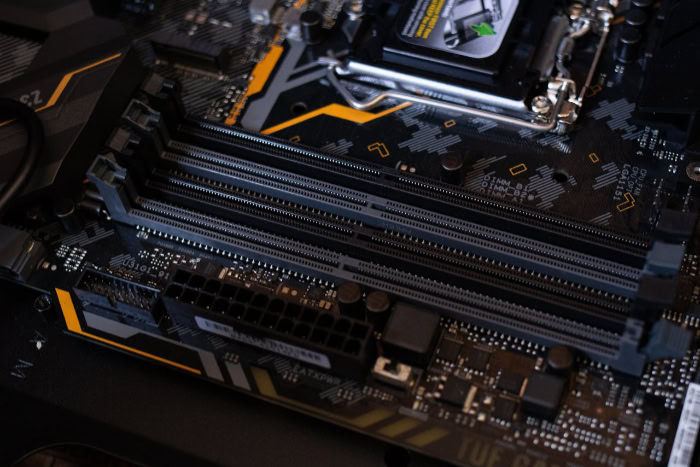
PCI Express drives high-speed connections between your computer’s heart, its CPU, and everything from graphics cards to storage drives. Every few years, a new generation promises double the bandwidth of its predecessor, setting the stage for a leap in performance.
PCIe 4.0 and PCIe 5.0 now dominate headlines, but does this boost in speed genuinely matter for your setup, or is it simply a marketing number? Sorting out which version truly enhances your daily experience is far more important than chasing raw specs.
Specification at a Glance
PCI Express technology has rapidly increased the amount of data that can move between a computer’s central processing unit and the rest of its components. Generational leaps like PCIe 4.0 to PCIe 5.0 offer more than just boosted headline figures; they bring meaningful engineering changes and practical impacts that ripple through every modern system.
Lane Speed and Aggregate Bandwidth
Moving from PCIe 4.0 to PCIe 5.0 doubles the data rate per lane, climbing from 16 gigatransfers per second (GT/s) to 32 GT/s. At the popular x16 slot width, which is common for graphics cards and high-performance accelerators, total one-way bandwidth jumps from 64GB/s to a remarkable 128GB/s.
For systems moving massive data, such as professional workstations and high-end servers, that increase unlocks new potential. Bandwidth gains can mean quicker file transfers, more responsive applications, and the ability to fully utilize next-generation add-in cards without hitting a performance ceiling.
Signal Encoding and Electrical Changes
Successive PCIe generations continue to rely on reliable NRZ (Non-Return to Zero) signal encoding, but higher speeds require stricter attention to electrical integrity. PCIe 5.0 keeps NRZ but demands far lower signal jitter and a more aggressive channel loss budget, dropping to –36dB.
That means designers must use better PCB materials and keep trace lengths shorter. Simple changes like trace shielding and routing impact the kinds of motherboards that can deliver these new speeds, making quality components and careful engineering more important than ever.
Power and Thermal Implications
Raising transfer rates to 32 GT/s comes with greater demands on both power delivery and heat management. PCIe 5.0 controllers and drives generate more heat due to higher operational frequencies and increased electrical activity.
Many Gen 5 SSDs and add-in cards arrive with noticeably thicker heatsinks or even active cooling solutions. Motherboards also tend to add extra metal around high-speed slots, not only to absorb the heat, but to ensure stable performance during sustained data transfers.
Backward and Forward Compatibility
One of PCI Express’s most welcome traits is its interoperability across generations. Devices designed for PCIe 5.0, 4.0, or even 3.0 can slot into newer or older motherboards, and they will operate at the highest speed supported by both the card and the slot.
That handshake ensures you aren’t locked out of upgrades or forced to replace an entire system when moving to the latest add-in cards. Compatibility between generations allows enthusiasts, professionals, and IT managers to adopt new technology at their own pace without the risk of orphaning valuable older devices.
Real-World Performance Impact

Looking beyond technical specifications, the real question centers on how PCIe 4.0 and 5.0 impact everyday computing, gaming, creative workloads, and enterprise operations. New standards frequently promise dramatic upgrades, but tangible results often depend on both hardware capability and the nature of the workload.
Gaming and Consumer GPUs
High-speed PCIe connections play a prominent role in supporting today’s powerful graphics cards. However, recent tests show that current consumer GPUs rarely max out the bandwidth of PCIe 4.0, much less PCIe 5.0.
Upgrading from Gen 4 x16 to Gen 5 x16 provides little benefit for frame rates, with improvements typically landing between zero and two percent, even in demanding games running at high settings. Most modern titles are bottlenecked by the GPU’s processing power or the CPU, not by PCIe bus limitations.
As a result, gamers will notice almost no difference in performance when stepping up to a Gen 5 slot with today’s graphics cards.
NVMe SSD Workloads
Storage is one area where PCIe upgrades make an immediate and noticeable impact. Gen 4 NVMe SSDs often deliver sequential read speeds near 7GB/s.
PCIe 5.0 SSDs can double that figure, sometimes exceeding 14GB/s for massive file transfers. For desktop users who move large media files, such as video editors working with 4K or 8K content, or professionals downloading and organizing huge data sets, the difference is dramatic.
Random I/O speeds, important for launching applications and managing lots of small files, see more modest gains, as these operations rely more on controller efficiency and NAND flash than raw interface speed. Still, for anyone focused on large sequential tasks or high-throughput storage, Gen 5 brings real benefits.
Professional and HPC Accelerators
Industries running AI, scientific computing, or high-speed networking rely on accelerators that demand as much bandwidth as can be delivered. Devices like AI training cards, 400 GbE network interface cards, hardware RAID HBA controllers, and FPGA coprocessors are built to chew through vast amounts of data.
PCIe 5.0 nearly doubles host-to-device throughput compared to Gen 4, so for mission-critical or data-intensive applications, moving to Gen 5 slashes time spent on compute and data shuffling operations. For professionals and organizations focused on compute efficiency, this leap can directly translate into lower project times and improved productivity.
Latency Considerations
Higher PCIe speeds do not just change bandwidth; they can also influence latency. Shorter transfer intervals come with higher transfer rates, which in theory shrink overall link latency and might make computing tasks feel more responsive.
However, additional complexities such as the use of retimers and longer circuit paths required for robust signal integrity at Gen 5 speeds may eat into those gains. In practice, latency improvements exist but are subtle. For most users, the bigger story is the bandwidth increase, but those running highly sensitive or latency-critical workloads may see incremental benefits worth consideration.
Platform and Cost Considerations

Upgrading to PCIe 5.0 is about more than just slotting in faster hardware. Each new generation brings ripple effects for motherboards, processors, device availability, and budget planning.
Before committing to a new platform or expansion card, it pays to assess every aspect from CPU compatibility to the cost over time.
Motherboard and CPU Support Matrix
The shift from PCIe 4.0 to PCIe 5.0 has closely followed CPU socket and chipset refreshes from both AMD and Intel. On the AMD side, platforms like AM5 were designed for forward compatibility, offering Gen 5 support on selected slots.
Intel’s LGA 1700 and LGA 1851 sockets also arrived with Gen 5 options, though not every board or CPU unlocks full bandwidth on every slot. Motherboard makers balance the number of available PCIe lanes, bandwidth allocation between graphics, storage, and expansion slots, as well as bifurcation rules that decide how lanes are split for SSDs or add-in cards.
Server chipsets expand on these concepts with higher lane counts, but enthusiast boards often limit broad Gen 5 adoption to premium models. Buyers should check the actual lane layout and bandwidth promises for each motherboard, as real-world performance is shaped by these foundational choices.
Device Availability and Pricing
PCIe 5.0 support is expanding, but products compatible with the new standard still carry a specialty tag. Gen 5 NVMe SSDs are shipping in greater numbers, yet choices are still limited compared to mature Gen 4 models.
Prices for Gen 5 drives remain high, largely because of increased silicon complexity and the need for advanced cooling solutions. PCIe 5.0 graphics cards are even harder to find outside the server and enterprise categories, with most consumer GPUs still designed for Gen 4.
Early adopters face premiums not only on the main components, but also on supporting accessories like heatsinks, PCIe riser cables, or SSD coolers made for the higher thermal output of Gen 5 devices.
Total Build Cost Versus Lifetime
Buying into PCIe 5.0 can add 10 to 20 percent to the cost of a new build, especially when factoring in premium motherboards and matching higher-end cooling. For builders expecting to keep their PC or workstation for four or five years, the extra expense may be worthwhile.
Investing up front in a Gen 5-ready platform helps delay obsolescence, reduces the odds of needing a full system overhaul, and leaves more options open for future upgrades. On the other hand, someone aiming for immediate, cost-conscious performance, especially in a gaming or home office scenario, may find Gen 4 motherboards deliver similar results for less, with room to allocate funds for more powerful CPUs or GPUs instead.
Upgrade Paths
One of PCI Express’s best traits lies in its generational flexibility. Owners of Gen 5 boards can still use Gen 4 or even Gen 3 cards without compatibility issues.
As more Gen 5 SSDs, GPUs, and expansion cards arrive in the coming years, slots and controllers already capable of higher speeds make for smoother upgrades down the road. This flexibility lets system builders plan incrementally, picking up next-generation devices when prices settle, or when new workloads actually demand extra bandwidth, without needing to swap out the motherboard or core platform.
Engineering and Reliability Challenges
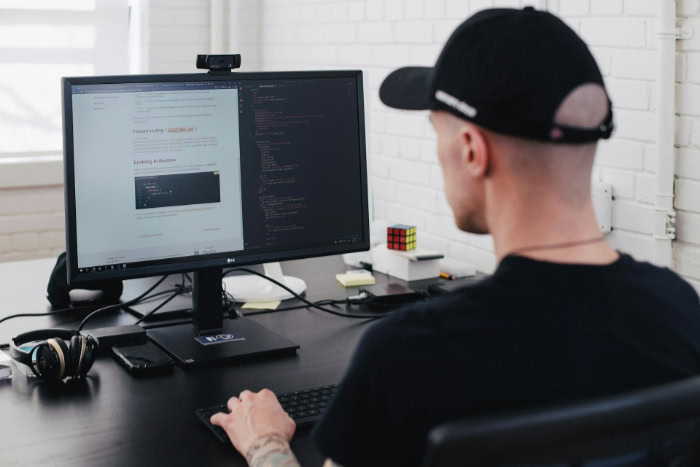
Moving to higher PCIe generations comes with more than just promises of extra bandwidth. Behind the scenes, engineers must overcome significant hurdles to ensure devices stay reliable, run cool, and maintain consistent performance at unprecedented speeds.
The push to 32 GT/s with PCIe 5.0 has made some design elements more challenging than ever.
Signal Integrity and PCB Design
Transmitting twice as much data in the same period means electrical signals become far more susceptible to loss and interference. The allowable trace length on the motherboard and add-in cards is cut roughly in half from the previous generation.
As a result, designers increasingly use thicker circuit boards with four or more layers, back-drilling techniques to minimize signal stubs, and high-quality materials to preserve data fidelity. Retimers, a type of chip used to strengthen and recondition signals, are placed along longer traces to ensure the data arrives intact.
Achieving reliable high-speed communication demands careful attention to layout, materials, and precision manufacturing at every step.
Thermal Management for Gen 5 SSDs
Powerful PCIe 5.0 SSD controllers can easily draw more than 12 watts, more than enough to generate significant heat, especially in compact cases or systems with limited airflow. Leaving thermal management as an afterthought leads to rapid throttling and reduced drive lifespan.
Most Gen 5 SSDs ship with sizeable heatsinks, and some even come bundled with active cooling shrouds or built-in heatpipes. Motherboard manufacturers are also stepping up, adding dedicated heatsinks and increased airflow considerations around their PCIe 5.0 slots to help keep temperatures under control during heavy, sustained use.
Power Delivery and EMI
With greater speeds come tighter requirements on power delivery. VRM (voltage regulator module) designs need to provide more stable, ripple-free power for PCIe slots.
Filtering must be more robust to eliminate power noise that could disrupt high-speed signaling. Higher frequencies increase the risk of electromagnetic interference from the components themselves and from nearby devices.
To combat this, manufacturers add better shielding around traces and slots, as well as improved grounding to prevent performance-robbing emissions from leaking into surrounding circuitry.
Compliance Testing and Error Handling
Operating at 32 GT/s puts much greater stress on the communication link between motherboard and devices. Devices now must pass stricter compliance checks for equalization training, which adjusts the signal at both ends to maximize data integrity despite the challenges of loss or interference.
Enhanced cyclic redundancy checks (CRC) and error-correction techniques lock down reliability, helping to catch and even fix data transmission errors before they affect performance or stability. With each generation, compliance testing grows more demanding, but remains essential to ensure that every PCIe-equipped system meets the standards needed for professional and consumer use.
Use-Case Decision Guide

Choosing between PCIe 4.0 and PCIe 5.0 is most often a matter of matching real-world needs to hardware capabilities. Not every system or user needs leading-edge bandwidth, so deciding where PCIe 5.0 actually brings value helps maximize every dollar spent on an upgrade or new build.
Mainstream Gaming and Everyday PCs
For those building or upgrading typical gaming rigs or all-purpose computers, PCIe 4.0 offers more than enough overhead for the foreseeable future. Frame rates almost never improve on Gen 5 without an entirely new GPU class, so any budget spent chasing Gen 5 features could often be put to much better use on a stronger graphics card or a faster CPU.
Even NVMe storage speeds on Gen 4 remain comfortably ahead of what most applications and games require. Mainstream users will likely notice no measurable benefit moving to PCIe 5.0 at this stage.
Content Creation and Large File Workflows
Professionals editing 8K video, rendering high-resolution assets, or working with CAD projects regularly push the limits of storage. PCIe 5.0 SSDs excel in such scenarios by more than doubling sequential read and write speeds compared to Gen 4, slashing transfer times for huge files.
For video editors or digital artists handling multi-terabyte projects, moving to Gen 5 can rapidly pay off in time saved and process efficiency. Systems built for creative professionals are among the first to show meaningful, repeatable differences running on Gen 5 storage.
Enterprise Storage and Networking
Servers and workstations designed for demanding enterprise roles see noticeable gains from PCIe 5.0 adoption. Gen 5 slots enable full-speed 400 GbE network cards, robust SSD arrays exceeding 14GB/s, and rapid data movement within and between systems.
Removing link bottlenecks, especially in virtualized or software-defined storage environments, means greater overall throughput and reduced latency. Companies running intensive storage and networking workloads benefit from the freedom Gen 5 provides, making it a smart investment for those aiming to support multiple users and high-volume traffic.
AI, Machine Learning, and HPC Clusters
Accelerating artificial intelligence and high-performance computing depends heavily on feeding large datasets to coprocessors or fabric adapters as quickly as possible. PCIe 5.0 nearly doubles available host-to-device bandwidth, dramatically shrinking job completion times for AI training and large simulation runs.
In competitive or production environments, every extra gigabyte per second translates to measurable improvements in turnaround and resource utilization. Teams building for advanced analytics, machine learning, or scientific modeling will see PCIe 5.0 as an essential component in their next generation of hardware.
Conclusion
PCIe 5.0 unquestionably raises the ceiling for data transfer speeds, opening the door to considerable performance improvements. Still, the most meaningful gains depend on how a system is used and the priorities of its user.
For gamers and everyday PC users, the extra bandwidth remains largely untapped, so focusing on GPUs or CPUs delivers more value. Creative professionals and businesses handling large files or high-volume network traffic benefit right now from Gen 5’s speed, especially in storage and connectivity.
Engineers and system designers must also factor in the technical and cost challenges that come with supporting higher frequencies and stricter signal requirements. In the end, PCIe 5.0 is a forward-looking upgrade, best justified for demanding tasks and future expansion, while Gen 4 comfortably serves the majority of users.
Balancing needs, costs, and complexity ensures every system upgrade brings the right results.


