SSD vs. HDD: Which Drive Fits Your Build?

Building a new PC or breathing life into an old laptop often comes down to one critical choice. You must decide between the mechanical Hard Disk Drive (HDD) and the modern Solid State Drive (SSD).
This decision confuses many buyers because the price gap is narrowing while performance differences widen. HDDs use spinning magnetic platters to offer massive capacity at a bargain price.
In contrast, SSDs use flash memory to deliver nearly instant load times without moving parts.
Choosing the wrong one can leave you with a sluggish system or an unnecessary hole in your wallet.
The Technology
To choose the right drive, you first need to look at the mechanisms inside the casing. The fundamental difference lies in how each device physically stores and retrieves information.
One relies on mechanical engineering that has existed for decades, while the other utilizes digital technology similar to what you find in smartphones.
How Hard Drives Work
The traditional Hard Disk Drive (HDD) is a mechanical device. Inside the enclosure, you will find circular magnetic platters that look somewhat like CDs.
These platters spin at high speeds, usually between 5,400 and 7,200 revolutions per minute. A mechanical arm with a read/write head moves across the spinning surface to access data.
The process is very similar to a record player. The arm must physically move to the correct location on the disk to play a song or load a file.
This physical movement creates a slight delay every time you request data.
How Solid State Drives Work
Solid State Drives (SSDs) operate on an entirely different principle. They contain no moving parts.
Instead, they use NAND flash memory. This is the same type of storage technology found in USB thumb drives but much faster and more reliable.
Inside an SSD, data lives on a grid of electrical cells. A controller chip manages these cells and can access data instantly because it does not have to wait for a platter to spin or an arm to move.
The drive simply sends an electrical signal to the address where the data sits.
Form Factors and Interfaces
These internal differences dictate how the drives look and connect to your computer. HDDs usually come in two standard sizes.
Desktop computers typically use large 3.5-inch drives, while laptops use smaller 2.5-inch drives. Both connect via SATA cables.
SSDs offer more variety. You can buy a 2.5-inch SATA SSD that looks just like a laptop hard drive. However, newer computers often use the M.2 form factor.
These look like small sticks of gum and plug directly into the motherboard using the NVMe interface, which allows for speeds far beyond what older cables can handle.
Performance and Speed

Speed is the main reason most users upgrade their storage. The performance gap between the two technologies is massive and affects almost every action you take on a computer.
While an HDD can handle basic tasks, an SSD changes the entire feel of the system.
Boot Times and System Responsiveness
The most noticeable improvement with an SSD is the time it takes to turn on the computer. A Windows or macOS system installed on an HDD might take a minute or two to reach the desktop and settle down.
An SSD often completes the same task in under 15 seconds. This speed extends to general usage as well. Opening applications, searching for documents, and switching between programs happens almost instantly on an SSD.
An HDD often lags or freezes momentarily while the mechanical arm searches for the data.
Gaming and Load Times
For gamers, storage speed directly impacts how long you wait to play. Games installed on an HDD often force players to stare at loading screens for extended periods.
An SSD can cut these wait times by more than half. Beyond just loading the game, SSDs help with asset streaming.
Modern open-world games must pull textures and models from storage as you move through the environment. A slow drive can cause “pop-in,” where objects appear suddenly or look blurry until they fully load. Fast storage prevents this graphical stutter.
File Transfer Speeds
Transfer speeds break down into two categories: sequential and random. Sequential speed matters when you copy a single massive file, like a 4K movie.
SSDs handle this much faster than HDDs. However, random read/write speed is arguably more critical.
This measures how fast the drive can read thousands of tiny files scattered across the storage. Operating systems constantly access small background files.
SSDs dominate here because they have no mechanical latency. This advantage is why your computer feels faster even when you are not copying large folders.
Cost and Capacity
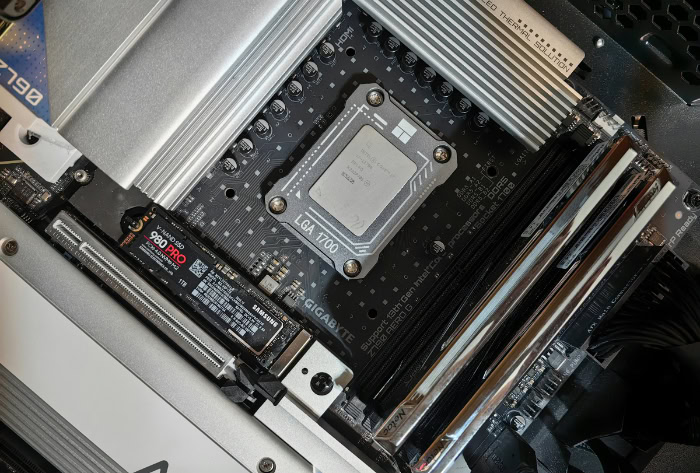
While SSDs win on performance, HDDs fight back with affordability. The manufacturing process for magnetic platters is mature and inexpensive, allowing companies to produce massive drives for very little money.
Flash memory is more complex to produce, creating a distinct divide in how much storage you get for your dollar.
Price Per Gigabyte
The most accurate way to compare value is by looking at the price per gigabyte. HDDs are the budget champions.
You pay very little for a vast amount of space. SSD prices have dropped significantly over the last decade, but they still command a premium.
You will pay roughly three to five times more per gigabyte for an SSD compared to a standard hard drive. This premium pays for the speed, but it restricts how much capacity the average buyer can afford.
Maximum Storage Limits
If you need to store a massive library of data, HDDs remain the superior option. Consumers can easily buy hard drives with capacities of 10TB, 18TB, or even more.
These sizes are standard for servers or users with large media collections. High-capacity consumer SSDs do exist, but they usually hit a ceiling around 2TB or 4TB.
While you can find 8TB SSDs, the cost is often prohibitive for a standard PC build, usually exceeding the price of the rest of the computer combined.
The Sweet Spot for Buyers
Most PC builders and laptop buyers settle on a balanced approach to manage these costs. The standard configuration involves buying a moderate-sized SSD, usually 500GB or 1TB, to serve as the primary drive.
This holds the operating system and applications to ensure the computer runs fast. Then, if more space is needed for photos, backups, or video files, users add a 2TB or 4TB HDD.
This strategy secures the performance benefits of flash memory without the high cost of all-flash storage.
Durability, Noise, and Lifespan

Storage hardware involves more than just transfer speeds and capacity. You must also consider how the device handles physical stress, how much noise it creates, and the specific ways it degrades over time.
These factors determine if a drive is suitable for a quiet home office or a rugged travel laptop.
Physical Durability and Shock Resistance
The mechanical nature of hard drives makes them surprisingly fragile. Because they rely on a read/write head hovering nanometers above a spinning platter, they are highly sensitive to physical movement.
A sudden drop, a hard bump, or even strong vibrations can cause the head to crash into the platter, resulting in catastrophic data loss. They are also sensitive to strong magnetic fields.
SSDs do not share these weaknesses. Their solid-state construction makes them incredibly resistant to shock and drops.
You can shake, drop, or transport an SSD without worrying about mechanical failure, which makes them the only logical choice for laptops and external portable drives.
Acoustics and Noise Levels
If you value a silent workspace, the difference between these drives is audible. Hard drives contain a high-speed motor and a moving arm, which creates a distinct operational sound.
You will often hear a low hum from the spinning disks and a “scratching” or clicking sound as the arm seeks data. In a quiet room, this can be distracting.
SSDs operate in total silence. Since they use electrical currents rather than moving parts to access information, they generate zero noise.
Wear and Tear Limits
Every storage drive eventually fails, but they die for different reasons. HDDs usually suffer from mechanical fatigue.
The motor that spins the platters may burn out, or the bearings might seize up after years of friction. SSDs face a different limit known as Terabytes Written (TBW).
The flash cells inside the drive degrade slightly every time you write new data to them. Eventually, these cells lose their ability to hold a charge.
However, modern SSDs have high endurance ratings. An average user will likely upgrade their computer long before they reach the write limit of a current SSD.
Which Drive Is Right for You?

Deciding between these two technologies requires you to identify exactly what you need from your computer. There is no single correct answer for every user.
Your choice depends entirely on your specific workflow, your budget, and the type of system you are building.
When to Choose an SSD
For the vast majority of users, an SSD is the mandatory choice for the primary drive. If you are installing an operating system like Windows or macOS, you need the speed of an SSD to ensure the system feels responsive.
It is also the standard for laptops due to the battery savings and shock resistance. Gamers and content creators should also prioritize this format.
The reduction in load times and the ability to scrub through video timelines smoothly make the extra cost well worth the investment.
When to Choose an HDD
The hard drive remains relevant for specific roles where capacity is more important than speed. If you need to store terabytes of movies, photos, and backup archives, an HDD offers the most cost-effective solution.
They are excellent for “cold storage,” where files sit untouched for long periods. They also fit well in budget desktop builds as secondary drives or in Network Attached Storage (NAS) systems where you need multiple high-capacity drives running with data redundancy.
The Hybrid Solution
Many desktop users find the best results by combining both technologies. In this setup, you install a smaller NVMe SSD (500GB to 1TB) to hold your operating system and favorite applications.
This ensures your computer boots and loads fast. You then pair it with a large SATA HDD (4TB or larger) to house your media library and heavy files.
This approach gives you the snappy performance of flash memory for daily tasks while keeping the low cost per gigabyte of mechanical storage for your bulk data.
Conclusion
Choosing the right drive ultimately balances performance against budget. SSDs provide the speed and durability required for a modern computing experience.
They make applications open instantly and protect your data from physical bumps. In contrast, HDDs offer the most affordable path to massive storage capacity.
They remain the undisputed king of bulk file archiving.
For most users, the recommendation is straightforward. An SSD is the mandatory choice for your main drive.
Running an operating system on anything else results in a frustratingly slow experience. Save the mechanical hard drives for secondary storage where you keep large backups or media files.
This approach ensures you get the snappy performance you expect without overpaying for storage space you do not need to access constantly.
Frequently Asked Questions
Do SSDs last longer than HDDs?
Generally, SSDs are more reliable because they lack moving parts that can wear out or break physically. While traditional hard drives typically last three to five years before mechanical failure risks increase, a modern SSD can often function for five to ten years or more. However, SSD longevity depends on how much data you write to the drive over its lifetime.
Will an SSD increase my FPS in games?
An SSD usually does not increase your frames per second (FPS) or graphical quality, as those rely on your graphics card and processor. Instead, an SSD drastically reduces loading times between levels and eliminates “hitching” or stuttering caused by the game waiting for assets to load. The game will not look better, but the experience will be much smoother.
Can I replace the hard drive in my old laptop with an SSD?
Yes, this is one of the most effective upgrades for an aging laptop. Most older laptops use a standard 2.5-inch hard drive bay. You can easily swap the old mechanical drive for a 2.5-inch SATA SSD. This upgrade instantly improves boot times and system responsiveness, making an old computer feel almost new.
Is data recovery harder on an SSD?
Yes, recovering data from a failed SSD is significantly more difficult and expensive than recovering from a hard drive. When an HDD fails, the magnetic data often remains on the platters. When an SSD fails or deletes files, the controller often scatters the data or wipes the cells electronically using a command called TRIM. Always keep backups regardless of which drive type you use.
Should I buy an external SSD or an external HDD?
If you plan to carry the drive in a backpack or travel frequently, buy an external SSD. It can withstand drops and bumps that would destroy a mechanical drive. If you only need a drive to sit stationary on a desk for scheduled backups of your entire computer, an external HDD is better because you get far more storage space for your money.


