The Difference Between VRAM and RAM

Every computer relies on different types of memory to function efficiently, but not all memory serves the same purpose. VRAM and RAM are two critical components that often get confused, yet each plays a unique role in system performance.
VRAM handles graphics and visual data for the GPU, while RAM supports general multitasking and processing for the CPU.
What is VRAM?
VRAM, or Video RAM, is a specialized form of memory that works in conjunction with your GPU (Graphics Processing Unit) to handle and process graphical data. It plays a critical role in rendering images, videos, and animations, making it essential for tasks like gaming, 3D modeling, and video editing.
Unlike general-purpose system memory (RAM), VRAM is optimized for managing the high-speed data requirements of graphics-heavy applications.
The amount and type of VRAM in your system can directly impact the quality and smoothness of visual performance, especially when working with high-resolution images or advanced graphical settings.
Definition and Purpose
VRAM serves as the temporary storage area for graphical data that the GPU needs to access quickly. This includes textures, shaders, and frame buffers—elements that are crucial for rendering images on your screen.
When you play a video game or edit a video, VRAM stores the information that your GPU will process to render each frame.
By doing this, VRAM frees up your system’s general-purpose RAM, allowing your CPU to focus on other tasks without being overwhelmed by the demand for graphics processing.
The primary advantage of VRAM is its ability to handle large volumes of graphical data efficiently. Because it's built to work closely with the GPU, VRAM offers high bandwidth, meaning it can transfer large amounts of data much faster than regular RAM.
This is especially important for tasks involving multiple high-resolution textures or complex 3D environments, where performance can suffer if the GPU does not have enough dedicated memory.
Types of VRAM
There are several types of VRAM, each with different performance characteristics. The most common include:
- GDDR5: Graphics Double Data Rate 5 (GDDR5) has been a popular choice for GPUs for quite some time. It offers high bandwidth and is widely used in mid-range to high-end graphics cards. While not the latest technology, GDDR5 still delivers solid performance for most gaming and multimedia tasks.
- GDDR6: As the successor to GDDR5, GDDR6 improves on bandwidth and power efficiency, making it the go-to for modern GPUs. It is found in most contemporary graphics cards and is capable of handling more demanding tasks, such as 4K gaming and professional 3D modeling.
- HBM (High Bandwidth Memory): HBM and its successors (HBM2, HBM2e) represent a different approach to VRAM, focusing on stacking memory chips vertically to offer even higher bandwidth in a smaller footprint. HBM is used in some high-end GPUs for professional workloads, such as scientific simulations and deep learning tasks, but it is less common in consumer-grade graphics cards due to its higher cost.
Each type of VRAM has evolved to meet the growing demands of graphics processing, with newer versions offering better bandwidth and power efficiency.
The choice of VRAM type often depends on the GPU’s intended use, with GDDR6 being the current standard for consumer applications while HBM is reserved for more specialized tasks.
How VRAM Works
VRAM acts as a buffer between the GPU and the data it processes. When you open a graphically intense application, such as a video game or design software, the GPU loads textures, models, and other graphical assets into the VRAM.
These assets are then used to render each frame of the application in real-time.
Because VRAM is located much closer to the GPU than system RAM, it can transfer data at much higher speeds, ensuring that the GPU can keep up with the demands of rendering complex images without bottlenecks.
For example, in a video game, VRAM stores textures (the surface details like wood grain or concrete), shaders (which determine how light interacts with surfaces), and frame buffers (which hold the final rendered image before it’s displayed).
These elements are constantly being updated as the game progresses, and VRAM ensures that this process happens as smoothly as possible.
If there isn’t enough VRAM available, the GPU has to offload some of the graphical data to slower system RAM, leading to performance issues like frame drops, stuttering, or delayed loading of textures.
This is why having enough VRAM is critical for running games at higher resolutions or with enhanced graphical settings like anti-aliasing, which smooths out jagged edges in images.
What is RAM?

RAM, or Random Access Memory, is one of the most essential components of any computer system. It serves as the short-term memory where data is temporarily stored for quick access by the CPU.
Unlike storage devices like hard drives or SSDs, which hold data for the long term, RAM is designed to handle active processes and applications, allowing the system to run smoothly and efficiently.
The amount and speed of RAM in a system can significantly impact its ability to handle multitasking, run complex programs, and manage overall performance.
Definition and Purpose
RAM is a type of volatile memory, meaning it only holds data while the computer is powered on. As soon as the system is turned off, all the data in RAM is lost. This is different from storage devices like SSDs or HDDs, which retain information even when the system is powered off.
The primary purpose of RAM is to provide the CPU with quick access to data that is actively being used by the system. This can include anything from the files a user has opened to background processes that keep the operating system running.
By temporarily storing this information in RAM, the CPU can access it far faster than if it had to pull it from slower storage devices.
For example, when you open a web browser, the data required to run the browser and display the web page is loaded into RAM. As long as the browser is open, it remains in RAM for quick access.
If you open additional tabs or other programs, the system will continue to load that information into RAM, allowing you to switch between tasks without significant delays.
Types of RAM
Over time, different types of RAM have been developed, with each new generation offering improvements in speed, capacity, and efficiency. The most common types of system RAM used in modern computers are DDR4 and DDR5.
- DDR4 (Double Data Rate 4): DDR4 has been the industry standard for most computers since its introduction in the mid-2010s. It offers significant improvements over its predecessor, DDR3, particularly in terms of data transfer speeds and power efficiency.
DDR4 is commonly available in capacities ranging from 4GB to 32GB per module, with speeds typically starting at 2133 MHz and going up to 3200 MHz or higher.
This type of RAM is still widely used in many consumer and business systems, providing a good balance of performance and cost.
- DDR5: DDR5 is the latest generation of RAM and offers substantial improvements over DDR4 in terms of bandwidth and capacity. With speeds starting at 4800 MHz and going beyond, DDR5 is ideal for high-performance systems that require fast data transfer rates.
It also allows for larger memory capacities per module, which is particularly beneficial for workstations and servers that handle heavy workloads.
While DDR5 is more expensive than DDR4, it is becoming increasingly common in newer systems, especially for gaming rigs and professional workstations that demand top-tier performance.
The main differences between DDR4 and DDR5 come down to speed and capacity. DDR5 can handle more data at once and transfer it faster, making it better suited for high-performance tasks.
However, for most general-purpose computing tasks, DDR4 still offers more than enough performance, and its lower cost makes it a practical choice for many users.
How RAM Works
RAM plays a crucial role in enabling multitasking and ensuring that your system runs efficiently. When you open an application or file, your operating system loads the necessary data from your storage drive (such as an SSD or HDD) into RAM.
This allows the CPU to access that data much faster than if it had to load it directly from storage every time.
For example, if you're working on a document while also browsing the web and listening to music, all of these applications are actively using RAM. Each program has its own set of instructions and data that need to be processed by the CPU.
RAM temporarily holds these active files so that when you switch between your document, browser, and music player, the data doesn't have to be reloaded from scratch. This seamless switching between tasks is what makes RAM critical for multitasking.
RAM also plays a significant role in buffering. When you watch a video or run a program that requires access to large files, RAM acts as a buffer, ensuring that the data is fed to the CPU at a consistent rate.
This prevents interruptions like stuttering or buffering delays, which can occur if the CPU has to wait for data to load from slower storage devices.
The amount of RAM in a system directly affects how many applications can be run simultaneously without performance degradation.
If you have too little RAM, the system will start using a portion of the slower storage device (often referred to as virtual memory or swap) to supplement the lack of physical RAM, which can significantly slow down performance.
On the other hand, having more RAM allows the system to handle more active data without having to rely on virtual memory, resulting in smoother multitasking and faster response times.
Key Differences Between VRAM and RAM

Both VRAM and RAM are critical to the performance of a computer, but they serve very different purposes. While VRAM is dedicated to handling the graphical needs of your system, RAM is used for general-purpose computing tasks.
The way these two types of memory operate and impact your system’s performance varies significantly, especially when it comes to gaming, multitasking, or professional workloads.
Functionality
The most fundamental difference between VRAM and RAM lies in their respective roles. VRAM is designed specifically for graphics processing, working closely with the GPU to store and manage visual data that needs to be rendered on your display.
This includes textures, shaders, models, and frame buffers—elements that are essential for generating high-quality visuals in games, video editing, and 3D rendering.
VRAM essentially acts as the GPU’s short-term memory, allowing it to access large amounts of graphical data quickly and efficiently.
In contrast, RAM serves a much broader function. It acts as the working memory for the CPU, temporarily holding data from active programs and processes.
RAM is responsible for keeping your operating system running smoothly, managing the data for open applications, and ensuring the CPU can handle tasks quickly.
Whether you’re switching between browser tabs, running a program, or editing a document, RAM stores the necessary data to make these transitions seamless.
Unlike VRAM, which is specialized for graphic-heavy tasks, RAM is used for general system operations, making it crucial for multitasking and overall system speed.
Performance Impact
The impact of VRAM on performance is most noticeable in graphics-intensive tasks. For example, when playing a video game, VRAM determines how quickly textures can be loaded, how much detail can be displayed, and how efficiently the game can render at higher resolutions.
The more VRAM a system has, the more data the GPU can store locally, reducing the need to pull information from the system’s slower RAM or storage drives.
Inadequate VRAM can lead to issues like lower frame rates, stuttering, or texture pop-in, especially at higher resolutions like 1440p or 4K.
This makes VRAM essential for gamers, 3D designers, and video editors who work with high-definition content or complex visual scenes.
RAM, on the other hand, plays a broader role in overall system performance.
It affects how many applications you can run simultaneously, how quickly your system responds when you switch between tasks, and how well your computer manages large files or complex software.
For example, if you’re editing a video while running a web browser and a music player, your system relies heavily on RAM to keep all of these processes running smoothly.
If your system runs out of RAM, it will start using a portion of your storage device as virtual memory, which is much slower and can cause noticeable slowdowns.
More RAM generally means better multitasking and faster performance across the board, especially in memory-hungry applications like video editing software or large spreadsheets.
Memory Allocation
The way data is allocated to VRAM and RAM differs based on the type of task your system is handling.
In the case of VRAM, when you launch a graphically demanding task like gaming or video editing, the GPU loads the required textures, shaders, and frame buffers into VRAM.
This data remains in VRAM as long as the task is running, ensuring the GPU can access it quickly to render each frame in real time.
For example, in a video game, VRAM might be responsible for storing the high-resolution textures used in the game’s environment, models, and special effects.
If there isn’t enough VRAM available, the GPU might have to offload some of this data to the system’s RAM or storage, resulting in performance issues like lower frame rates or delayed texture loading.
RAM, by contrast, handles a much wider range of data. When you open an application, the operating system loads its necessary files into RAM, allowing the CPU to access them quickly.
This process is dynamic, with the operating system constantly managing what data is held in RAM and what can be swapped out to storage as needed.
For example, if you’re working on a video project, the software will load large video files into RAM, allowing you to scrub through footage and make edits without having to wait for the file to load from slower storage.
If your RAM fills up, the system resorts to virtual memory, which can significantly slow down performance.
In graphics-heavy tasks, both VRAM and RAM play critical roles, but insufficient VRAM leads to issues directly tied to visual performance, while insufficient RAM affects the overall ability of the system to handle multiple processes at once.
For example, a game might experience frame drops or texture pop-in due to a lack of VRAM, while a video editing program might slow down or crash if there isn’t enough RAM to manage the large files being processed.
Performance Considerations

When it comes to system performance, VRAM and RAM both play vital roles, but they impact different areas of your computing experience.
Understanding how much of each type of memory is needed can be crucial in ensuring smooth operation, whether you're gaming, working on creative tasks, or running multiple applications.
Inadequate memory—either VRAM or RAM—can lead to significant performance issues, such as stuttering, slow load times, or crashes.
Gaming Performance
For gamers, VRAM is a critical factor in determining how well a system can handle different resolutions and graphical settings. The amount of VRAM needed largely depends on the resolution at which you’re playing and the graphical complexity of the game.
- 1080p Gaming: For gamers running titles at 1080p resolution, which is still the most common gaming resolution, around 4GB to 6GB of VRAM is typically sufficient.
This amount allows for high or even ultra settings in many modern games, ensuring that textures, shadows, and effects are rendered smoothly.
However, more graphically demanding games, like open-world titles, may push the limits of this VRAM range, especially if you start enabling advanced settings like anti-aliasing or high-quality textures.
- 1440p Gaming: Moving up to 1440p resolution requires a bit more VRAM, as the GPU needs to process more pixels per frame.
For this resolution, 6GB to 8GB of VRAM tends to offer a comfortable balance, allowing for high settings and smooth frame rates in most games.
Gamers looking for ultra settings at 1440p may benefit from 8GB or more, especially in modern AAA titles that feature highly detailed environments.
- 4K Gaming: At 4K resolution, the demands on VRAM increase substantially. The GPU must render four times the number of pixels as 1080p, which requires significantly more memory to handle textures, shaders, and effects.
For 4K gaming, 8GB of VRAM is generally the minimum, but 10GB to 12GB is recommended for the best experience at ultra settings.
Running out of VRAM at this resolution can lead to issues like texture pop-in, reduced frame rates, and stuttering, making having enough VRAM crucial for smooth 4K gameplay.
In summary, the higher the resolution and graphical settings, the more VRAM your system requires to maintain smooth performance. For gamers who want to future-proof their systems for upcoming titles or play at the highest settings, opting for a GPU with more VRAM can be a wise choice.
Creative Workloads (Video Editing, 3D Rendering)
Creative professionals working with video editing, 3D rendering, or other graphics-intensive tasks rely heavily on both VRAM and RAM.
These tasks often involve handling large files, complex models, and detailed textures, making memory capacity and speed critical for efficient workflow.
- Video Editing: When editing high-resolution video, VRAM is used to store frame buffers and process visual data in real-time. For 1080p video editing, 4GB to 6GB of VRAM may be sufficient, but moving to 4K or 8K resolutions can quickly overwhelm this amount.
For 4K editing, 8GB or more of VRAM is recommended, as it allows the GPU to handle high-quality footage without bottlenecks. Additionally, RAM plays a vital role in video editing, especially when working with large timelines, multiple layers, or effects.
For professional video editing, 16GB of system RAM is often the minimum, but 32GB or more can significantly improve performance, particularly when working with 4K footage or beyond.
- 3D Rendering: In 3D rendering and modeling, VRAM is essential for storing textures, complex models, and lighting data, ensuring that the GPU can render scenes efficiently. Depending on the complexity of the project, 8GB to 12GB of VRAM is often recommended for professional-level 3D work.
Insufficient VRAM can cause rendering times to increase dramatically or lead to errors during the rendering process. RAM also plays a crucial role here, as large 3D projects can quickly consume system memory.
For 3D rendering, having 32GB or more of RAM ensures that the system can handle multiple large files, complex calculations, and rendering tasks without slowing down.
In these creative fields, both VRAM and RAM are equally important, with VRAM handling the graphical data and RAM ensuring smooth multitasking and the ability to manage large files.
The more memory available, the more efficiently a system can process visuals and render scenes in real-time.
System Bottlenecks
Insufficient memory—whether VRAM or RAM—can create significant bottlenecks that hamper system performance. These bottlenecks manifest in different ways depending on the type of task being performed and the memory limitation.
- VRAM Bottlenecks: When a system runs out of VRAM, the GPU is forced to offload some of the graphical data to system RAM or even to storage, which is much slower.
In gaming, this can lead to stuttering, where the frame rate drops dramatically due to the GPU waiting for data. Texture pop-in is another common issue, where textures take longer to load and appear blurry or low resolution for brief moments before fully rendering.
In extreme cases, the game may crash if the GPU cannot handle the graphical load. In creative tasks, a lack of VRAM can cause delayed rendering times or visual artifacts.
- RAM Bottlenecks: A lack of RAM, on the other hand, results in slower system performance overall. When the system runs out of physical RAM, it turns to virtual memory, which uses part of the hard drive or SSD as an extension of RAM.
This process is much slower than using actual RAM, leading to longer load times, sluggish application performance, and excessive system lag.
For example, in video editing, a system with too little RAM might struggle to load large video files, causing delays and making the editing process frustratingly slow.
In general multitasking, insufficient RAM can result in applications freezing or crashing, especially when switching between memory-intensive tasks.
Both VRAM and RAM bottlenecks can severely hinder your system’s ability to perform optimally. Ensuring that your system has enough of both types of memory for the tasks you regularly perform is essential for avoiding these performance problems.
How to Choose Between More VRAM or More RAM
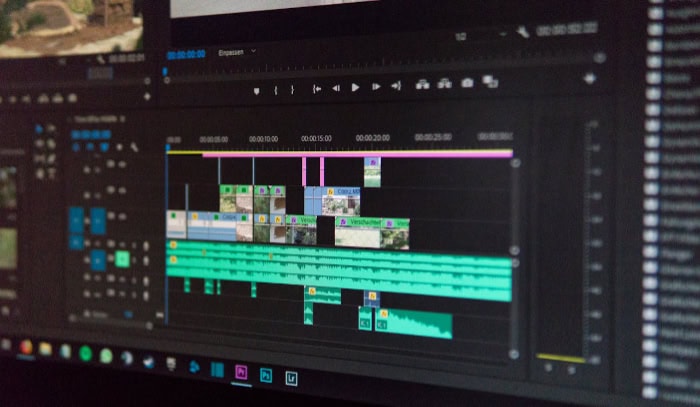
When building or upgrading a computer, one of the most common dilemmas is deciding whether to prioritize more VRAM or more system RAM. Both types of memory are essential for different tasks, but their importance varies depending on your specific use case.
Whether you’re a gamer looking for the best graphics performance or a professional working with demanding software, knowing where to allocate your budget can have a significant impact on your system’s efficiency and longevity.
Use Case Scenarios
The type of work or play you engage in most frequently should be the primary factor in determining which type of memory to prioritize. Different tasks rely on VRAM and RAM in different ways, and understanding how each fits into your workflow can help you make the best choice for your system.
- Gaming: If your primary focus is gaming, VRAM should generally take precedence over RAM, especially if you play modern, graphically intensive games.
VRAM plays a direct role in how well your system can handle high-resolution textures, advanced lighting effects, and real-time rendering. For example, playing at 1080p or 1440p typically requires around 4GB to 8GB of VRAM, while gamers aiming for 4K resolution or higher graphical settings may need 8GB to 12GB or more.
While having sufficient RAM is also important, most modern games will run smoothly with 16GB of system RAM, as long as the gaming demands on VRAM are met.
Unless you are running other memory-intensive tasks in the background while gaming, increasing VRAM will likely have a more immediate impact on gaming performance.
- Productivity Work: For tasks such as word processing, web browsing, or general office work, more RAM is likely to improve your experience over additional VRAM.
These types of tasks are not graphics-heavy, so even a modest amount of VRAM (e.g., 4GB) will suffice in most cases. On the other hand, multitasking is where RAM shines.
If you frequently have multiple applications open—such as a web browser with many tabs, a document editor, and perhaps a video call program—more system RAM will allow the system to keep everything running smoothly without slowing down.
For these types of use cases, 16GB of RAM is often a good starting point, but upgrading to 32GB can provide extra headroom for users who run multiple programs simultaneously.
- Creative Workloads (Video Editing, 3D Rendering): For professional tasks such as video editing, 3D rendering, or graphic design, both VRAM and RAM are critical, but their importance can vary depending on the specifics of the work.
Video editors working with 4K or higher resolutions will benefit from more VRAM, as this allows the GPU to handle large video files and effects in real-time. At the same time, RAM is equally important for managing large project files, multiple layers, and complex timelines.
For 3D rendering, having 8GB to 12GB of VRAM is common for handling detailed textures and models, but having 32GB or more of RAM is recommended for managing the large datasets and calculations involved in rendering complex scenes.
In these cases, balancing both VRAM and RAM is crucial—skimping on either can lead to bottlenecks that slow down your workflow.
Future-Proofing Your System
Future-proofing is an important consideration when deciding how much VRAM or RAM to invest in. While it’s impossible to predict exactly how software and games will evolve, trends in the industry can provide some guidance on where to allocate your resources for long-term performance.
- VRAM for Future-Proofing: Graphics in games and professional software are becoming more demanding, with higher resolutions and more advanced effects requiring even larger amounts of VRAM.
As 4K gaming and even 8K displays become more common, games will push GPUs to their limits with detailed textures, ray tracing, and other advanced visual effects. For gamers looking to future-proof their systems, investing in a GPU with at least 8GB to 12GB of VRAM is a sensible choice to ensure smooth performance in upcoming titles.
Creative professionals, particularly those working with video, animation, or 3D rendering, should also consider GPUs with higher VRAM capacities, as future software updates will likely introduce even more demanding features.
- RAM for Future-Proofing: When it comes to general multitasking and productivity, more RAM can go a long way in ensuring your system remains responsive as applications become more complex.
While 16GB of RAM is currently sufficient for most users, upgrading to 32GB or more can provide peace of mind and prevent future bottlenecks as software evolves. For instance, creative professionals working with large video files or high-resolution images might find that future software updates require more RAM to handle larger datasets.
RAM is typically easier to upgrade than VRAM, so ensuring your system has room for expansion can also help with future-proofing.
In general, if your current system is struggling with multitasking or running memory-hungry applications, upgrading RAM is a good way to extend its usability.
If gaming or visual performance is your priority, investing in a GPU with more VRAM will help your system handle the increasing demands of modern graphics.
Cost vs. Benefit Analysis
When deciding between upgrading VRAM or RAM, it’s important to weigh the cost against the potential performance gains. Both types of memory upgrades can be expensive, but the benefits they offer can vary depending on your use case.
- Upgrading VRAM via a New GPU: Increasing VRAM typically requires upgrading to a new GPU, which can be a significant investment.
Modern GPUs with 8GB to 12GB of VRAM can range from mid-tier to high-end prices, making this a costly upgrade. However, for gamers or creative professionals who rely heavily on graphical performance, the benefits are often worth the price.
A GPU with more VRAM can improve frame rates, reduce stuttering, and allow for higher graphical settings in games, as well as faster rendering times in creative applications.
For users who are already experiencing VRAM bottlenecks, upgrading to a GPU with more VRAM can deliver immediate and noticeable improvements in performance.
- Upgrading System RAM: Adding more RAM to your system is generally a more affordable upgrade compared to buying a new GPU. RAM kits are widely available and can be installed in most systems without much hassle.
The cost of upgrading from 16GB to 32GB of RAM, for instance, is often much lower than upgrading to a new GPU, and the benefits can be significant, especially for users who frequently multitask or run memory-intensive applications.
For many users, upgrading RAM provides a better return on investment, as it improves the overall usability of the system without the hefty price tag associated with a GPU upgrade.
Conclusion
VRAM and RAM are both essential components in any modern computing system, but they serve distinct roles. VRAM is crucial for handling graphical data, making it a key factor for gamers and creative professionals working with high-resolution content.
On the other hand, RAM supports general system operations and multitasking, ensuring that your computer can efficiently manage multiple applications and processes.
Choosing between more VRAM or more RAM depends largely on your specific needs. Gamers and those working with graphic-heavy tasks will benefit from prioritizing VRAM, while multitaskers and professionals handling large datasets will see better performance from additional system RAM.
Balancing both types of memory is often the best approach, ensuring smooth performance across the board, whether for gaming, creative workloads, or general productivity.


