Resolving ‘Video Is Being Processed' on TikTok: A Guide

With over one billion active users worldwide, TikTok has emerged as a leading platform for short-form video content. But as with any technology, users may encounter some technical difficulties while using the app.
One common issue that users experience is seeing a “Video Is Being Processed” message when they try to upload content. This can be frustrating, especially when you've just created a perfect video and can't wait to share it with your followers.
In this blog post, we will dissect the meaning behind the “Video Is Being Processed” message and explore practical solutions for overcoming this hurdle. From restarting the app and your device, checking if your video might violate TikTok's community guidelines, to verifying your account status – we will guide you through the process step-by-step.
What Does “Video Is Being Processed” Mean on TikTok?
When you upload a video on TikTok, it needs to go through a series of steps before it becomes visible to other users on the platform. This is known as video processing. During this stage, TikTok is essentially preparing your video for distribution on its platform.
The “Video Is Being Processed” message is an indication that your video is currently in this processing phase. It's TikTok's way of informing you that your video is being prepared for viewing.
This usually involves the optimization of video quality, formatting it for different device types, and running it through TikTok's moderation systems.
Why Does Video Processing Occur?
Video processing is a necessary part of the video upload process on any platform, not just TikTok. It ensures that videos play correctly and smoothly on a wide variety of devices and internet connections.
Without processing, you might upload a video that plays well on your specific device, but may not play correctly or look as good on different devices or internet speeds.
Additionally, TikTok, like many social media platforms, uses processing time to run automated checks for content that violates its community guidelines. This helps to maintain a safe and respectful environment for all users.
Common Reasons for Delays in Processing
While video processing is a normal part of uploading videos, sometimes you might notice that it takes longer than usual. This could be due to several factors:
- Video Length and Quality: Larger files and higher resolution videos typically take longer to process.
- Internet Connection: A slow or unstable internet connection can delay the upload and processing of the video.
- Server Issues: Sometimes, TikTok's servers may be experiencing high traffic or technical issues, leading to processing delays.
- Community Guidelines Violations: If TikTok's automated systems detect potential violations of its community guidelines, the processing of the video might be delayed for further review.
Rebooting Your Device and Refreshing the TikTok App
Technical glitches and minor software issues are common in all digital platforms, and TikTok is no exception. Sometimes, these can interfere with the normal functioning of the app, including the video upload and processing systems.
In such cases, a simple restart of the app or your device can often resolve the problem by resetting the active processes and clearing temporary data.
Steps to Restart the TikTok App
Before you go ahead and restart your device, it's a good idea to first try restarting the TikTok app. Here's how you can do it:
On iOS:
- Swipe up from the bottom of the screen and pause slightly in the middle of the screen. This will open the app switcher.
- Swipe left or right to find the TikTok app.
- Swipe up on the TikTok app's preview to close it.
On Android:
- Open the recent applications menu. This could be a square button, a recent apps button at the bottom of your screen, or a swipe-up gesture from the bottom, depending on your device and its settings.
- Find the TikTok app among your recent applications.
- Swipe the app off the screen to close it, either to the right, left, or up, based on what your device supports.
After closing the app, wait for a few moments and then reopen it to see if the issue has been resolved.
Steps to Restart Your Device
If restarting the app doesn't resolve the issue, the next step is to try restarting your device. Here's how to do it:
On iOS:
- Press and hold the power button until the power off slider appears.
- Drag the slider to turn off your device.
- After your device turns off, press and hold the power button again until you see the Apple logo.
On Android:
- Press and hold the power button until the power options menu appears.
- Tap on “Restart” or “Reboot.”
- Wait for your device to restart.
A device restart can often resolve minor technical issues by resetting your device's software to its normal state. After restarting your device, reopen the TikTok app and check if the video processing issue has been resolved.
Evaluating Your Content Against TikTok's Community Guidelines
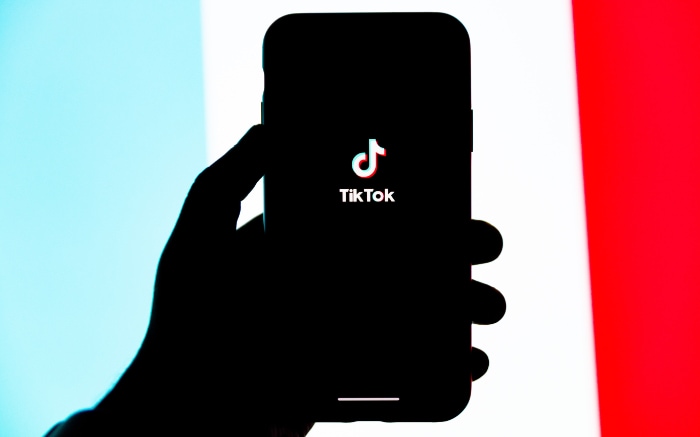
TikTok is a platform that thrives on creativity and positivity. To maintain a safe and respectful environment for all users, TikTok has established a set of Community Guidelines that all content on the platform must adhere to.
If your video is in violation of these guidelines, it may result in processing delays or even removal of the content. Therefore, it's essential to be familiar with and understand these guidelines when creating and uploading videos.
Common Violations That Could Affect Video Processing
Here are some common violations that could potentially affect the processing of your video:
- Inappropriate or Unsafe Content: This includes but is not limited to explicit content, violent content, harmful or dangerous acts, and hate speech.
- Intellectual Property Infringement: Uploading content that includes copyrighted material without permission can lead to violations.
- Privacy Violations: Sharing personal information without consent or engaging in behavior that harasses or bullies other users can also result in a violation.
Verifying If Your Video Might Have Violated the Guidelines
If your video seems to be stuck in processing, it may be worth reviewing the content against TikTok's Community Guidelines. Ask yourself:
- Does your video include any inappropriate or unsafe content?
- Have you used any copyrighted material, such as music or clips, without permission?
- Does your video respect the privacy and dignity of all individuals featured?
By ensuring your video content aligns with TikTok's Community Guidelines, you not only contribute to a positive and respectful community, but you also help ensure that your content is processed and published without unnecessary delays.
Assessing the Status of Your TikTok Account
Your TikTok account status plays a significant role in how your content is processed and viewed on the platform. If your account is in good standing, videos you upload should process normally.
However, if your account has been flagged for violations of TikTok's community guidelines in the past, this could potentially cause delays in video processing. In some cases, repeat offenders might even have their accounts suspended or banned, which would prevent any video uploads.
Steps to Check Your TikTok Account Status
To check the status of your TikTok account, follow these steps:
- Launch the TikTok app and navigate to your profile.
- Tap on the three lines, often referred to as the ‘hamburger' icon, located in the top right corner to open the settings and privacy menu.
- Scroll down the menu and select “Support.”
- Within the Support menu, tap on “Safety Center.”
- Finally, select “Account Status” to view information about your current account standing.
Addressing Issues with Your Account Status
If your account is not in good standing, it's important to take steps to rectify this. This might involve:
- Removing any content that violates TikTok's community guidelines.
- Appealing against any violations if you believe they were incorrectly applied.
- Following the guidelines more closely in the future to avoid further violations.
Remember, maintaining a good account status is not only important for video processing, but it's also crucial for ensuring your visibility and reputation on the platform. By adhering to TikTok's guidelines and keeping your account in good standing, you can ensure a smooth and enjoyable experience on the platform.
Exploring Additional Solutions for Video Processing Issues
Despite following all the steps and guidelines we've discussed so far, you may still occasionally encounter the “Video is Being Processed” message on TikTok. It's important not to be discouraged, as there are additional solutions that you can explore to mitigate this issue.
Ensuring a Stable Internet Connection
The speed and stability of your internet connection can greatly impact the upload and processing time of your TikTok videos. If you're experiencing delays, ensure you're connected to a strong and reliable Wi-Fi network.
If you're using mobile data, try switching to Wi-Fi to see if it makes a difference. Sometimes, simply turning off and on your internet connection can help resolve any connectivity issues that might be causing delays.
Updating the TikTok App
Sometimes, video processing issues can be caused by bugs or glitches in older versions of the app. Regular updates to the TikTok app include bug fixes and improvements that can help enhance the overall user experience.
If your app is outdated, updating it to the latest version could help resolve video processing issues. You can do this by visiting the Google Play Store or the Apple App Store, searching for TikTok, and tapping “Update” if a new version is available.
Clearing Cache on the TikTok App
Over time, the TikTok app can accumulate a lot of cached data. While this data can help the app run faster, it can also cause issues if it becomes too large or if some of the data becomes corrupted. Clearing the app's cache can often help resolve these issues. Here's how you can do it:
On iOS:
- Open the Settings app on your device.
- Scroll down and tap on “General.”
- Tap on “iPhone Storage.”
- Scroll down and tap on “TikTok.”
- Tap “Offload App” and then confirm by tapping “Offload App.” This will delete the app but keep its documents and data.
- Reinstall the app from the App Store.
On Android:
- Open the Settings app on your device.
- Tap on “Apps” or “Application Manager” (this may vary depending on your device).
- Scroll down and tap on “TikTok.”
- Tap on “Storage.”
- Tap on “Clear Cache.”
After clearing the cache, restart the TikTok app and try uploading your video again.
Conclusion
Understanding and navigating the “Video Is Being Processed” issue on TikTok is crucial for any active user of the platform. It can sometimes be a source of frustration, but with the right understanding and practical solutions at hand, it becomes a manageable aspect of your TikTok experience.
We've covered several strategies to address this issue, starting with basic steps such as restarting the TikTok app and your device, evaluating your content against TikTok's Community Guidelines, and assessing the status of your TikTok account. We've also explored additional solutions like ensuring a stable internet connection, keeping your TikTok app up-to-date, and clearing the app's cache.
Remember, the key to a smooth and enjoyable TikTok experience is a combination of understanding how the platform works and adhering to its community guidelines. By doing so, you can ensure your videos are processed promptly and are ready for the world to see.


