What Is Smart DNS? Breaking Down Digital Borders

The evolution of the internet has led to an array of technologies designed to enhance user experience, bolster security, and overcome digital boundaries. Among these innovations, one that holds significant importance in the realm of internet browsing and content accessibility is Smart DNS.
As more content becomes geographically restricted due to licensing agreements and data regulations, the demand for technology that can bypass these restrictions grows. That's where Smart DNS comes into play.
It opens up a world of unfiltered content, irrespective of your geographical location, thus enhancing your internet browsing experience.
Understanding DNS: The Internet's Address Book
The Domain Name System, commonly known as DNS, serves as the Internet's equivalent of a phonebook. It's a vital component of how the internet functions and ensures that we can navigate the web with ease and efficiency.
What is DNS?
To appreciate the role of DNS, it's crucial to understand how the internet works. Each device connected to the internet, whether it's a computer, smartphone, or server, has an IP (Internet Protocol) address – a series of numbers and periods (like 192.168.1.1). These addresses help computers find each other over the vast network that is the internet.
However, humans are not good at remembering these strings of numbers. Imagine if every time you wanted to visit your favorite website, you had to type in something like 172.67.193.135 instead of www.example.com! DNS resolves this problem by associating IP addresses with easy-to-remember domain names.
How Does DNS Work?
When you type a website address (like www.example.com) into your web browser, a DNS query is triggered. The DNS server takes the domain name and translates it into the corresponding IP address. This process is called DNS resolution.
Here's a simple breakdown of what happens during a DNS resolution:
- You enter a URL (Uniform Resource Locator): This is the website address you type into your browser.
- The query is sent to a DNS recursive resolver: Your Internet Service Provider (ISP) usually provides this service.
- The DNS resolver communicates with a DNS root server: The root server responds with information about which Top Level Domain (TLD) server (like .com, .org, etc.) holds further details.
- The query reaches the TLD server: The TLD server then directs the query to the server that has the specific domain information.
- The query finally arrives at the authoritative DNS server: This server holds the IP address for the specific domain name and sends this information back to your browser.
- Your browser connects to the website's IP address: Finally, the webpage loads on your browser.
In a nutshell, DNS is like a high-speed, efficient switchboard operator that connects human-friendly website names to machine-friendly IP addresses.
Smart DNS: Revolutionizing Internet Browsing
As we venture further into the realm of DNS, it's time to introduce a modern, advanced variant of this technology: Smart DNS. This technology has revolutionized the way users interact with geographically restricted content, making the digital world more accessible than ever before.
Defining Smart DNS
Smart DNS is a technology that enables you to virtually relocate your device to access content that's otherwise geographically restricted. It does so by rerouting specific parts of your traffic through its server without changing your entire internet connection, thus giving an illusion that the traffic is coming from a different geographical location.
Unlike a traditional DNS that simply translates domain names into IP addresses, Smart DNS takes it a step further. It alters the route of your DNS queries for websites with geographical restrictions and replaces it with an eligible IP address provided by the Smart DNS service.
This process is fully transparent and doesn't affect the connection speed, allowing users to access international content at their original internet speed.
How Smart DNS Works
The process begins when you type a URL into your browser, which triggers a DNS query. However, with Smart DNS, the process takes a slight detour.
- You type a URL: The initial process is the same. You enter the website's URL into your browser.
- The DNS query gets intercepted: Here's where things change. Instead of following the regular DNS route, a Smart DNS service intercepts the query for any recognized geo-blocked sites.
- The DNS query gets rerouted: If the site is recognized, the Smart DNS service reroutes the query through a server in a country where the site is accessible.
- Your device appears to be in a different location: The rerouted query makes it seem as if your device is in a country where the website is not geo-blocked, even though physically, you're in your original location.
- Accessing the geo-blocked content: The DNS server sends back the IP address of the accessible server to your browser, enabling you to access the content as if you're in the eligible country.
This process of rerouting DNS queries gives Smart DNS its ‘smart' moniker.
The Advantages: Exploring the Benefits of Using Smart DNS

Smart DNS technology has numerous advantages that have made it a popular choice among internet users. These benefits range from performance improvement to content accessibility, compatibility, and privacy.
Speed and Performance Improvement
One of the major benefits of Smart DNS is that it does not cause any significant slowdown in internet speeds. Since it only reroutes a fraction of your data (DNS queries), the bulk of your data continues to flow directly to your device, maintaining your original internet speed.
This is a crucial advantage for activities that require high-speed internet, such as streaming high-definition videos or online gaming.
Unlocking Geo-Restricted Content
The primary use of Smart DNS technology is to access content that is otherwise blocked due to geographical restrictions. By rerouting your DNS queries, Smart DNS allows you to access a plethora of content from streaming services, music platforms, news websites, and more, irrespective of your actual location.
Wide Device Compatibility
Smart DNS services have an edge when it comes to compatibility. They can be configured on almost any internet-enabled device, including computers, smartphones, smart TVs, game consoles, and routers.
This wide-ranging compatibility makes Smart DNS a versatile choice for households with multiple devices and varying content preferences.
Minimal Impact on Privacy
Unlike a VPN, which reroutes all of your traffic, Smart DNS only reroutes your DNS queries. Therefore, your general internet browsing and local online activities remain unaffected and do not raise privacy concerns.
While this does not contribute to enhanced privacy, it ensures your local online activities are not exposed to the Smart DNS service provider.
The Drawbacks: Exploring the Limitations of Smart DNS
While Smart DNS offers many advantages, it's essential to acknowledge its limitations as well. Understanding these can help you make an informed decision about whether this technology aligns with your needs and preferences.
Lack of Encryption
Unlike VPNs (Virtual Private Networks), Smart DNS does not provide encryption for your data. This means that while your DNS queries are rerouted, the information you send and receive is not encrypted.
As a result, Smart DNS is not ideal if you're looking for a technology that offers both content access and robust data security.
Potential for Misuse
As Smart DNS can mask your true location and access geo-blocked content, it is possible that it could be misused for activities that violate terms of service. For instance, accessing streaming services from countries where they're not officially available could breach their terms and may lead to penalties such as account suspension.
Limitations with Certain ISPs
Some Internet Service Providers (ISPs) use a method known as “DNS hijacking” or “Transparent DNS proxies.” This method redirects all DNS traffic through the ISP's own DNS server, regardless of any custom settings on your devices.
If your ISP uses this method, Smart DNS services may not work correctly.
No Protection Against IP-Based Tracking
While Smart DNS can trick websites into thinking you're in a different location, it doesn't hide your IP address. This means that websites can still track your activity using your IP address, and advertisers can target ads based on your real location.
The presence of these limitations doesn't necessarily undermine the usefulness of Smart DNS. It's all about what you're looking for. If you're more interested in accessing geo-blocked content quickly and without a significant impact on your internet speed, Smart DNS could be a great option.
However, if online security and anonymity are your primary concerns, you might want to consider other technologies, such as VPNs, which we will discuss in the next section.
Smart DNS vs. VPNs: A Comparative Study
When it comes to accessing geo-restricted content or improving online privacy, Smart DNS and Virtual Private Networks (VPNs) are two popular technologies. While they serve similar purposes, their operational nuances, strengths, and weaknesses differ significantly.
Understanding VPNs
A Virtual Private Network, or VPN, creates a secure, encrypted connection between your device and the internet. It routes all of your internet traffic—not just DNS queries—through one of its own servers, effectively masking your IP address and making it appear as if your traffic is coming from the VPN server's location.
This rerouting process allows you to access geo-blocked content, just like a Smart DNS.
However, unlike Smart DNS, a VPN encrypts all your traffic, offering a significant boost to your online privacy and security. It protects your data from prying eyes, making it an excellent tool for maintaining internet privacy.
Smart DNS and VPN: The Differences
Data Encryption: A fundamental difference between Smart DNS and VPNs is the encryption of data. While VPNs encrypt all of your internet traffic for enhanced security, Smart DNS does not offer any encryption. This makes VPNs a better choice for privacy-conscious users.
Speed: Since VPNs encrypt your data and route all of your traffic through their servers, they can potentially slow down your internet connection. On the other hand, as Smart DNS only reroutes your DNS queries and does not encrypt data, it generally provides faster speeds, making it a better choice for high-bandwidth activities like streaming and gaming.
Ease of Use: Both technologies are user-friendly, but Smart DNS can be simpler to set up on certain devices, like gaming consoles and smart TVs.
Compatibility: While most modern devices support VPNs, Smart DNS services often offer wider compatibility with different types of devices, including those that don't natively support VPN connections.
Geo-Restriction Bypassing: Both VPNs and Smart DNS can help bypass geo-restrictions, but some streaming platforms have technologies to detect and block VPN traffic. Smart DNS can sometimes bypass these blocks more effectively.
In conclusion, the choice between Smart DNS and VPN depends on your specific needs. If speed and unrestricted access to geo-blocked content are your top priorities, Smart DNS is a good choice.
But if you're looking for robust security, privacy, and don't mind potential speed reduction, a VPN would be more suitable.
Getting Started: How to Set Up Smart DNS
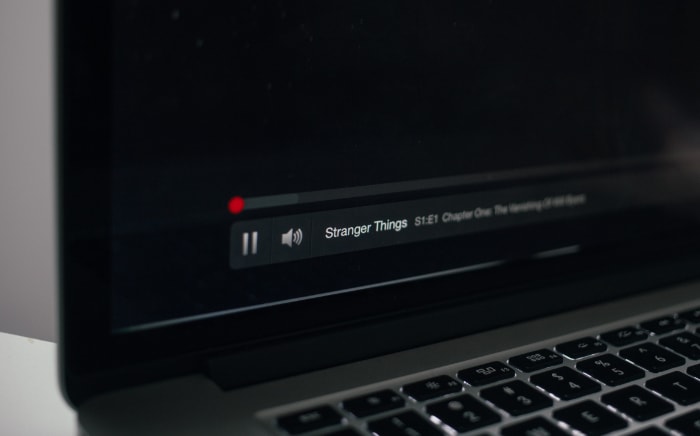
Setting up Smart DNS on your device is a straightforward process. Though the steps may vary slightly depending on your device and the specific Smart DNS service you're using, the basic process is usually the same.
Registering for a Smart DNS Service
Before you begin the setup process, you need to register for a Smart DNS service. There are numerous Smart DNS providers available, offering different plans and features.
Some of these services offer free trials, allowing you to test their capabilities before committing to a subscription.
Obtaining the DNS Addresses
Once you've registered for a Smart DNS service, you'll receive at least one DNS address. This address will be an IP address that you'll input into your device's settings. Be sure to keep this address handy as you proceed with the setup.
Setting Up Smart DNS on Your Device
The process to set up Smart DNS on your device will vary based on the type of device you're using. Here is a general guideline:
- Locate Your Device's Network Settings: On most devices, this will be found in the “Settings” menu, under “Network” or “Internet” options.
- Find DNS Settings: Look for an option that mentions DNS. It might be listed as “DNS Settings”, “DNS Servers”, “DNS Configuration”, or something similar.
- Change DNS Servers: You'll see an option to enter manual DNS addresses. Here, input the DNS addresses provided by your Smart DNS service.
- Save Your Settings: After entering the addresses, save your settings. The option might be labeled as “Save”, “Apply”, “Confirm”, or something similar.
- Restart Your Device: Once the settings are saved, it's a good practice to restart your device to ensure the new DNS settings take effect.
Activating Your IP Address
After setting up the DNS addresses on your device, you need to activate your IP address on the Smart DNS service's website. This process might require you to log into your account on the service's website and find the IP activation option.
Testing the Smart DNS Service
Finally, once your IP address is activated, you can test whether the Smart DNS service is working by trying to access a geo-restricted website. If you can access the content, the Smart DNS setup was successful!
Remember that setting up Smart DNS may differ slightly depending on your device and the specific Smart DNS provider you use. When in doubt, refer to the specific setup guides provided by your Smart DNS service.
Safety First: Precautions When Using Smart DNS
While Smart DNS services can enhance your browsing experience by providing access to geo-restricted content, it's essential to use them responsibly. Here are a few precautions to keep in mind when using Smart DNS.
Understanding Legal Implications
Using a Smart DNS service to bypass geo-restrictions can potentially put you in a legal gray area, as the rules around this vary by country and by the terms of service of the platform you're accessing. It's essential to understand the legalities in your region and abide by them.
Respecting Terms of Service
Bypassing geo-restrictions can often violate the terms of service of the platform you're accessing. If detected, this may result in penalties from the service provider, such as suspending your account.
It's important to understand and respect the terms of service of each platform you use.
Choosing a Reputable Provider
Not all Smart DNS providers offer the same level of service. Some may provide unreliable or slow connections, while others may not have a good selection of region options.
Do your research and choose a reputable provider that best fits your needs and has positive reviews from other users.
Regularly Updating Your IP Address
If your IP address changes (for instance, if you reboot your modem), you might need to update your IP address with your Smart DNS provider. Some providers have automatic IP update tools that can help with this.
Using Additional Security Measures
As Smart DNS does not encrypt your data, it's a good idea to use additional security measures such as secure HTTPS connections and secure, reputable browsers when using a Smart DNS service. For more sensitive browsing, consider using a VPN.
Checking Compatibility
Ensure that your Smart DNS service is compatible with all the devices on which you plan to use it. Compatibility can vary, and while most Smart DNS services support a wide range of devices, it's good to check beforehand.
While these precautions might make using Smart DNS seem daunting, they're mainly about understanding the service and using it responsibly. If you keep these points in mind, you should be able to enjoy the benefits of Smart DNS safely and responsibly.
Table of Contents
- Understanding DNS: The Internet's Address Book
- Smart DNS: Revolutionizing Internet Browsing
- The Advantages: Exploring the Benefits of Using Smart DNS
- The Drawbacks: Exploring the Limitations of Smart DNS
- Smart DNS vs. VPNs: A Comparative Study
- Getting Started: How to Set Up Smart DNS
- Safety First: Precautions When Using Smart DNS


