AMD vs. Intel CPUs: Power, Performance, Value
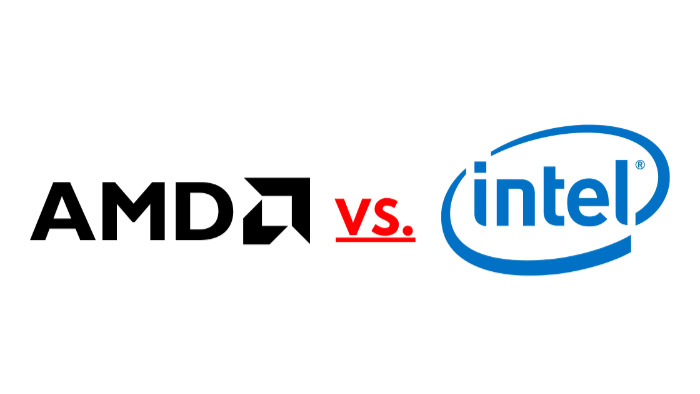
Rivalry between AMD and Intel sparks intense discussion among anyone building or upgrading a PC. Deciding which processor fits your life isn’t just about clock speeds or flashy marketing, but about how well each option will suit your habits, your goals, and even your future plans.
Performance in games and productivity, energy efficiency, and platform features all shape the experience you’ll get each day. The differences can be subtle or dramatic, depending on your workload and budget.
Rather than simply picking a familiar logo, weighing what truly separates AMD and Intel will help you unlock more value out of your next system.
Performance Showdown
Choosing between AMD and Intel involves more than just a glance at clock speeds or market hype. The true measure of a CPU’s worth often comes down to performance, how the processor handles everyday workloads, gaming, demanding creative tasks, and more.
Differences in architectural design, responsiveness, and optimization can have a real impact on what you experience, whether that is higher frame rates or snappier application launches.
Gaming Frame-Rates
Gamers often look for the highest frame rates and the smoothest experiences. Much of this depends on single-core speed and how the CPU manages data within its cache.
Intel’s processors often pull ahead in high-frequency clock speeds thanks to their aggressive Turbo Boost technology, which allows a few cores to reach impressive peak speeds during demanding gaming moments.
AMD, on the other hand, has made significant strides by focusing on advanced cache technology, such as 3D V-Cache. This approach stacks extra memory directly onto the processor, allowing for quicker access to critical game data and textures.
Certain AMD models equipped with extra cache can outperform similarly priced Intel chips in gaming situations that favor fast access to large data sets, like competitive multiplayer titles or open-world games with complex physics.
The real gaming difference sometimes hinges on which titles you play, how they use CPU resources, and the balance between GPU and CPU speed. Some games prefer high clock speeds, while others benefit from larger, faster cache.
As a result, both AMD and Intel have specific models that shine in different gaming genres and resolutions.
If you are weighing options like AMD Ryzen 7 and Intel Core i7, comparing them head-to-head can clarify which delivers better results for your favorite games and tasks.
Multi-Threaded Workloads
Many modern workloads, such as video rendering, 3D modeling, and heavy multitasking, rely on the ability to process tasks across multiple cores simultaneously. Intel’s recent processors use a hybrid approach, combining high-performance (P) cores with efficient (E) cores.
This layered design helps balance background tasks and foreground applications more effectively, especially in laptops or productivity systems.
AMD takes a different path by designing their processors around high-core chiplets. Many AMD CPUs offer more physical cores and threads at a given price point, appealing to users who stream games, edit video, or handle big data tasks.
The chiplet strategy also helps manage heat and power delivery across multiple processing nodes, which can contribute to stability under load.
Each approach brings unique advantages. Intel’s hybrids excel at task scheduling and everyday multitasking, while AMD’s high core counts and uniform threads offer brute-force speed in heavily parallel workloads.
Single-Thread Responsiveness
Not all tasks benefit from multi-threaded horsepower. Everyday software, from web browsers to some productivity apps, relies more on single-threaded performance, how quickly a CPU completes simple, sequential instructions.
Low latency becomes particularly important in these cases.
Intel’s architecture often yields lower latency due to refined core communication and power delivery. For apps that depend on near-instant response, such as photo editors or older games, this can result in a perceptibly snappier experience.
AMD continues to close the gap with architecture tweaks, improved memory controllers, and cache innovations, but single-thread performance can still vary slightly between brands and specific chip models.
Real-World Benchmark Variability
Benchmark scores often headline reviews and shape reputations, but they rarely tell the whole story. Synthetic tests are useful for showing strict performance limits, yet real applications can produce surprising results.
A CPU with a high average score in benchmarks may not always feel faster in day-to-day use, as memory speed, motherboard quality, and even background processes all play a role.
Variability also arises based on how software is optimized. Some programs take full advantage of Intel’s hybrid cores, while others are better matched to AMD’s layout and cache.
The difference between a good experience and a great one might come down to which CPU fits your tasks and chosen software best.
Performance evaluations are best approached holistically, taking into account not just peak numbers but also smoothness, consistency, and how your most-used applications actually behave on the hardware you pick.
Power, Thermals, and Efficiency

Modern CPUs bring impressive performance, but efficiency, temperature, and power requirements play a vital role in both daily use and long-term satisfaction. The way a processor manages electricity and heat can influence noise levels, system stability, and even utility bills over the years.
Node Size and Voltage Behavior
AMD and Intel use different manufacturing processes, or “nodes,” which affect a chip’s fundamental efficiency and performance. AMD’s partnership with TSMC results in processors built on an advanced 4 nm process for their latest products.
This smaller node allows AMD CPUs to fit more transistors into a given area, usually leading to lower voltage requirements and improved potential for cooling and energy savings.
Intel currently manufactures many of its consumer chips on a 7 nm process, an in-house technology that, while using a higher nanometer number, is highly competitive in real-world terms thanks to architectural optimizations and process improvements. Intel’s voltage control has evolved, balancing high burst performance with the need to keep temperatures in check, especially during demanding workloads.
The node size and voltage handling do not tell the full story, but they set the stage for how each company approaches power management, clock speeds, and overall system thermals.
Typical and Peak Power Draw
Actual power consumption often differs from what is listed on a spec sheet. In gaming, Intel’s recent CPUs can draw more power, spiking significantly when pushed to their limits.
High turbo frequencies allow extra performance, but with that surge comes greater energy use, particularly on flagship models focused on gaming or content creation.
AMD processors, especially those using chiplet designs, generally display lower power draw during intense activity. Gaming and workstation tasks tend to show AMD at an advantage in peak efficiency, as more energy-conscious designs help keep sustained loads in check.
During idle periods or light workloads, both brands compete closely, making energy-saving technologies more important for all-day computing.
For many users, especially those interested in smaller or quieter PCs, knowing the difference between common load and peak power consumption helps narrow down the right balance of performance and system requirements.
Cooling Considerations in Desktops, Laptops, and SFF Builds
Cooling becomes a real concern as CPU performance climbs and form factors shrink. Powerful chips will produce more heat, and managing that heat affects everything from fan noise and chassis size to the comfort of using a laptop on your lap.
Large desktop systems have more flexibility, giving users the option to pair high-wattage CPUs with extensive cooling solutions such as hefty air coolers or all-in-one liquid coolers. Smaller form factor (SFF) builds and ultrabooks need to keep power and thermal output lower to fit into tight spaces and remain comfortably quiet.
AMD’s efficient designs often translate into cooler and quieter operation, especially in slim desktops and fan-friendly laptops. Intel’s hybrid core approach, while generating more heat at peak speeds, benefits from power scaling that idles efficiently in laptops and midrange systems.
Choosing a processor with manageable thermals can make a world of difference for those interested in silent computing or compact, portable rigs.
Performance-Per-Watt and Long-Term Energy Costs
Raw performance means little if the energy required is wasteful or difficult to manage over time. Performance-per-watt describes how much useful computation a processor delivers for each watt of power it draws.
AMD’s modern architecture, refined node process, and chiplet design often result in a favorable balance, particularly for those running demanding tasks regularly.
Intel narrows the gap by implementing refined power management schemes, including “sleep” and dynamic frequency adjustments. On high-performance desktop parts, the energy cost can be higher, which could add up if the PC remains under load for long hours each day.
Energy efficiency isn’t only about electricity bills; it affects heat build-up, cooling choices, and noise levels. Over months and years, picking a CPU that balances performance and efficiency saves money and delivers a better experience, regardless of whether the system is a daily workstation, a media center, or a portable laptop.
Platform and Upgrade Path

Selecting a processor often means choosing an entire platform, not just a chip. The motherboard, supported features, and the potential for future upgrades all factor into the long-term value of your purchase.
While performance grabs headlines, the underlying architecture and compatibility decide how easy or costly it will be to enhance your PC down the road. Each company approaches platform design and upgradeability differently, and these differences influence your experience and total investment over time.
Socket Lifespan and Compatibility
AMD has built a reputation for supporting its processor sockets over several product generations. The AM4 socket, for example, offered years of compatibility with several Ryzen releases, and the newer AM5 platform aims for similar support moving forward.
Many users appreciate being able to upgrade only the CPU and keep the same motherboard, knowing that their system can stay current without a full rebuild.
Intel tends to introduce new sockets more frequently, with each generation or two often requiring a new motherboard. While this allows Intel to integrate cutting-edge features and refinements, it does mean that upgrading from an older Intel chip usually involves investing in both a new processor and a compatible motherboard.
The pace of change can offer short-term performance advantages but sometimes reduces the value proposition for those hoping to stretch a single build across multiple upgrades.
Chipset Features
Modern platforms are about much more than just CPU compatibility. Motherboards incorporate a range of features that impact speed, expandability, and day-to-day convenience.
AMD and Intel have both adopted PCIe 4.0 and PCIe 5.0 support, but the number of usable lanes and their allocation may vary across chipsets and models.
Memory support is another consideration. Intel platforms often support both DDR4 and DDR5 memory on different motherboards, offering flexibility at various price points, especially during transitions between memory standards.
AMD boards built for the AM5 socket focus primarily on DDR5, which supports higher speeds and greater efficiency but may come with higher upfront costs.
Connectivity options continue to expand. Intel has an edge with Thunderbolt and, in many cases, USB4 integration across its premium chipsets, making high-speed peripherals and ultra-fast external storage more accessible.
AMD’s latest boards are catching up, but Thunderbolt support remains less common. The choice of platform can determine your options for fast storage, direct GPU links, and high-speed USB devices.
BIOS, Firmware Maturity, and Driver Support
The experience of building and maintaining a PC depends greatly on the quality of BIOS and firmware development. Stable, mature BIOS versions make it easier to achieve optimal performance, update with new hardware, or tweak settings for specific needs.
AMD’s transition between processor generations on the same socket sometimes requires BIOS updates to ensure full compatibility. While manufacturer support is generally strong, the process can demand extra attention compared to Intel’s generation-limited approach, where boards are paired closely with one or two CPU families.
Intel’s firmware rollout tends to be straightforward, though rapid platform changes may affect long-term software maturity.
Driver ecosystems for both brands have matured significantly, supporting a wide range of operating systems and hardware. Intel has a long-standing reputation for strong integration with Windows and professional software, while AMD has matched that reliability in recent generations and often maintains a quick update cycle for graphics and chipset drivers.
Future-Proofing and Investment Value
Upgrading a PC represents a significant investment, so buyers naturally think about future potential. AMD’s multi-year socket support and willingness to enable new CPUs on older boards give extra life to well-chosen motherboards, often allowing users to upgrade processors more affordably over time.
This extends the value of the initial motherboard purchase and can help with resale if you choose to build again.
Intel’s premium on innovation sometimes limits upgrade options, but the latest platforms often include the very newest features and performance leaps, which can make the initial investment worthwhile for enthusiasts. Resale value for recent CPUs and boards can be strong, but shorter compatibility windows may limit the appeal of older Intel motherboards in a rapidly changing market.
Balancing the desire for the latest technology with a reasonable upgrade path is an important part of getting the best value and flexibility from your build. The differences between AMD and Intel’s approaches highlight why platform considerations matter just as much as processor performance.
Integrated Graphics and Specialized Acceleration

For many users, integrated graphics offer a practical option to run everyday tasks, stream video, and even play lighter games without the need for a dedicated graphics card. Beyond graphics, specialized acceleration in CPUs supports media encoding, artificial intelligence workloads, scientific computing, and virtualization, broadening how processors contribute beyond raw numbers.
iGPU Capabilities
Intel’s integrated graphics rely on the Xe-LP architecture, which delivers solid performance in a low-power envelope. The improved efficiency and support for modern APIs make Intel’s iGPUs well suited for basic gaming, video playback, and everyday graphical tasks.
Users who build compact or budget-friendly PCs often benefit from not needing a discrete GPU.
AMD’s Ryzen “G” series combines powerful CPU cores with Radeon graphics integrated directly into the chip, often outpacing Intel’s iGPU performance. These APUs excel in light gaming and creative workloads, offering higher frame rates and better graphical capabilities without adding a separate graphics card.
Those working with photo editing or casual gaming can skip the expense and heat of a discrete GPU by opting for AMD’s integrated solutions.
Both solutions make it possible to build capable systems without additional graphics, but AMD’s APUs generally provide a bit more headroom for graphics-heavy applications in this category.
Media Engines
Handling modern video codecs efficiently requires dedicated hardware support for encoding and decoding. Intel has long championed Quick Sync Video, a dedicated media engine supporting AV1, HEVC, and other codecs that offload work from the CPU.
This translates to faster video transcoding and smoother playback while reducing power consumption.
AMD’s Video Core Next engine also delivers excellent support for modern codecs, including AV1 and HEVC. While competing closely with Intel, AMD continues to enhance encoding efficiency and decode quality, especially in its latest generations.
Content creators and streamers will notice faster rendering times and improved responsiveness when hardware acceleration is leveraged.
Both platforms offer professional-grade media processing capabilities, with subtle differences depending on software optimization and the type of workload.
AI and Scientific Workloads
Artificial intelligence tasks, machine learning, and scientific simulations often rely on CPU extensions and frameworks to accelerate computations. Intel supports AVX-512, a powerful set of instructions that can speed up vector processing used in AI and data analysis.
Along with oneAPI, Intel provides an ecosystem aimed at simplifying programming across CPUs, GPUs, and other accelerators.
AMD has embraced open standards with ROCm, which facilitates GPU-accelerated computing for AI and scientific workloads. While AMD processors may not feature AVX-512 widely, their GPUs and combined CPU-GPU solutions give flexibility to developers working with mixed workloads.
Support for Xilinx AI Engine integration further expands AMD’s capabilities in specialized acceleration.
The choice between Intel and AMD in AI and science often comes down to specific application support and the preferred software ecosystem, as each platform brings unique tools optimized for different scenarios.
Compatibility with Professional Software and Virtualization
Professional environments often require a processor and platform that not only deliver speed but also integrate well with software libraries and virtualization extensions. Intel processors traditionally have strong support for virtualization technologies such as VT-x and VT-d, enabling efficient virtual machine performance and resource isolation.
AMD also offers robust virtualization support, including SEV (Secure Encrypted Virtualization), which adds layers of security for virtual machines. Compatibility with widely used professional software is strong on both platforms, but some niche applications might be optimized for one brand over the other, influencing factors like driver support and stability.
When building systems for professional workloads, careful attention to CPU features beyond raw speed ensures smoother operation and better resource utilization across virtualized and specialized environments.
Total Cost and Practical Considerations

Buying a CPU involves more than the sticker price on the box. The overall value of a processor depends on how performance stacks up against its cost and the extras needed to build a balanced system.
Practical factors such as cooling requirements, noise levels, and the physical size of components can impact everyday satisfaction. Additionally, community support and warranty policies shape the long-term ownership experience.
Price-to-Performance Across Budget, Mid-Range, and Flagship Tiers
Pricing structures vary widely between AMD and Intel across different performance tiers. Budget processors from both companies provide solid value, with AMD often edging out slightly on core count and multi-threaded performance at equivalent price points.
In the mid-range, the competition tightens, with each offering models that deliver excellent gaming and productivity power.
Flagship processors carry premium prices but bring features and raw speed that appeal to enthusiasts and professionals. Intel’s high-end offerings often push clock speed limits and hybrid designs, while AMD’s flagship chips deliver high core counts and improved multi-thread scaling.
Ultimately, the best price-to-performance ratio depends on your use case and the importance of single-thread versus multi-thread performance in your daily tasks.
Ancillary Costs
Beyond the CPU price, motherboard costs can shift significantly depending on chipset capabilities and required socket compatibility. AMD’s longer socket support can make motherboard investments more worthwhile over several CPU upgrades, while Intel’s frequent platform changes may lead to additional motherboard spending more often.
Cooling solutions matter, too. Higher-end CPUs typically demand better coolers, which adds to the total build price.
Factory coolers bundled with certain AMD processors tend to be sufficient for moderate workloads, offering good value. Intel’s chips, especially at the upper end, sometimes require more robust aftermarket cooling to keep thermals stable under load.
Power supplies also influence costs. CPUs drawing more power require higher wattage PSUs with quality efficiency ratings to maintain system health and efficiency.
RAM upgrades factor in as well, particularly with the transition from DDR4 to DDR5 memory. Intel’s broader support for both DDR4 and DDR5 offers flexibility that can affect overall spend, while AMD’s AM5 platform focuses on DDR5, which might be pricier initially.
Noise, Thermals, and Form-Factor Constraints
User comfort often hinges on how quietly and coolly a PC runs. Processor choices can directly influence fan noise and heat output. AMD’s efficient architectures frequently run cooler under similar performance loads, allowing for quieter cooling setups.
Intel’s high clock speeds can lead to elevated temperatures, requiring more aggressive airflow or larger heatsinks that generate more sound.
Small form factor builds introduce additional challenges, as tight spaces reduce airflow and cooling options. Both brands offer models tailored to low-power or mobile form factors, but selecting the right CPU for a compact build is essential to avoid throttling and noise issues.
Real-world conditions, including ambient temperature and case design, affect how well any CPU performs thermally. Paying attention to these factors ensures a more pleasant experience beyond raw specifications.
Community Support, Warranty, and Brand Reliability
The reputation and support ecosystem around a CPU brand contribute to confidence in ownership. AMD’s enthusiastic community and active online forums foster collaboration and troubleshooting, which can ease system building and maintenance.
Intel also benefits from a broad user base and long-standing presence in both consumer and professional markets.
Warranty terms on processors tend to be similar, offering protection against defects for a few years, though some motherboard manufacturers extend warranty services that relate to platform stability.
Both AMD and Intel maintain strong track records of reliability, but real-world experiences with specific models and platforms vary. Access to updates, driver quality, and manufacturer responsiveness to bugs can shape long-term satisfaction.
Engaging with the community and vendor resources offers a valuable layer of support through upgrades and troubleshooting.
Conclusion
Choosing the right CPU involves looking beyond brand names and headline specs. Careful consideration of performance across different tasks, power efficiency, platform compatibility, and specialized capabilities helps match a processor to specific needs and budgets.
Factoring in total ownership costs, including supporting components and long-term usability, ensures that the investment pays off in both everyday responsiveness and future flexibility. By focusing on these practical elements, buyers can select a processor that truly fits their workload and priorities, leading to a more satisfying and balanced computing experience.


