Dual Channel vs. Quad Channel: Is More Always Better?
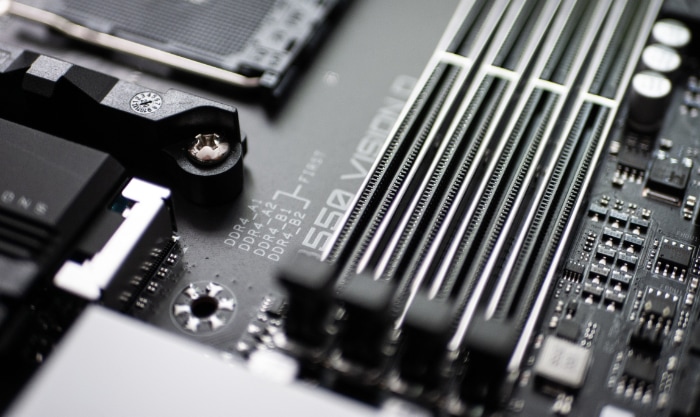
RAM channels can quietly influence how smoothly your favorite games run, how quickly creative applications respond, or how efficiently complex data crunching completes. Deciding between dual-channel and quad-channel memory isn’t just about slotting in more RAM sticks, it’s about matching your PC’s capabilities with your actual needs.
Curious gamers, ambitious professionals, and hardware enthusiasts often weigh the promises of extra memory bandwidth against what they truly gain in real-world performance.
Core Functionality and Bandwidth
Memory configuration shapes how efficiently a computer processes information, directly impacting everything from gaming performance to demanding professional work. Dual-channel and quad-channel RAM setups each offer unique advantages rooted in how they move data between your CPU and memory.
Memory Channel Mechanics
A dual-channel memory setup utilizes two 64-bit data paths that operate in parallel. This design allows the memory controller to communicate with two separate sticks of RAM at once, essentially doubling the data capacity compared to a single-channel configuration.
By having two channels available, the processor can fetch and store information more efficiently, reducing bottlenecks that can slow down performance in certain applications.
Quad-channel setups take this idea further by using four independent 64-bit data paths. With four channels, the CPU can access even more data simultaneously, allowing for much greater concurrency.
This heightened throughput becomes especially beneficial when handling very large files, high-resolution media, or complex calculations. Systems that use quad-channel memory generally target heavy-duty computing needs, where every bit of bandwidth can make a difference.
Bandwidth Comparison
The theoretical advantage of moving from single-channel to multi-channel memory lies in bandwidth. Dual-channel memory, with its two parallel paths, provides up to twice the bandwidth of a single-channel setup.
Quad-channel configurations push this further, offering up to four times the bandwidth. For example, using DDR4-3200 memory, a single channel offers over 25 GB/s of bandwidth, so dual-channel could deliver around 51 GB/s, and quad-channel about 102 GB/s.
However, actual performance gains depend on more than just these numbers. Real-world results often fall short of these theoretical maximums.
CPU architecture, memory controller efficiency, and motherboard design can all cap the actual throughput, creating bottlenecks. Some tasks, such as gaming or everyday productivity, do not always require the full available bandwidth, so the extra channels may not provide a dramatic improvement in those cases.
Latency Considerations
Alongside bandwidth, latency plays a significant role in how memory performs. Latency is the small delay between requesting data and actually receiving it.
Higher channel counts do not inherently reduce latency per access; instead, they increase the number of data transfers occurring in parallel. For most mainstream workloads, dual-channel setups already offer responsive performance, and moving to quad-channel typically brings only minor improvements in perceived speed.
Applications that constantly move large blocks of data, such as video editing, 3D rendering, or scientific modeling, stand to benefit from quad-channel’s additional throughput, as multiple requests can be handled at once. For routine computing, however, the difference in latency between dual and quad-channel configurations is often negligible, especially when compared to the jump from single to dual-channel, where the impact is much more noticeable.
Performance Impact Across Workloads

Choosing a memory configuration isn’t simply about increasing numbers on a spec sheet. Real improvements depend heavily on the applications you run and the kind of workloads your system tackles.
From fast-paced gaming sessions to intensive professional projects and demanding multitasking, the difference between dual-channel and quad-channel RAM can vary from barely noticeable to game-changing.
Gaming and General Use
Most modern games and everyday applications are designed with dual-channel memory in mind. For gamers, switching from dual to quad-channel rarely translates to significant improvements in frame rates.
In fact, the boost typically ranges from zero to twelve percent, and many popular titles fall even lower within that range. The reason lies in how games are developed: they tend to be more reliant on GPU power and CPU clock speeds than on raw memory bandwidth.
CPU-bound scenarios, where the processor is the main limiting factor rather than memory speed, further reduce the benefit of extra channels. General use tasks such as browsing, office work, or streaming show even less impact, as these activities place limited demands on memory bandwidth to begin with.
Professional Applications
Content creators and professionals working with memory-intensive software experience much clearer gains from quad-channel configurations. Tasks such as 3D rendering, video editing, and working with extremely large files leverage additional bandwidth effectively.
In such scenarios, quad-channel setups can deliver a speed advantage anywhere from fifteen to thirty percent over dual-channel memory. Scientific computing applications, which often process huge amounts of data simultaneously, also benefit significantly.
Reduced processing times and more responsive workflows become possible because the increased bandwidth allows more data to move between memory and processor without delay. For anyone whose work involves frequent high-resolution rendering, complex simulations, or database management, quad-channel memory can translate directly to productivity.
Multitasking Efficiency
Handling multiple demanding programs at once can quickly saturate the memory bandwidth available in a dual-channel setup. Quad-channel configurations excel in these environments, especially when running several virtual machines, dealing with enormous datasets, or juggling multiple professional applications simultaneously.
The added bandwidth helps prevent slowdowns as the system dynamically allocates resources to each active task. Power users, system administrators, and researchers who frequently multitask with heavy applications will appreciate the smoother experience and reduced waiting times that come with a quad-channel memory system.
Hardware Compatibility and Requirements
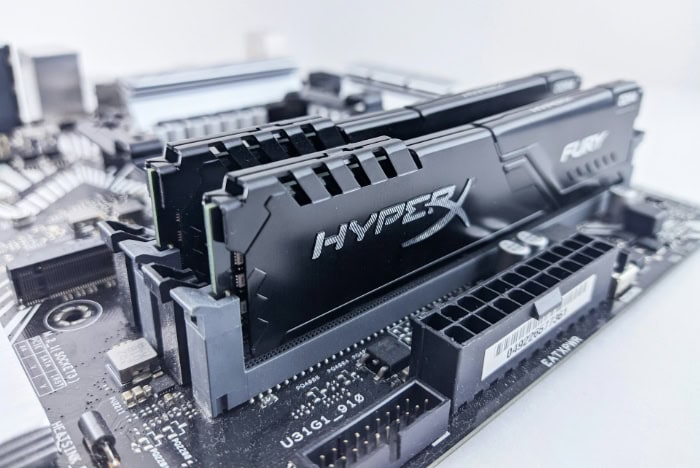
Not every PC can take advantage of dual-channel or quad-channel memory configurations. Compatibility depends on the specific CPU, motherboard, and RAM you choose.
Getting the most out of your hardware also means paying close attention to how modules are installed, ensuring proper matching, and knowing the limitations when it comes to upgrades.
Platform Support
Support for dual-channel memory comes standard with most mainstream consumer CPUs, including those from Intel’s Core series and AMD’s Ryzen lineup. Motherboards for these processors almost always include four RAM slots, but only operate in dual-channel mode, even if all four are populated.
True quad-channel support appears exclusively on high-end desktop (HEDT) and workstation platforms, such as AMD’s Threadripper and Intel’s Xeon and Core X-series CPUs. These specialized processors pair with motherboards featuring the necessary memory controllers and additional slots to enable four channels of concurrent operation.
Motherboard and RAM Constraints
Motherboard design directly impacts how memory can be configured. For dual-channel operation, two matching RAM modules installed in the correct slots will unlock full bandwidth.
Most motherboards intended for mainstream CPUs offer four DIMM slots, allowing users to install either two or four sticks. While installing four sticks fills out the board, it still operates as dual-channel unless paired with a quad-channel-capable CPU and motherboard.
Optimal quad-channel performance requires a motherboard with at least four memory slots and a CPU designed to handle four channels. All four slots need to be populated with identical or closely matched modules to ensure stability.
Mixing speeds or capacities can lead to the entire system defaulting to the settings of the slowest stick, resulting in lost performance. Attention to RAM kit specifications and motherboard documentation helps prevent such mismatches.
Upgrade Limitations
Expanding your memory setup is usually straightforward with dual-channel systems. Adding another matched pair is often all it takes to max out available slots and bandwidth.
Quad-channel setups introduce more complexity. Achieving the intended performance requires four matched modules, ideally from the same kit.
Mixing different brands, speeds, or capacities in a quad-channel system frequently causes the entire configuration to run at lower speeds or even to drop out of quad-channel mode altogether. Upgrading piecemeal or combining old and new kits can also lead to instability, especially in professional workstation environments where reliability is critical.
Cost-Benefit and Practical Value

Memory configuration choices should not just reflect technical needs, but also consider how much value they bring for the money spent. The price of upgrading to quad-channel can quickly climb, especially when looking at the entire platform as a package.
Budget Analysis
For most everyday users, dual-channel memory remains the clear winner in terms of affordability. Mainstream processors and compatible motherboards are widely available at competitive prices, and matched RAM kits for dual-channel operation do not break the bank.
Cost-conscious gamers and general users will find that dual-channel configurations already provide excellent speed and reliable performance for a wide range of tasks.
Opting for quad-channel memory, on the other hand, requires a greater investment. Not only are high-end CPUs like Threadripper or Xeon more expensive, but the motherboards required for quad-channel operation also demand a premium.
On top of that, high-capacity memory kits with four matched sticks typically cost significantly more than dual-channel alternatives. For users on a budget, dual-channel is the practical choice, while quad-channel is a premium option best suited for those with specific professional requirements.
Performance per Dollar
Upgrading to quad-channel yields significant gains in certain professional tasks, but outside of those scenarios, returns tend to diminish rapidly. Gaming, casual multimedia work, and everyday browsing do not see much benefit from the increased bandwidth that quad-channel provides.
So while the jump in price is clear, the jump in everyday performance usually is not. Professionals working in video production, scientific modeling, or advanced data workloads will immediately notice improved speed and responsiveness with quad-channel configurations.
For everyone else, the substantial extra cost is unlikely to pay off in regular usage, making dual-channel the more efficient choice for most PC builders.
Future-Proofing Trade-Offs
Some users may wonder if investing in a quad-channel platform today will guarantee better performance several years down the road. In reality, most future consumer applications are still optimized for dual-channel systems, as these remain the standard for mainstream processors.
Quad-channel really shines in environments where intensive workloads are likely to increase over time, such as media studios, engineering labs, or research facilities processing ever-larger datasets. For gamers or everyday users, the additional cost rarely translates into meaningful long-term advantage.
Prioritizing dual-channel allows for smart spending, freeing up budget for faster storage or more powerful graphics cards, while professionals who regularly push their systems to the limit can justify the investment in quad-channel for its long-term benefits in demanding tasks.
Configuration Best Practices and Pitfalls
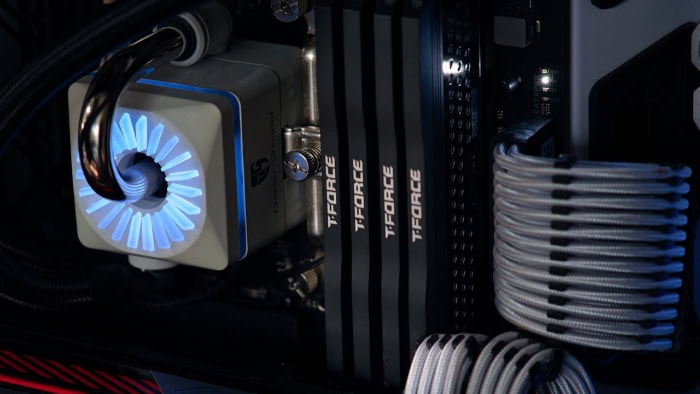
Even high-quality RAM can leave performance on the table if not installed and configured correctly. Getting the most from dual-channel or quad-channel setups takes more than simply filling up memory slots.
Attention to placement, module compatibility, and accurate system settings can mean the difference between an efficient system and frustrating bottlenecks.
Installation Guidelines
Proper DIMM slot placement is one of the first steps toward unlocking dual or quad-channel performance. Most motherboards label the recommended slots in the manual and often color-code them for convenience.
For dual-channel, modules should be installed in alternating slots, typically labeled A2 and B2, to pair them correctly. Skipping this detail can cause the system to default to single-channel mode, which significantly limits bandwidth.
Quad-channel configurations require all four slots to be populated, and again, following the motherboard’s instructions is critical to avoid mispairing. Failure to do so may result in the system running in dual-channel or, worse, with only partial use of available memory.
Common Misconceptions
Many users believe that simply installing four RAM sticks on a mainstream motherboard automatically enables quad-channel mode. In reality, mainstream platforms like Intel Core or AMD Ryzen are designed for dual-channel operation, regardless of the number of physical modules present.
Only select HEDT and workstation platforms support true quad-channel access. Another frequent misunderstanding involves mixing different RAM speeds or capacities.
The system will typically default to the slowest speed and loosest timings among the installed modules, or in some cases, may not boot at all if the mismatch is too severe. Matching all modules for both speed and capacity helps maintain peak performance and stability.
Troubleshooting Tips
Verifying correct channel operation is an important but often overlooked step. After installation, accessing the BIOS or using software tools such as CPU-Z or HWiNFO can quickly confirm if memory is running in the desired mode.
Motherboard BIOS interfaces generally display the current channel configuration and memory status, while third-party applications provide detailed information about each module and channel. Catching configuration issues early through these tools prevents performance loss and ensures your efforts in careful installation pay off.
If any problems arise, reseating the memory or swapping modules between slots often resolves unexpected issues.
Conclusion
Dual-channel memory stands out as the smart choice for gaming and everyday computing, offering performance that matches most users’ expectations without stretching the budget. Mainstream platforms are built around this standard, and for the majority of applications, including demanding game, dual-channel provides all the speed you need.
Quad-channel configurations, on the other hand, shine in specialized professional settings where massive memory bandwidth translates directly into faster rendering, scientific calculations, and heavy multitasking.
For most PC builders, gamers, and general users, sticking with dual-channel delivers the best value and compatibility. Only those who work with high-end creative, scientific, or enterprise workloads will truly benefit from the additional investment that quad-channel requires.
For nearly everyone else, allocating extra budget to a better GPU, faster SSD, or a higher-capacity dual-channel kit will provide a far more noticeable boost. Let your real-world needs lead the way, and you’ll get the most out of your system, without paying for performance you’ll never use.



