How to Prevent Malware: Stay One Step Ahead of Threats
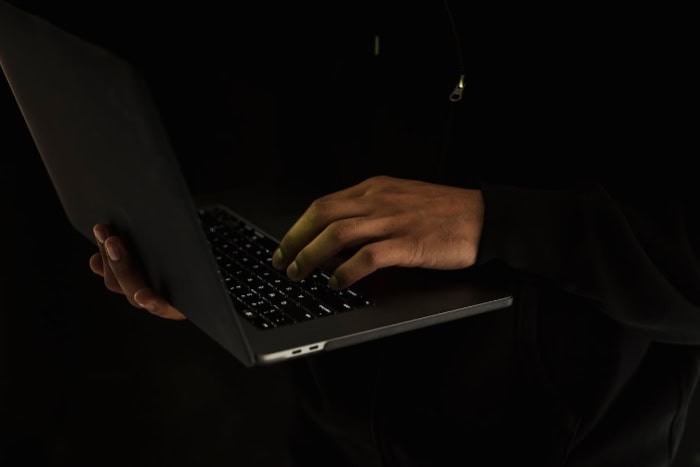
Cyber threats are a growing concern, and malware stands out as one of the most dangerous. From stealing personal information to crippling business operations, malware can cause severe damage if left unchecked. Every device connected to the internet is a potential target, making it essential to adopt strong preventive measures.
Protecting yourself from malware isn’t just about installing antivirus software—it requires a combination of smart habits, system updates, and advanced security tools.
Malware Basics and Threat Overview
Malware, short for “malicious software,” is a term used to describe any program or code designed to harm, exploit, or otherwise compromise devices, networks, or data. It comes in many forms and can infiltrate systems through various methods, often without the user realizing it.
Common Types of Malware Infections
Malware is not a one-size-fits-all threat; it encompasses a wide range of malicious programs, each with a specific purpose. Viruses are perhaps the most well-known type, capable of attaching themselves to legitimate files and spreading when those files are shared.
Worms operate independently, replicating themselves across networks without requiring a host file. Trojans disguise themselves as legitimate software but execute harmful actions once installed.
Ransomware locks users out of their systems or encrypts their data until a ransom is paid, while spyware silently monitors user activity to collect sensitive information. Adware bombards users with unwanted advertisements, and rootkits provide attackers with unauthorized access to systems at a deep level.
Each type presents unique challenges and risks, making it critical to be aware of their characteristics.
Primary Infection Vectors
Malware does not appear out of thin air; it requires an entry point into a system. Email attachments are one of the most common methods attackers use to deliver malware, often disguised as harmless files from seemingly trustworthy sources.
Malicious websites can also infect devices through drive-by downloads or deceptive links that trick users into installing harmful software.
Software vulnerabilities provide another avenue for exploitation when attackers target outdated or unpatched programs. Additionally, removable media like USB drives can serve as carriers for malware if they have been previously infected.
Social engineering tactics further amplify these risks by manipulating users into granting access or downloading malicious files under false pretenses.
Recognition Of Malware Symptoms
Identifying the signs of a malware infection early can prevent further damage to your system. Symptoms often include unusual system behavior, such as slow performance, frequent crashes, or unexplained error messages.
Pop-up ads appearing even when no browser is open may indicate adware. Files disappearing or becoming inaccessible could point to ransomware activity, while unexpected changes in browser settings might signal the presence of spyware or hijackers.
Other red flags include unauthorized account activity, increased network traffic without explanation, and new programs appearing on your device that you did not install. Being alert to these warning signs can help mitigate the impact of an attack.
Cost Implications Of Malware Attacks
The financial consequences of malware attacks can be devastating for both individuals and organizations. For businesses, ransomware attacks can result in significant downtime, lost revenue, and costly ransom payments if backups are unavailable or inadequate.
Data breaches caused by malware often lead to regulatory fines, legal fees, and reputational damage that may take years to recover from. Individuals are not immune either; identity theft enabled by spyware can lead to financial fraud and long-term credit issues.
Beyond monetary losses, the time and resources required to recover from an attack add another layer of burden that underscores the importance of prevention over remediation.
Essential Security Software

Protecting your digital environment from malware requires robust security software. These tools form the first line of defense against malicious threats, helping to detect, block, and remove harmful programs before they can cause damage.
Updated Antivirus Solutions
Antivirus software is a fundamental component of any security strategy. It works by scanning files and programs for known malware signatures and behaviors, preventing them from executing harmful actions.
Regular updates are essential to ensure the antivirus can recognize the latest threats, as cybercriminals constantly develop new malware variants. Users should schedule automatic updates and scans to maintain optimal protection.
Additionally, choosing a reputable antivirus provider that offers comprehensive coverage against various types of malware is important for effective defense.
Real-Time Scanning Tools
Real-time scanning tools enhance security by continuously monitoring system activity for suspicious behavior.
Unlike traditional antivirus software that may only scan at scheduled intervals, real-time scanners operate in the background, providing immediate alerts and blocking threats as they occur.
This proactive approach helps prevent malware from infiltrating the system or spreading across networks. Users should ensure that real-time scanning is enabled and that the software is configured to check all incoming files and data streams.
Firewall Configuration
Firewalls act as gatekeepers between your device and external networks, controlling incoming and outgoing traffic based on predetermined security rules. They help block unauthorized access and can prevent malware from communicating with remote servers.
Configuring a firewall correctly involves setting up rules that specify which applications are allowed to access the network and which should be blocked. Both hardware and software firewalls offer valuable protection, and using them in tandem provides an additional layer of security.
Email Security Filters
Email is a common vector for malware distribution, making email security filters an essential tool for preventing infections. These filters scan incoming messages for malicious attachments, links, and phishing attempts, blocking or quarantining suspicious emails before they reach the inbox.
Implementing strong email filtering settings can significantly reduce the risk of falling victim to email-based attacks. Users should also be cautious about opening attachments or clicking on links from unknown senders, even if the email appears legitimate.
System Protection Strategies

Protecting your systems from malware requires more than just installing security software. It involves implementing proactive measures to strengthen your devices and networks against potential vulnerabilities.
These strategies ensure that your systems remain resilient, even in the face of sophisticated threats.
Operating System Updates
Keeping your operating system updated is one of the most effective ways to protect against malware. Updates often include security patches that address vulnerabilities identified by developers.
Cybercriminals frequently exploit these weaknesses to gain unauthorized access or execute malicious code. By enabling automatic updates, you can ensure that your system remains protected without requiring constant manual intervention.
Regular updates also improve system performance and compatibility, further enhancing overall security.
Application Patching
Applications, like operating systems, can contain vulnerabilities that attackers target to deploy malware. Patching involves applying updates released by software developers to fix security flaws or bugs in their programs.
Outdated applications are particularly vulnerable, as attackers actively search for unpatched systems to exploit. To minimize risks, users should monitor applications for available updates and install them promptly.
Using tools that automate patch management can simplify this process, especially in environments with multiple devices and applications.
Secure Backup Protocols
Backups are a critical component of any security strategy, providing a safety net in case of a malware attack. Ransomware, for example, can encrypt files and render them inaccessible unless a ransom is paid.
Having secure backups ensures that you can restore your data without succumbing to such demands. Backups should be stored in multiple locations, including offline or cloud-based options, to prevent them from being compromised during an attack.
Regularly testing backup integrity is equally important to confirm that data can be recovered when needed.
Network Segmentation
Network segmentation involves dividing a network into smaller segments or zones, each with its own security controls. This approach limits the spread of malware by restricting access between different parts of the network.
For example, if one segment is compromised, the attacker cannot easily move laterally to other segments. Segmentation is particularly useful in environments with sensitive data or critical systems that require additional protection.
Properly configuring firewalls and access controls between segments enhances this strategy, creating a more secure network environment overall.
Safe Computing Practices
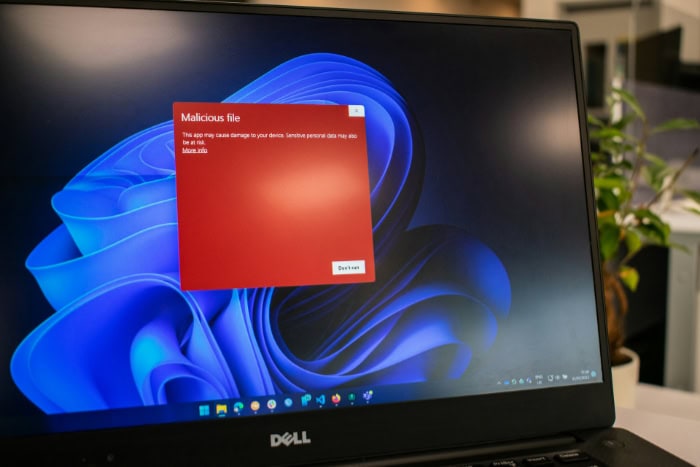
Adopting safe computing practices is crucial for minimizing the risk of malware infections. These habits help protect your personal information and ensure that your devices remain secure.
Email Handling Protocols
Emails are a common entry point for malware, making it essential to handle them with care. Always verify the sender's identity before opening attachments or clicking on links, especially if the email is unexpected or from an unfamiliar source.
Be wary of emails that create a sense of urgency or ask for personal information, as these are often phishing attempts designed to trick you into revealing sensitive data. Using email filters can help block suspicious messages, but it's important to remain cautious and skeptical of unsolicited communications.
Download Verification
Before downloading any software or files from the internet, it's important to verify their legitimacy. Only download from reputable websites and official sources to avoid inadvertently installing malware.
Check for digital signatures or certificates that confirm the authenticity of the software. Additionally, scan downloaded files with antivirus software before opening them to ensure they are free from malicious code.
This extra step can prevent infections and protect your system from harm.
Website Security Assessment
Visiting compromised websites can lead to malware infections through drive-by downloads or malicious scripts. To assess a website's security, look for indicators such as HTTPS in the URL, which signifies a secure connection.
Avoid clicking on pop-up ads or suspicious links, as these can redirect you to harmful sites. Browser extensions that provide security ratings for websites can offer additional protection by warning you about potentially dangerous sites before you visit them.
Password Management
Strong passwords are a fundamental aspect of safe computing practices. Use unique, complex passwords for each account to prevent unauthorized access in case one password is compromised.
A combination of letters, numbers, and symbols increases password strength and makes it harder for attackers to crack. Consider using a password manager to securely store and manage your passwords, allowing you to create strong credentials without having to remember each one individually.
Regularly updating passwords further enhances security by reducing the risk of long-term exposure to breaches.
Advanced Protection Measures

Enhancing your security posture involves implementing advanced protection measures that go beyond basic defenses. These strategies provide additional layers of security, making it more difficult for cybercriminals to penetrate your systems.
Multi-Factor Authentication
Multi-factor authentication (MFA) adds an extra layer of security to the login process by requiring users to provide two or more verification factors. This could include something you know (like a password), something you have (such as a smartphone app or hardware token), or something you are (biometric verification like a fingerprint).
MFA significantly reduces the risk of unauthorized access, as attackers would need to compromise multiple authentication factors to gain entry. Implementing MFA on all critical accounts and systems is a highly effective way to enhance security.
Encryption Protocols
Encryption is a method of converting data into a coded format that can only be read by someone who has the decryption key. This ensures that even if data is intercepted, it remains unreadable to unauthorized parties.
Implementing encryption protocols for sensitive data, both in transit and at rest, is crucial for protecting information from eavesdropping and theft. Common encryption methods include SSL/TLS for securing web communications and AES for encrypting files and databases.
Regularly updating encryption keys and protocols helps maintain the effectiveness of this security measure.
Network Monitoring
Continuous network monitoring involves observing network traffic and activities to detect suspicious behavior or anomalies that could indicate a security breach. By using tools that provide real-time alerts and detailed insights into network performance, administrators can quickly identify and respond to potential threats before they escalate.
Network monitoring also helps in maintaining compliance with security policies and identifying areas for improvement. Implementing robust monitoring practices ensures that any unusual activity is promptly addressed, reducing the risk of successful attacks.
Access Control Implementation
Access control is the practice of restricting access to resources based on user roles and permissions. It ensures that only authorized individuals can access specific data or systems, minimizing the risk of internal threats and data leaks.
Implementing access control involves defining user roles, setting permissions, and regularly reviewing access rights to ensure they align with current responsibilities. Using technologies like role-based access control (RBAC) or attribute-based access control (ABAC) can streamline this process and enhance overall security.
Incident Response Planning

Having a well-structured incident response plan is crucial for effectively managing and mitigating the impact of a security breach. This plan outlines the steps to take when a cyber incident occurs, helping to minimize damage and restore normal operations as quickly as possible.
Detection Procedures
The first step in incident response is detecting the presence of a security breach. This involves using monitoring tools and systems that can identify unusual activity or anomalies that may indicate an attack.
Setting up alerts for specific triggers, such as unauthorized access attempts or unusual data transfers, can help in early detection. Regularly reviewing logs and reports also aids in spotting potential threats.
Ensuring that your detection mechanisms are up-to-date and functioning correctly is essential for timely identification of incidents.
Containment Strategies
Once a threat is detected, the next step is to contain it to prevent further damage. Containment strategies involve isolating affected systems or networks to stop the spread of malware or unauthorized access.
This might include disconnecting compromised devices from the network, disabling certain functions, or blocking malicious IP addresses. The goal is to limit the impact of the incident while preparing for recovery.
Having predefined containment procedures allows for quick action, reducing the potential harm caused by the breach.
System Recovery Steps
After containing the threat, focus shifts to recovering affected systems and restoring normal operations. Recovery steps include removing malware, restoring data from backups, and repairing any vulnerabilities that were exploited during the attack.
It's important to verify that all traces of the threat have been eliminated before bringing systems back online. Testing systems thoroughly ensures they are secure and functioning correctly post-recovery.
A clear recovery plan helps streamline this process and minimizes downtime.
Documentation Requirements
Documenting every aspect of an incident is vital for learning from the experience and improving future response efforts. This includes recording details about how the breach occurred, actions taken during detection and containment, recovery procedures followed, and any lessons learned.
Comprehensive documentation helps in analyzing the effectiveness of your response plan and identifying areas for improvement. It also provides valuable information for compliance purposes and can assist in communicating with stakeholders about the incident.
Conclusion
Preventing malware requires a layered approach that combines effective security software, regular system updates, and cautious online habits.
Incorporating advanced measures such as multi-factor authentication and encryption further enhances protection, while a strong incident response plan ensures preparedness for potential threats.
Each of these steps contributes to building a more secure and resilient digital environment, helping to safeguard personal and organizational assets from harm.


