Mac vs. PC: Power, Price, and Productivity

The cultural battle between Mac and PC has raged since the 1980s. Consumers once treated this choice like a personality test.
You were either a creative rebel or a corporate suit. While those stereotypes have faded, distinct philosophies still separate macOS from Windows.
The gap in raw power has narrowed, but the user experience remains worlds apart.
This guide moves beyond confusing spec sheets to focus on practical realities. We will examine how your specific budget, creative workflow, and patience for technical maintenance should drive your decision.
Forget the marketing hype. The goal is to identify the platform that serves your life rather than forcing you to adapt to a machine.
Operating System and User Experience
The software powering your computer dictates every interaction you have with the machine. This fundamental layer determines how you organize files, install applications, and manage your daily tasks.
While both platforms perform the same basic functions, they take different paths to get there. One prioritizes uniformity and ease of use, while the other emphasizes control and broad compatibility.
Interface Design and Philosophy
macOS is famous for its clean and consistent appearance. Apple enforces strict design guidelines.
This results in a polished environment where menus and buttons appear exactly where you expect them. The focus is on gestures and fluid motion, which makes navigating between apps feel natural.
However, this simplicity can feel restrictive to power users who want to change how the system looks or behaves.
Windows 11 takes a more utilitarian approach. Microsoft focuses heavily on productivity features like Snap Layouts.
This tool allows users to instantly arrange multiple open windows into perfect grids. The start menu and taskbar offer deep customization options that allow you to tailor the interface to your specific workflow.
The trade-off is that the visual experience can sometimes feel disjointed, with older design elements occasionally surfacing in deep settings menus.
Setup, Updates, and Maintenance
Apple controls both the hardware and the software. This tight integration creates a seamless setup process.
You turn the Mac on, sign in, and the system handles the rest. Driver updates happen automatically in the background.
You rarely need to hunt for specific software to make a printer or webcam work.
The PC experience varies depending on the manufacturer. A fresh Windows installation is clean, but buying a laptop from vendors like HP, Dell, or Lenovo often means dealing with “bloatware.”
These are pre-installed trial apps and vendor-specific utilities that clutter the system. Managing drivers has improved significantly, but you may still need to tweak settings or download specific software from manufacturer websites to keep everything running smoothly.
System Security and Stability
Security is often a deciding factor for many buyers. Windows powers the vast majority of computers globally.
This market dominance makes it a primary target for malware, ransomware, and viruses. Microsoft includes Windows Defender to combat this, but users must remain vigilant.
macOS benefits from a “walled garden” approach. Apple restricts where you can install software from by default, which drastically reduces the chance of accidental infection.
While Macs are not immune to threats, the volume of malicious software targeting the platform is significantly lower. In terms of stability, the control Apple maintains over its hardware reduces system crashes, whereas Windows must account for millions of different hardware combinations, occasionally leading to compatibility conflicts.
Hardware Options and Form Factors
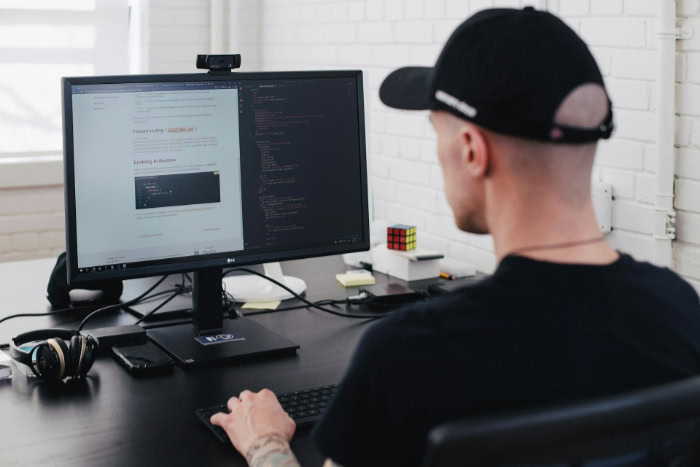
The physical machine you choose is just as important as the software running on it. This category highlights the starkest contrast between the two platforms.
Apple follows a specific, rigid design language. The PC market is a wild frontier of options, ranging from utilitarian boxes to futuristic folding concepts.
Build Quality and Design Aesthetics
Apple products are instantly recognizable. They utilize unibody aluminum chassis, high-resolution “Retina” displays, and glass trackpads that are widely considered the industry standard.
The build quality is consistent across the entire lineup. You know exactly what you are getting, but you pay a premium for those materials.
PC hardware covers the entire spectrum of quality. You can find budget laptops made of flexible plastic with dim screens, or you can buy premium ultrabooks that rival or exceed Apple’s build quality.
Brands like Dell (XPS line) and Razer craft machines with carbon fiber, magnesium alloy, and stunning OLED displays. The PC market forces you to research the specific model to ensure the build quality meets your standards.
Hardware Variety and Flexibility
If you want a laptop with a touchscreen, a Mac is not an option. Apple maintains a strict separation between its tablet (iPad) and computer (Mac) lines.
Their laptops are traditional clamshell devices.
Windows manufacturers embrace experimentation. The market is full of 2-in-1 convertibles that flip 360 degrees to become tablets.
Detachable screens, dual-screen setups, and devices with stylus support are common. If your workflow involves drawing directly on the screen or using a device in cramped spaces like an airplane tray table, a PC convertible offers flexibility that the Mac currently does not support.
Upgradability and Repair Options
Apple uses a “System on a Chip” architecture. The processor, memory, and storage are soldered directly onto the main board.
This means the configuration you buy is the one you keep forever. You cannot add more RAM or increase internal storage later.
The PC desktop market thrives on upgradability. You can easily swap out graphics cards, add storage drives, or increase memory as your needs change.
Many Windows laptops also allow users to upgrade RAM and SSDs, though thinner models are beginning to follow Apple’s lead by soldering components. For users who want to extend the life of their machine by replacing aging parts, a PC desktop or a modular laptop is the superior choice.
Software Compatibility and Ecosystem

A computer rarely operates in a vacuum. It serves as a hub for your phone, tablet, and professional software.
The way your computer talks to your other devices can save you time or create daily friction. Additionally, specific industries tend to gravitate toward one platform over the other, which dictates software availability.
The Device Ecosystem
Apple defines the concept of an ecosystem. If you own an iPhone or iPad, a Mac gains instant value.
Features like Handoff allow you to copy text on your phone and paste it onto your computer. AirDrop makes transferring files instant and requires no internet connection.
You can even use an iPad as a second monitor for your MacBook with a single click.
Windows offers integration, but it requires more setup. The “Phone Link” app connects Android devices to Windows, allowing you to view photos and send texts.
It is functional but lacks the deep, system-level polish of Apple’s integration. Microsoft 365 services (OneDrive, Office) work well across all devices, including Macs, but the connection is software-based rather than built into the hardware.
Professional Workflow Compatibility
Creative industries have a long history with Apple. Musicians often prefer Logic Pro, while video editors rely on Final Cut Pro.
These applications are optimized to run flawlessly on Mac hardware. The font rendering and color management on macOS also appeal to graphic designers who need absolute precision.
Windows creates the standard for the corporate world. If your work relies heavily on complex Excel macros, Access databases, or specialized legacy software, a PC is often the only viable option.
Engineering applications like CAD and 3D modeling software also tend to have better support and performance on Windows due to the wider availability of powerful graphics cards.
Virtualization Capabilities
Sometimes you need to run software that isn't native to your operating system. Mac users can run Windows through virtualization software like Parallels.
This works well for general productivity apps but can struggle with demanding games or specialized hardware drivers.
Windows includes the Windows Subsystem for Linux (WSL). This allows developers to run a Linux environment directly within Windows without needing a separate virtual machine.
It has become a powerful tool for coders and web developers who need Linux command-line tools but still want to use Windows for their daily interface.
Gaming and Entertainment Capabilities

For decades, the choice for gamers was simple. If you wanted to play the latest titles, you bought a PC.
While the lines are beginning to blur, the gap in entertainment capabilities remains the most significant divide between the two platforms. One offers limitless access and raw power, while the other is still fighting to gain a foothold in the industry.
Game Library and Availability
Windows is the default language of video game developers. Major marketplaces like Steam and the Epic Games Store offer thousands of titles that run natively on PC.
When a major game launches, it is available on Windows immediately. PC gamers also enjoy extensive backward compatibility.
It is entirely possible to run a game released in 2005 on a modern Windows 11 machine with minimal tweaking.
The Macintosh experience is far more restrictive. While the library is growing, many popular “AAA” titles never receive a macOS port.
When they do, they often arrive months or years after the initial release. Apple’s transition to new processor architectures has also broken compatibility with older 32-bit games, meaning a vast catalog of vintage titles is simply unplayable on modern Mac hardware.
Hardware Power for Gaming
High-end gaming requires specialized muscle. PCs accommodate discrete Graphics Processing Units (GPUs) from manufacturers like NVIDIA and AMD.
These cards are physically large and power-hungry, but they provide the raw performance necessary for 4K gaming, ray tracing, and Virtual Reality. If you want the absolute best visual fidelity, a desktop PC with a dedicated graphics card is the only path.
Apple Silicon chips prioritize efficiency over raw graphical output. They are incredibly impressive for their size and power consumption, but they generally cannot compete with high-end PC hardware in sheer polygon-pushing power.
Apple has introduced tools like the Game Porting Toolkit to help developers bring games to the Mac, but the platform still lacks the dedicated hardware support that serious gamers demand.
Streaming Services
Cloud technology is slowly neutralizing the hardware disadvantage for Mac users. Services like NVIDIA GeForce Now and Xbox Cloud Gaming allow you to stream games over the internet. The game runs on a powerful server farm, and the video feed is sent to your screen. This allows a Mac user to play demanding PC titles without needing expensive hardware. However, this solution relies entirely on a fast and stable internet connection.
Price, Value, and Resale

The sticker price is the first thing buyers notice, but it rarely tells the whole story. Determining the true cost of a computer requires looking at the initial purchase price, how long the machine lasts, and what it is worth when you are ready to upgrade.
The math changes significantly depending on whether you are looking for a budget device or a premium workstation.
The Entry Cost
The “Apple Tax” is a very real concept, primarily because Apple refuses to compete in the budget market. There is a high price floor for entry.
You simply cannot buy a new MacBook for under $900. In contrast, the PC market is flooded with functional laptops in the $300 to $500 range.
These budget machines are perfect for students or casual users who only need a web browser.
However, the value proposition shifts as you move up the price ladder. Once you reach the $1,000 to $1,500 range, the price-to-performance ratio often favors the Mac.
A MacBook Air in this tier frequently outperforms similarly priced Windows ultrabooks in battery life and screen quality.
Resale Value
Macs retain their monetary value better than almost any other consumer electronic device. Because Apple releases fewer models and supports them with software updates for years, a three-year-old MacBook can still be sold for a significant portion of its original price.
This creates a secondary market that helps offset the cost of upgrading.
Windows laptops depreciate much faster. The market is saturated with new models every few months, pushing older inventory into obsolescence.
A high-end Windows laptop might lose half its value within the first 18 months. If you plan to sell your old machine to fund a new one, a Mac is a safer financial bet.
Total Cost of Ownership
Calculating the total cost involves looking at the lifespan of the device. A cheap $400 PC laptop might need to be replaced after two or three years due to poor build quality or slowing performance.
A more expensive Mac often remains fast and functional for five to seven years. While the upfront cost is higher, the cost per year of use can often be lower with a Mac.
It is worth noting, however, that out-of-warranty repairs for Apple products are exceptionally expensive compared to the generally cheaper and more accessible repair options for PCs.
Conclusion
The debate ultimately settles on what you value most. The Mac wins on integration and refined hardware; it is the choice for those who want their technology to be invisible and frictionless.
The PC claims the crown for versatility and raw horsepower, remaining the only logical choice for hardcore gamers and hardware enthusiasts who demand total control over every component.
For students and general users on a strict budget, a Windows laptop offers the most functionality for the lowest price. However, if you can afford the entry fee, a MacBook creates a reliable companion that will likely last through four years of college without slowing down.
Creatives in video and audio production often find a smoother workflow within the Apple ecosystem. Conversely, professionals in engineering, data analysis, or corporate environments dominated by Microsoft software will find a high-end PC fits seamlessly into their infrastructure.
For gamers, the answer is simple. Windows is the only platform that supports the latest titles and the hardware required to run them.
Brand loyalty is expensive and limiting. The best computer is simply the one that runs the software you need without getting in your way.
Look at your daily tasks, check the system requirements for your essential apps, and let that reality dictate your purchase.
Frequently Asked Questions
Is it difficult to switch from Windows to macOS?
Most users adapt to the change within one or two weeks. Common file formats for photos, music, and documents work natively on both platforms without conversion. The biggest hurdle is usually muscle memory. You will need to relearn specific keyboard shortcuts and get used to the way macOS manages windows, but the learning curve is generally shallow.
Do Macs last longer than PCs?
On average, yes. A MacBook often remains fast and functional for five to seven years. The average consumer Windows laptop typically lasts three to five years before performance degrades or hardware issues arise. However, premium Windows business laptops often rival Apple hardware in longevity. The difference is largely due to Apple avoiding cheap components in their base models.
Do I need antivirus software on a Mac?
Yes. While macOS is historically more secure due to its restrictive design, it is not immune to threats. As Macs have gained popularity, they have become a more attractive target for hackers. Malware and adware can still infect a Mac. Running reputable security software is a smart layer of defense regardless of the operating system you choose.
Can I use Microsoft Word and Excel on a Mac?
Yes. Microsoft creates native versions of the entire Office suite specifically for macOS. You can share Word documents and Excel spreadsheets between Mac and PC users without any compatibility issues. While the interface might look slightly different to match the Apple aesthetic, the features and functionality are nearly identical.
Why are Macs more expensive than PCs?
Apple acts as a premium brand and does not produce budget hardware. Even the cheapest Mac includes a high-resolution screen, a metal chassis, and top-tier trackpads. In the PC market, manufacturers cut costs by using plastic shells, lower-quality screens, and slower components to reach lower price points. You pay more for a Mac because there is no “low-end” option in their lineup.


