Resolution vs. Refresh Rate: Mastering Monitor Specs

Vivid colors and razor-sharp details might grab your attention, but a display’s smoothness is what truly immerses you. Every screen, from budget laptops to premium gaming monitors, relies on resolution and refresh rate to shape your visual experience.
Gamers want lightning-fast reactions while designers crave pixel-perfect clarity, making it crucial to recognize how these two specs work together, or sometimes compete.
Core Definitions and Functions
Every screen relies on two main technical specs to shape your visual experience: resolution and refresh rate. Grasping what each specification actually means makes it much easier to choose a display that truly matches your needs, whether for gaming, content creation, or simply streaming your favorite shows.
Each attribute affects what you see and feel on the screen in different ways, and together they define the overall quality and responsiveness of your display.
Resolution
Resolution refers to the number of distinct pixels that make up an image on your screen. Each pixel acts like a tiny building block, contributing to the overall picture.
The more pixels packed into the same space, the crisper and more detailed images appear. For example, a display labeled 1920×1080 (commonly called 1080p or Full HD) has 1,920 horizontal pixels and 1,080 vertical pixels.
Step up to 3840×2160 (4K), and you are looking at more than four times the pixel count, which allows for incredibly detailed visuals. More pixels translate into smoother edges, richer textures, and text that looks sharp at any size.
For creative professionals and anyone who multitasks with lots of open windows, higher resolution opens up more workspace and keeps everything looking clean and precise.
Refresh Rate
Refresh rate is measured in hertz (Hz) and reflects how many times per second the screen updates with new information. Think of it as the pace at which your monitor can redraw the image in a single second.
A 60Hz monitor refreshes sixty times each second, while a 144Hz or 240Hz model can provide much greater fluidity, especially in scenes with fast movement. High refresh rates make animations, games, and even ordinary scrolling look smoother and more lifelike.
Not only does this enhance cinematic action, but it also reduces motion blur and helps your mouse and keyboard inputs feel more immediate, which is crucial in competitive games or fast-paced editing.
Key Metrics
Display specifications list both resolution and refresh rate front and center, but the numbers might seem confusing at first glance. Resolution is typically shown as width x height, such as 1920×1080 or 2560×1440 (1440p), representing the exact pixel grid.
Sometimes, shorthand terms like 1080p or 4K are used. Refresh rate always appears as a number followed by Hz, such as 60Hz, 120Hz, or 144Hz.
While a higher number in either category usually promises a better experience, it can also mean higher hardware demands. Manufacturers may also highlight related specs, such as response time (measured in milliseconds, ms), which describes how quickly pixels change color, and is often confused with refresh rate.
By looking at these numbers in the context of your intended use, you can get a sense of which balance works best for you, ensuring your setup feels both sharp and responsive.
Visual and Performance Impact

Display technology can have a dramatic effect on everything from how crisp your favorite film looks to your speed in a high-stakes multiplayer match. Resolution and refresh rate each shape the experience in their own way, and both bring unique advantages.
However, each also introduces technical limits and performance challenges that can influence your daily use and overall satisfaction.
Resolution Benefits
A higher resolution introduces a level of visual sharpness that can make even the smallest on-screen details stand out. With more pixels packed into the display, text appears smoother, lines look cleaner, and images reveal finer textures.
Designers, editors, and anyone handling visuals will immediately notice how much easier it becomes to work with high-resolution assets or arrange multiple windows without overlap. In video playback, a sharp display showcases every detail, from the intricate patterns on clothing to subtle background elements that often go unnoticed on lower resolutions.
More pixels also mean more room to organize apps or view content side by side, turning a single monitor into a far more versatile workspace. Overall, increased resolution enhances everything from photography and graphic design to web browsing and streaming your favorite high-definition content.
Refresh Rate Benefits
A faster refresh rate brings the world on your screen to life with remarkable smoothness. The difference is especially noticeable during fast-paced action, such as intense FPS gaming or even just scrolling quickly through a web page.
Movement remains crisp, with fewer distracting visual artifacts like motion blur or ghosting trailing behind. Higher refresh rates also mean that input from your mouse or controller is reflected on-screen more quickly.
This reduction in input lag makes actions feel more immediate and responsive, offering a competitive edge for gamers and a noticeably smoother experience while navigating user interfaces. Even those who are not gamers appreciate the slickness and comfort of higher refresh rates in day-to-day use, such as navigating long documents or spreadsheets.
Limitations
While the advantages are appealing, there are important limits worth considering. High-resolution displays demand more from your hardware, especially your graphics card.
Rendering a game or even intensive productivity apps at 4K, for example, requires significantly more processing power than 1080p. This extra demand can lead to lower frame rates or reduced battery life on laptops, and may require expensive hardware upgrades.
On the refresh rate front, screens that offer extremely high rates such as 240Hz or 360Hz promise incredible fluidity, but most users notice a drop-off in perceived benefits beyond 144Hz to 165Hz. The visual improvement becomes subtler and the cost of compatible hardware rises.
A balance between clarity and smoothness is essential, as overcommitting to one spec can introduce trade-offs in performance, cost, or practicality. Sensible choices matched to your activities can help you avoid frustration and make your entire digital experience more enjoyable.
Prioritization by Use Case

Selecting the right display specs is much easier when your primary activity is clear. Gamers, creative professionals, and movie enthusiasts all benefit from different strengths, and the ideal balance between resolution and refresh rate shifts depending on how the screen will be used.
Gaming
Gamers often find themselves at the crossroads of visual fidelity and lightning-fast responsiveness. For those who compete in esports titles or any fast-paced competitive games, a higher refresh rate takes priority.
Monitors running at 144Hz or above make tracking opponents, aiming, and reacting to sudden movements dramatically smoother. Split-second actions feel more immediate, and visuals remain clear even during chaotic moments.
On the other hand, players who immerse themselves in story-driven titles or visually rich open-world games will appreciate the depth and richness that higher resolution brings. A 1440p or 4K screen draws players deeper into lush environments, detailed characters, and cinematic vistas, making every moment more visually engaging.
The choice often comes down to your gaming style, raw speed for competition, or breathtaking visuals for immersion.
Productivity and Design
Working on documents, editing graphics, or managing multiple windows at once puts resolution in the spotlight. High pixel density means sharper text, cleaner lines, and much more room to organize software, browser tabs, or creative tools on a single display.
Graphic designers, video editors, and anyone who juggles detailed content will find a 1440p or 4K monitor invaluable. Smoother scrolling and fast window movements add another layer of comfort, making a refresh rate of at least 120Hz highly desirable.
Long work sessions become easier on the eyes, and the overall workflow feels more fluid and responsive.
Media Consumption
Cinematic experiences truly shine with a crisp display. Those who love watching movies, streaming series, or viewing high-resolution photos will enjoy the clarity of a 4K screen.
Every frame pops with detail and rich color, closely matching the filmmaker’s intent. For video playback and media browsing, a refresh rate of 60Hz remains a solid baseline, delivering smooth motion without artifacts or stutter.
While ultra-high refresh rates are less critical for film and television, higher resolution will always elevate the visual experience, making each viewing session more immersive and enjoyable.
Technical Synergies and Conflicts

Pairing resolution and refresh rate on a display can yield remarkable results, but it often requires careful attention to hardware and technology to unleash their full potential. The push-pull between image sharpness and fluid motion introduces unique demands on your system and highlights the importance of both smart component choices and the latest display features.
Hardware Demands
High resolution and high refresh rates both increase the workload for your computer’s graphics card and, to a lesser extent, the processor. Pushing a game at 4K resolution means the GPU must render four times as many pixels as 1080p, significantly raising the strain on memory bandwidth and graphics processing.
Similarly, running a game or application at a refresh rate of 144Hz or higher requires the system to generate frames nearly two or three times as quickly as a standard 60Hz monitor. Attempting to maximize both specs without sufficient hardware can lead to lag, stuttering, or disappointing frame rates.
For gaming and content creation, graphics cards at the mid-to-high end of the market are often necessary to maintain both high detail and smooth performance, especially with more demanding modern titles or design workloads.
Adaptive Sync
Display technology has come a long way in addressing performance mismatches between frames-per-second (FPS) output by the computer and the refresh rate of the monitor. Mismatches often result in screen tearing, which produces unsightly horizontal splits during fast motion.
Adaptive sync technologies like NVIDIA’s G-Sync and AMD’s FreeSync work by dynamically matching the monitor’s refresh rate to the output of the graphics card. The result is a much smoother, tear-free visual experience, even if frame rates fluctuate during demanding scenes.
Adaptive sync brings genuine benefits for gaming, especially on systems where frame times vary and maintaining a consistent high FPS can be difficult. The technology also creates a more seamless feel during rapid scrolling or video playback, making it valuable beyond gaming alone.
Balanced Setups
Optimal performance rarely comes from maxing out every spec. Instead, many users find the best experience at “sweet spots” that provide noticeable gains in both clarity and smoothness without pushing hardware to the brink.
Monitors offering 2560×1440 (1440p) resolution paired with a 144Hz refresh rate have become popular for both gaming and productivity. This combination delivers sharp visuals and highly responsive motion, and modern GPUs can often handle this workload more comfortably than 4K at very high refresh rates.
For those who prioritize value, energy efficiency, or a quieter system, staying within balanced configurations avoids unnecessary expense and frustration. Selecting components that complement rather than compete ensures your setup remains enjoyable and future-proof for the tasks you care about most.
Common Misconceptions
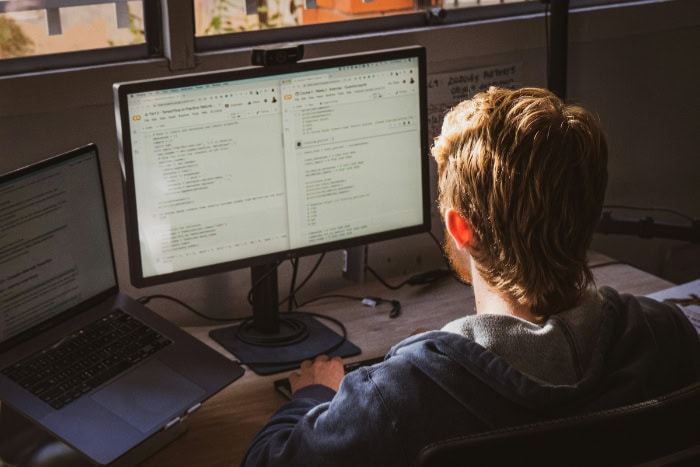
Display specs often come bundled with plenty of hype and confusing terminology. Some numbers seem impressive on paper but may not actually translate to a meaningful improvement for most users.
Sifting through the marketing claims can reveal a few widespread myths that deserve careful clarification.
“Higher Always Better”: The Limits of 8K and 360Hz
Chasing the highest numbers, such as 8K resolution or 360Hz refresh rates, might sound appealing for anyone dreaming of the “ultimate” viewing experience. However, without extremely powerful hardware, those specs can easily outpace what even high-end computers and consoles can deliver.
Very few graphics cards are equipped to push modern games at 8K without major compromises in settings or frame rates. Likewise, achieving a stable 360 frames per second, especially in demanding games, is a massive challenge that only the most elite systems can handle.
For everyday gaming, creative work, or watching videos, there is little benefit to pushing so far beyond what your setup can support. In many situations, balanced resolutions and refresh rates deliver a stunning experience without the steep technical and financial requirements.
Response Time Is Not the Same as Refresh Rate
Many shoppers mistake response time for refresh rate, believing both contribute to smoothness in the same way. While both are important, they serve different roles.
Response time, measured in milliseconds (ms), refers to how quickly a pixel can change from one color to another. Lower response times reduce ghosting or trailing effects during fast movement, preserving visual clarity.
Refresh rate, shown in hertz (Hz), indicates how many fresh images per second your monitor can display. Motion smoothness, especially in games and high-action sequences, relies on refresh rate, not response time.
For the best experience, displays should offer both rapid response times and high refresh rates, but they are not interchangeable terms.
The 60Hz Myth
A 60Hz monitor once set the standard for everyday computing, and many still assume higher refresh rates offer few benefits outside of gaming. In reality, smoother screens make a difference across nearly all uses.
Scrolling through documents, dragging windows, and interacting with software feel more responsive and comfortable at 120Hz or higher. Eye fatigue can also be reduced by the more natural motion presentation.
Even for users who never play games, a higher refresh rate can make the entire operating system feel faster and more modern, transforming routine interactions into something much more enjoyable.
Conclusion
Choosing between resolution and refresh rate ultimately comes down to how you use your display. Competitive gamers gain the most from higher refresh rates, which deliver fluid motion and lower input lag when every millisecond matters.
Those focused on creative work, design, or multitasking will see the biggest benefit from higher resolutions, enjoying extra screen real estate and sharp, precise visuals. Media lovers searching for cinematic experiences will appreciate 4K clarity paired with at least a standard 60Hz for smooth playback.
No single spec fits every scenario perfectly. Matching your monitor’s capabilities to your hardware and your favorite activities ensures you get the most satisfying, frustration-free experience.
Prioritize what makes the biggest difference in your daily routine, and you’ll find a setup that doesn’t just look good on paper, but truly feels great to use.


