SteelSeries Arctis Pro Wireless Review

What sets apart the SteelSeries Arctis Pro Wireless besides their $330 price are versatile features that will surprise you.
Gaming headsets are unlike your regular headsets and offer an opportunity to gain a substantial competitive edge during gameplay. The primary aspect that any gamer seeks from one is outstanding sound quality.
Sound quality does not merely suggest the differentiation of subtle and quiet sounds with ease. It encompasses multiple elements like comfort, mic quality, surround, and more to offer the ultimate gaming experience.
The top-of-the-range Arctis Pro Wireless is a gaming headset with premium features to satisfy the gaming community.
Where to Buy?
| Seller | Price |
|---|---|
| Amazon | Check Price |
Why the hype surrounding SteelSeries Arctis Pro Wireless headset?
It has a price tag twice that of its predecessors and product designs long circulating in the market. Yet, the Arctis Pro Wireless has built much hype with its feature inclusion alone.
It combines versatile connectivity with wireless transmission, a battery-charging station, and Bluetooth for advanced gaming performance. The wireless settings allow simultaneous mixing of the console and mobile audio for convenient switching.
The dual-battery system and feature customization with hassle-free microphone facilities make the Arctis Pro Wireless a must-have gaming headset. Their slight bulk and reduced isolation performance leave much room for improvement.
But, the genuinely useful features distinguish the headset from other wireless headsets.
Specifications
Design Style: Closed-back
Frequency Response: 10 to 40,000 Hz
Connectivity: Wireless 2.4 GHz; Bluetooth 4.1
Driver Type: 40mm Neodymium
Weight: 357g
Battery Life: 10 hours/battery (2 included)
Microphone Type: Bidirectional electret condenser
Impedance: 32 Ω
Design, Build & Features

In the box
The Arctis Pro Wireless comes with a lot of wires that enable PC or PS connections. In the box, you will find the following parts.
- Arctis Pro Wireless Headset
- Wireless USB Transmitter or the Base Station
- A Manual
- DC to USB Power Cable
- Toslink Power Cable
- Mini-USB to USB Power Cable
- Micro-USB to USB Charging Cable
- 8-pin to 1/8” TRRS Audio Cable
- Additional Battery
- Microphone Windscreen
Style
At first glance, the Arctis Pro Wireless incorporates a low-profile design, perfect for casual use besides gaming. They consist of a curved head-framework made of metal, lined with a removable headband, and squarish ear-cups.
The headband comes with an adjustable elastic fit that is specific to ski goggles. A retractable microphone adds versatility to the package. The uniform look of the Arctis Pro Wireless comes in Black and White. But can get customized with separate purchases of headband straps, velour and leather ear-cups, and colorful magnetic headband straps.
Comfort
One thing noticeable about the Arctis Pro Wireless is its added heft that gets felt when the headphones fit snugly on your head. Yet, the weight does nothing to negatively impacting the long-term comfort of the headset.
The ear-cups come well-padded with plush cushions that plug over your ears without causing discomfort due to lengthy wear.
The weight might be noticeable initially. But, with time, you will come to adjust to the comfortable feeling of the snug headset.
Breathability
The closed-back design of the Arctis Pro Wireless is suited for stationary hours of gaming. If you wear the headset during workouts or sports, the gradual buildup of heat and sweat becomes discomforting.
Otherwise, the plushness of the ear-cups gently encloses your ears, blocking most of the external noise.
Controls
The compact Arctis Pro Wireless headset has straightforward controls that provide only the essential features. These controls get conveniently placed for minimal distractions during gaming.
The right ear-cup houses the battery inlet in its easy-to-open back-casing. Below the ear-cup is the Power button and Bluetooth sync that provides convenient call and music control when active. Additionally, the Bluetooth button curves inwards while the Power button curves outwards for sight-free compatibility.
The left ear-cup consists of multiple features. One is the retractable mic with a LED light that comes on when muted. The mute button is also present, as a wide button that goes in and out when pressed.
The volume rocker is located just behind the mute button, with discernible texture and clicks when rolled. Next are the 3.5 USB connection and a shared port for your companion to listen in on the game proceedings. There is also a USB charging port, which you can connect for idle charging when not in use.
Build quality
The Arctis Pro Wireless comes with unmatched durability in its build design and material use. They show-off a dark matte finish complimented by a metal and plastic design that is surprisingly solid.
Every hinge feels well-fitted with no loose proportions rattling around. Moreover, magnetic backplates can get replaced if damaged. You can expand and stretch the headset without any loss of shape or bent portions.
Similarly, the retractable mic can also get flexed in any direction. But it ends up intact and unbroken, going in smoothly when not needed.
DAC
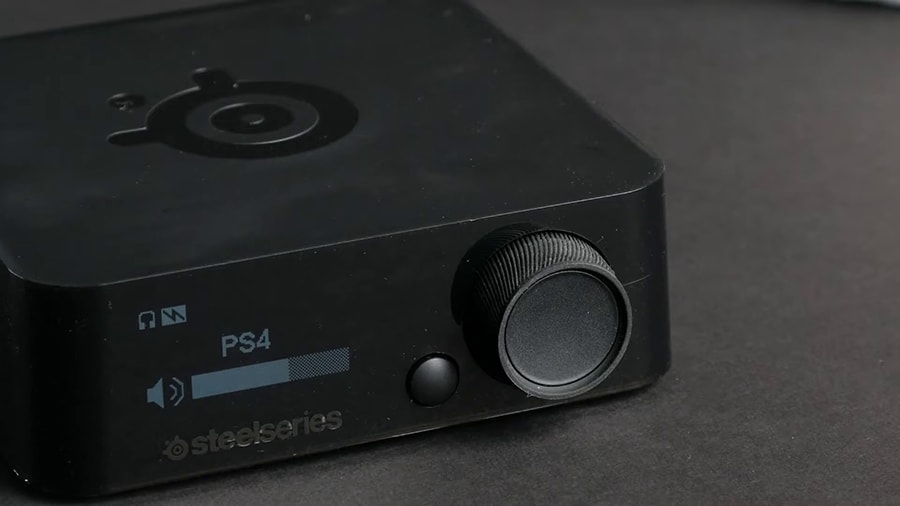
The wireless transmitter of the Arctis Pro Wireless incorporates very few buttons and a straightforward style. In contrast to other gaming base stations.
Its LED screen indicates all the feature status and options to browse through while gaming. The battery life of the one charging in it and the paired headset, and the PC volume get indicated on the main screen.
The large volume wheel acts as a menu navigator with a central button to select the vast range of features. Beside it is a small-back button to navigate back to the main menu or screen.
Once you click on the navigational wheel’s central button, the Main menu pops up with Audio, System, and Options choices.
The audio consists of settings like the Chatmix, Equalizer, Surround, Sidetone, etc. The Chatmix enables you to incorporate both the Game audio and the Chat audio into your headset. The Equalizer has settings to tweak Voice, Music, Performance, Entertainment, Immersion, and Balanced options.
You can customize the changes into a single profile and set it as one option. Similarly, you can edit the different options and create multiple profiles to suit your game style, and navigate effortlessly between them.
The Options menu has brightness controls, Headset, Beep, Pairing, Standby, Reset, Bluetooth, and more. One most significant setting you will want to change is the Volume Limiter, which comes set by default as ON.
This default setting drastically reduces the volume of the headset as a whole. Initially, when you try on the headset, the sound quality will come across as low and subdued. Merely change Vol. Limiter setting to OFF and the sound quality becomes dramatically loud, ideal for gaming.
Audio Quality
Sound profile
The frequency of the sound is more consistent when the headset gets flushed against your ears. Also, since the Arctis Pro Wireless gets designed particularly for PCs or PS4 and above, connecting it to an Xbox will not give satisfactory sound quality.
It gets recommended to connect the PS4 to the wireless transmitter through the DC connection to enable simultaneous battery charging.
The Arctis Pro Wireless does not perform as well as their wired version. The sound quality is nevertheless ideal but without the high-resolution feature present in the wired Arctis Pro.
The sound elements can get tweaked according to your liking through the multiple EQ settings that the wireless transmitter furnishes.
Bass accuracy
Bass delivery differs from device to device and user compatibility. The Arctis Pro Wireless delivers excellent Bass accuracy but may sound neutral to some and high to a few others. The bass settings can get tweaked accordingly in the EQ transmitter or software settings.
Noise isolation and handling
Any gamer needs to isolate the external noise with the ideal gaming headset to make the most of an immersive gaming experience.
Mid-range and treble-range noises like office chatter or humming fans get isolated effectively with room for improvement by the Arctis Pro Wireless. You will have no such distractions if you play solo in your living room or a separate gaming room.
The versatile and flexible mic offers remarkable noise handling and isolation. It efficiently distinguishes between your voice and noisy surroundings to remain audible and clear to your online buddies.
Software
The SteelSeries Software is a nifty package that allows various Equalizer and Audio settings. Most of the controls are already found on the wireless transmitter but with a detailed software interface.
The Audio option includes the Surround Sound menu, which offers the Surround Profile and Stereo changes. Also present are Bass and Dialogue Enhancement to bring out a balance and bounce to the sound. Additionally, there is the Equalizer profile, where you can pre-set profiles according to different gameplays.
The Live Mic Preview enables Sidetone settings to hear precisely what you would sound on the other side of your mic.
The Additional Settings option includes more features like Bluetooth tweaking, Auto-shutoff, and more available in the DAC itself.
Selling Points

Should you buy the Arctis Pro Wireless gaming headset? If you have not been able to make up your mind so far, here are some more reasons to consider jumping at the opportunity.
1. Simultaneous Bluetooth and Wireless transmission
It is one of the delightful features that the Arctis Pro Wireless incorporates. The dual-connectivity comes in handy when you have your smartphone paired to the wireless transmitter in addition to the headset.
During incoming calls, the LED screen on the DAC becomes active, enabling the Accept or Ignore options usually shown on your phone. You can navigate on the DAC without having to reach for your mobile and either accept or ignore the call.
Once you accept the call, the headset automatically stops the game audio and activates the mobile audio. So, you have the convenience of attending to significant calls even during intense gaming sessions.
Moreover, you can connect to Bluetooth to listen to songs without any hassles.
2. DAC Navigation
The wireless transmitter may seem intimidating at first, with multiple features to meddle with and figure out. However, it furnishes convenience without eating up much desk space or even requiring a desk.
The connectivity range is significantly clear and well-connected, enabling seamless transmission of optimal feature performance. With a range of 40ft as support, the wireless headphones offer undisturbed connections through two walls and a door.
3. Replaceable batteries
The dual-battery feature allows more than a day of intense gaming without having to worry about plugging the headset for charging. As one battery undergoes charging within the wireless transmission box, the other one gets used. A single battery gives up to 10 hours of continuous gaming, so there is never a moment lost.
Pros and Cons
Pros
- Premium build quality
- Customizable headset accessories
- Retractable and Bi-directional microphone
- Dual-wireless system is a gamechanger
- Versatile Wireless Transmitter
- Dual-battery system
- Audiophile Quality
- DTS Surround for total immersion
Cons
- Volume button orientation has issues for hoodie-wearers
- Concerns with Headband durability
- Limited Line Out functionality
Final Verdict
The Arctis Pro Wireless packs more features than any other wireless gaming headset does currently in the market. The other wireless headsets may furnish aggressive sound but lack Bluetooth convenience.
Or, they may have dongle-based connections but are not nearly as well-built and lack wired connections. That said, no other wireless gaming headset offers the balance and premium features that the Arctis Pro Wireless furnishes.
Sound is always objective, and the Arctis Pro Wireless, with its customizable EQ settings and features, meets all your requirements.
If the price is not an issue, then the Arctis Pro Wireless is a must-buy product. You can always get the headset at lower prices at special sales with discounted rates. Besides, once you have the headset, you can rest assured of not requiring further upgrades.


