What Is Port Forwarding? Why It Matters for Your Network

Modern online experiences often depend on seamless communication between devices, applications, and servers. Port forwarding plays a critical role in this process, acting as a bridge that ensures data reaches its intended destination within a network.
Whether you're hosting a gaming session with friends, accessing your home security cameras remotely, or setting up a business web server, port forwarding helps make those connections possible.
Foundations of Port Forwarding
Every network relies on specific mechanisms to manage traffic efficiently. Among the most important are ports and protocols, which define how data moves between devices.
Ports act as virtual doorways, each assigned a number that corresponds to a specific service or application, such as web browsing or email. For instance, when you visit a website, your browser uses port 80 or 443 (for HTTPS) to communicate with the server hosting that site.
At the same time, the distinction between internal and external IP addresses is central to how networks function. An internal IP address is used within a private network, while an external IP address identifies the network to the broader internet.
This separation is managed by Network Address Translation (NAT), a process within your router that allows multiple devices to share a single external IP address. NAT not only conserves IP addresses but also adds a layer of privacy by hiding internal network details from the outside world.
Port forwarding works in tandem with NAT, making sure that incoming traffic reaches the correct device on the private network.
Core Components
For port forwarding to function, certain components of the network must be correctly configured. The router plays a central role, as it handles the redirection of traffic from the external network to the appropriate destination in the private network.
Configuring a router for port forwarding involves specifying the port number, the internal IP address of the device receiving the traffic, and the type of protocol being used (TCP or UDP).
Port numbers are another vital piece of the puzzle. They tell the router which “doorway” to use to send incoming data.
For example, forwarding port 3389 might allow remote desktop connections, while port 25565 could enable access to a gaming server. Choosing the right port for each task ensures that the data reaches the correct service without interference.
The actual traffic redirection process starts when an external device sends a request to your network’s public IP address. The router recognizes the request as being directed to a forwarded port and redirects the traffic to the specified internal device.
Implementation and Setup

Setting up port forwarding requires careful attention to detail, as each step determines how effectively data will be routed within your network. The process involves configuring your router, choosing appropriate ports, and verifying that connections function as intended.
Configuration Steps
To begin, access to your router is necessary. This typically involves connecting to the router’s web interface using its local IP address, such as 192.168.1.1, and logging in with administrative credentials.
Once inside the settings, locate the section dedicated to port forwarding or virtual server configuration. This section may vary depending on the router model, but it is often found within advanced or firewall settings.
Selecting the right port is a critical part of the setup. Ports are numerical identifiers that help route traffic to the correct service or device.
For example, certain applications, like gaming servers or remote desktop services, rely on well-documented port numbers to function. It’s important to choose ports that are not only appropriate for your application but also unlikely to conflict with other services to avoid network issues.
Many routers allow you to specify a range of ports for cases where multiple services or devices require similar configurations.
After assigning ports, direct them to the internal IP address of the device you wish to make accessible. This step tells the router where to forward the incoming traffic.
Once configured, testing is essential to confirm that your setup works as intended. This can include attempting to connect to the service from an external network or using specialized tools to check port availability.
Thorough testing ensures that users can access the intended device or application without encountering errors.
Common Protocols
TCP and UDP are the two primary protocols used in port forwarding, and understanding their roles helps ensure proper configuration. TCP (Transmission Control Protocol) is more reliable, as it establishes a connection before data transfer begins, ensuring that all packets arrive in the correct order.
This makes TCP the protocol of choice for tasks like web browsing, email, or file transfers, where accuracy is critical.
UDP (User Datagram Protocol), on the other hand, is faster but lacks the reliability measures of TCP. It sends packets without establishing a connection, making it ideal for applications where speed is more important than guaranteed delivery, such as video streaming, online gaming, or Voice over IP (VoIP) calls.
Each application or service may require specific port numbers, and some have standard assignments. For instance, HTTP traffic commonly uses port 80, while HTTPS relies on port 443.
Similarly, applications such as FTP use ports like 20 and 21, while gaming platforms often specify their own port ranges. Ensuring the correct protocol and port combination is crucial to maintaining smooth communication.
When configuring port forwarding, some services may require additional considerations, such as whether they need a single static port or a dynamic range. These protocols and settings determine how data packets are handled and ensure that the forwarded connection operates seamlessly.
Primary Applications

Port forwarding is an essential networking tool that opens a world of possibilities for both home and business networks. By directing incoming traffic to specific devices or services, it ensures seamless access, whether you're connecting to personal devices or running business-critical operations.
Home Network Uses
Port forwarding can enhance home networks by enabling advanced features and services for personal use. One popular use case is setting up gaming servers.
Many online multiplayer games require specific ports to be open for players to connect to a host server. By forwarding these ports, gamers can host sessions and invite friends without connectivity issues.
This allows for smoother gameplay and eliminates the frustration of mismatched network configurations.
Another common application is remote desktop access, which allows users to control their computers from anywhere in the world. By forwarding the appropriate port to the internal device, such as port 3389 for Windows Remote Desktop, individuals can securely log in to their home PC while traveling.
This is particularly useful for accessing files, running software, or troubleshooting issues from afar.
Media streaming is another benefit of port forwarding for home users. Applications like Plex or other server platforms rely on specific ports to enable streaming of movies, music, and photos from a home server to devices outside the network.
Proper port forwarding ensures that the content remains accessible without interruptions, even when users are on the go.
Business Applications
In the business world, port forwarding supports a wide range of essential functions. One of its primary uses is web server hosting.
Businesses often need to host websites or applications on internal servers, and port forwarding ensures that external users can access these resources. Forwarding ports like 80 and 443 allows clients and employees to connect to web services with minimal delay.
Remote work access is another critical application for businesses. With more employees working from home or remote locations, companies often set up virtual private networks (VPNs) or remote desktop services.
Port forwarding facilitates these connections by ensuring that employees can securely access workplace systems. This not only boosts productivity but also makes remote collaboration seamless and efficient.
Security camera systems are yet another valuable use case. Many businesses monitor their premises using internet-enabled cameras.
By forwarding the appropriate ports, companies can access live footage or recorded videos from anywhere, enhancing their security measures. This is particularly important for businesses with multiple properties or for those that require constant monitoring of assets.
Security Considerations

While port forwarding offers many benefits by enabling specific connections through a network, it also introduces security challenges that must be carefully managed. Improper configurations or lack of protective measures can expose your network to potential threats.
Risk Assessment
One of the primary concerns with port forwarding lies in the vulnerabilities it can introduce. By opening specific ports, you create a potential gateway that attackers could exploit to access your network.
If the forwarded service or device is not properly secured, it could serve as an entry point for malicious activity, such as unauthorized access, data theft, or system manipulation.
Attack vectors related to port forwarding are equally concerning. Automated bots often scan the internet for open ports, specifically targeting services with known vulnerabilities.
Once a port is identified, attackers may attempt brute-force login attempts, exploit outdated software, or introduce malicious code to the system. Commonly targeted ports include those used for remote desktop connections, FTP servers, and gaming platforms.
Another issue is the general exposure of your network. Port forwarding directs external traffic to internal devices, making those devices more visible to the internet.
Without additional security measures, this increased visibility can make your network a target, even if it was not originally intended to be exposed. This is particularly risky for services running on default configurations or those without proper safeguards in place.
Protection Measures
Despite the risks, there are effective strategies to protect your network while using port forwarding. One of the most important steps is configuring a robust firewall.
Firewalls act as a first line of defense, filtering traffic based on rules you set. By carefully configuring firewall settings, you can allow only trusted sources to access your forwarded ports, reducing exposure to unauthorized users.
Access restrictions also play a crucial role in securing forwarded connections. Implementing strong, unique passwords for all devices and services is essential.
Additionally, enabling features like two-factor authentication (2FA) and using IP whitelisting can limit access to only those who need it. For example, if you forward a port for remote desktop access, restricting it to specific IP addresses ensures that only trusted devices can connect.
Monitoring and logging are equally important in maintaining security. Many modern routers and devices provide monitoring tools that allow you to track incoming and outgoing traffic.
Reviewing logs regularly can help you identify unusual activity, such as repeated connection attempts or access from unfamiliar locations. Early detection of suspicious behavior makes it easier to respond to threats before they escalate.
Troubleshooting and Optimization
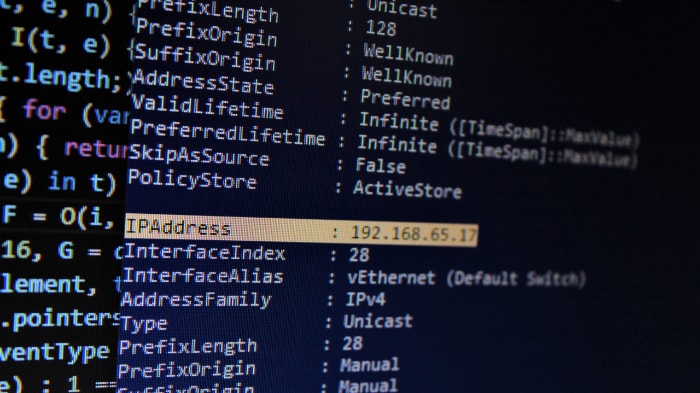
Even with proper configurations, port forwarding can encounter challenges that affect functionality and performance. From broken connections to bandwidth limitations, these issues can frustrate users and disrupt essential tasks.
Addressing these concerns requires identifying the underlying problems and applying solutions to ensure smooth operation.
Common Issues
One of the most frequent problems users face with port forwarding is connection failures. These occur when the intended service or device cannot be reached, despite proper port configurations.
This may result from several factors, such as incorrect internal IP addresses, accidental firewall blocks, or changes in the assigned IP address of devices on the network. Dynamic IP addresses, in particular, can cause internal devices to lose their forwarding setup if their address changes unexpectedly.
Using static IP addresses or setting up DHCP reservations can help avoid this issue.
Configuration conflicts are another common challenge. When multiple devices or services attempt to use the same port, the router struggles to determine where the incoming traffic should go. This can lead to disruptions or inaccessible services.
Ensuring that each forwarded port is assigned to a unique device or application can prevent such conflicts. Additionally, port forwarding may conflict with other router features, such as Universal Plug and Play (UPnP), which dynamically opens ports for certain applications.
Disabling UPnP or carefully reviewing configurations can resolve these issues.
Router compatibility can sometimes hinder the functionality of port forwarding. Older routers may lack advanced features or struggle with modern applications that require complex configurations.
Firmware limitations may also prevent specific settings from being applied. Upgrading to a newer router model or updating the existing firmware can often resolve these compatibility issues, ensuring that the network operates efficiently with all connected devices and services.
Performance Optimization
Once your port forwarding setup is functioning correctly, optimization can help you get the most out of your network. Bandwidth management is a critical factor in maintaining performance, especially when multiple devices or services rely on forwarded ports.
Allocating bandwidth based on priority ensures that essential activities, such as remote desktop connections or video conferencing, are not disrupted by less critical applications like large file downloads. Many modern routers allow you to set bandwidth limits for individual devices or prioritize certain types of traffic.
Load balancing is another useful optimization technique. This involves distributing network traffic evenly across devices or services to prevent any single one from becoming overwhelmed.
For example, if your home network hosts a gaming server and a media server, load balancing can reduce lag for gamers while maintaining smooth media playback. Properly configured port forwarding, combined with load balancing, ensures that all services on the network perform reliably during peak usage.
Traffic prioritization further refines your network’s performance by determining which activities receive the highest level of service. Many routers include Quality of Service (QoS) settings, allowing you to specify which devices or types of traffic should take precedence.
For instance, you might prioritize video streaming or voice calls over less time-sensitive activities like email. This prevents network congestion from negatively affecting critical services, especially in environments with limited bandwidth.
Conclusion
Port forwarding serves as an essential tool in modern networking, enabling seamless communication between external devices and internal services.
By understanding its fundamentals, configuring routers correctly, and leveraging appropriate protocols, users can unlock a wide range of applications, from hosting gaming servers and accessing remote desktops to maintaining business operations like web hosting and security monitoring.
At the same time, addressing security risks and optimizing performance ensures that port forwarding remains both functional and safe.
Implementing firewalls, access restrictions, and monitoring tools can protect networks from vulnerabilities, while careful bandwidth management and traffic prioritization guarantee reliable service.
When managed thoughtfully, port forwarding bridges the gap between connectivity and control, offering valuable solutions for personal and professional networking needs. It’s a powerful feature that, when used effectively, enhances digital experiences and enables efficient network communication.


