What Is XMP and Should I Enable It?
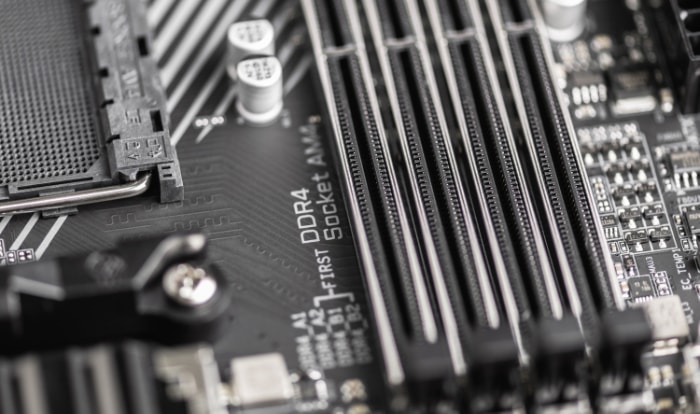
You bought high-speed RAM for your new build, yet a quick look at Task Manager shows it running at a much slower standard speed. Do not panic. You were not ripped off.
Your hardware is simply waiting for permission to run at its full potential. This is the specific job of XMP.
Short for Extreme Memory Profile, this Intel technology functions as a predefined overclock that safely pushes your memory beyond basic factory defaults.
Rather than forcing you to manually calculate complex timings or adjust voltages, XMP lets your motherboard read the optimal performance data directly from the memory stick. Enabling this feature is the only way to get the speed you actually paid for.
Without it, your high-end hardware behaves exactly like the budget options you tried to avoid.
How RAM Speeds Work
Most users assume that installing a memory module is purely plug-and-play. You snap the stick into the motherboard, boot the system, and expect it to run immediately at the speed printed on the packaging.
The reality of computer hardware is slightly more complicated. Memory actually operates with two distinct speed personalities: a safe default and a high-performance target.
The Safe Standard (JEDEC)
Every stick of RAM leaves the factory with a base speed determined by JEDEC. This is the Joint Electron Device Engineering Council, a global organization that sets open standards for microelectronics.
Their primary objective is compatibility rather than speed. They define a baseline frequency that allows the memory to function on almost any motherboard and processor combination without crashing.
When you install new RAM, your computer defaults to these JEDEC standards to guarantee a successful boot. This is why a kit advertised as 3600MHz might show up as 2133MHz or 2400MHz in your system settings.
The computer is prioritizing safety and stability over raw performance until told otherwise.
The Advertised Speed (XMP)
The specifications listed on the box represent what the manufacturer has successfully tested the memory to handle. This is an overclock.
While the term overclocking often implies risky manual tinkering, this form is different. It is a factory-validated setting.
The manufacturer has verified that the specific silicon on your memory stick can run at higher voltages and tighter timings than the basic JEDEC standard. However, the system will not apply these aggressive settings automatically. The user must manually authorize the motherboard to run the components at their rated potential.
The SPD Chip
The bridge between these two speeds is a small component on the memory stick called the Serial Presence Detect (SPD) chip. This chip acts as an information store.
It holds the safe JEDEC profiles so the PC can boot initially. It also stores the XMP data, which contains the exact frequency, voltage, and timing instructions required to reach the advertised speed.
When you enable XMP, the motherboard reads this specific data from the SPD chip and configures itself to match the manufacturer's intended performance.
Platform Differences

Intel originally developed XMP (Extreme Memory Profile) to solve the problem of complex manual memory tuning. Because Intel dominated the market for many years, the term became the universal shorthand for memory profiles, much like “Kleenex” is used for facial tissue.
While the concept is consistent across all modern computers, the terminology changes depending on which processor sits in your socket.
Intel Roots
On an Intel-based system, the setting is straightforward. You will see it listed clearly as XMP in the BIOS.
Since Intel created the standard, their motherboards use the official branding. It has been a reliable feature for over a decade, allowing builders to instantly synchronize their memory with the memory controller on the CPU.
AMD Equivalents (DOCP and EOCP)
AMD motherboards utilize the same data stored on the RAM stick, but licensing restrictions often prevent them from using the Intel trademark. To get around this legal hurdle, manufacturers created their own acronyms.
ASUS boards often label the setting as DOCP (Direct Over Clock Profile), while Gigabyte sometimes uses EOCP (Extended Over Clock Profile). Despite the different names, these settings perform the exact same function. They read the XMP data on the stick and apply the profile.
The New Standard (AMD EXPO)
The release of DDR5 memory brought a shift in the market. AMD introduced its own open standard called EXPO (Extended Profiles for Overclocking).
Unlike the workaround nature of DOCP, EXPO is a dedicated profile specifically optimized for AMD Ryzen 7000 series processors and newer. While DDR5 kits often support both XMP and EXPO, choosing a kit with an EXPO certification ensures the timings are fine-tuned specifically for the architecture of an AMD processor.
How to Enable XMP

Activating your memory profile is one of the easiest performance upgrades available. It requires entering the motherboard's firmware interface, known as the BIOS or UEFI, and flipping a single switch.
The process is low-risk and reversible if the system encounters any issues.
Accessing the Interface
To reach the BIOS, restart your computer. As the screen turns on and displays the manufacturer logo (such as ASUS, MSI, or ASRock), rapidly press the designated setup key.
The most common keys are Delete or F2. If you miss the narrow window and Windows begins to load, simply restart and try again.
Locating the Setting
Modern BIOS layouts are generally user-friendly. You will likely land on a dashboard or “Easy Mode” screen that displays system temperatures and boot priority.
The memory profile setting is usually prominent on this main page. Look for a large button or dropdown menu labeled XMP, DOCP, or EXPO.
If you do not see it immediately, switch to “Advanced Mode” (often by pressing F7) and look under the “Tweaker” or “Overclocking” tabs.
Profile Selection
Most memory kits come with one or two pre-loaded profiles.
- Profile 1: This matches the advertised speed on the box. It offers the best balance of speed and stability. For the vast majority of users, this is the correct choice.
- Profile 2: Some high-end kits include a second profile. This may contain faster settings or tighter timings that offer better performance but might be less stable depending on your specific motherboard and CPU.
Verification
Once you select the profile, press F10 to save your changes and exit. The computer will restart.
After Windows loads, it is vital to confirm the speed took effect. Open Task Manager using Ctrl + Shift + Esc, click on the “Performance” tab, and select “Memory.”
Look for the “Speed” value. If it matches the speed written on your RAM packaging, the process was successful.
For more detailed data, free utilities like CPU-Z can provide in-depth information about current frequencies and timings.
Performance Benefits

Enabling an XMP profile does more than just change a number in the BIOS. It alters how quickly your processor can access temporary data.
Since the CPU spends a significant amount of time waiting for information from the system memory, reducing that wait time translates to tangible improvements across various tasks. While the magnitude of the gain depends on the specific application, the difference between stock JEDEC speeds and a proper XMP profile is often noticeable in daily use.
Gaming Impact
For gamers, memory speed plays a significant role in determining frame rates, particularly in scenarios where the graphics card is not the bottleneck. This is most evident when playing at 1080p resolution or in competitive esports titles like Counter-Strike or Valorant.
In these situations, the CPU is working hard to feed instructions to the GPU. Faster RAM allows the CPU to process frame data more quickly, resulting in higher average frame rates and, perhaps more importantly, better 1% low frame rates.
This means fewer stutters and a smoother overall experience during chaotic gameplay moments.
System Responsiveness
The benefits extend beyond gaming. High-speed memory improves the general “snapiness” of the operating system.
Tasks that involve moving or processing large blocks of data see the most improvement. This includes video rendering, where the timeline remains fluid during editing, and file compression or decompression using tools like WinRAR or 7-Zip. Even multitasking becomes smoother, as the system can switch between active applications with less latency.
The Ryzen Connection
Memory speed is particularly critical for users with AMD Ryzen processors. AMD uses an internal architecture called “Infinity Fabric” to connect the various cores inside the CPU.
By default, the speed of this fabric is tied directly to the speed of the system memory. When you run slow RAM, you are effectively forcing the internal communication of the processor to run slower as well.
Enabling XMP or EXPO on a Ryzen system synchronizes the memory and the Infinity Fabric, removing a major performance artificial limit and allowing the CPU to operate as intended.
Safety and Troubleshooting
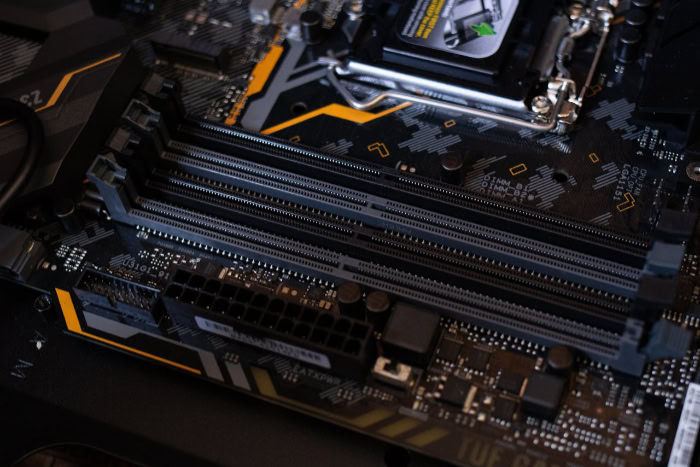
Modifying hardware settings can be intimidating, but XMP is designed to be a consumer-friendly feature rather than an enthusiast-only experiment. It sits in a middle ground between standard operation and manual overclocking, offering a high degree of safety with a fallback plan if things go wrong.
Is It Safe?
Yes, enabling XMP is safe. Unlike manual overclocking where a user might accidentally push dangerous voltage levels through a component, XMP profiles are factory-validated.
The manufacturer has tested the specific memory modules at these precise speeds, timings, and voltages. They guarantee the hardware can handle the load.
The voltage increase required for XMP is within the safe operating limits of the memory controller, so it will not degrade the lifespan of your components under normal use.
Potential Instability
While the RAM itself is guaranteed to run at the advertised speed, other parts of your system might not be. The memory controller inside your CPU or the electrical traces on your motherboard may struggle to maintain stability at very high frequencies.
This is common with older processors or budget motherboards trying to run top-tier, high-speed memory. If the system cannot handle the XMP profile, it may fail to boot, crash to the desktop during games, or show a “blue screen of death.”
Basic Troubleshooting
If you enable XMP and the computer refuses to boot, do not panic. The system has a safety mechanism for this.
- CMOS Clear: If the PC is stuck in a boot loop, you can reset the BIOS to default settings. This is usually done by removing the small, round battery on the motherboard for a minute or by jumping two specific pins designated in your manual. This reverts the RAM to safe JEDEC speeds.
- BIOS Updates: Memory compatibility is frequently improved through motherboard updates. If a specific kit is unstable, checking the manufacturer's website for a newer BIOS version often solves the problem.
- XMP Versions: It is worth noting the difference in technology generations. DDR4 uses XMP 2.0, which allows for two pre-set profiles. The newer DDR5 standard uses XMP 3.0, which adds more features, including the ability for users to save their own custom profiles directly to the stick, offering greater flexibility for advanced tuners.
Conclusion
XMP serves as the necessary bridge between a computer that merely boots and one that performs at its peak. It resolves the conflict between the industry's need for safe, universal standards and the user's desire for speed.
Because of this, enabling your memory profile should be the priority immediately after building a PC or upgrading your RAM. Running high-speed memory at stock settings is essentially leaving performance on the table.
By taking a few seconds to adjust this setting in the BIOS, you unlock the full value of your hardware and ensure your system runs exactly as it was designed to.
Frequently Asked Questions
Why is my RAM running slower than advertised?
Your memory defaults to a standard JEDEC speed, such as 2133MHz or 2400MHz, to ensure the computer boots safely without issues. The speed listed on the box is a tested overclock that you must manually activate in the BIOS. If you do not enable the XMP profile, the system remains at the slower default setting.
Does enabling XMP void my warranty?
Memory manufacturers warranty their products to run at the advertised XMP speeds, so the RAM itself remains covered. However, CPU manufacturers technically classify any speed above standard JEDEC limits as overclocking. While this falls outside the strict warranty terms for the processor, it is standard industry practice and is rarely an issue for consumers.
Can I use XMP on an AMD motherboard?
Yes, you can use XMP memory on AMD systems. Since XMP is an Intel term, AMD motherboards often label the setting as DOCP, EOCP, or A-XMP. These features read the same profile data from the memory stick and configure the AMD processor to match the intended speed and timings.
Will XMP damage my CPU or motherboard?
XMP is very safe because it uses profiles that are factory-tested by the memory manufacturer. While it does increase the voltage slightly, it remains well within the safe operating limits for modern hardware. Physical damage is extremely rare, though high-speed profiles can sometimes cause stability issues if the motherboard is older.
Can I mix different RAM brands and use XMP?
Mixing different brands or capacities makes enabling XMP difficult and frequently causes system crashes. The motherboard often struggles to apply a single unified profile that works for mismatched sticks. To ensure stability and reach the advertised speeds, you should always install a matched kit of identical memory modules.


