What to Look for in a Gaming Laptop: Features That Matter
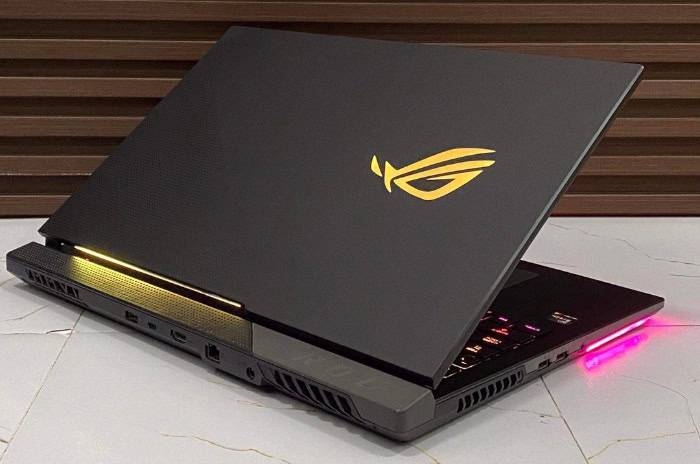
Gaming laptops have surged in popularity, offering an enticing blend of power and portability for those who want the thrill of high-performance gaming without being tied to a desk. With advancements in hardware, they’re now capable of running the latest games and handling demanding tasks, all while fitting in a backpack.
However, with a vast array of options on the market, choosing the right gaming laptop can be a challenging decision. Factors like performance, display quality, and thermal management play a crucial role in shaping your experience.
Performance Essentials
When choosing a gaming laptop, performance is the most critical factor to evaluate. The hardware inside your machine determines how well it can handle the demands of modern games, from rendering detailed graphics to running smooth frame rates.
Three primary components—graphics card (GPU), processor (CPU), and memory/storage—play a significant role in shaping your gaming experience.
Selecting the right combination of these components ensures you can enjoy your favorite titles without performance bottlenecks or compromises.
Graphics Card (GPU)
The graphics card, or GPU, is the backbone of any gaming laptop. It’s responsible for rendering images, textures, and visual effects, making it the most important component for gaming performance.
A dedicated GPU is necessary to run modern games, as integrated graphics (built into the CPU) often lack the power to handle high-quality visuals or smooth gameplay.
For casual gamers who primarily play indie or older titles, entry-level GPUs like the NVIDIA GeForce GTX 1650 or AMD Radeon RX 6500M can suffice. These are suitable for less demanding games at medium settings.
If your interests lean toward AAA games with realistic graphics or open-world environments, mid-range GPUs such as the NVIDIA GeForce RTX 3060 or RTX 4060 offer an excellent balance between performance and affordability.
Competitive gamers, especially those involved in esports titles like Valorant, CS:GO, or Fortnite, benefit from high refresh rates and consistent frame rates.
High-end GPUs like the RTX 4070 or RTX 4080 are ideal for this purpose, delivering exceptional performance capable of handling 1440p or even 4K gaming.
When evaluating GPUs, also consider technologies like ray tracing and DLSS (Deep Learning Super Sampling) for enhanced visuals and performance. These features, available in NVIDIA’s RTX series, can make games look more lifelike while maintaining smooth frame rates.
Processor (CPU)
While the GPU handles most of the heavy lifting in gaming, the processor plays a vital role in managing game logic, AI behavior, and multitasking.
A powerful CPU ensures the smooth operation of physics calculations, background tasks, and actions like streaming your gameplay or running other applications alongside your game.
Intel and AMD dominate the market, offering a range of processors tailored to different performance levels. Intel’s Core i5 and AMD’s Ryzen 5 series are great starting points for budget-conscious gamers.
These processors can handle most gaming scenarios when paired with a decent GPU. However, for more demanding games, editing tasks, or streaming, the Intel Core i7/i9 or AMD Ryzen 7/9 series are better suited.
They provide faster clock speeds and more cores, allowing for seamless multitasking and better handling of CPU-intensive games.
It’s also worth paying attention to the generation of the processor. Newer generations often bring significant improvements in performance and power efficiency.
For example, Intel’s 13th Gen and AMD’s Ryzen 7000 series are currently among the best options for gaming laptops.
RAM and Storage
Memory and storage are often overlooked but play a crucial role in ensuring a smooth gaming experience. Modern games require a significant amount of RAM to run efficiently, especially if you multitask while gaming.
For most gamers, 16GB of RAM is the ideal starting point. It provides enough memory for gaming and other tasks like browsing or streaming.
If you’re a power user or plan to run demanding games and applications simultaneously, upgrading to 32GB can offer better performance and future-proofing. Many gaming laptops also allow you to upgrade RAM later, so check for this flexibility when making your purchase.
Storage affects how quickly your system boots up, how fast games load, and how much data you can store. Solid-state drives (SSDs) are much faster than traditional hard drives (HDDs), making them the preferred choice for gaming laptops.
An SSD ensures faster load times, smoother operation, and less waiting when launching games or programs. Ideally, a laptop should have at least 512GB of SSD storage for gaming, but pairing an SSD with an additional HDD can provide the best of both worlds—speed for your system and capacity for your game library.
Display and Visual Experience

The display of a gaming laptop is more than just a screen—it’s your window into the gaming world. A high-quality display enhances immersion and ensures every detail of a game’s visuals can be appreciated.
However, not all screens are created equal, and factors like resolution, refresh rate, response time, and panel technology greatly impact how games look and feel.
Resolution and Screen Size
The resolution of a gaming laptop determines the level of detail and clarity in its visuals. Most laptops feature resolutions ranging from 1080p (Full HD) to 4K (Ultra HD), with 1440p (QHD) bridging the gap.
Each resolution has its advantages, but it’s important to consider how it affects performance.
A 1080p display is the most common choice for gaming laptops, offering sharp visuals while maintaining manageable performance requirements. It’s ideal for gamers who prioritize higher frame rates, as it puts less strain on the GPU compared to higher resolutions.
For those seeking a step up in visual quality, 1440p provides a noticeable improvement in detail and sharpness without the performance demands of 4K. This resolution is a sweet spot for gamers who want both excellent visuals and smooth gameplay.
4K, while stunning in its clarity, is best suited for high-end laptops with powerful GPUs. The increased pixel count delivers exceptional detail, making it perfect for single-player games with cinematic visuals.
However, it requires significantly more GPU power, which can limit frame rates in graphically demanding titles.
Screen size is another factor to consider. Smaller displays, such as 15.6 inches, are more portable and better suited for users who frequently travel.
Larger screens, like 17.3 inches, enhance immersion by providing a more expansive view. The choice between portability and immersion depends on your priorities, but in either case, resolution and screen size should complement each other to deliver the best experience.
Refresh Rate and Response Time
For gaming, smoothness is just as important as sharpness. The refresh rate of a display, measured in hertz (Hz), determines how many times the screen updates per second.
A higher refresh rate results in smoother animations and more responsive gameplay, which can make a noticeable difference in fast-paced games.
Most standard laptops feature 60Hz displays, but gaming laptops typically start at 120Hz or 144Hz, with some models offering refresh rates of 240Hz or even 360Hz. For casual or single-player gaming, 120Hz or 144Hz is usually sufficient to deliver fluid visuals.
Competitive gamers, however, may benefit from higher refresh rates, as even small improvements in smoothness can provide an edge in reaction-based games like first-person shooters or battle royales.
Response time is equally important, particularly for competitive gaming. This measures how quickly pixels change from one color to another, which affects motion clarity.
Lower response times (measured in milliseconds) reduce motion blur and ghosting, ensuring that fast-moving objects remain sharp. Displays with response times of 3ms or lower are ideal for gamers who demand precision and clarity during intense gameplay sessions.
Panel Technology
The type of panel used in a laptop display significantly influences its color accuracy, viewing angles, and overall visual quality. The three most common panel types found in gaming laptops are IPS, TN, and OLED, each with unique strengths.
IPS (In-Plane Switching) panels are widely regarded as the best all-around option for gaming. They offer vibrant colors, excellent viewing angles, and good response times, making them suitable for both immersive single-player experiences and competitive play.
IPS panels strike a balance between performance and visual quality, making them a popular choice for gamers who want versatility.
TN (Twisted Nematic) panels prioritize speed over color accuracy. These panels have faster response times and higher refresh rates, making them ideal for competitive gamers who value performance over visuals.
However, TN panels often have poorer color reproduction and narrower viewing angles, which may be noticeable in games with detailed environments or cinematic cutscenes.
OLED (Organic Light Emitting Diode) panels offer unparalleled color contrast and deep blacks, delivering visuals that are strikingly lifelike. They are perfect for players who enjoy visually rich games where every detail matters.
However, OLED screens are less common in gaming laptops due to their higher cost and potential risk of burn-in with static images.
Build Quality and Design

The build quality and design of a gaming laptop influence not only how it looks but also how it feels and performs over time. A well-designed laptop balances aesthetics, durability, and functionality, ensuring a comfortable and reliable gaming experience.
Portability vs. Power
Gaming laptops often face a trade-off between portability and performance. Powerful hardware like high-end GPUs and processors requires more space and better cooling solutions, which can make a laptop bulkier and heavier.
On the other hand, ultraportable designs prioritize slim profiles and lightweight builds, but they may compromise on performance or cooling efficiency.
For gamers who frequently travel or move their laptops between locations, portability is a significant consideration. Laptops weighing around 4 to 5 pounds with a thickness of approximately 0.8 to 1 inch strike a good balance between performance and mobility.
These models typically feature mid-range hardware capable of handling most games without becoming cumbersome to carry.
However, for those who prioritize raw power and plan to use their laptop in a fixed location, larger and heavier models with high-performance hardware are a better fit.
These laptops often have better cooling systems and can house top-tier components, making them suitable for demanding games and tasks like video editing or 3D rendering.
Ultimately, the choice depends on your lifestyle and gaming habits. A lightweight laptop is ideal for on-the-go gaming, while a more robust design is better suited for those who value performance above all else.
Keyboard and Input Features
A gaming laptop’s keyboard is one of its most important input tools, and its quality can significantly affect your gaming experience.
A responsive keyboard ensures precision and comfort during extended gaming sessions, and many gaming laptops include features designed to enhance usability.
One popular feature is RGB lighting, which allows you to customize the keyboard’s backlighting to match your personal aesthetic or game-specific profiles.
Some models even offer per-key RGB lighting, providing granular control over the appearance and functionality of your keyboard.
Mechanical keyboards are another sought-after feature, as they deliver tactile feedback and faster response times compared to traditional membrane keyboards. These are especially valuable for competitive gamers who rely on quick inputs.
Beyond the keyboard, a laptop’s touchpad should also be accurate and responsive, although most gamers prefer using external peripherals like gaming mice for better precision.
When evaluating a laptop, it’s helpful to check for compatibility with external devices and the availability of sufficient USB ports for connecting peripherals. Features like USB-C or Thunderbolt ports can add extra convenience, enabling faster data transfer and broader connectivity.
Durability
Durability is an essential factor for any gaming laptop, as it directly impacts how well the device withstands daily use and wear over time. The materials used in the construction of the laptop’s chassis play a significant role in its overall build quality.
Aluminum or magnesium alloys are common in premium models, offering a sturdy yet lightweight frame. Meanwhile, plastic builds, often found in budget-friendly options, are lighter but may feel less durable.
The strength of the hinges is another critical aspect to examine. Since gaming laptops are frequently opened and closed, robust hinges ensure a smooth motion and reduce the risk of wear or breakage over time.
Poor-quality hinges can lead to wobbling screens or even complete failure, which can be costly to repair.
Additionally, the overall design should account for heat management, as overheating can affect both performance and durability.
Laptops with well-ventilated chassis and reinforced cooling solutions are less likely to suffer from thermal issues, prolonging the lifespan of internal components.
Finally, it’s worth considering the reputation of the manufacturer regarding build quality and reliability.
A laptop crafted with care and precision provides not only a better gaming experience but also peace of mind that it will last through years of gaming adventures.
Cooling Systems and Thermal Management

The performance of a gaming laptop heavily depends on how well it manages heat. High-performance components like GPUs and CPUs generate significant heat during gameplay, and without efficient cooling, this heat can lead to thermal throttling—a reduction in performance to prevent overheating.
A well-designed cooling system not only maintains optimal performance but also ensures the longevity of internal components.
Cooling Mechanisms
Modern gaming laptops employ a variety of cooling technologies to handle the heat generated by their powerful hardware. Dual-fan systems are the baseline in most models, with one fan dedicated to the GPU and the other to the CPU.
These fans work in tandem to expel hot air while drawing in cooler air, keeping the internal temperature in check during intense gaming sessions.
Some high-end laptops incorporate vapor chambers, which are advanced heat dissipation systems. These chambers use a liquid that evaporates and condenses within a sealed structure, efficiently transferring heat away from the GPU and CPU.
This technology provides better heat distribution compared to traditional heat pipes, ensuring consistent performance even under heavy workloads.
Liquid cooling, though less common in laptops due to space constraints, is another cutting-edge solution. It uses liquid coolant to absorb and transfer heat, offering superior cooling for the most demanding setups.
While liquid-cooled laptops are rare, they are highly effective for users who prioritize maximum performance.
Efficient cooling is essential to prevent thermal throttling, which can cause frame rate drops and sluggish performance.
A laptop that manages its heat well will deliver smooth gameplay and maintain its performance over extended periods, making it a crucial factor to evaluate when selecting a gaming laptop.
Noise Levels
While effective cooling is important, it often comes with a trade-off: fan noise. High-performance cooling systems can produce significant noise, especially when fans are running at maximum speed during demanding tasks.
Some gaming laptops mitigate this issue by using advanced fan designs or larger fans that move more air at lower speeds, reducing noise without compromising cooling efficiency.
For users who prefer quieter operation, laptops with adjustable fan profiles are a great option. These profiles allow you to prioritize cooling or noise reduction based on your needs.
For instance, you can enable a silent mode during lighter tasks or ramp up the cooling during gaming sessions.
Manufacturers are also incorporating innovations like noise-canceling technologies and improved airflow designs to strike a better balance between performance and acoustics.
Finding the right balance between cooling performance and fan noise is important, especially for gamers who use their laptops in shared spaces or during long sessions. A laptop that runs cool and quiet can enhance the overall gaming experience while minimizing distractions.
Maintenance
Maintaining a laptop’s cooling system is essential to ensure its continued performance over time. Dust and debris can accumulate in vents and fans, restricting airflow and causing components to overheat.
Regular cleaning of the vents and fans helps prevent this buildup and keeps the cooling system operating efficiently. Many laptops are designed with easy-to-access panels, making it simpler to perform these cleaning tasks.
Replacing thermal paste is another maintenance activity that can improve cooling performance, especially in older laptops. Thermal paste facilitates heat transfer between the CPU or GPU and the cooling system, but it can degrade over time.
Reapplying thermal paste ensures better heat dissipation and can restore lost performance in aging devices.
Some users may also choose to invest in external cooling pads, which provide additional airflow to the laptop’s underside.
While these pads are not a substitute for an internal cooling system, they can help reduce temperatures during extended gaming sessions.
Regular maintenance not only preserves cooling efficiency but also extends the lifespan of the laptop’s internal components. A well-maintained cooling system ensures consistent performance, allowing gamers to enjoy their favorite titles without interruptions caused by overheating.
Budgeting and Longevity

Choosing the right gaming laptop involves balancing performance, features, and cost. With a wide range of options available across different price points, it’s important to prioritize the features you need while staying within your budget.
Beyond the initial purchase, factors like upgradeability and hardware capabilities also determine how long your laptop will remain relevant in the gaming world.
Price-to-Performance Ratio
Gaming laptops are available in three broad categories: entry-level, mid-range, and high-end. Each category caters to different gaming needs, and understanding what you require can help maximize the value of your purchase.
Entry-level gaming laptops are designed for casual gamers or those on a tight budget. These laptops generally feature GPUs like the NVIDIA GTX 1650 or RTX 3050, which are sufficient for playing less demanding games or older titles at medium settings.
While they may lack the power for AAA games at high settings, they offer a good starting point for gaming without breaking the bank.
Mid-range laptops strike a balance between performance and affordability. They typically come with GPUs like the RTX 3060 or RTX 4060, enabling smooth gameplay in most modern titles at higher settings.
These laptops are a great choice for gamers who want a versatile machine capable of handling both casual and graphically intensive games.
High-end gaming laptops cater to enthusiasts who want the best performance possible. Equipped with GPUs like the RTX 4070, RTX 4080, or even RTX 4090, these laptops excel at running AAA titles and competitive games at ultra settings with high frame rates.
They also support advanced features like ray tracing and 4K gaming. While these laptops come with a premium price tag, they are ideal for gamers who demand exceptional performance and cutting-edge technology.
When choosing a gaming laptop, consider how much you’re willing to spend and which features matter most to you. A well-balanced laptop that aligns with your gaming habits will provide the best price-to-performance ratio for your budget.
Upgradeability
The ability to upgrade a gaming laptop can significantly extend its lifespan, allowing you to keep up with evolving hardware requirements without replacing the entire device. Many gaming laptops are designed with upgradeable components, particularly RAM and storage.
Expandable RAM is a valuable feature, as it allows you to increase memory capacity as games and applications become more demanding.
For most users, 16GB of RAM is sufficient for current games, but having the option to upgrade to 32GB in the future ensures the laptop can handle more intensive multitasking or newer titles.
Storage is another area where upgradeability matters. Many laptops include an extra M.2 slot or 2.5-inch bay for additional SSDs or HDDs, giving you the flexibility to expand storage as your game library grows.
This is especially useful for gamers who install large games or want a dedicated drive for operating systems and applications.
When evaluating upgradeability, check the laptop’s design to see how easy it is to access internal components. Models with tool-free panels or detailed manufacturer instructions make the process simpler.
A laptop that supports upgrades offers better long-term value, as it allows you to adapt to changing needs without purchasing a new machine.
Future-Proofing
Gaming technology evolves rapidly, and new games often push hardware to its limits. Investing in a laptop that can handle future requirements ensures you won’t need to upgrade prematurely.
While no device is entirely future-proof, choosing hardware that exceeds current minimum requirements can help extend its relevance.
A powerful GPU is one of the most important elements for future-proofing. Modern GPUs like those in the RTX 4000 series offer features like ray tracing and AI-driven performance boosts, which are becoming standard in many games.
Opting for a laptop with one of these GPUs ensures it will remain capable as game developers take advantage of newer technologies.
The CPU also plays a role in ensuring long-term performance. Multi-core processors with high clock speeds, such as Intel’s Core i7/i9 or AMD’s Ryzen 7/9 series, are better equipped to handle future workloads.
These processors not only enhance gaming performance but also support multitasking and other tasks like streaming or content creation.
Additionally, consider display specifications when future-proofing. A higher refresh rate panel or a 1440p screen ensures the laptop will remain competitive as games become more visually demanding.
Similarly, laptops with Thunderbolt or USB-C ports provide compatibility with future peripherals and faster data transfer speeds.
While future-proofing often requires a higher upfront investment, it can save money in the long run by delaying the need for a replacement. Choosing a laptop with robust hardware and upgradeable components ensures it will remain a reliable gaming companion for years to come.
Conclusion
Finding the right gaming laptop comes down to balancing performance, visuals, build quality, and budget to suit your individual needs. Components like the GPU, CPU, and storage directly impact how games run, while the display’s resolution, refresh rate, and panel type shape how they look.
A well-thought-out design, with attention to portability, durability, and keyboard features, ensures not only comfort but also reliability during extended use.
Thermal management is equally critical, as efficient cooling preserves performance and prevents overheating, while regular maintenance helps extend the device’s lifespan.
Lastly, considerations around price-to-performance, upgradeability, and future-proofing ensure that your laptop remains a worthwhile investment as gaming technology continues to advance.


